Texturing is a common technique that significantly improves the quality of rendered images. It allows us to load an image and wrap it around the object like a wallpaper. It increases the memory usage, but saves the performance which would be wasted on processing much more complex geometry.
-
Book Overview & Buying
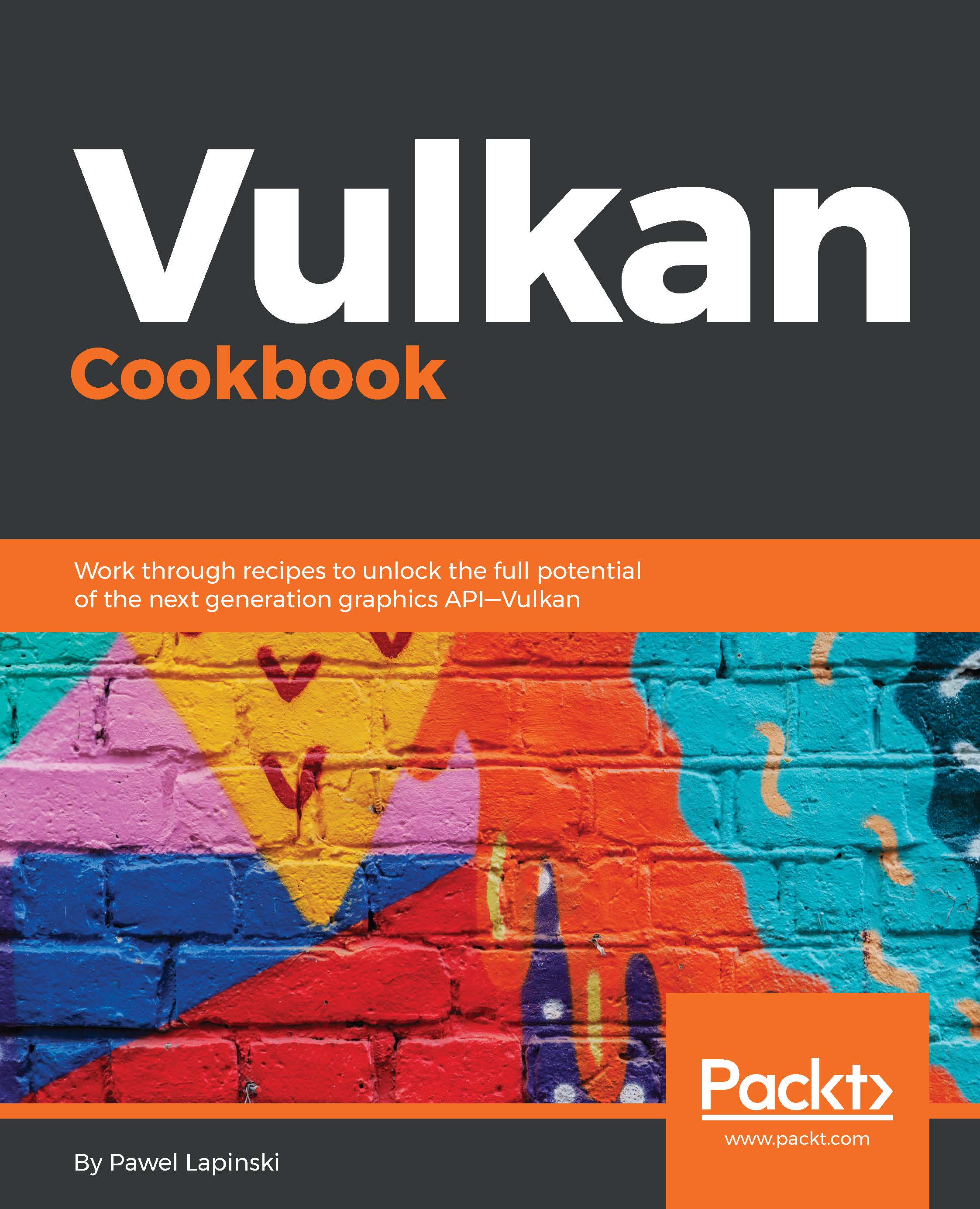
-
Table Of Contents
-
Feedback & Rating
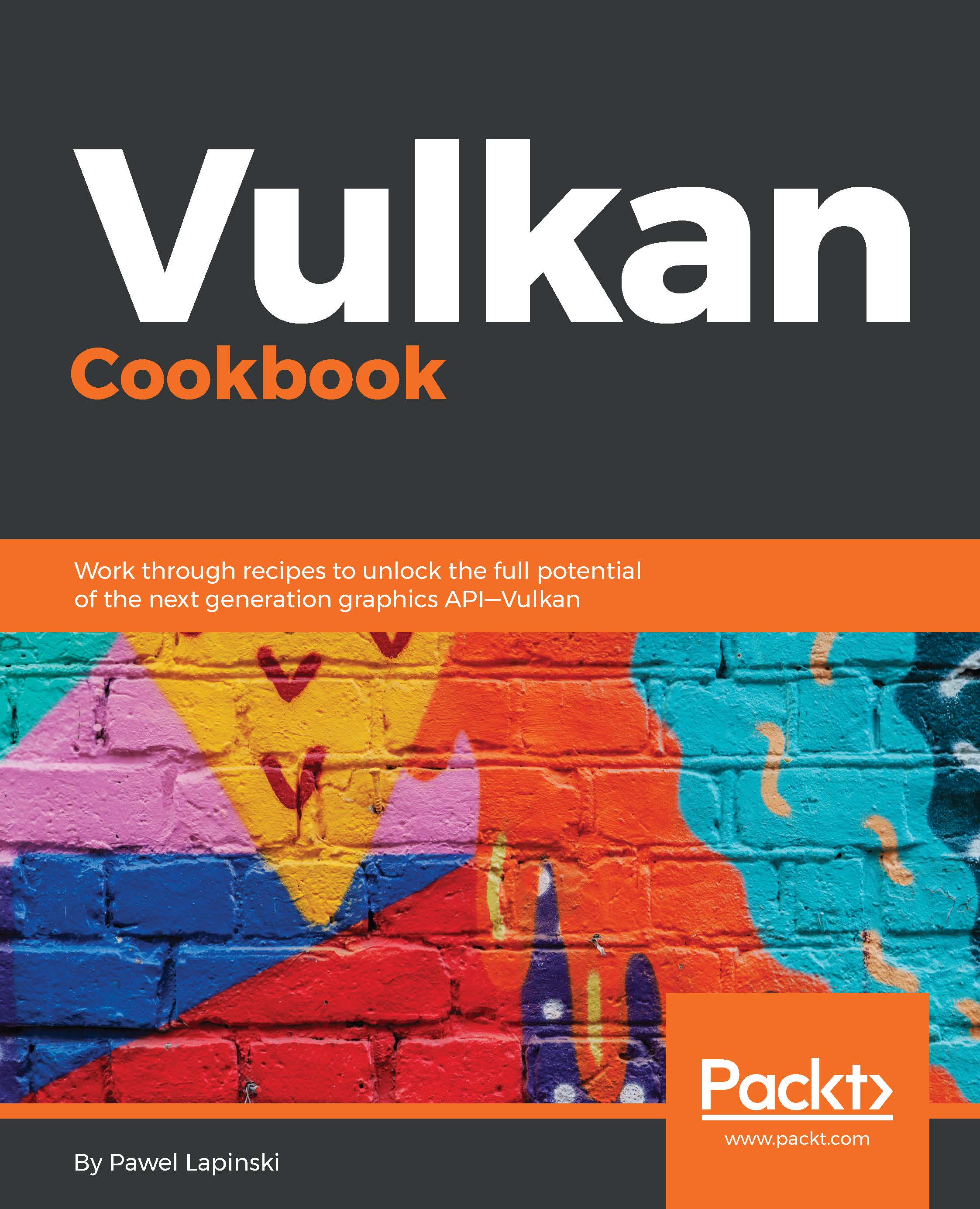
Vulkan Cookbook
By :
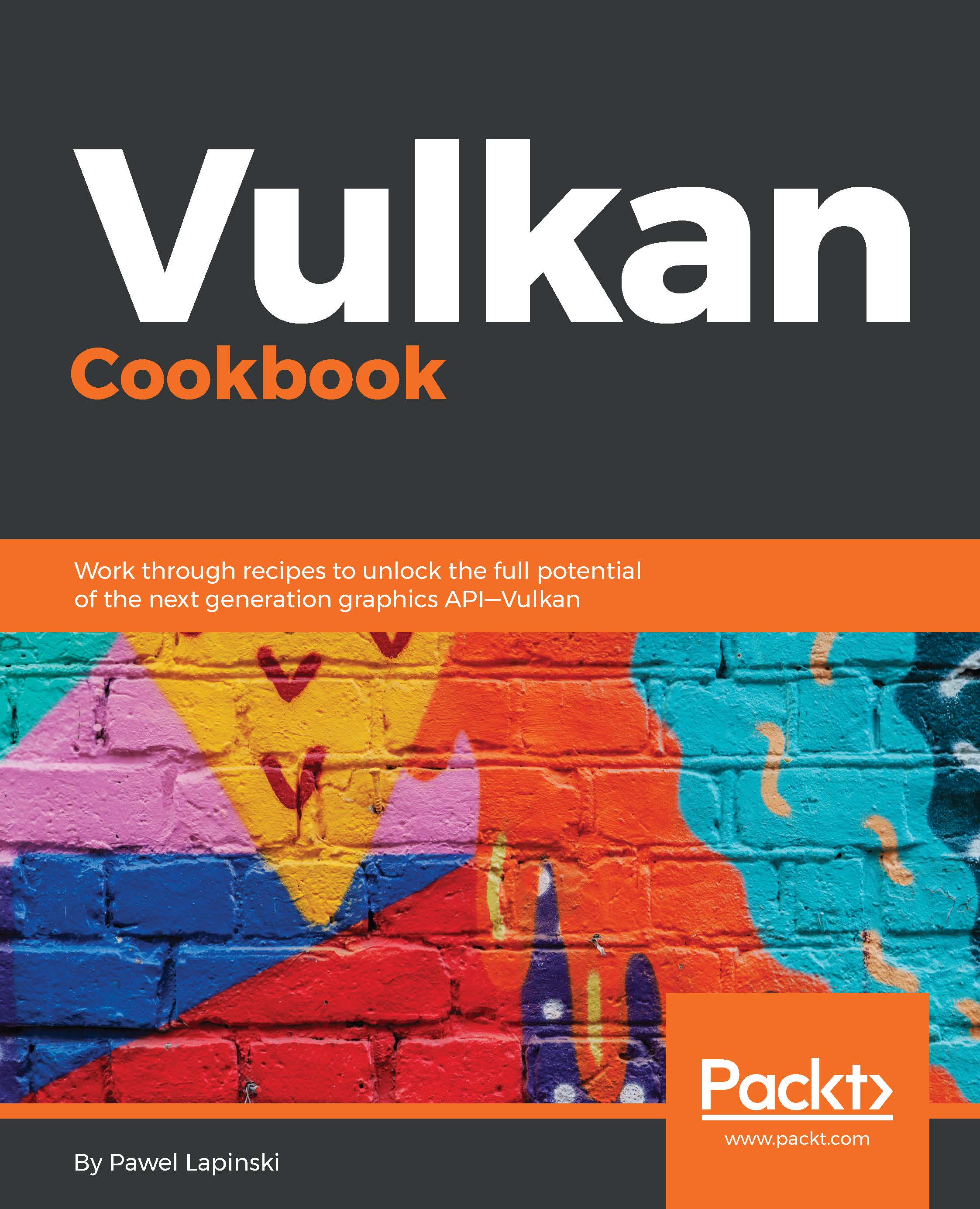
Vulkan Cookbook
By:
Overview of this book
Vulkan is the next generation graphics API released by the Khronos group. It is expected to be the successor to OpenGL and OpenGL ES, which it shares some similarities with such as its cross-platform capabilities, programmed pipeline stages, or nomenclature. Vulkan is a low-level API that gives developers much more control over the hardware, but also adds new responsibilities such as explicit memory and resources management. With it, though, Vulkan is expected to be much faster.
This book is your guide to understanding Vulkan through a series of recipes. We start off by teaching you how to create instances in Vulkan and choose the device on which operations will be performed. You will then explore more complex topics such as command buffers, resources and memory management, pipelines, GLSL shaders, render passes, and more. Gradually, the book moves on to teach you advanced rendering techniques, how to draw 3D scenes, and how to improve the performance of your applications.
By the end of the book, you will be familiar with the latest advanced techniques implemented with the Vulkan API, which can be used on a wide range of platforms.
Table of Contents (13 chapters)
Preface
 Free Chapter
Free Chapter
Instance and Devices
Image Presentation
Command Buffers and Synchronization
Resources and Memory
Descriptor Sets
Render Passes and Framebuffers
Shaders
Graphics and Compute Pipelines
Command Recording and Drawing
Helper Recipes
Lighting
Advanced Rendering Techniques
Customer Reviews
