-
Book Overview & Buying
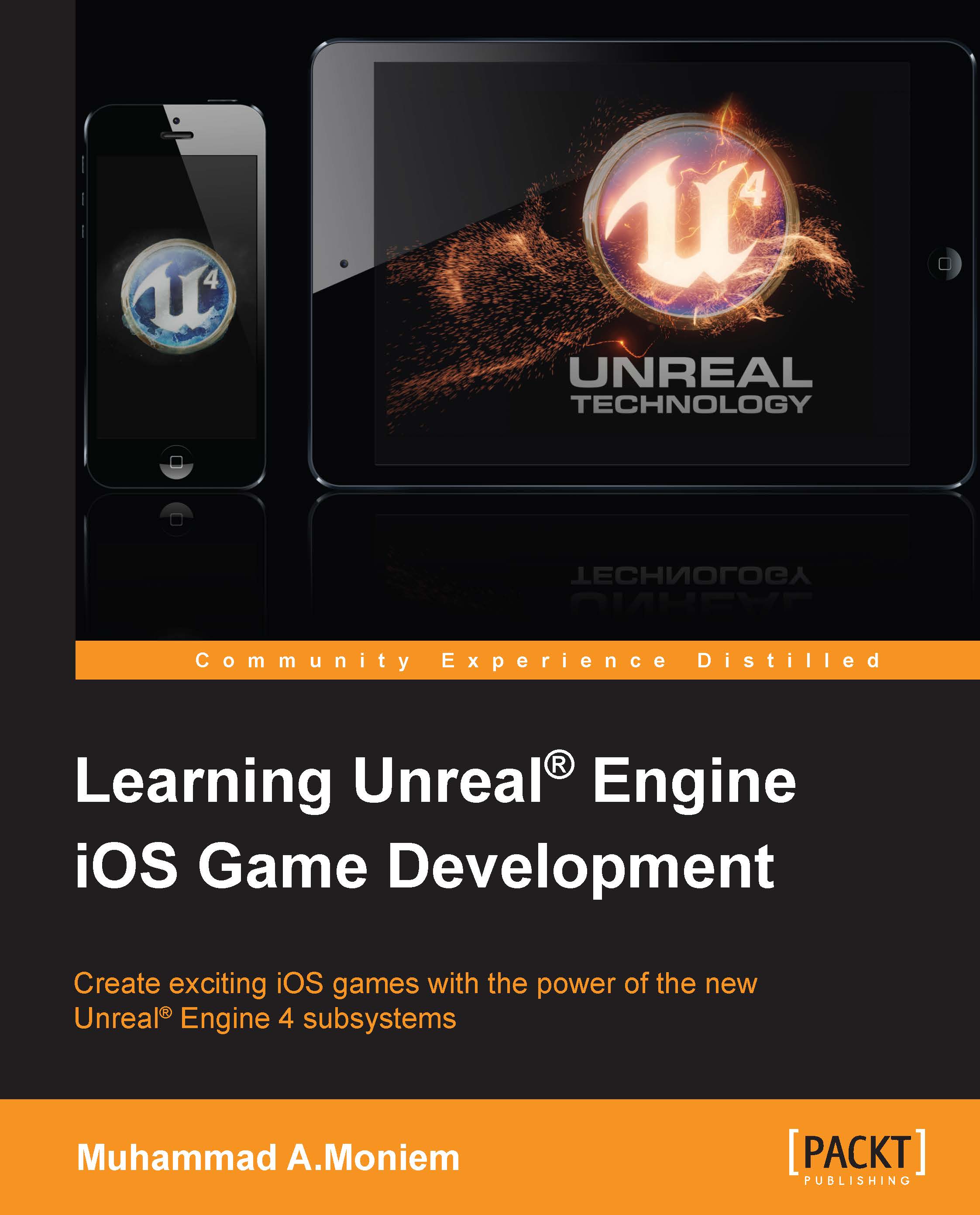
-
Table Of Contents
-
Feedback & Rating
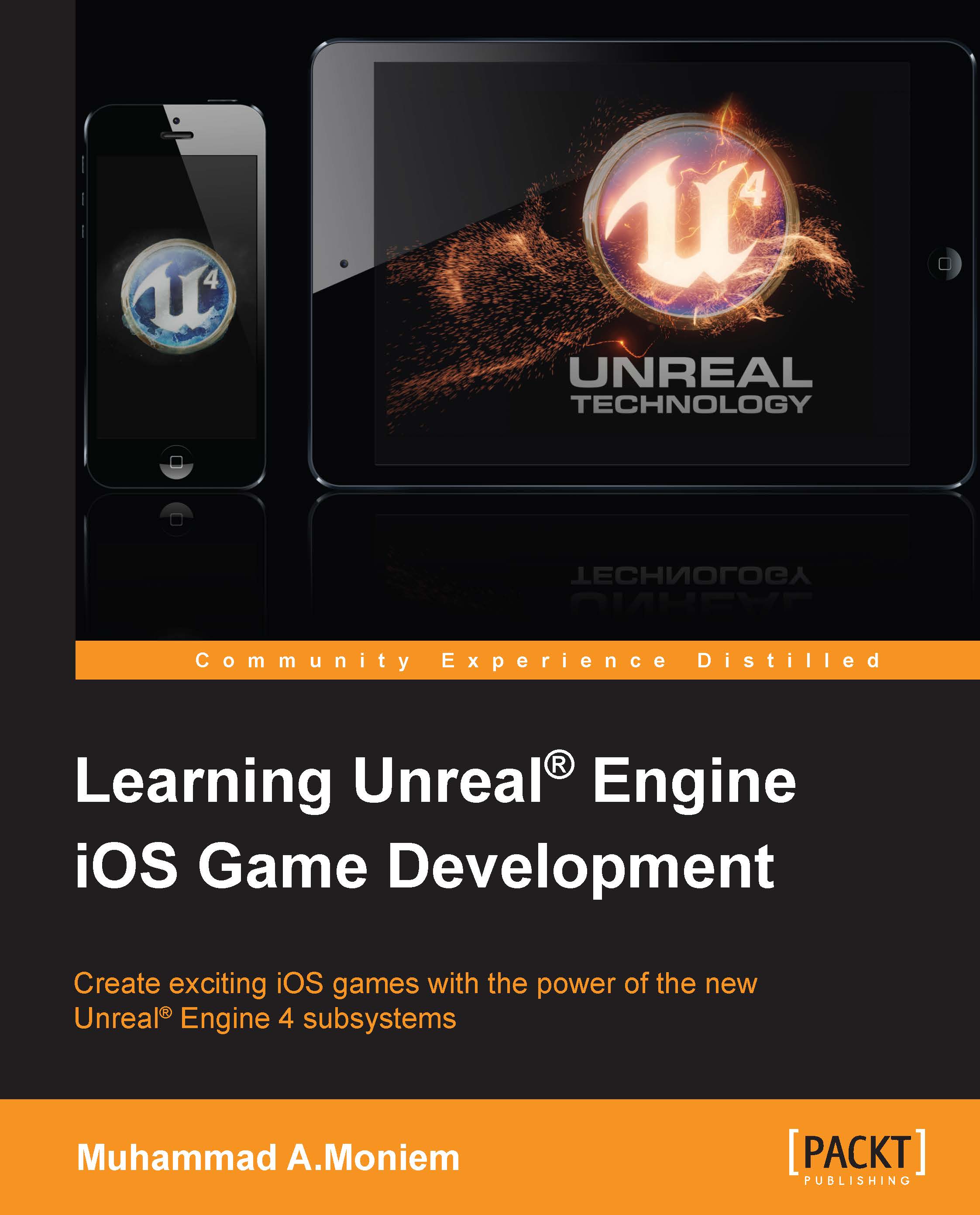
Learning Unreal Engine iOS Game Development
By :
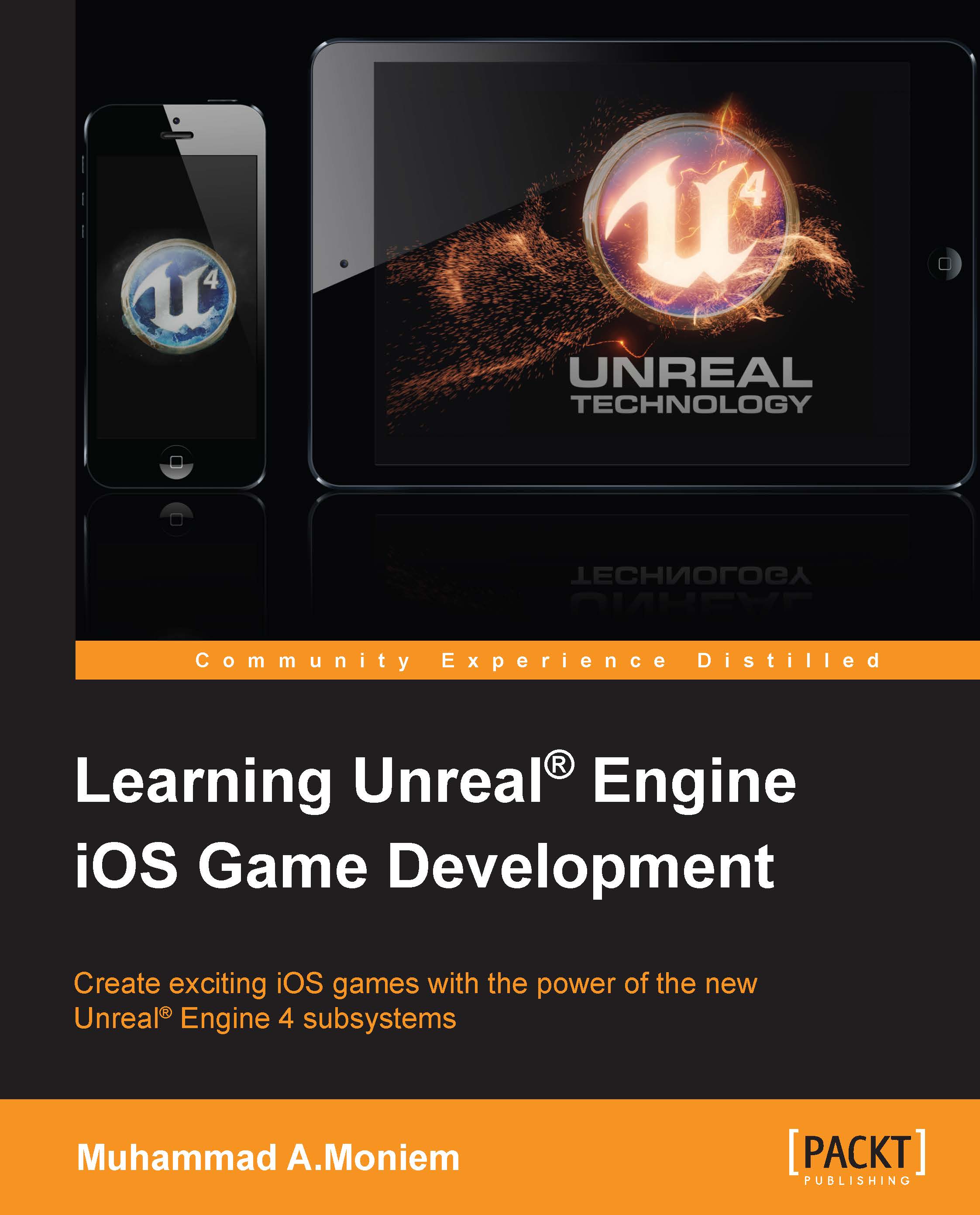
Learning Unreal Engine iOS Game Development
By:
Overview of this book
If you are a game developer, designer, artist, or a beginner in the gaming industry, and want to make iOS games efficiently at a low cost, this book is ideal for you.
Table of Contents (12 chapters)
Preface
 Free Chapter
Free Chapter
1. Prepare to Make Unreal Games with Unreal® Engine – Installing and Setting Up
2. Methods and Tools to Create Your Games
3. Creating a Brick Breaking Game
4. Advanced Game Content Generation with a Fruit Chopper Game
5. Building an Exciting Endless Runner Game
6. Designing an Advanced Game
7. Monetizing Your Game
8. iOS Debugging and Optimization
9. Publishing
A. Nodes Database
Index
Customer Reviews
