Chapter 1. Prepare to Make Unreal Games with Unreal® Engine – Installing and Setting Up
Making games was always a time consuming process that involved many people who had to keep focusing on building a game engine for at least a year before the game itself, and these custom engines would usually not be used with any other game afterwards. However, with the huge evolution of technology, we started to see lots of new handy engines that allow you to build several game types and save you the time of writing an engine from scratch, giving you a chance to focus on the game itself.
A long time ago, each platform was totally independent, and you were required to use a tool tied to the platform to create your own apps and games. Nowadays, however, with the evolution toward multi-platform development, making games for a platform using another one has become a lot easier—more than easy, in fact!
When it comes to making iOS games, there are a number of factors we have to keep in mind. Unreal Engine 4.0 supports the development of iOS games on Windows. However, later versions (4.3 onwards) support the ability to make, build, and test iOS games from within a Windows-based machine and then import them to your iOS device via some special tools that have been developed by Epic. This gives us a wide range of available scenarios when it comes to making/building iOS games using UE4.
Unreal Engine has been on the market for almost 20 years, and the leading AAA companies have used it to make tons and tons of games for a wide range of platforms. However, recently Epic has moved it to another step, where it is open for everyone in the world with a low price and more platform support. This gives lots of people the chance to start using this technology to achieve what was initially exclusive for AAA companies only.
In this chapter, we'll cover the following topics:
- Getting and installing the engine
- Building the source code on Mac
- The difference between the several engine copies
- Tools required for iOS game development
- Creating game profiles on the Apple Developers Portal
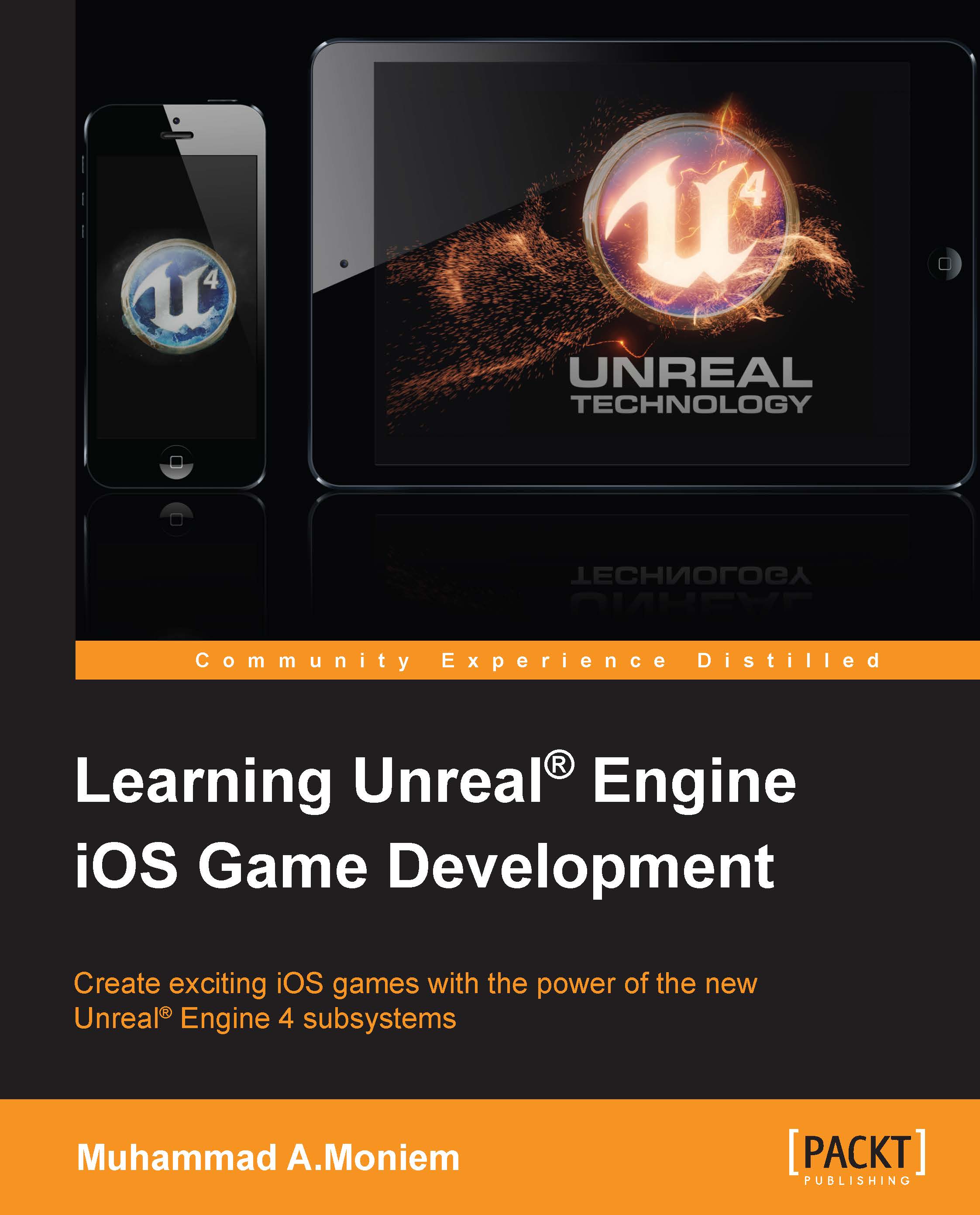
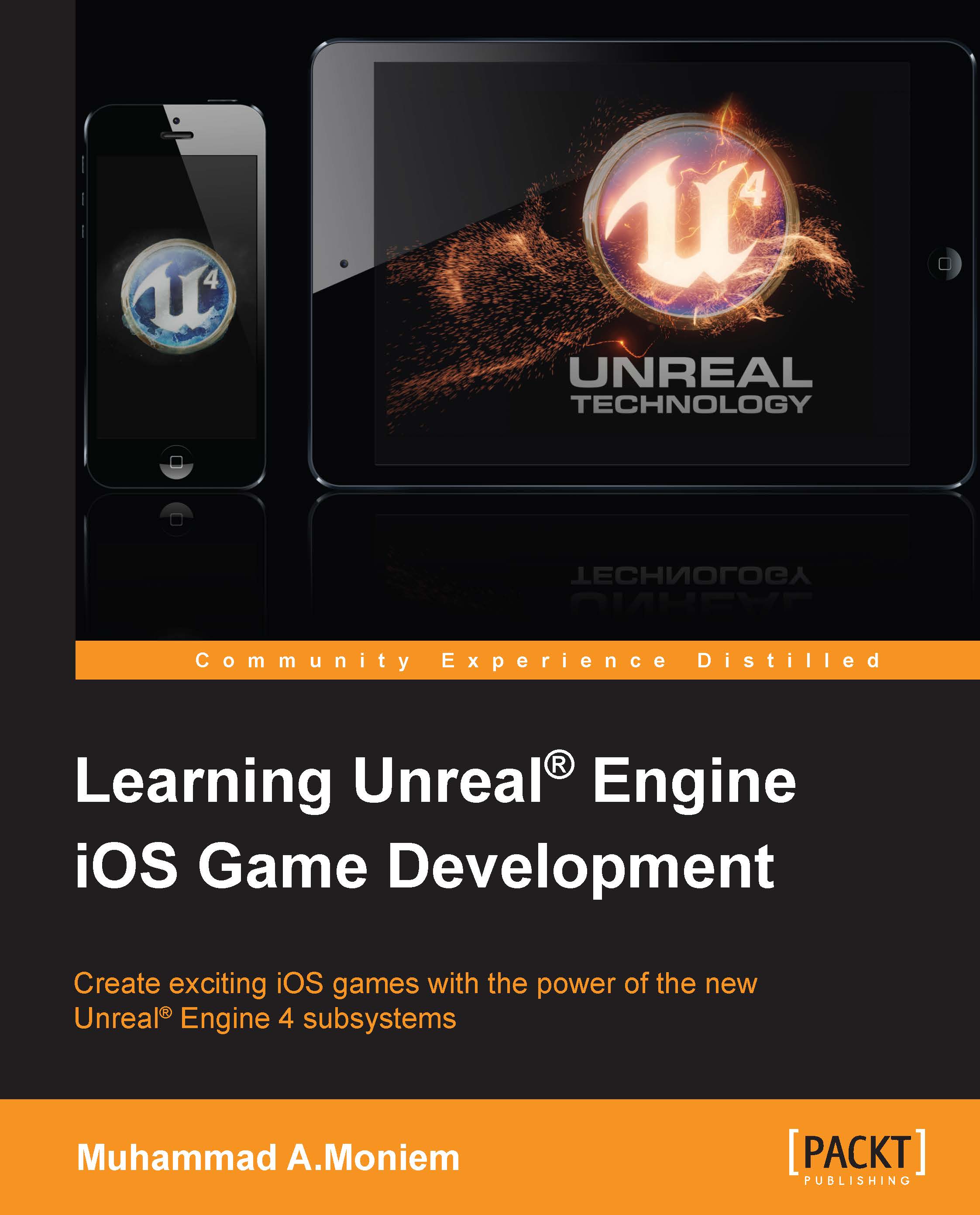
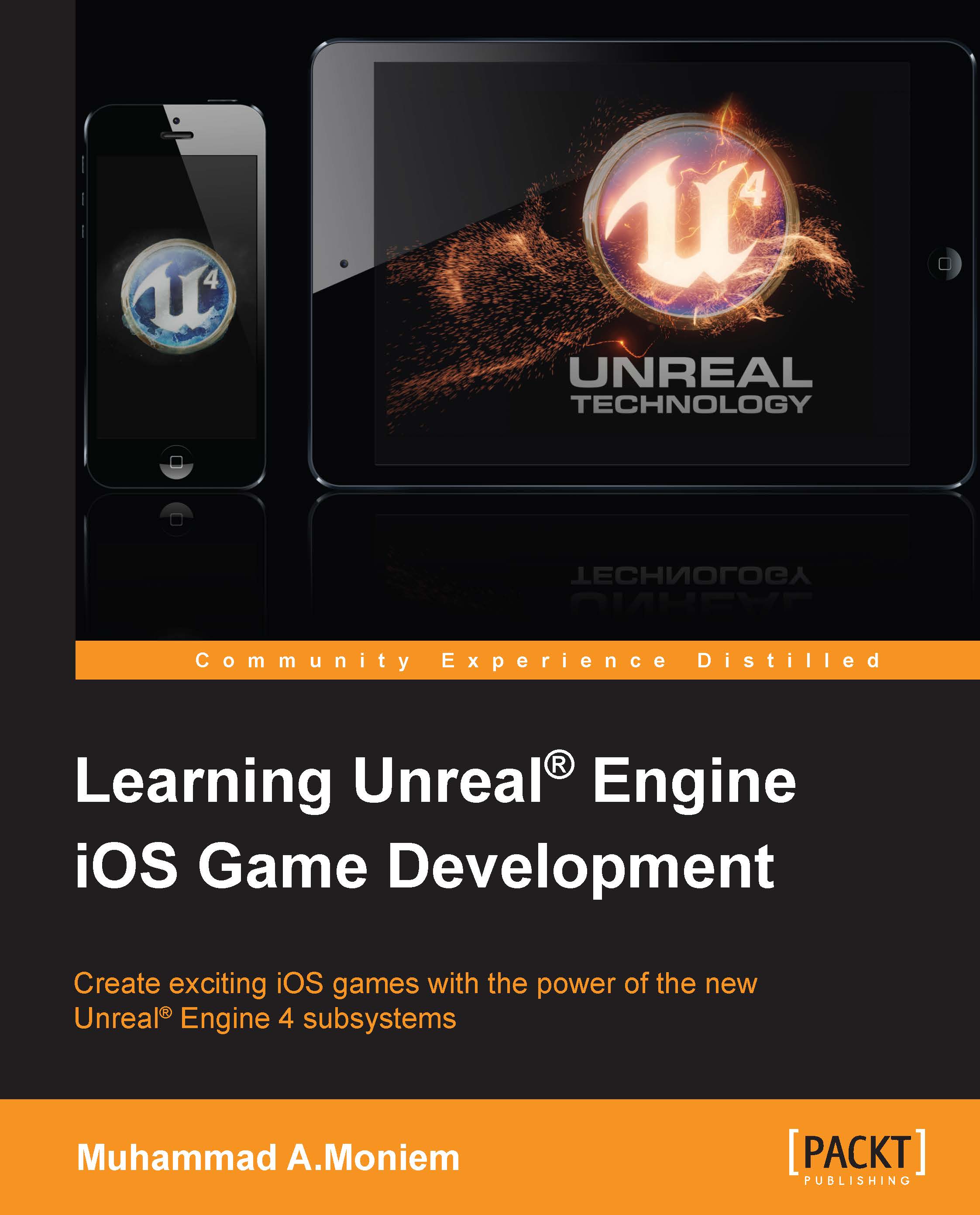
 Free Chapter
Free Chapter
