Installing System Center Virtual Machine Manager 2012
Before we jump right into the installation of SCVMM 2012, let's first check its software and hardware requirements. As a best practice, it is always recommended that you go through the implementation requirements of any product beforehand so you don't need to find required prerequisites or arrange hardware resources for implementation kickoff at the very last moment.
System and hardware requirements
Just like other Microsoft server system products, SCVMM 2012 has a set of hardware and software requirements that should be met before you can install the first SCVMM management or other server roles. There are a number of components of SCVMM 2012, each with its own specific requirements, so if you try to install all the roles and components, you have to install all these required prerequisites on the single physical or virtual machine on which you are planning to host the single SCVMM 2012 implementation.
For our part, we will only be discussing...
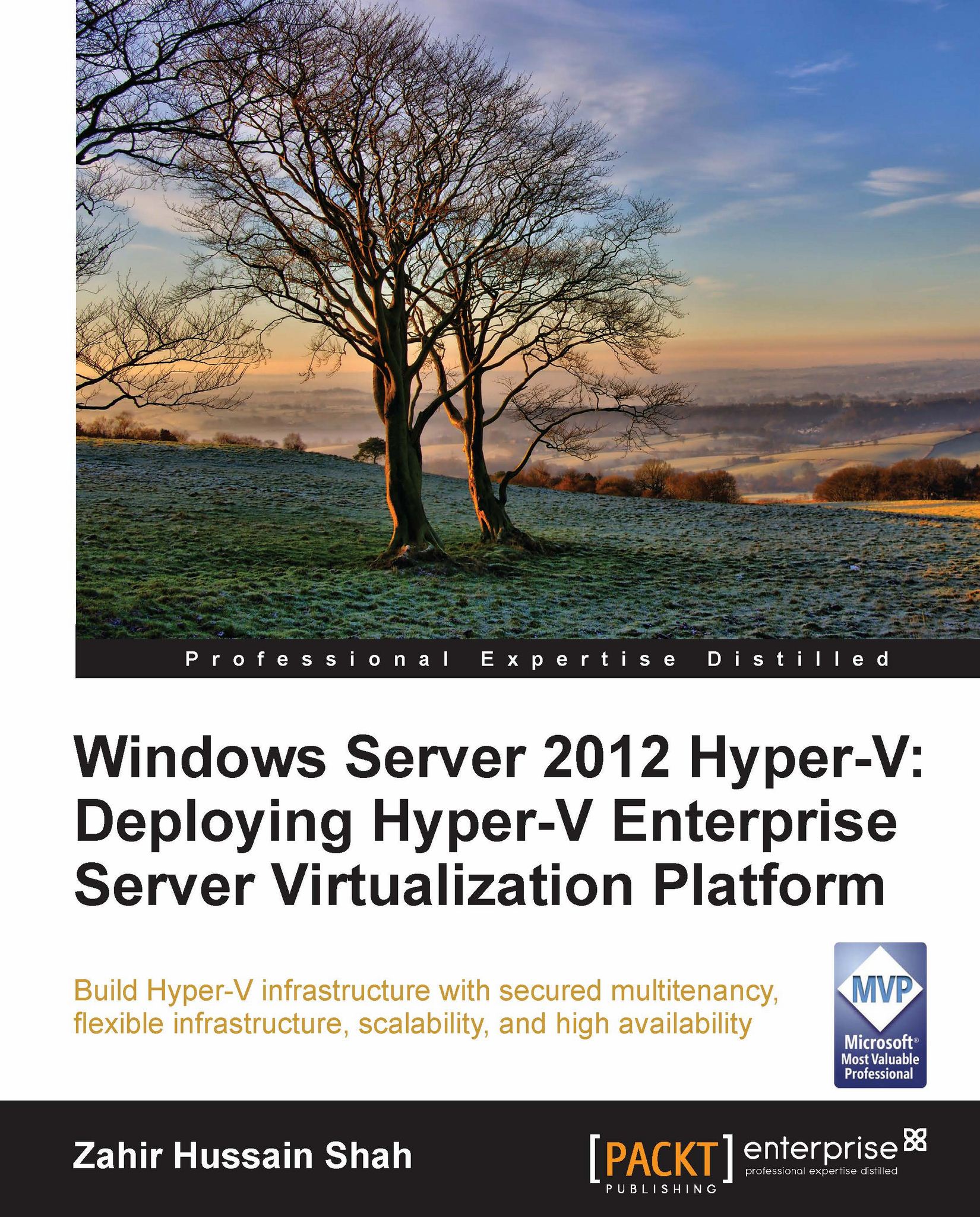
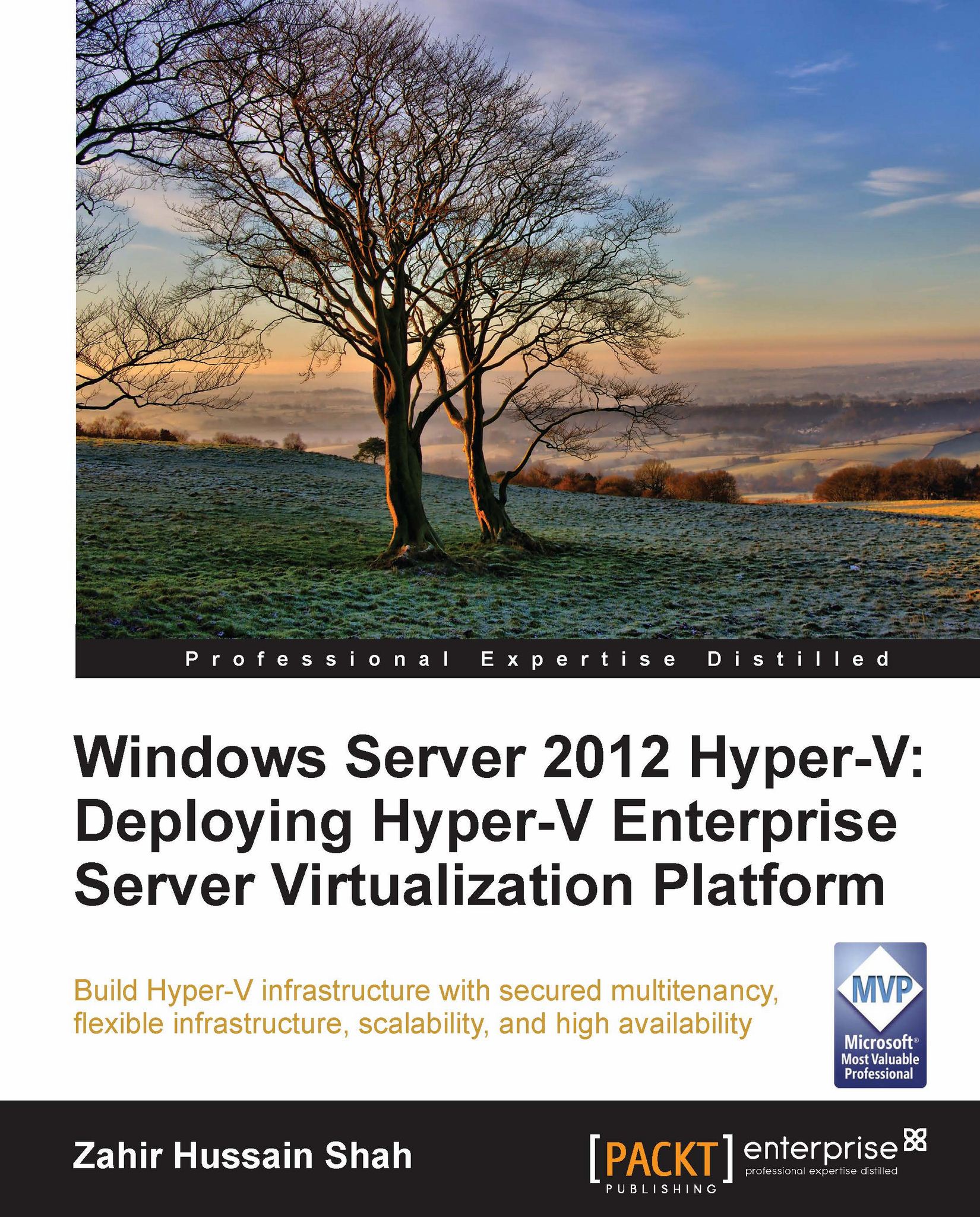
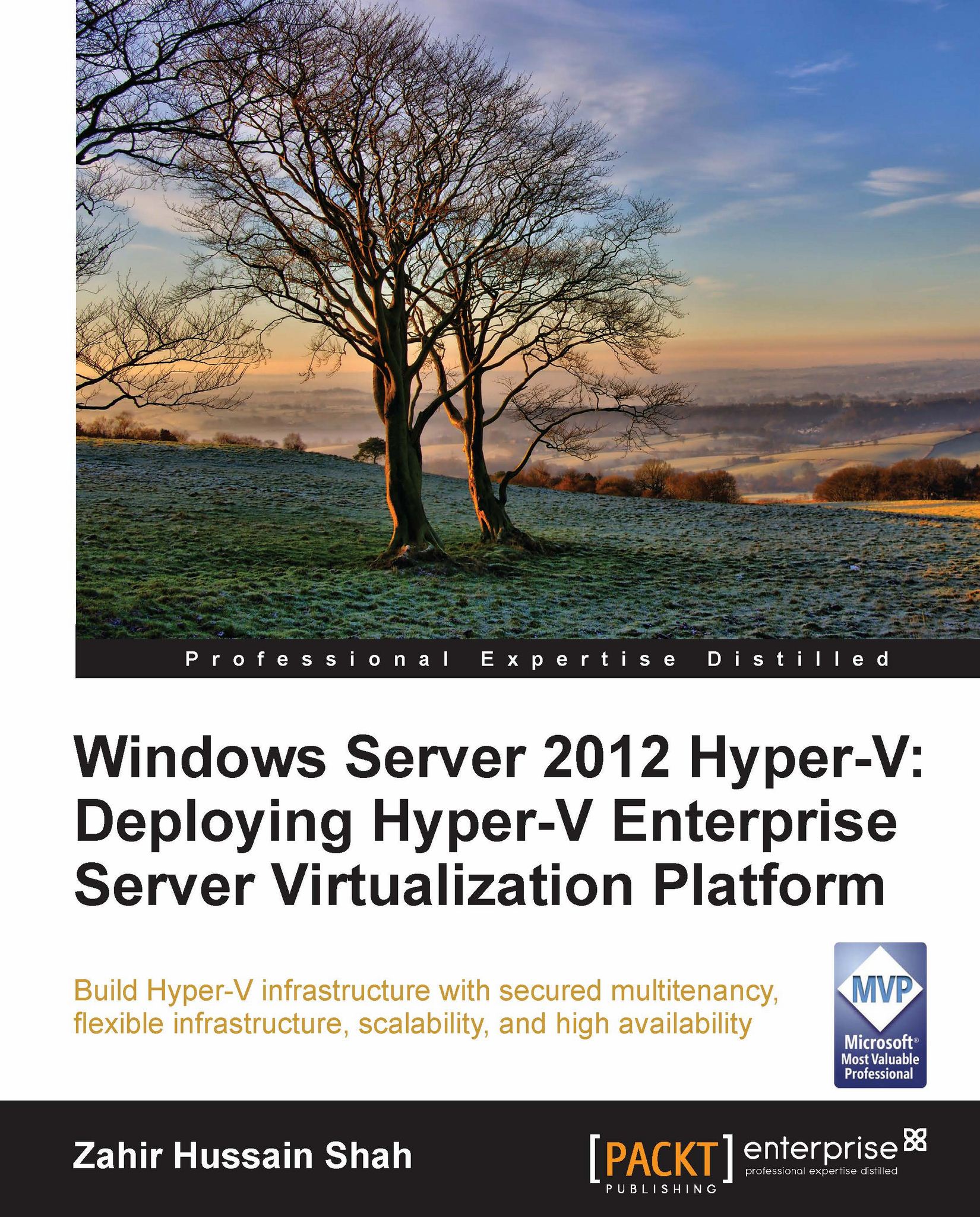
 Free Chapter
Free Chapter
