Insight into Windows Server 2012 PowerShell (3.0)
Before we hit the installation topic of this section, let's first go ahead and understand the requirements for installing and running PowerShell 3.0.
We already explained a bit about the system requirements of PowerShell in the Introduction to PowerShell section. PowerShell 3.0 has the following set of requirements, which should be met before you install PowerShell on any of the supported operating systems.
Windows Management Instrumentation 3.0
Windows PowerShell 3.0 requires Windows Management Instrumentation
(WMI) 3.0. This program is included in Windows 8 Release Preview...
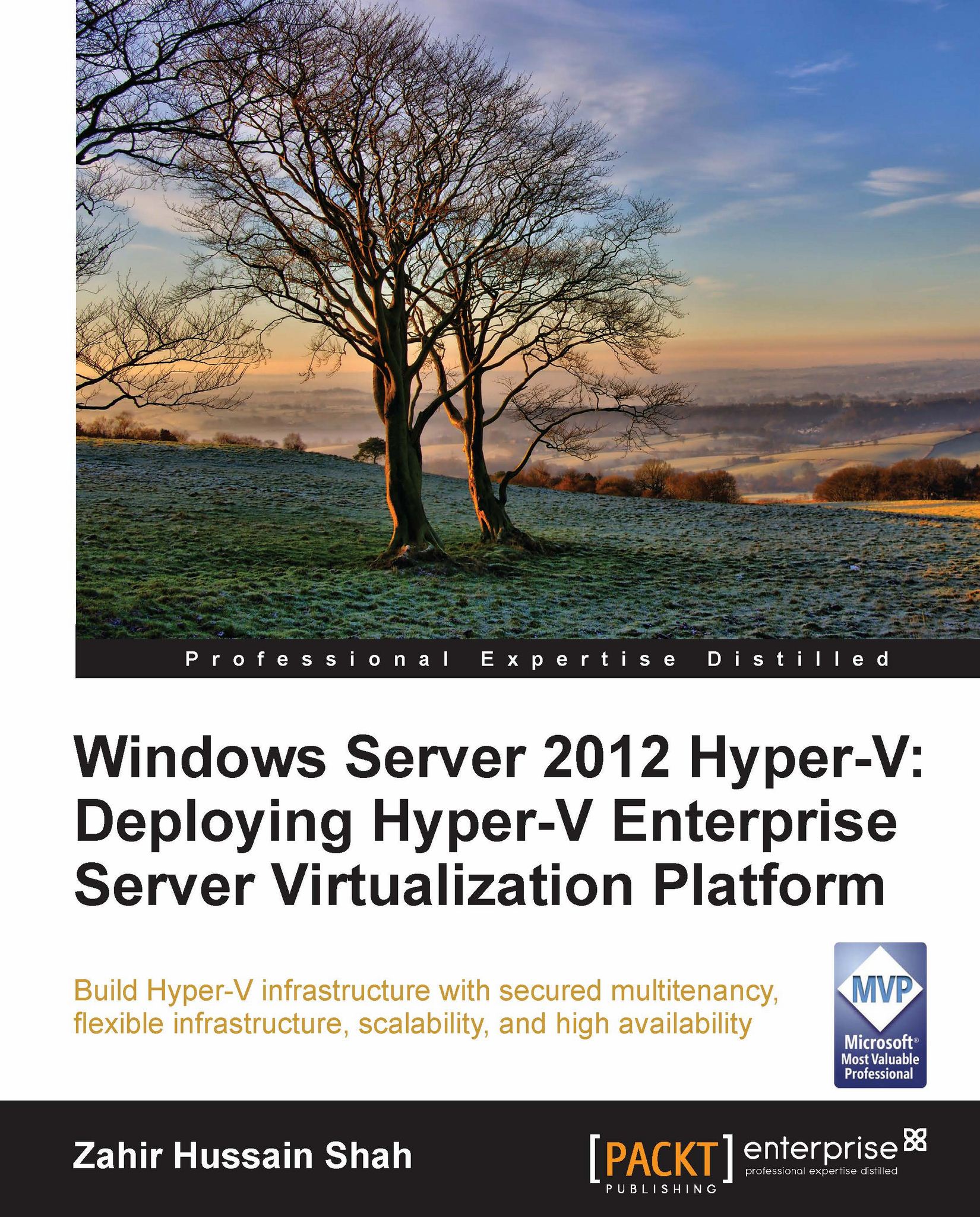
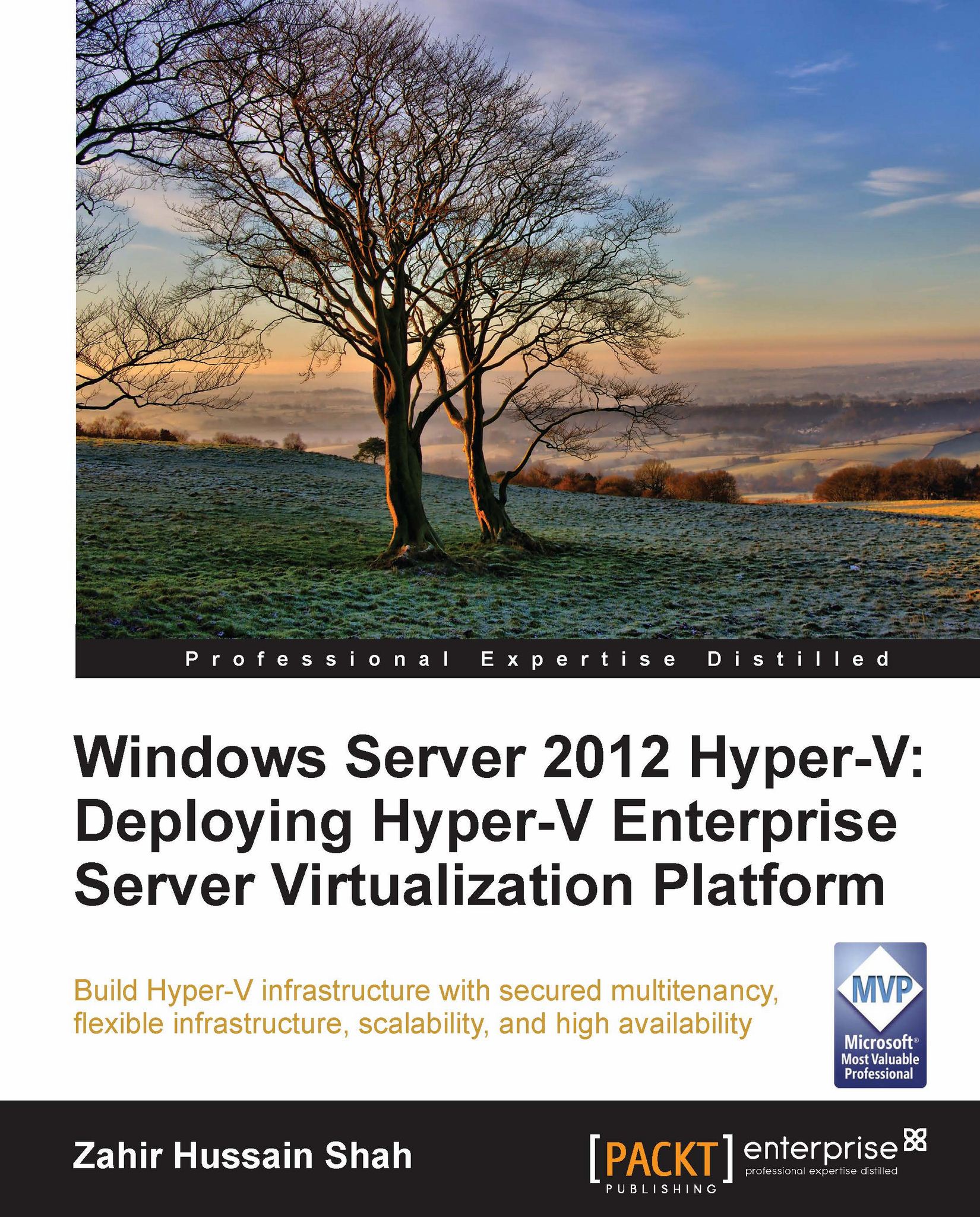
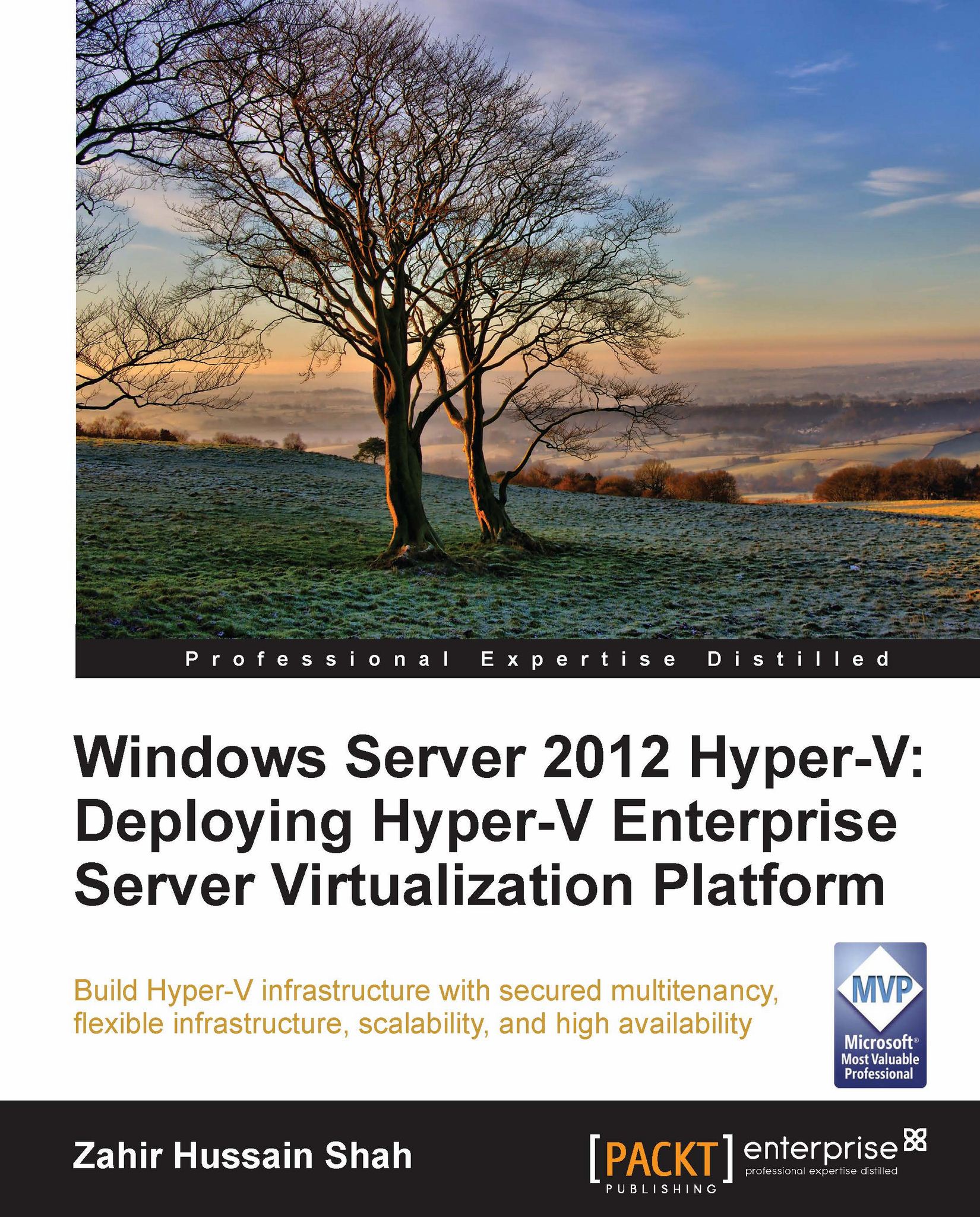
 Free Chapter
Free Chapter
