-
Book Overview & Buying
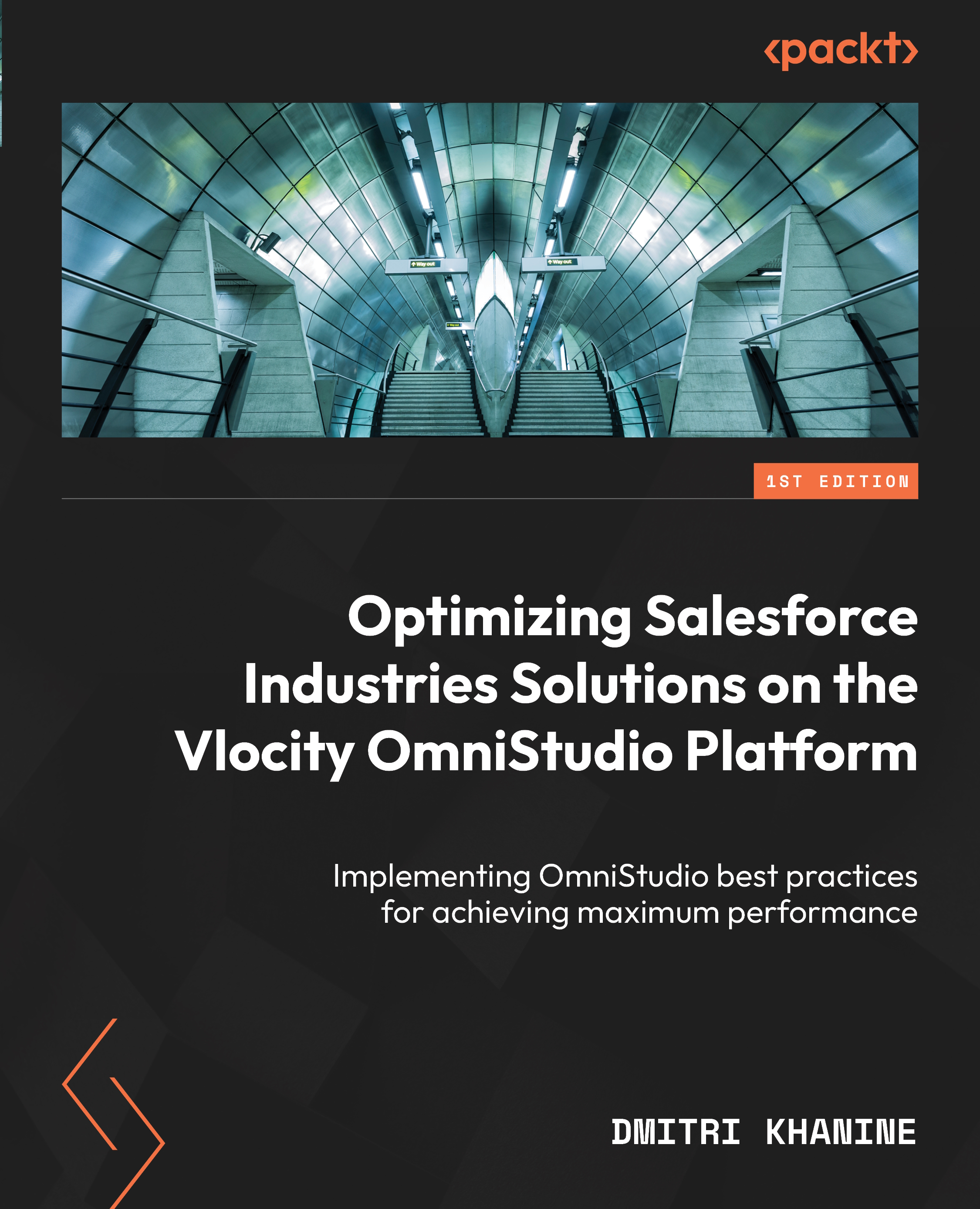
-
Table Of Contents
-
Feedback & Rating
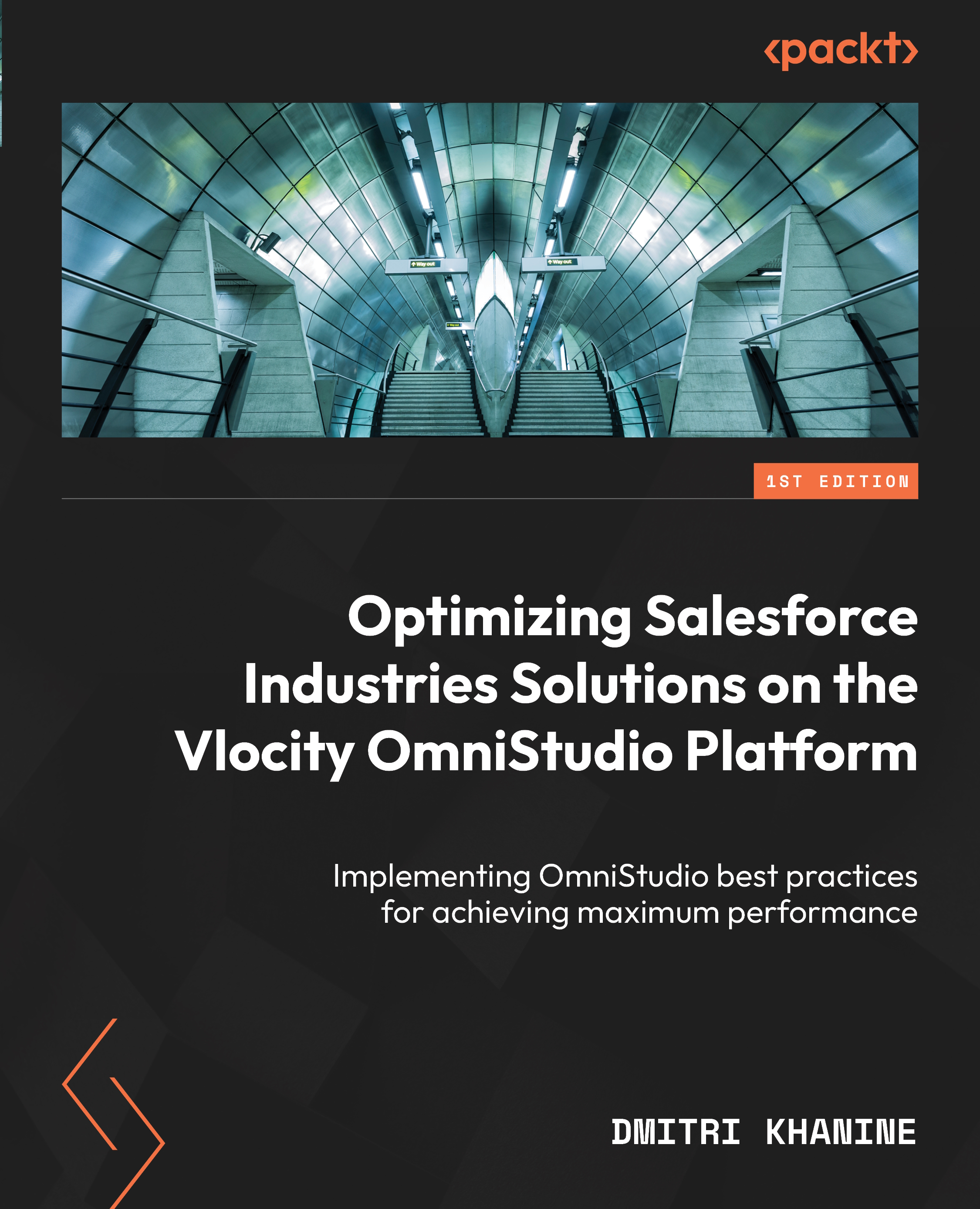
Optimizing Salesforce Industries Solutions on the Vlocity OmniStudio Platform
By :
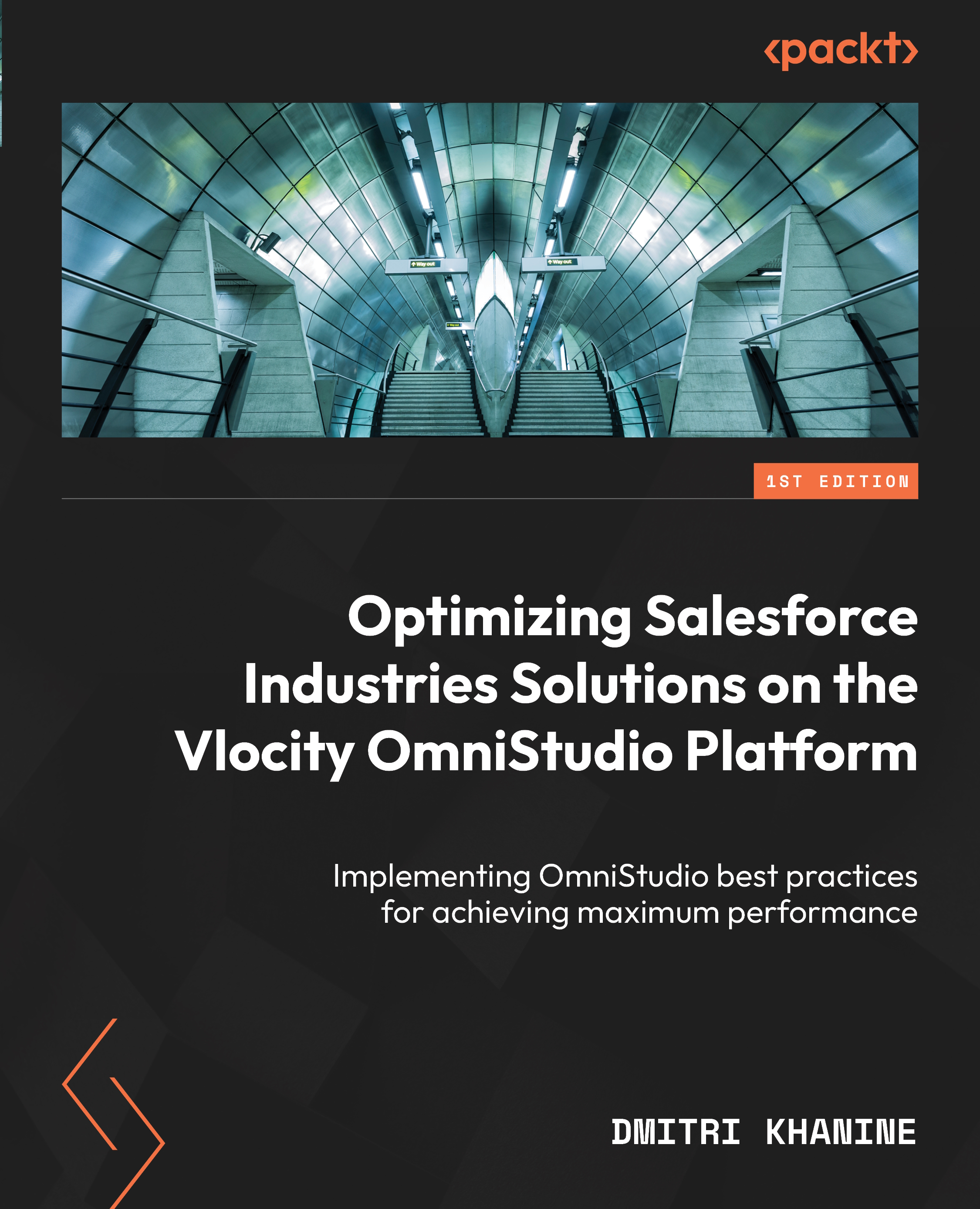
 Sign In
Start Free Trial
Sign In
Start Free Trial
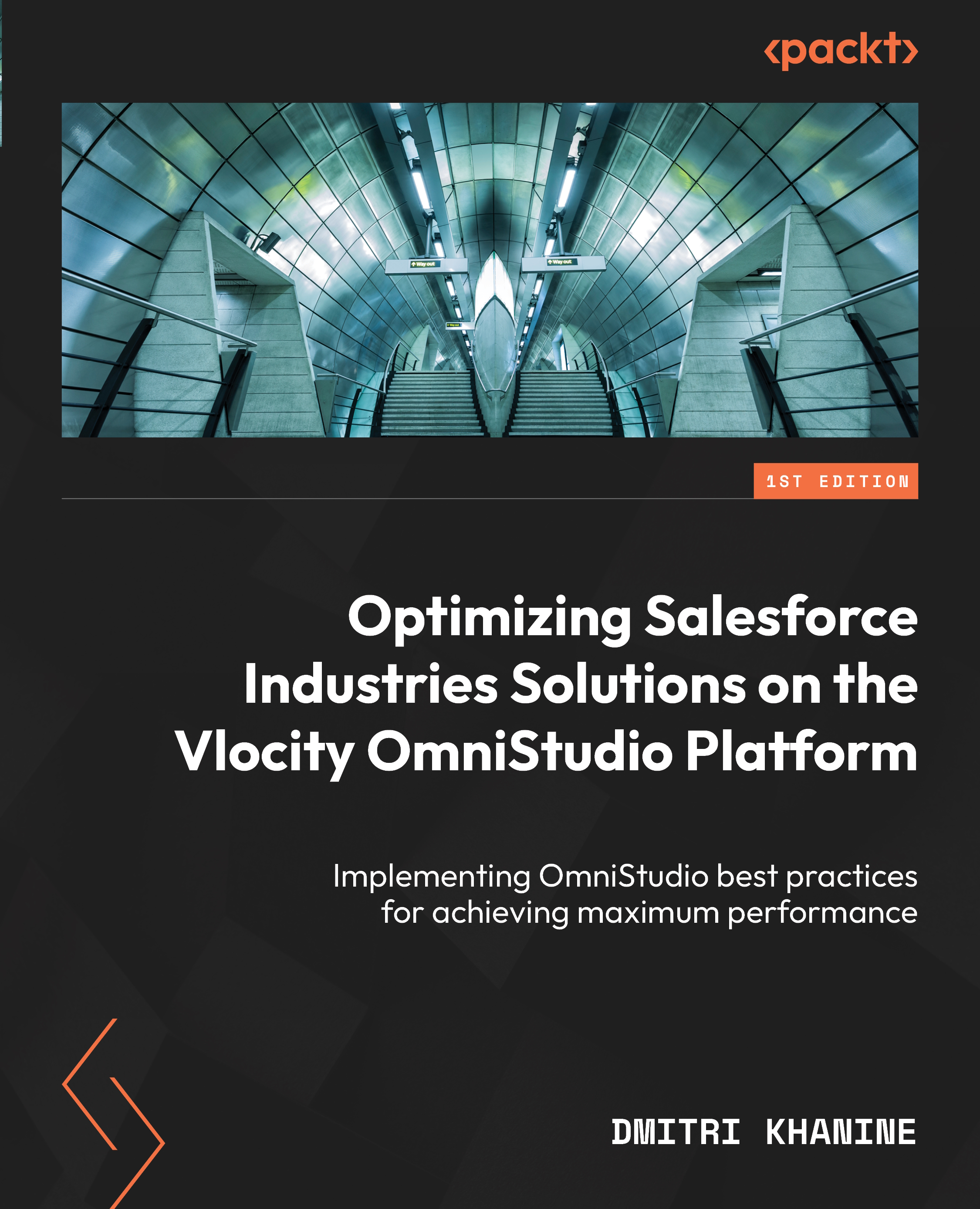
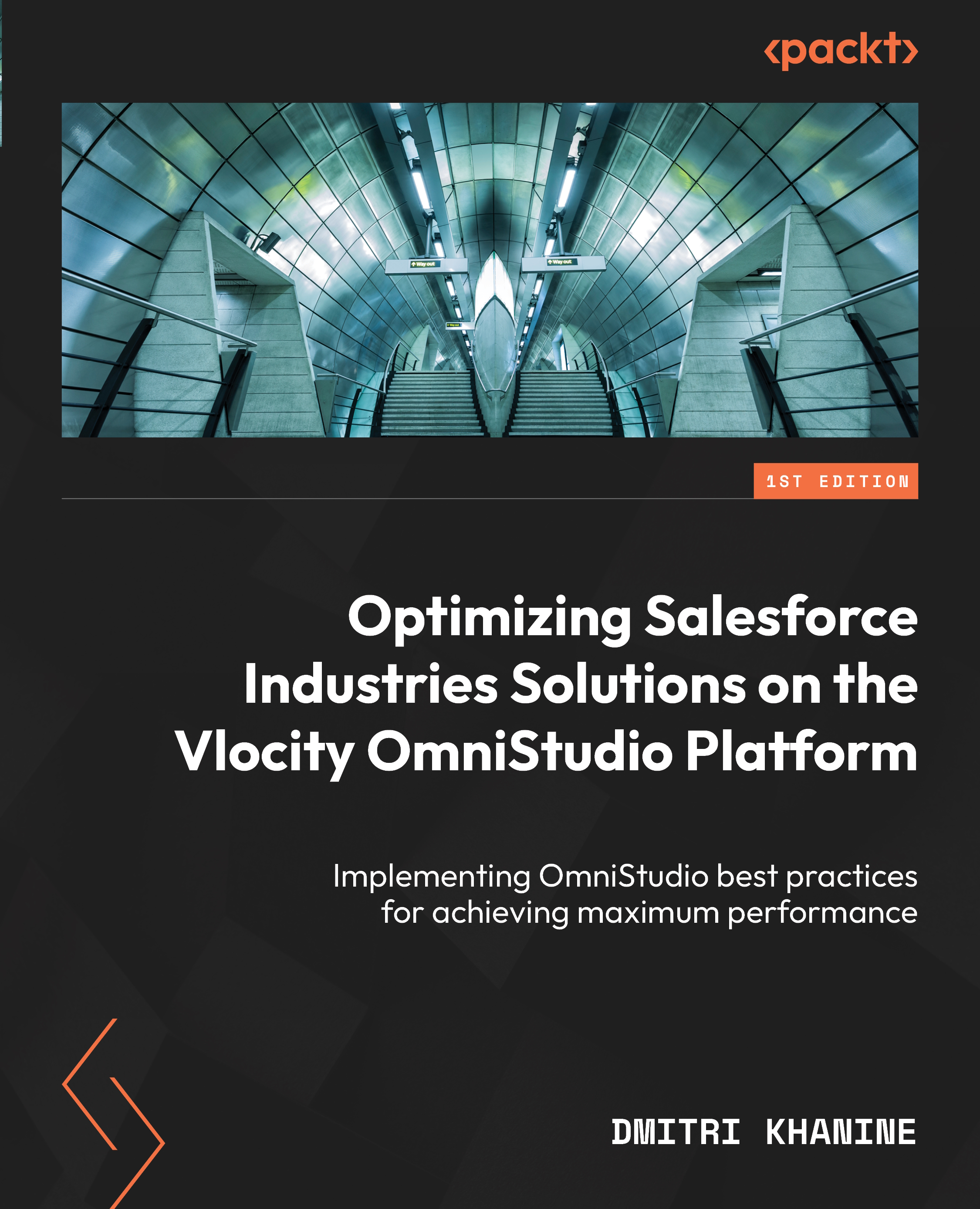
In the previous section, we found out that OmniScript time tracking simply records the time a user spends on the step. So, for UI steps, we used a simple LWC to immediately advance the user to the next step so that the step loading time can be recorded.
This approach worked well for the internal OmniScript components we were testing in the previous section (Performance impact of the OmniScript best practices). Now, what if we need to measure the performance of a step with UI controls that also take time to load? Let’s look at an example.
Let’s say we have a FlexCard on an OmniScript step and would like to measure how long it is taking to load. Let’s use the sample OpportunitiesCard we used in Chapter 2, A Sample Application. This card displays the list of Opportunities in a specified Account:

Figure 10.14 – An overview of a sample FlexCard displaying the list of Opportunities...
Change the font size
Change margin width
Change background colour