-
Book Overview & Buying
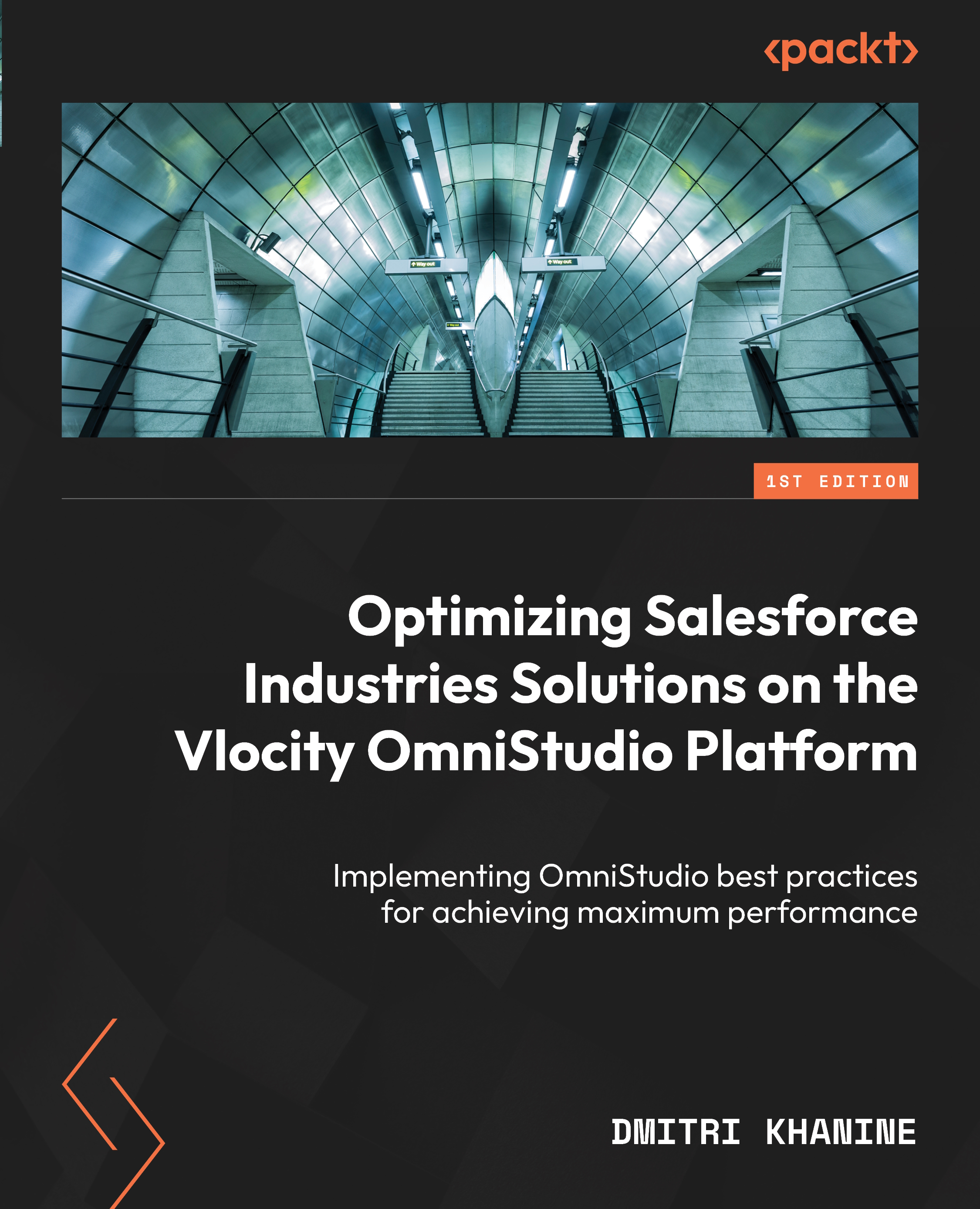
-
Table Of Contents
-
Feedback & Rating
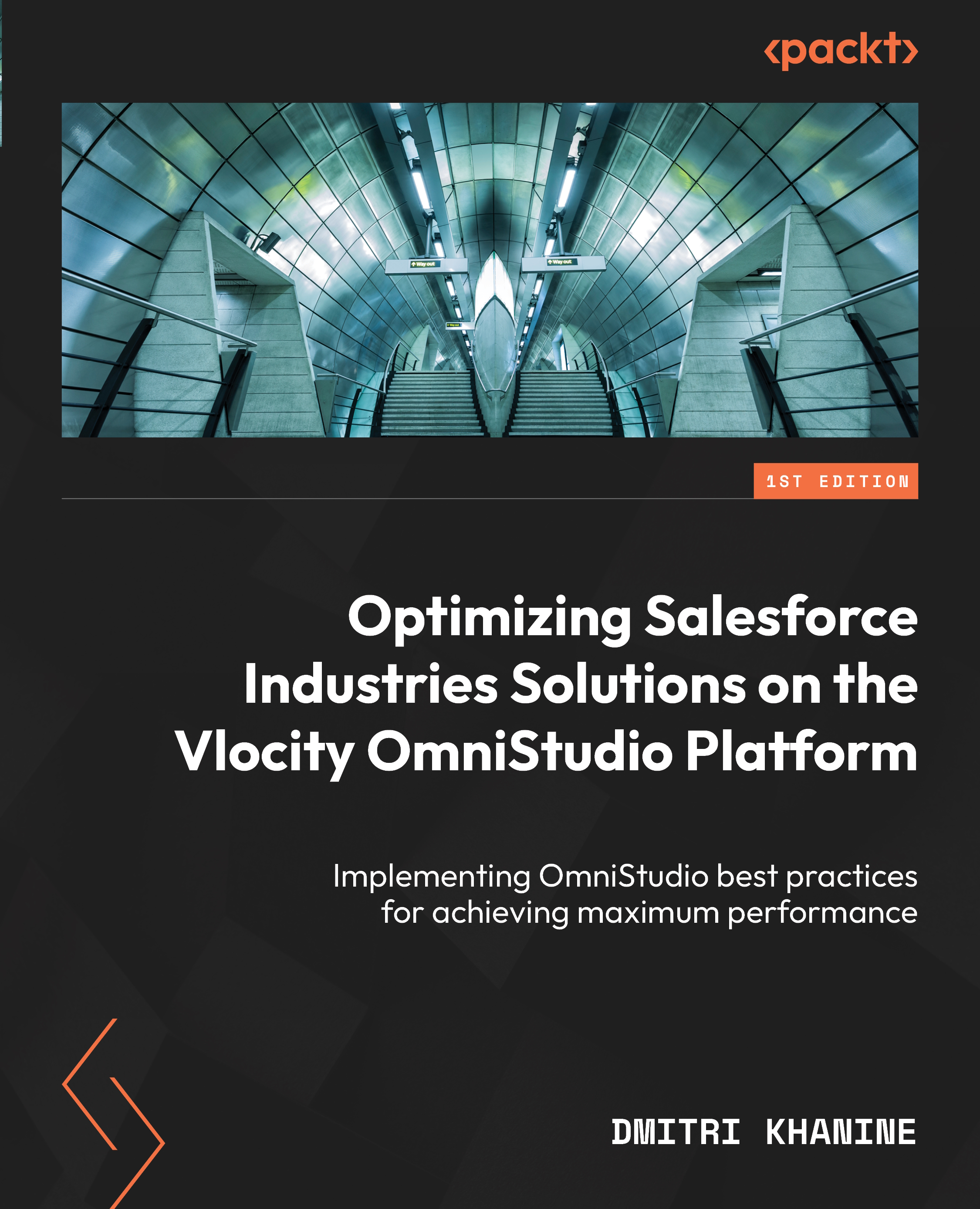
Optimizing Salesforce Industries Solutions on the Vlocity OmniStudio Platform
By :
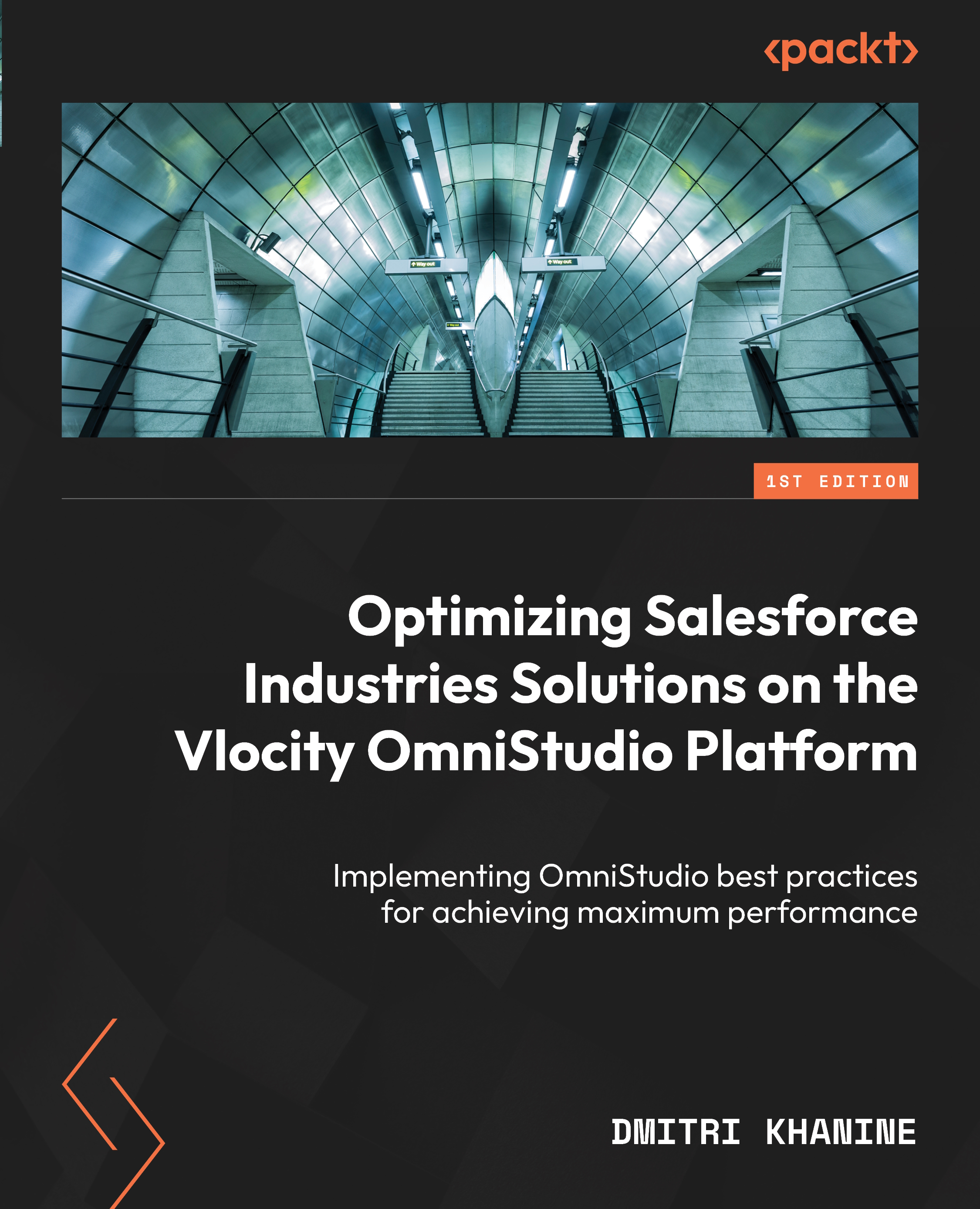
 Sign In
Start Free Trial
Sign In
Start Free Trial
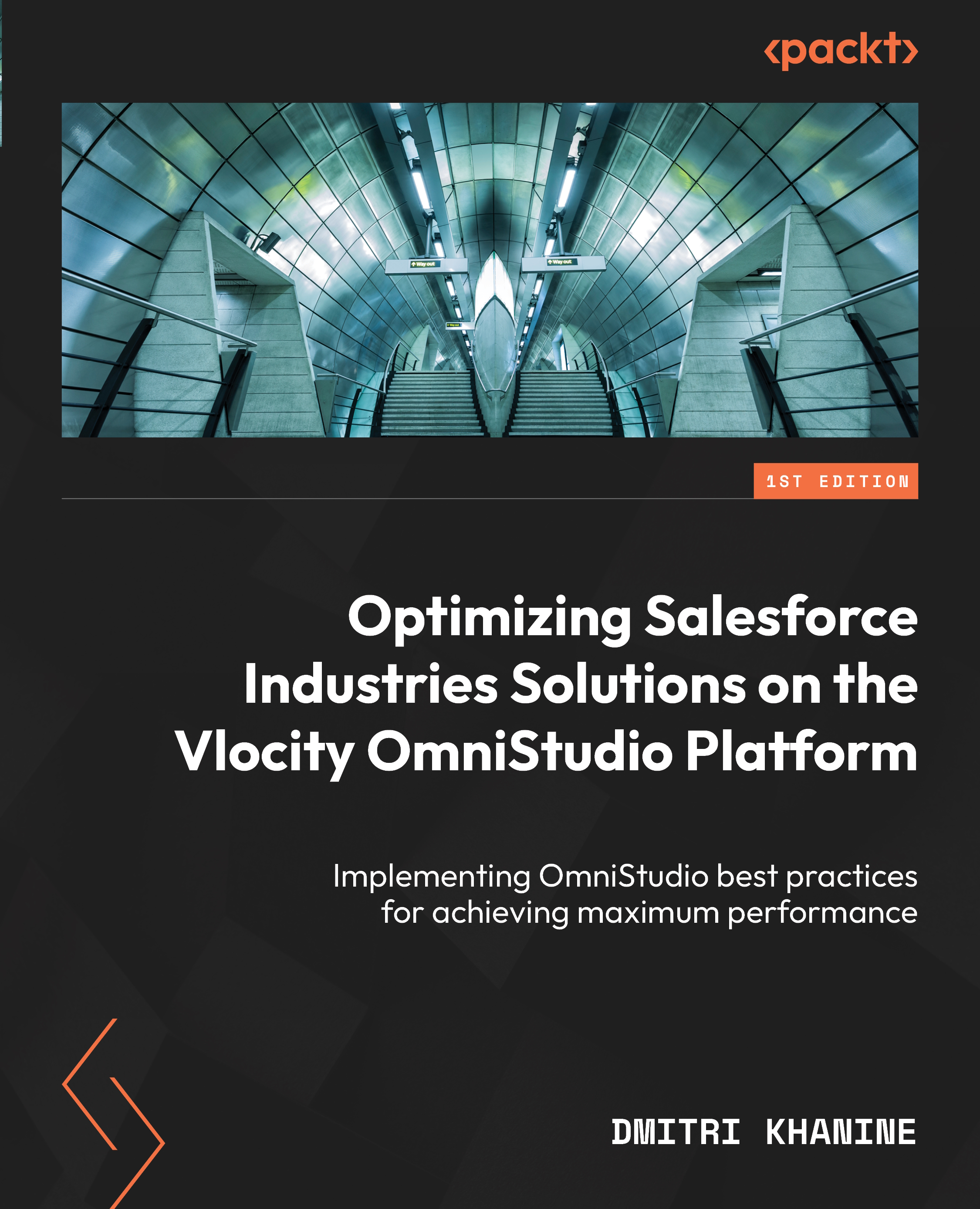
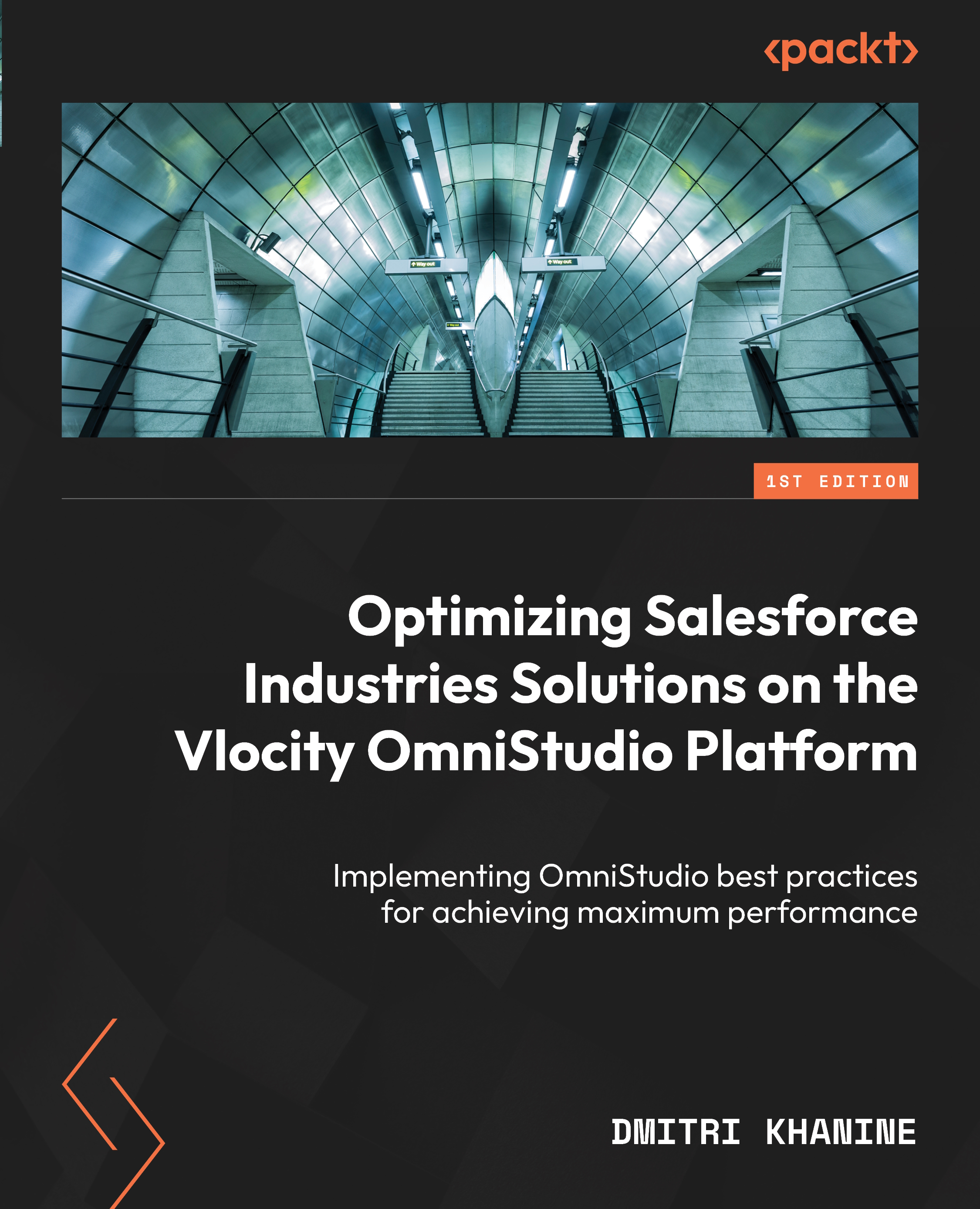
Let’s look at the options we have available for adding cache features to our apps. Let’s begin with the core Salesforce platform.
Note
The Salesforce and OmniStudio caching options described may not work as expected when running off-platform, for example, with OmniOut. In these scenarios, custom caching may need to be considered.
The Salesforce platform provides a dedicated memory space for caching your app’s complex calculations, long-running queries, API calls, and other types of components returning infrequently changing data. At the time of writing, the memory size available for different org editions is as follows:
To prevent any single app from monopolizing the entire cache, this space is divided into partitions...
Change the font size
Change margin width
Change background colour