DAM plan for organization and computer maintenance
Digital Asset Management is the process of utilizing a logical, organized, and repeatable method of file control that allows the user to be more efficient. It should also allow you to have a much greater likelihood of finding what you are going to be looking for in the future. There are many ways to do this, and it is often not achieved without some trial and error.
The method I have adopted and recommend to others is the “time capsule” method. I start by building folders for a current year and then inside place a folder for each month. Some people like to stay even more organized by creating folders for weeks or even each day, but I find that to be too specific. I have less to remember if I just bring it down to the month and year that the file was made. From inside the month folder, I usually build client or project folders (a client folder often gets project folders within it). If the date is not your most important factor...
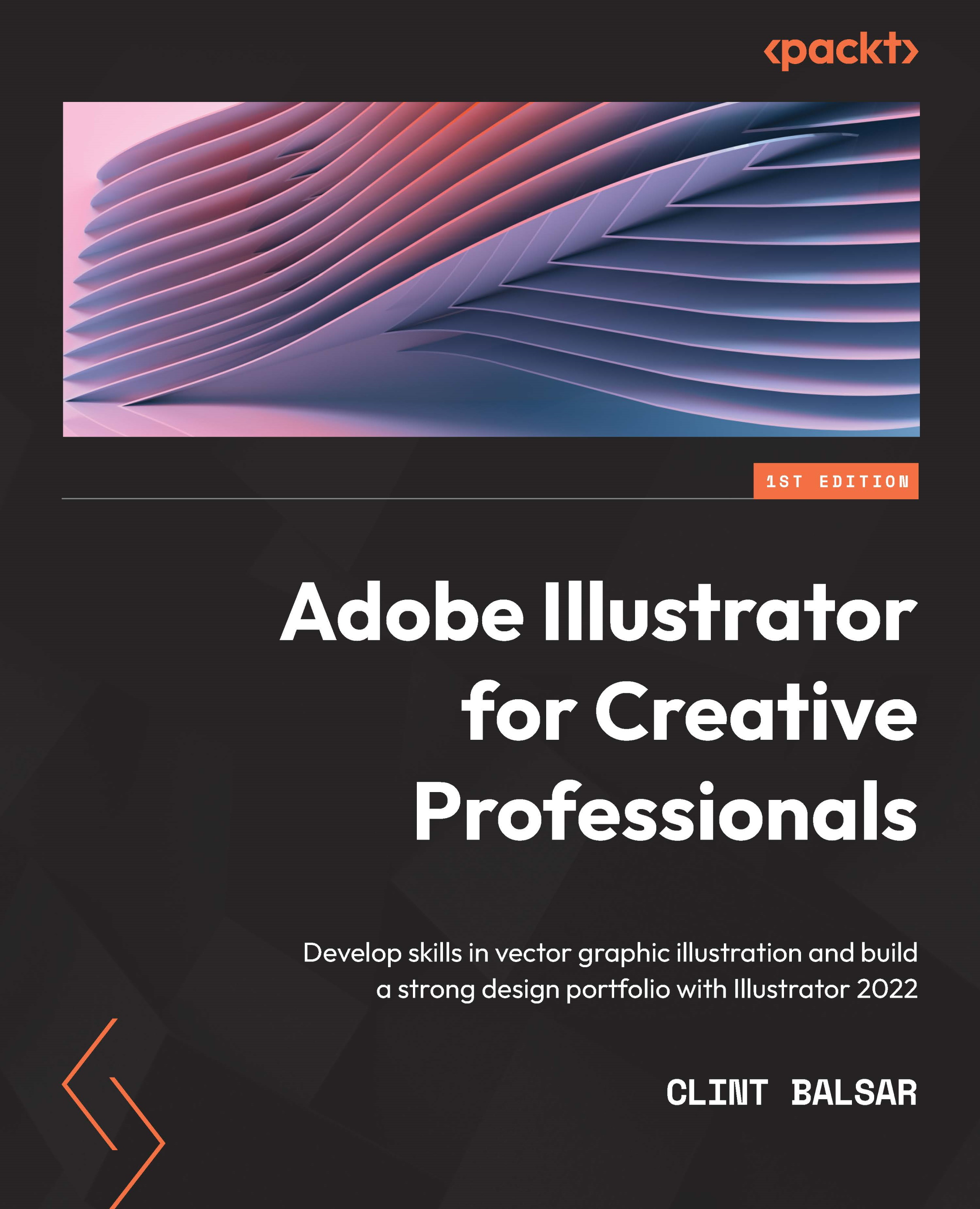
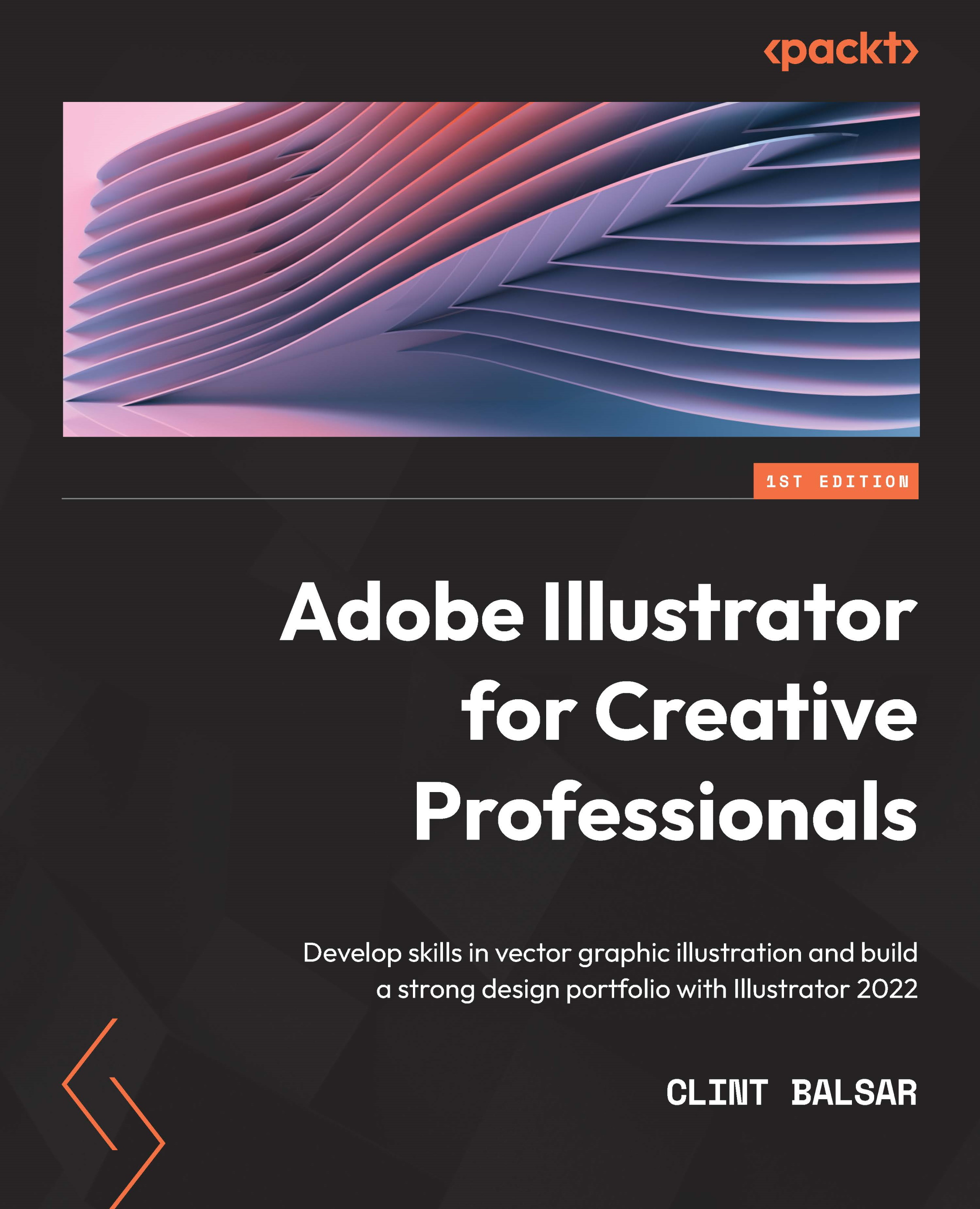
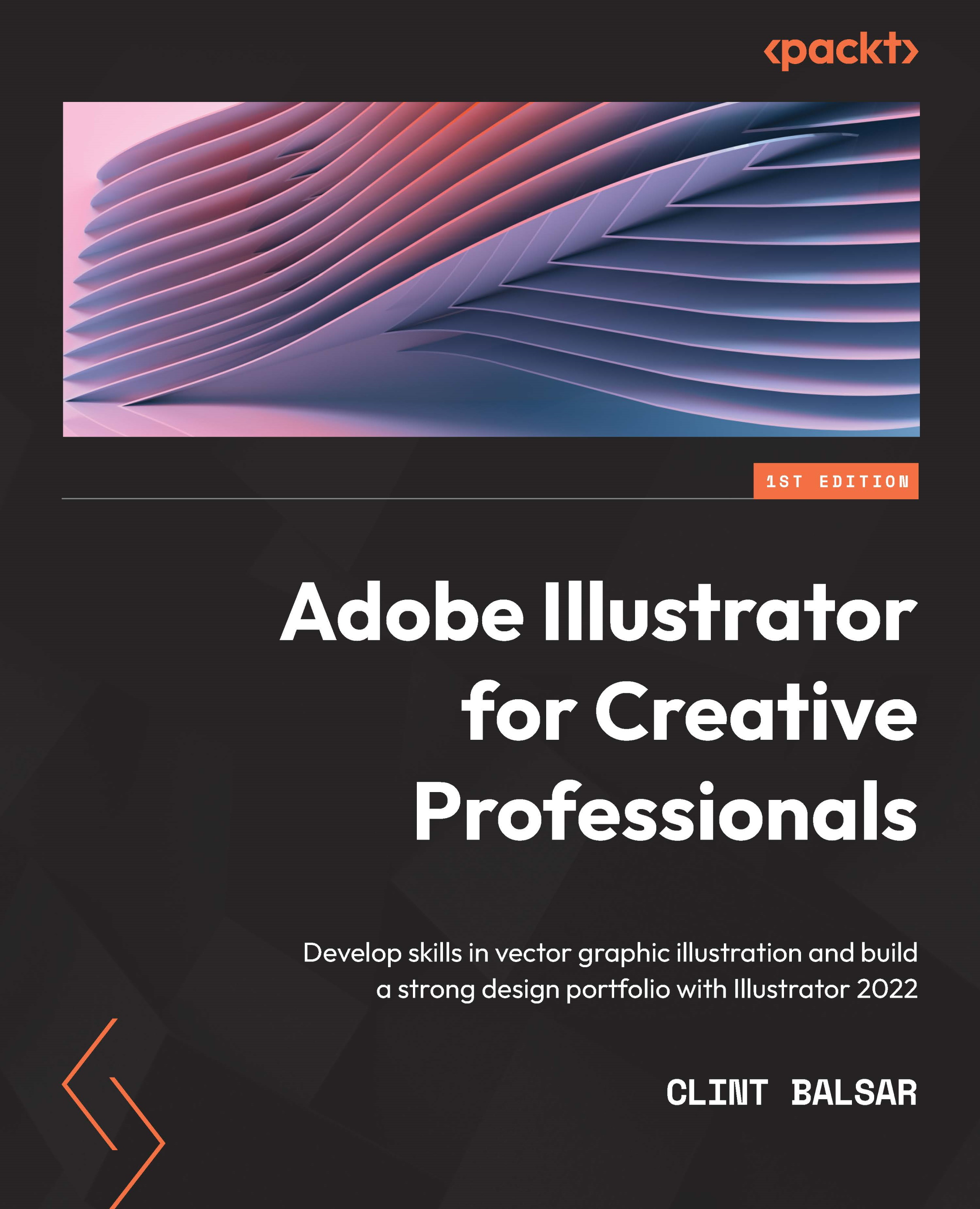
 Free Chapter
Free Chapter
