Overview of this book
Adobe Captivate Prime is an enterprise learning management system (LMS) that enables organizations to deliver, manage, and track engaging learning experiences for employees, partners, and customers. This book will help you unlock the full potential of this platform to deliver world-class learning experiences.
Complete with walkthroughs, examples, and strategies to fully understand Captivate Prime, this book will set you on the path to becoming an administrator, author, or teacher and see you experiment with Captivate Prime from different perspectives. You'll gain an in-depth understanding of how the features relate to one another and to your business.
After setting up the platform, you'll learn how to push learning content online and arrange it to build an online course that provides a blended learning experience. You'll be able to deploy your content to different devices and explore Captivate Prime's features for monitoring your students' progress on a daily basis. Finally, you'll see how to organize and maintain your course catalog and take the learner experience to the next level.
By the end of the book, you’ll be able to implement your organization’s training strategy and provide engaging learning experiences while building meaningful reports to monitor their effectiveness.
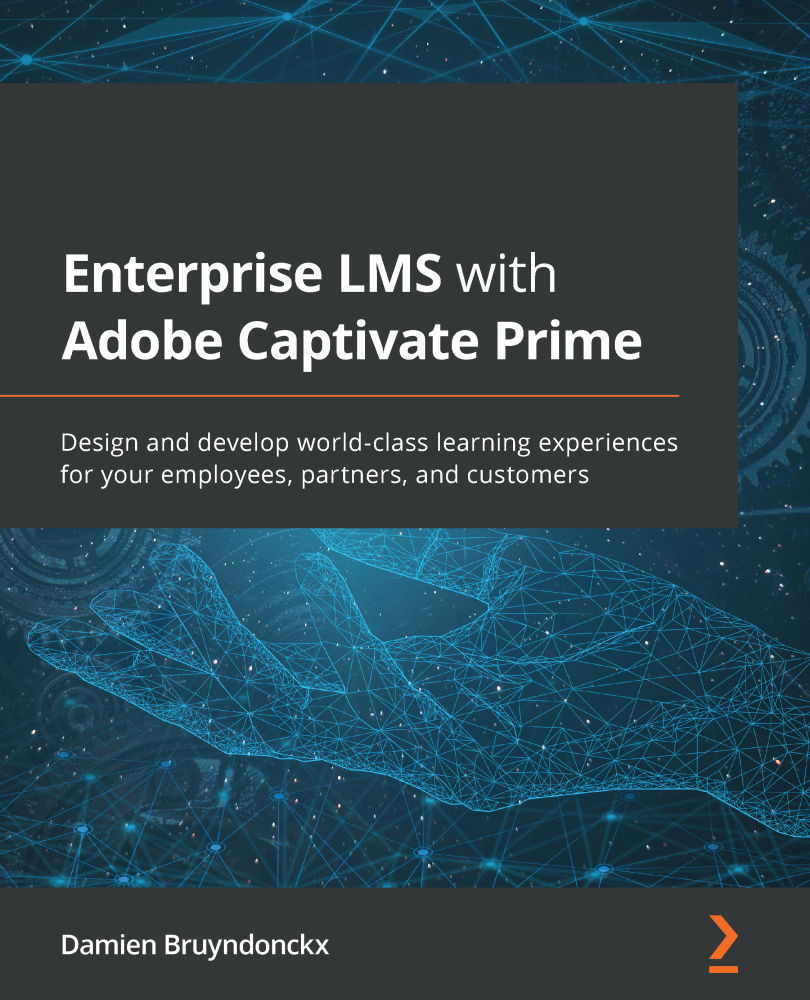
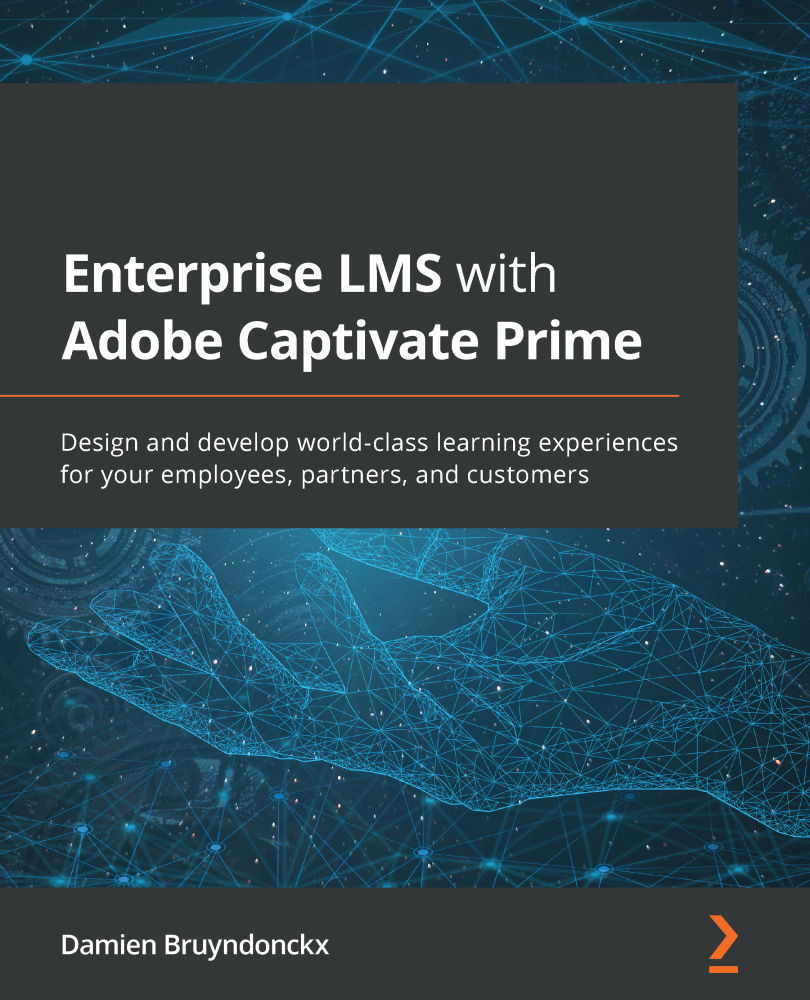
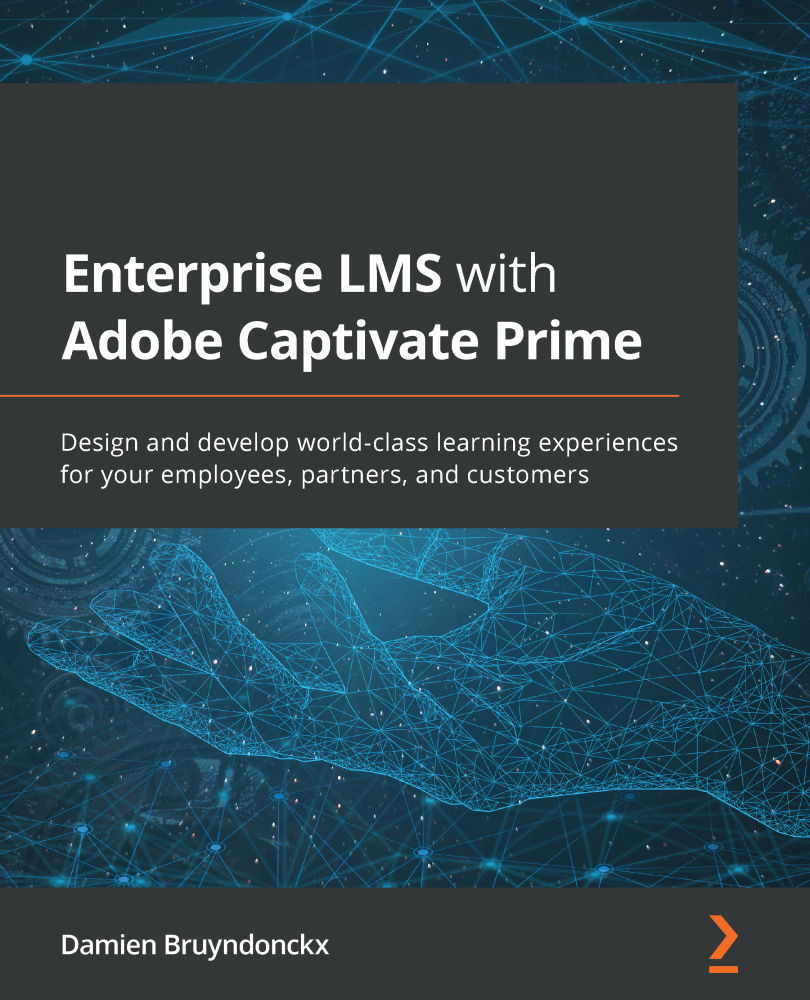
 Free Chapter
Free Chapter
