-
Book Overview & Buying
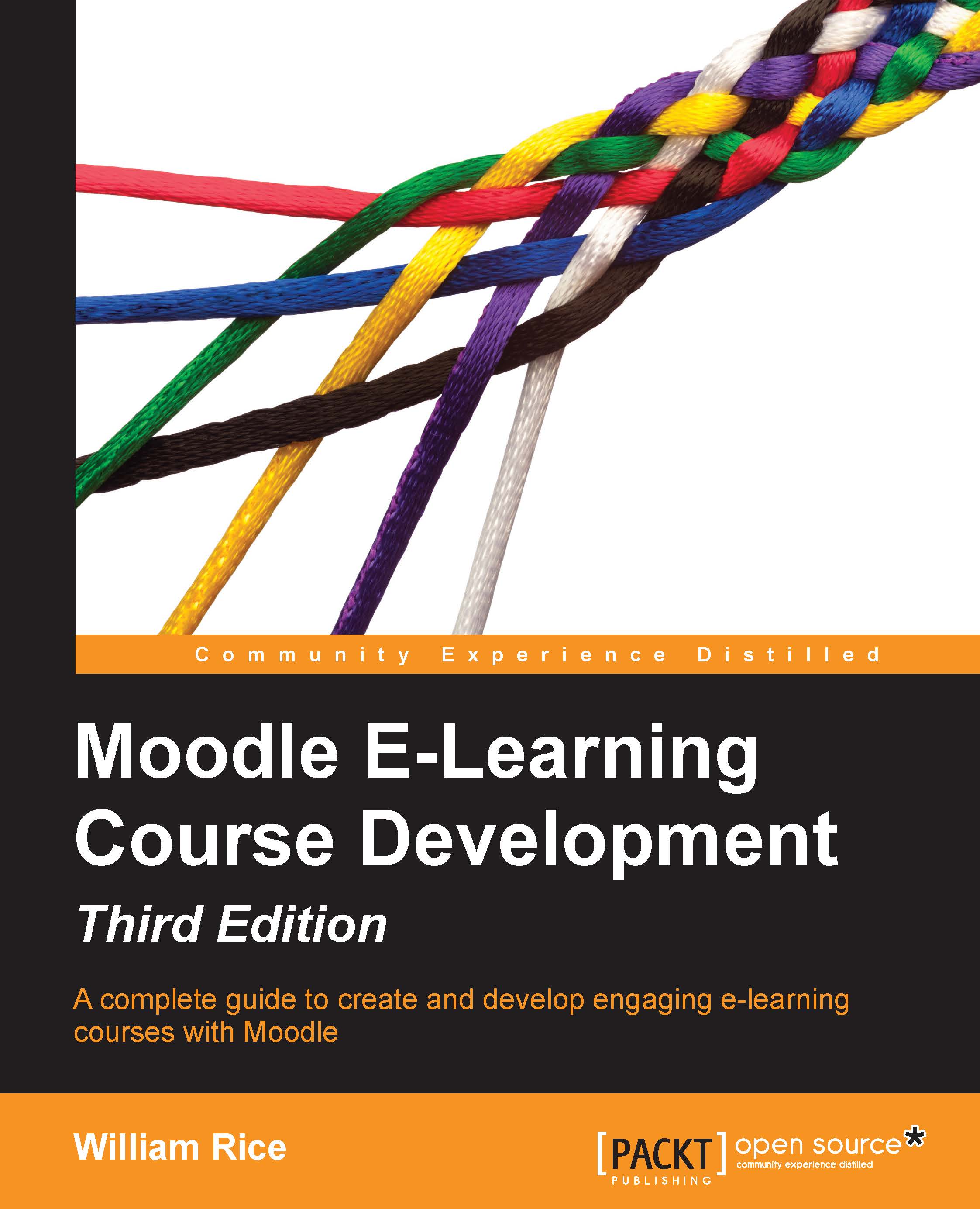
-
Table Of Contents
-
Feedback & Rating
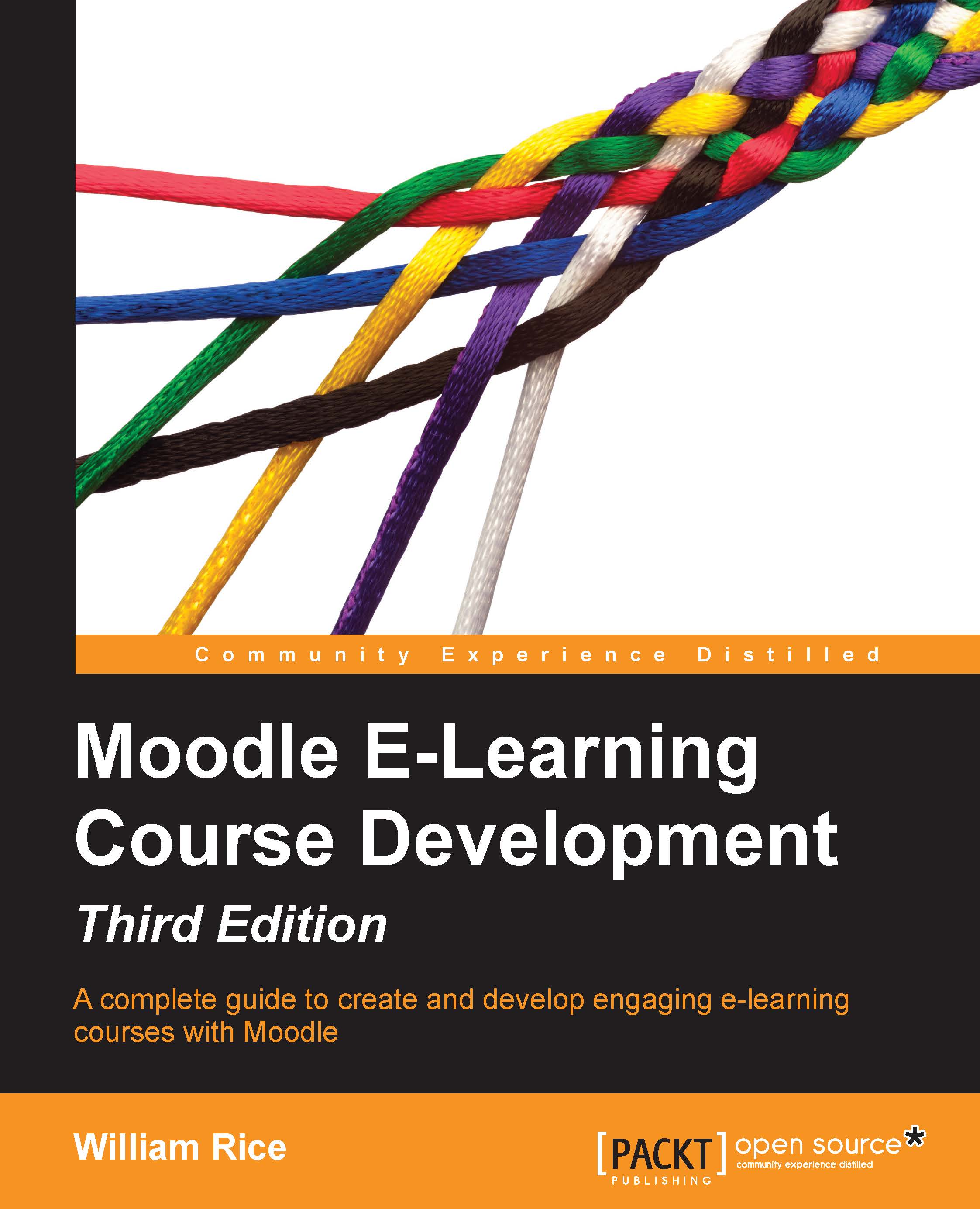
Moodle E-Learning Course Development - Third Edition: RAW
By :
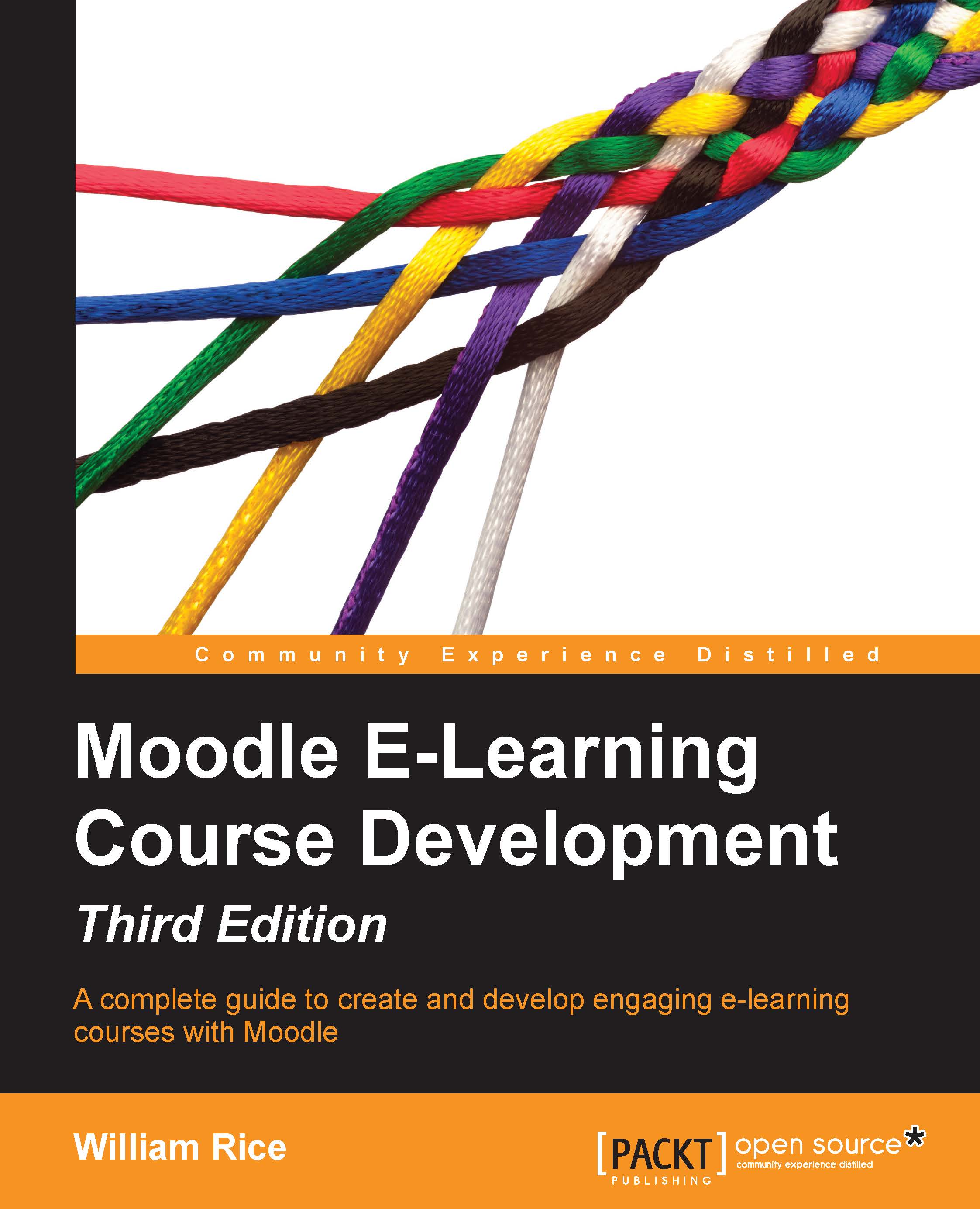
Moodle E-Learning Course Development - Third Edition: RAW
By:
Overview of this book
 Free Chapter
Free Chapter
