-
Book Overview & Buying
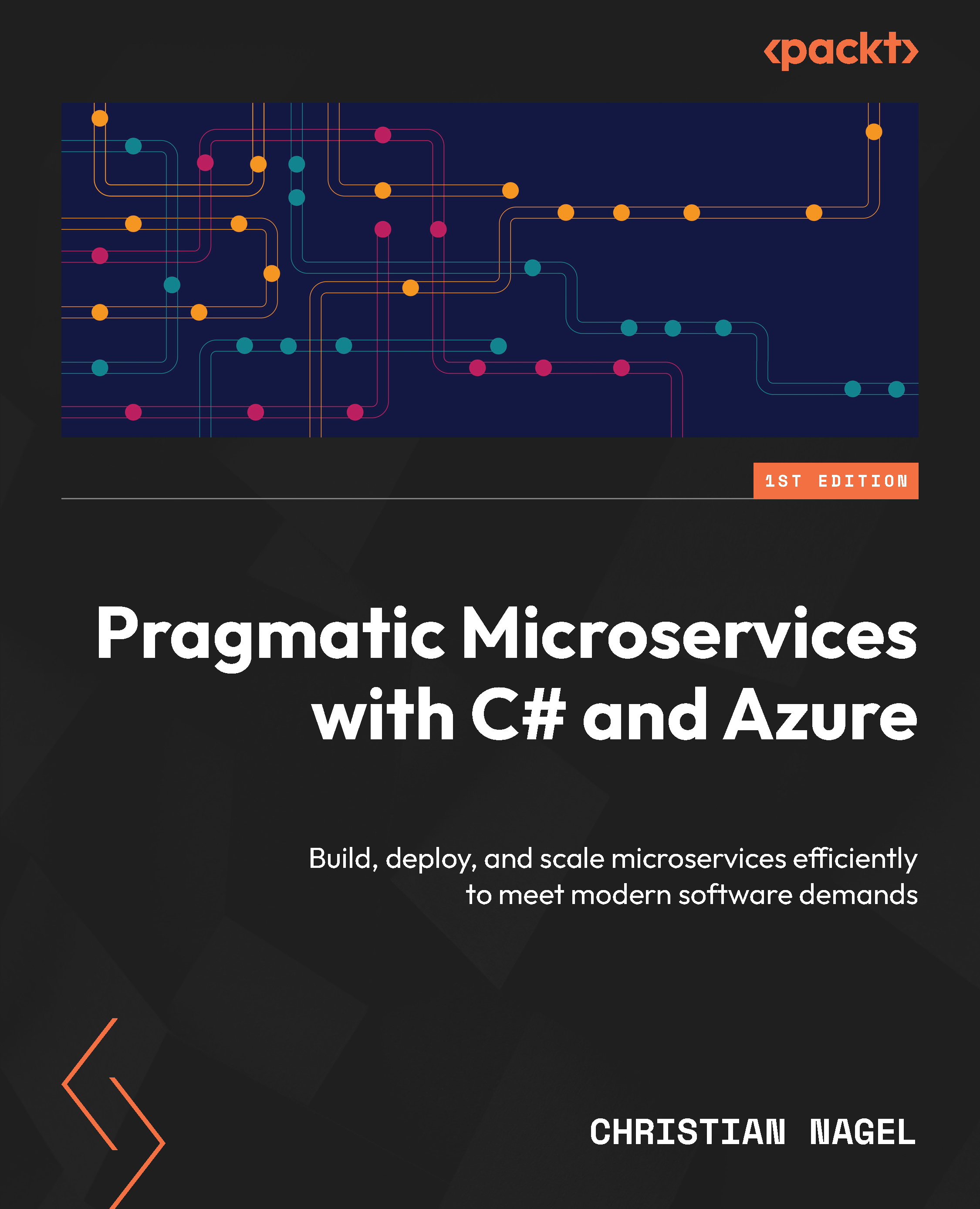
-
Table Of Contents
-
Feedback & Rating
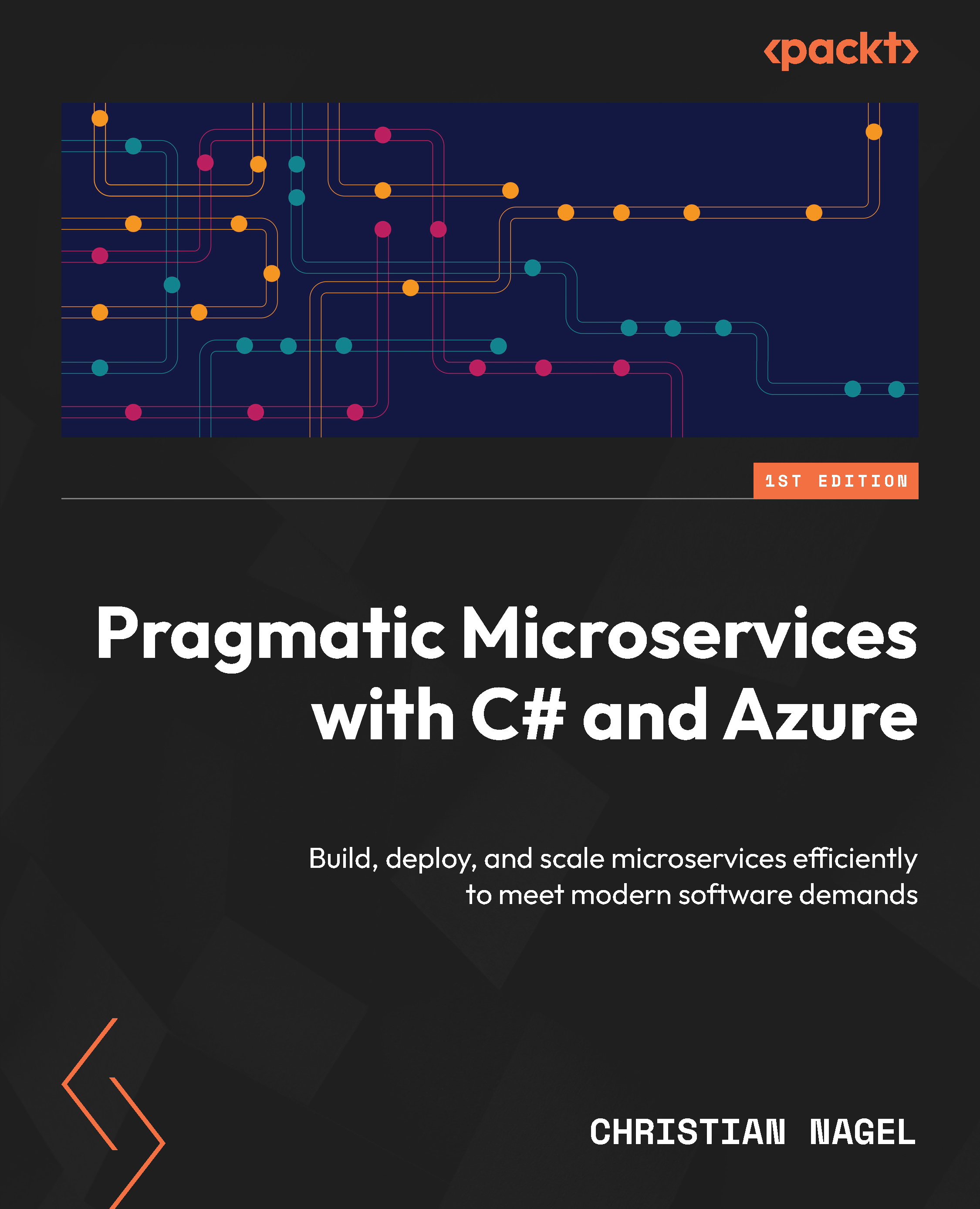
Pragmatic Microservices with C# and Azure
By :
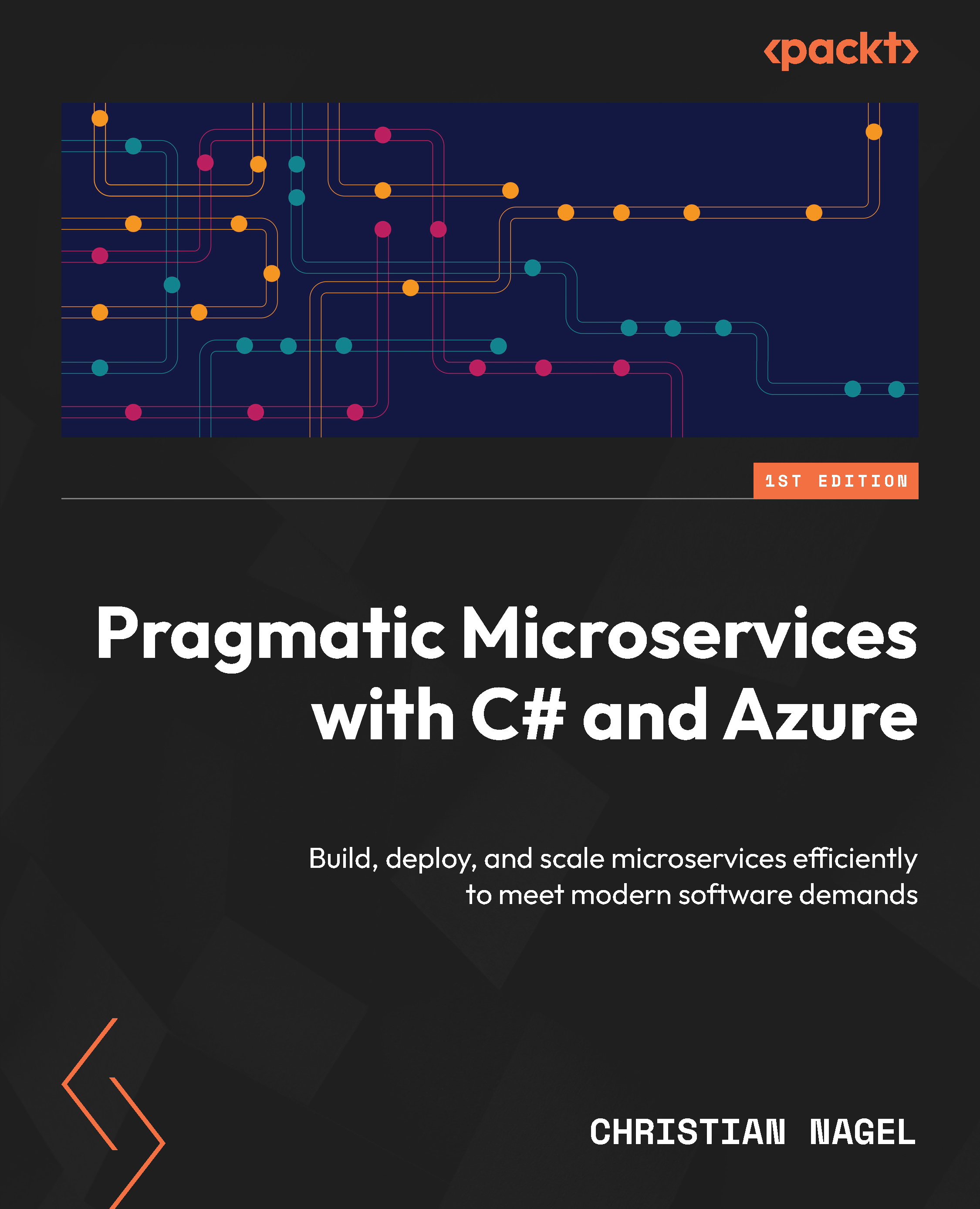
 Sign In
Start Free Trial
Sign In
Start Free Trial
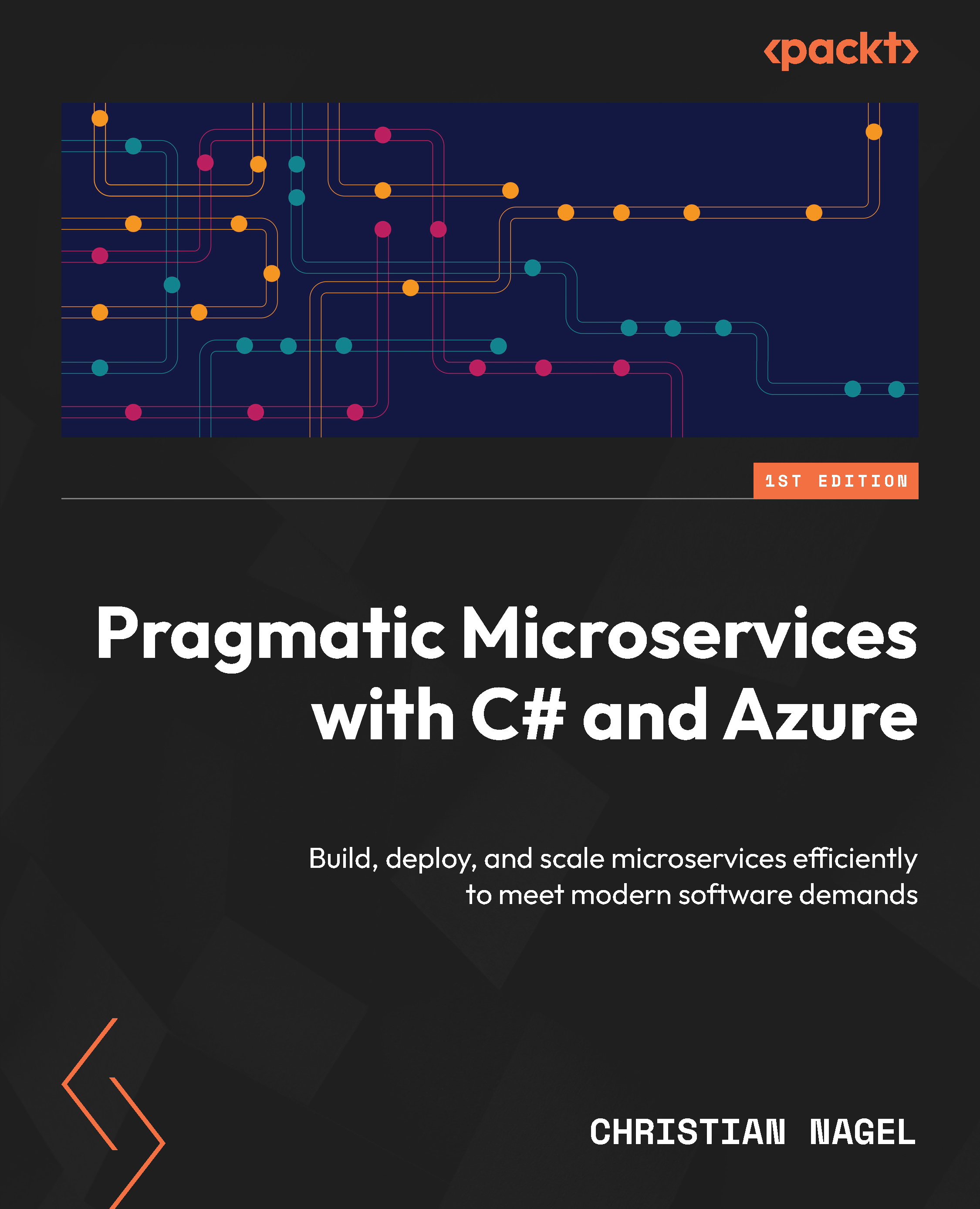
Let’s create a gamesAPI service running with an Azure container app. This one needs a configuration containing a secret to the Azure Cosmos database.
With the Azure Cosmos database, in the Azure portal, go to the Settings category and open Keys. From this page, copy the primary or the secondary connection string.
With such keys, it’s useful to regenerate them from time to time – that’s why pairs are available. When you use the primary key from apps, regenerate the secondary key. After the regeneration, use the secondary key from within the apps, and regenerate the primary key. With this, you have some time to configure all the apps for the new key.
When creating an Azure container app for game APIs, there are quite some values to configure. While you can pass all the configuration values to the az containerapp create command, let’s start creating this with the Azure portal. Opening the resource of the Azure container...