Overview of this book
Over the years, Mastering Swift has proven itself among developers as a popular choice for an in-depth and practical guide to the Swift programming language. This sixth edition comes with the latest features, an overall revision to align with Swift 5.3, and two new chapters on building swift from source and advanced operators.
From the basics of the language to popular features such as concurrency, generics, and memory management, this in-depth guide will help you develop your expertise and mastery of the language.
As you progress, you will gain practical insights into some of the most sophisticated elements in Swift development, including protocol extensions, error handling, and closures. The book will also show you how to use and apply them in your own projects. In later chapters, you will understand how to use the power of protocol-oriented programming to write flexible and easier-to-manage code in Swift. Finally, you will learn how to add the copy-on-write feature to your custom value types, along with understanding how to avoid memory management issues caused by strong reference cycles.
By the end of this Swift book, you will have mastered the Swift 5.3 language and developed the skills you need to effectively use its features to build robust applications.
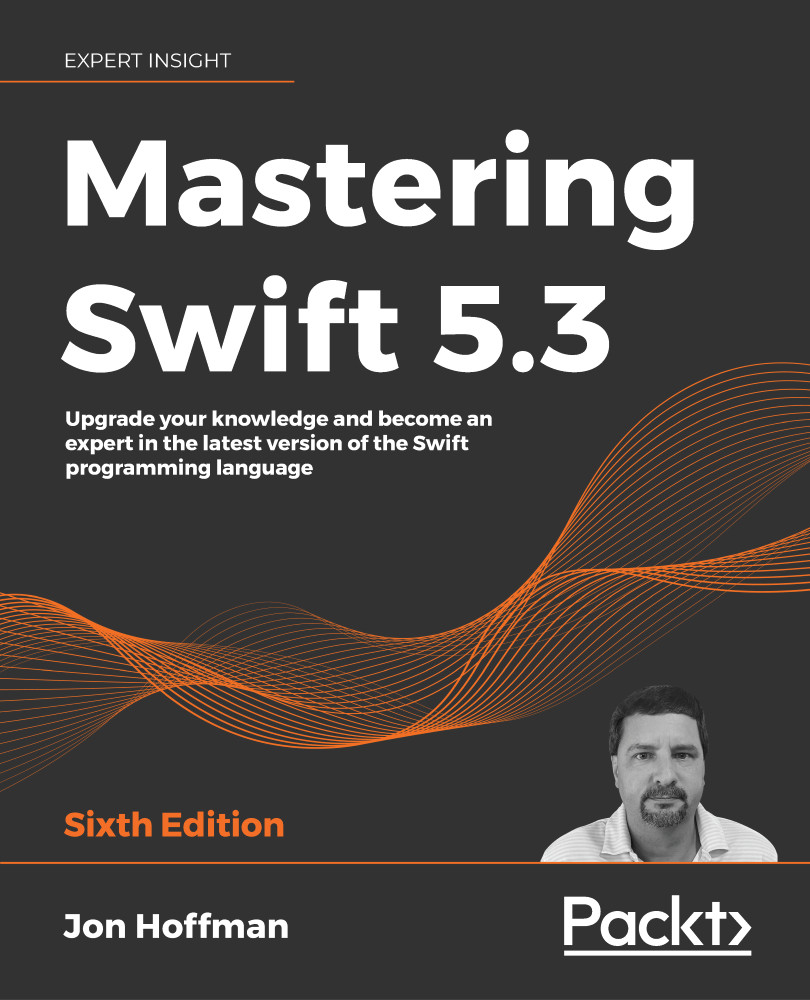
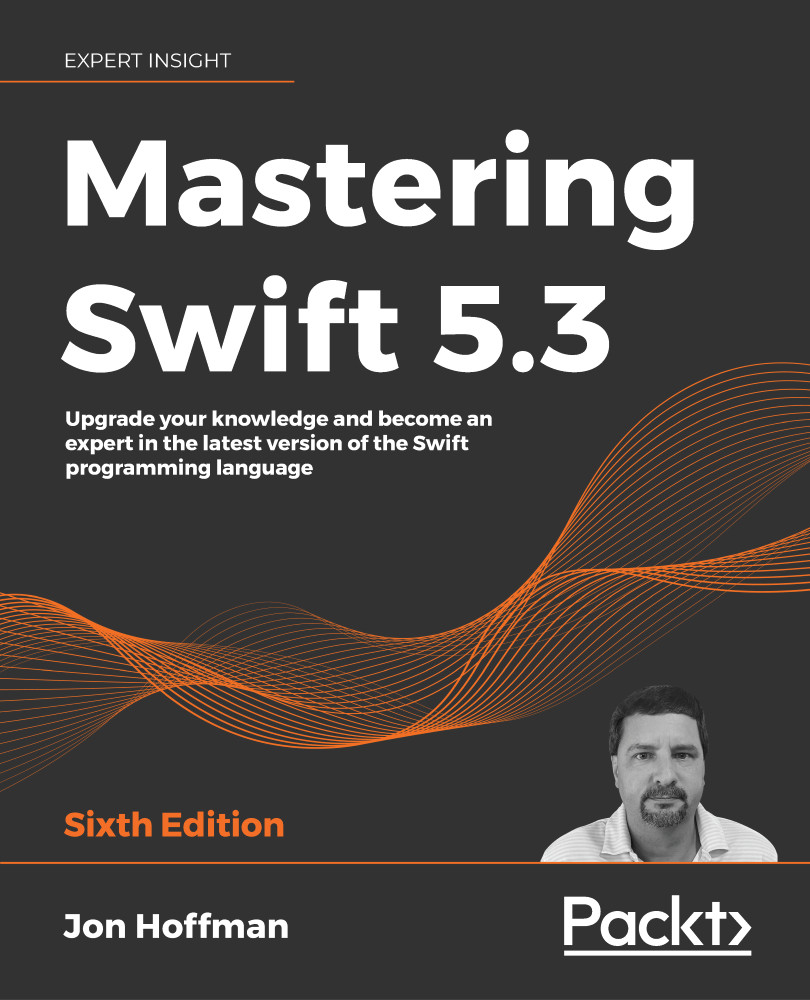
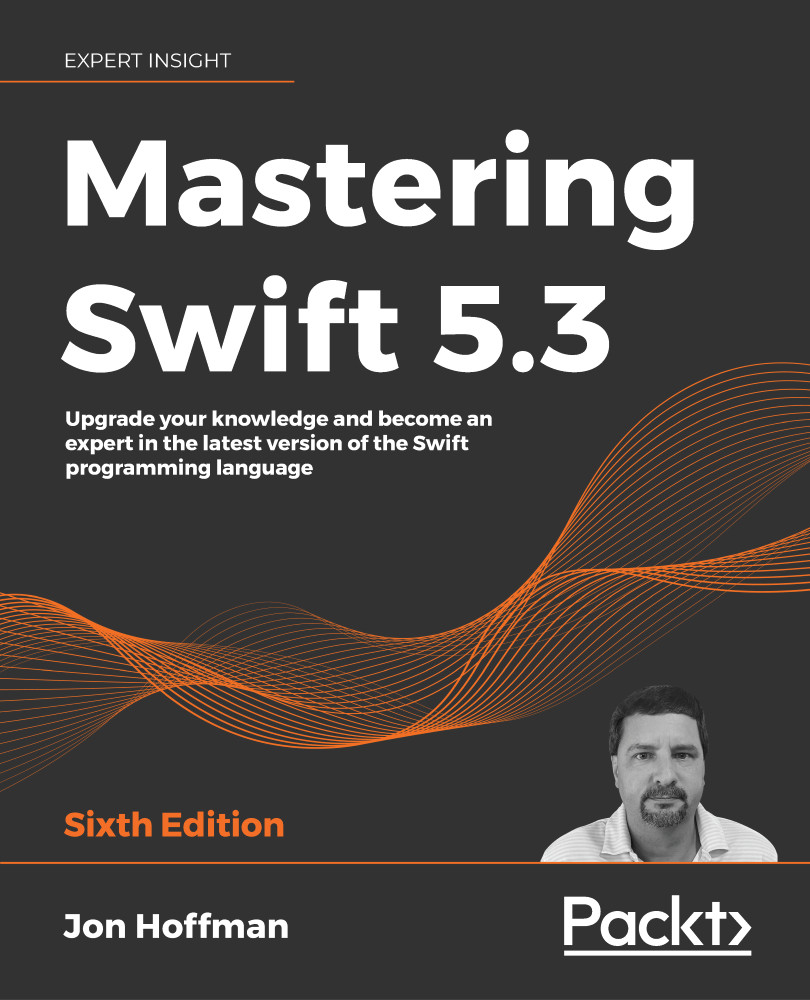
 Free Chapter
Free Chapter
