Overview of this book
Galio is a free open source React Native framework that enables beginner-level programmers to quickly build cross-platform mobile apps by leveraging its beautifully designed ready-made components. This book helps you to learn about React Native app development while building impressive out-of-the-box apps with Galio.
Lightning Fast Mobile App Development with Galio takes a hands-on approach to implementation and associated methodologies that will have you up and running and productive in no time. Complete with step-by-step explanations of essential concepts, practical examples, and self-assessment questions, you will begin by exploring the basics of React Native and understanding how Galio works. As you make progress, you'll learn how to initialize and configure a React Native app and get to grips with the basics of React Native development. You'll also discover how packages work and how to install Galio as the main dependency, along with understanding how and why Galio helps you to develop apps with ease. Finally, you'll build three practical and exciting apps using React Native and Galio.
By the end of this app development book, you'll have learned how to use Galio to quickly create layouts and set up React Native projects for your personal ideas.
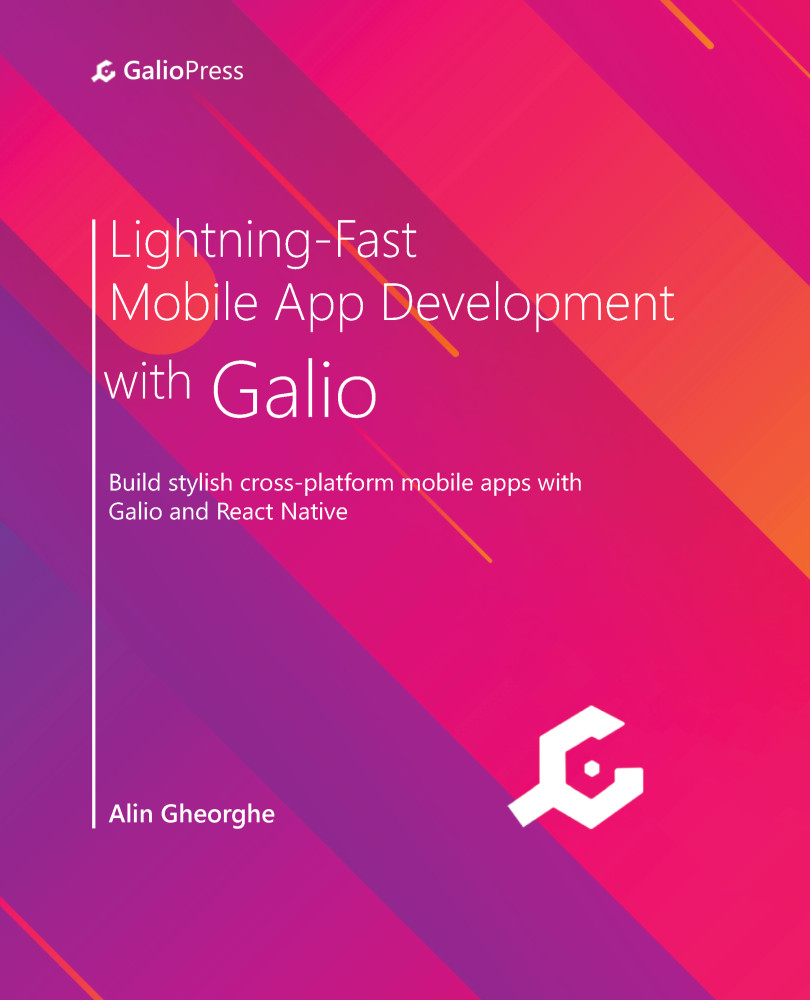
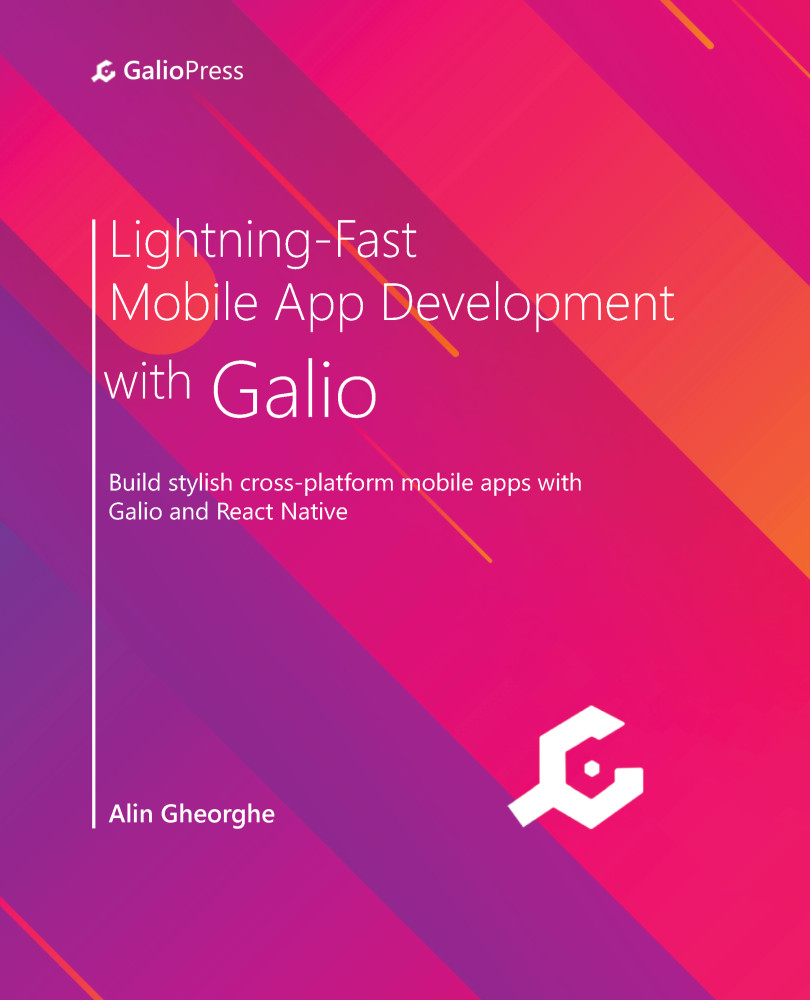
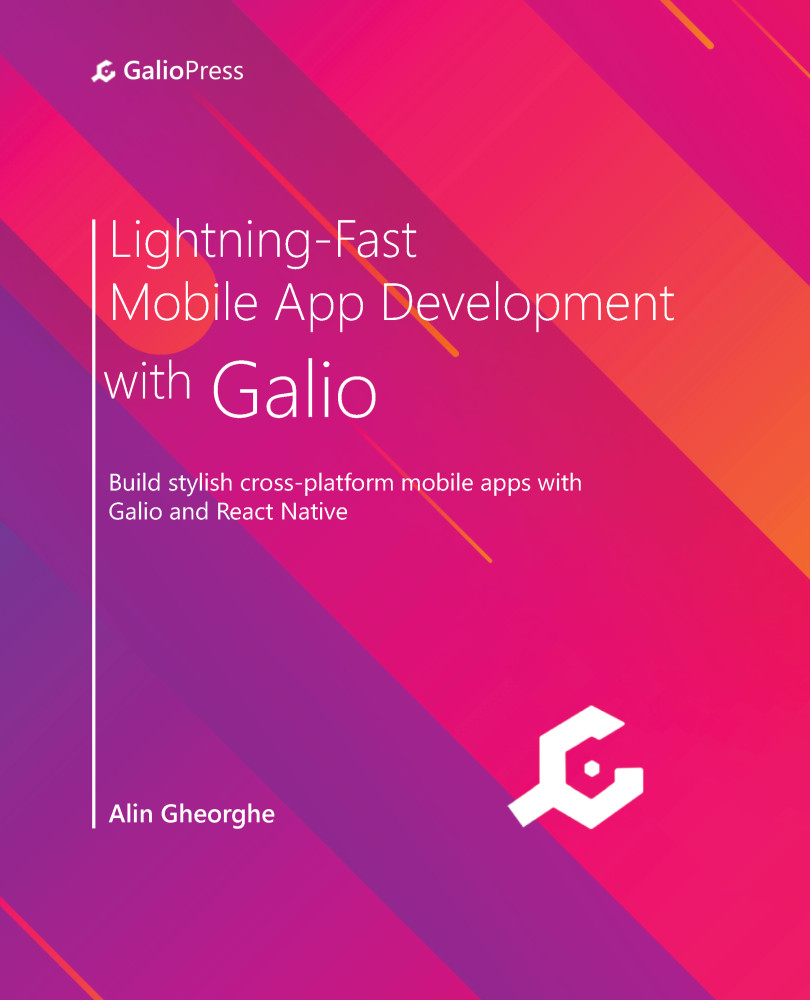
 Free Chapter
Free Chapter
