Overview of this book
GameMaker: Studio started off as a tool capable of creating simple games using a drag-and-drop interface. Since then, it has grown to become a powerful instrument to make release-ready games for PC, Mac, mobile devices, and even current-gen consoles. GameMaker is designed to allow its users to develop games without having to learn any of the complex programming languages such as C++ or Java. It also allows redistribution across multiple platforms.
This book teaches you to harness GameMaker: Studio’s full potential and take your game development to new heights.
It begins by covering the basics and lays a solid foundation for advanced GameMaker concepts. Moving on, it covers topics such as controls, physics, and advanced movement, employing a strategic approach to the learning curve. The book concludes by providing insights into complex concepts such as the GUI, menus, save system, lighting, particles, and VFX.
By the end of the book, you will be able to design games using GameMaker: Studio and implement the same techniques in other games you intend to design.
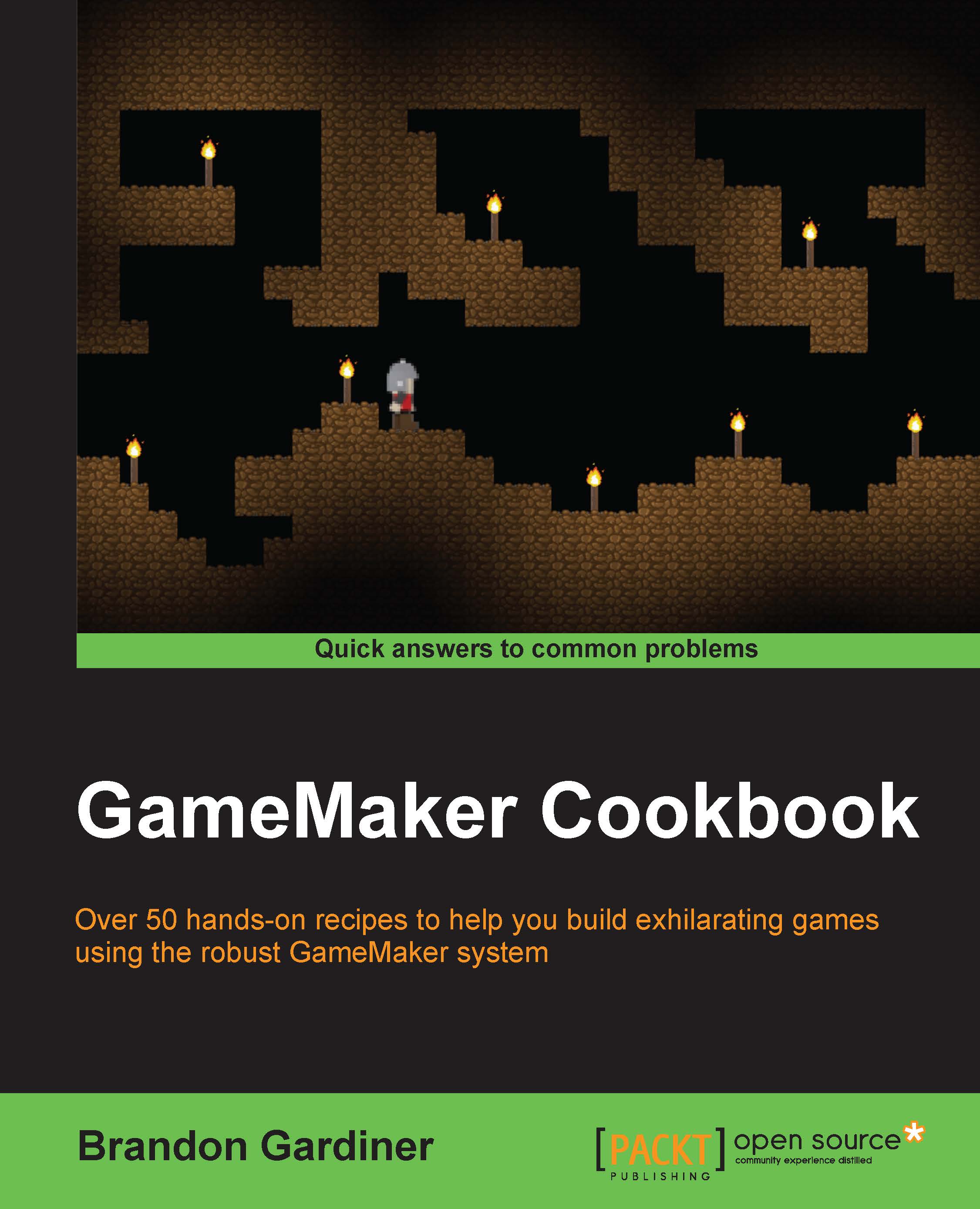
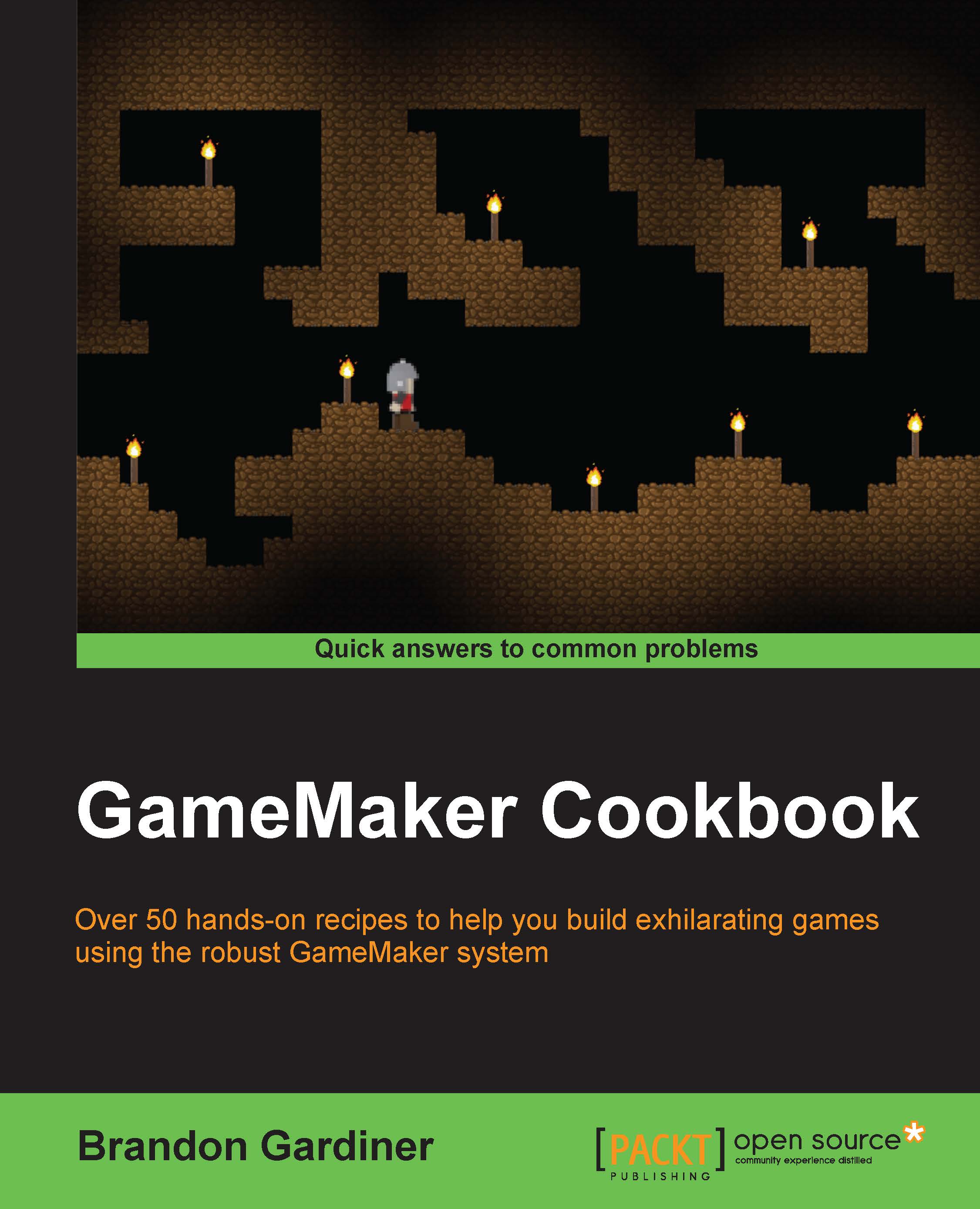
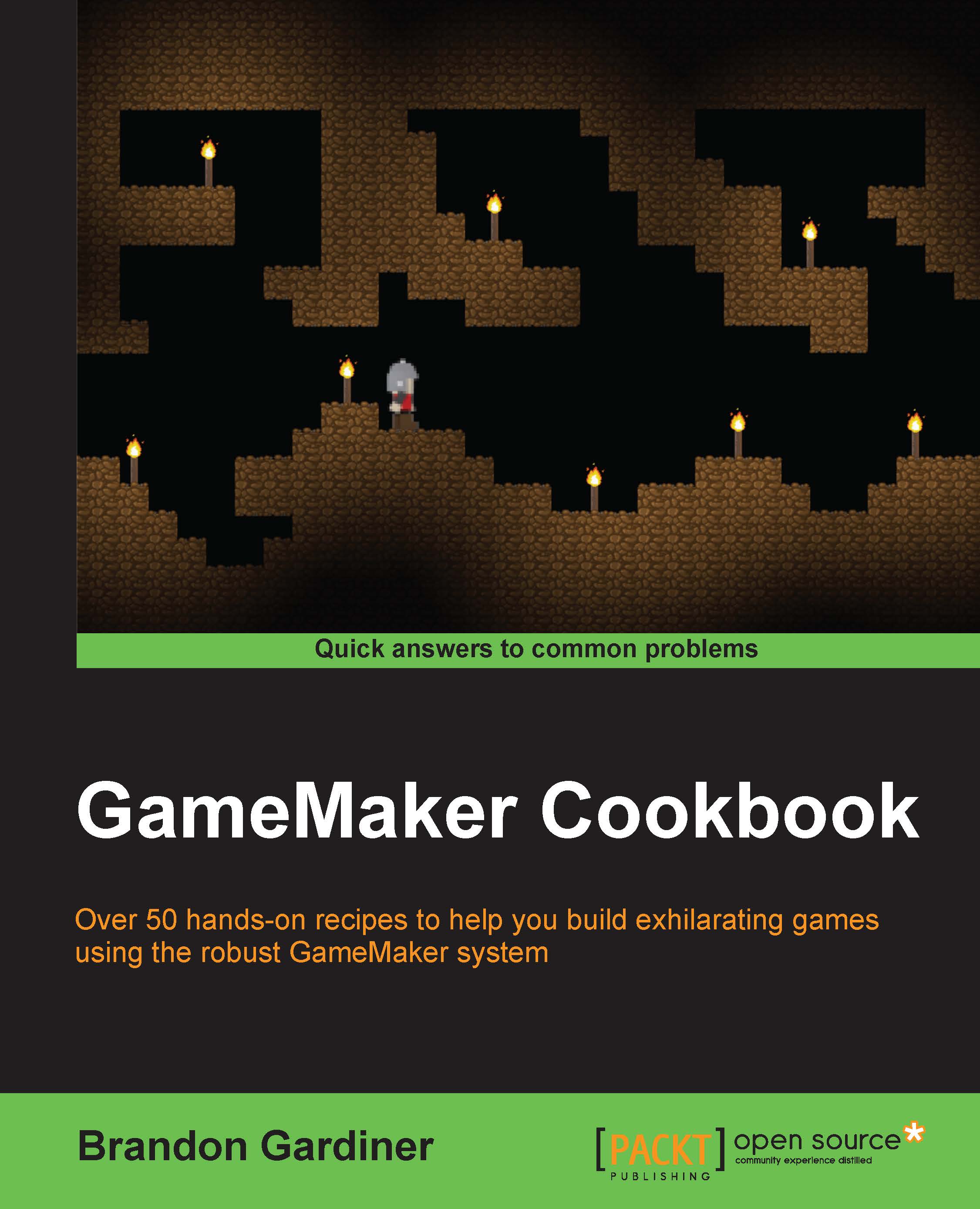
 Free Chapter
Free Chapter


