Overview of this book
Navigating the challenging path of a business intelligence career requires you to consider your expertise, interests, and skills. Business Intelligence Career Master Plan explores key skills like stacks, coursework, certifications, and interview advice, enabling you to make informed decisions about your BI journey.
You’ll start by assessing the different roles in BI and matching your skills and career with the tech stack. You’ll then learn to build taxonomy and a data story using visualization types. Additionally, you’ll explore the fundamentals of programming, frontend development, backend development, software development lifecycle, and project management, giving you a broad view of the end-to-end BI process. With the help of the author’s expert advice, you’ll be able to identify what subjects and areas of study are crucial and would add significant value to your skill set.
By the end of this book, you’ll be well-equipped to make an informed decision on which of the myriad paths to choose in your business intelligence journey based on your skill set and interests.
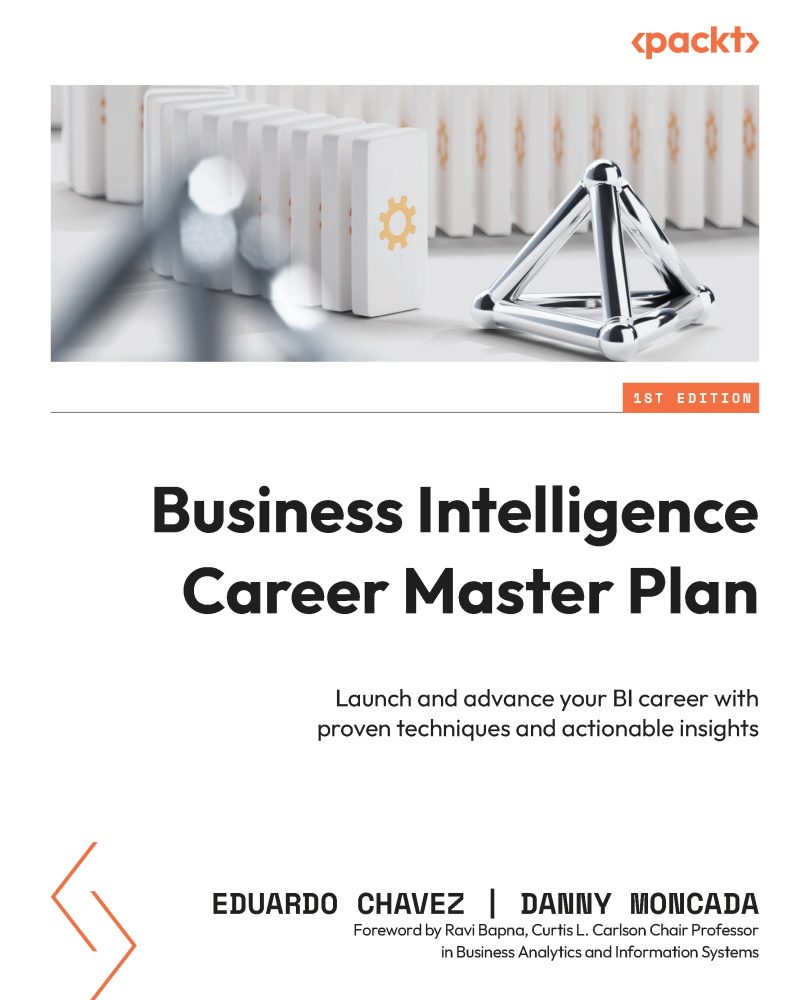
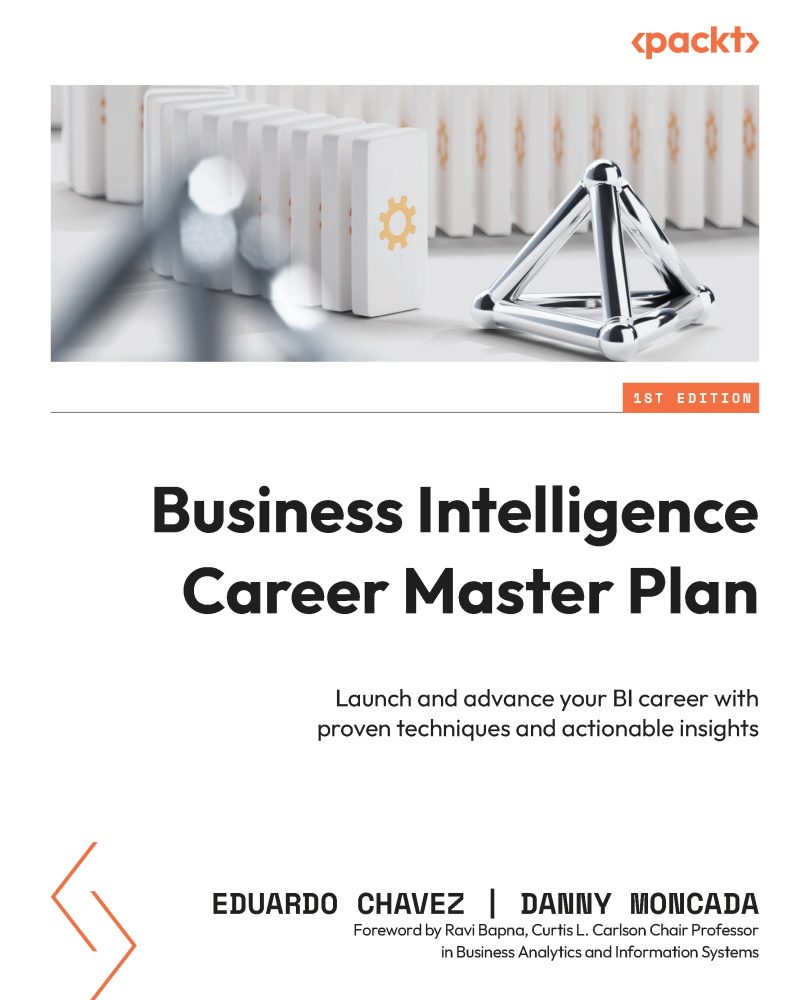
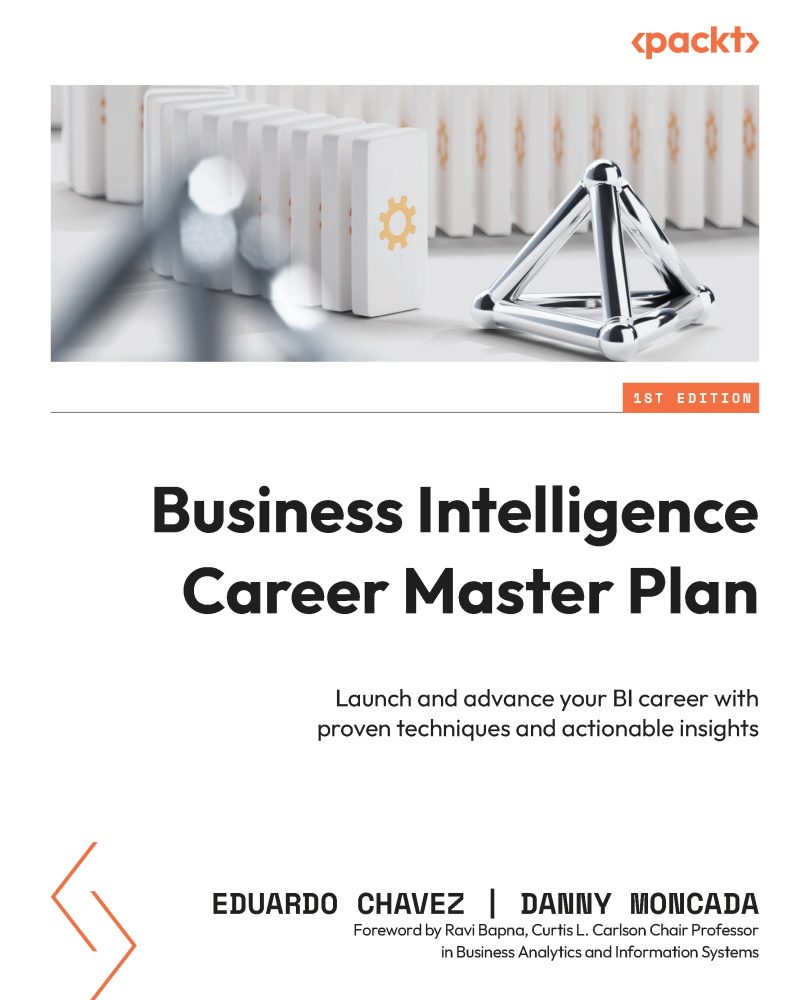
 Free Chapter
Free Chapter
