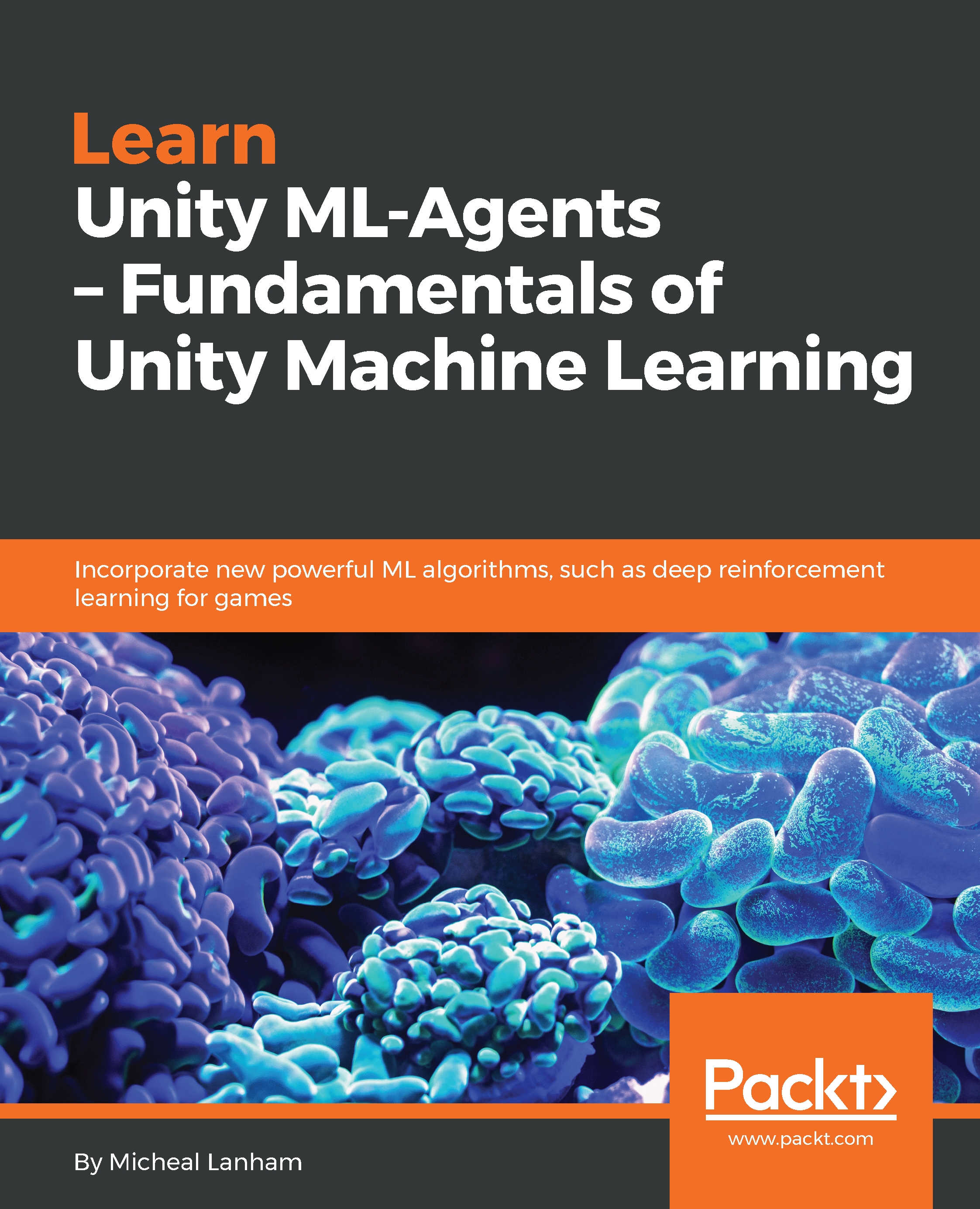Before we get into the more advanced techniques used inside Unity's training scripts, we want to understand a little more about how an agent's training can break. Let's open Unity back up to where we left off in the last chapter and see how easily we can break an agent's training using the following steps:
- Open Unity to the GridWorld example exercise. If you need help with this, return to the last chapter and review the exercises.
- Locate the GridAcademy object and component in the Inspector window and set the values as shown in the following excerpt:

Setting the parameters for the grid example
- Set the gridSize to 20, numObstacles to 10, and numGoals to 1, as shown in the preceding screenshot.
- Set the GridWorldBrain to use a Player or Heuristic brain.
- Press Play to run the sample, and look at the game. You should notice a much larger...