-
Book Overview & Buying
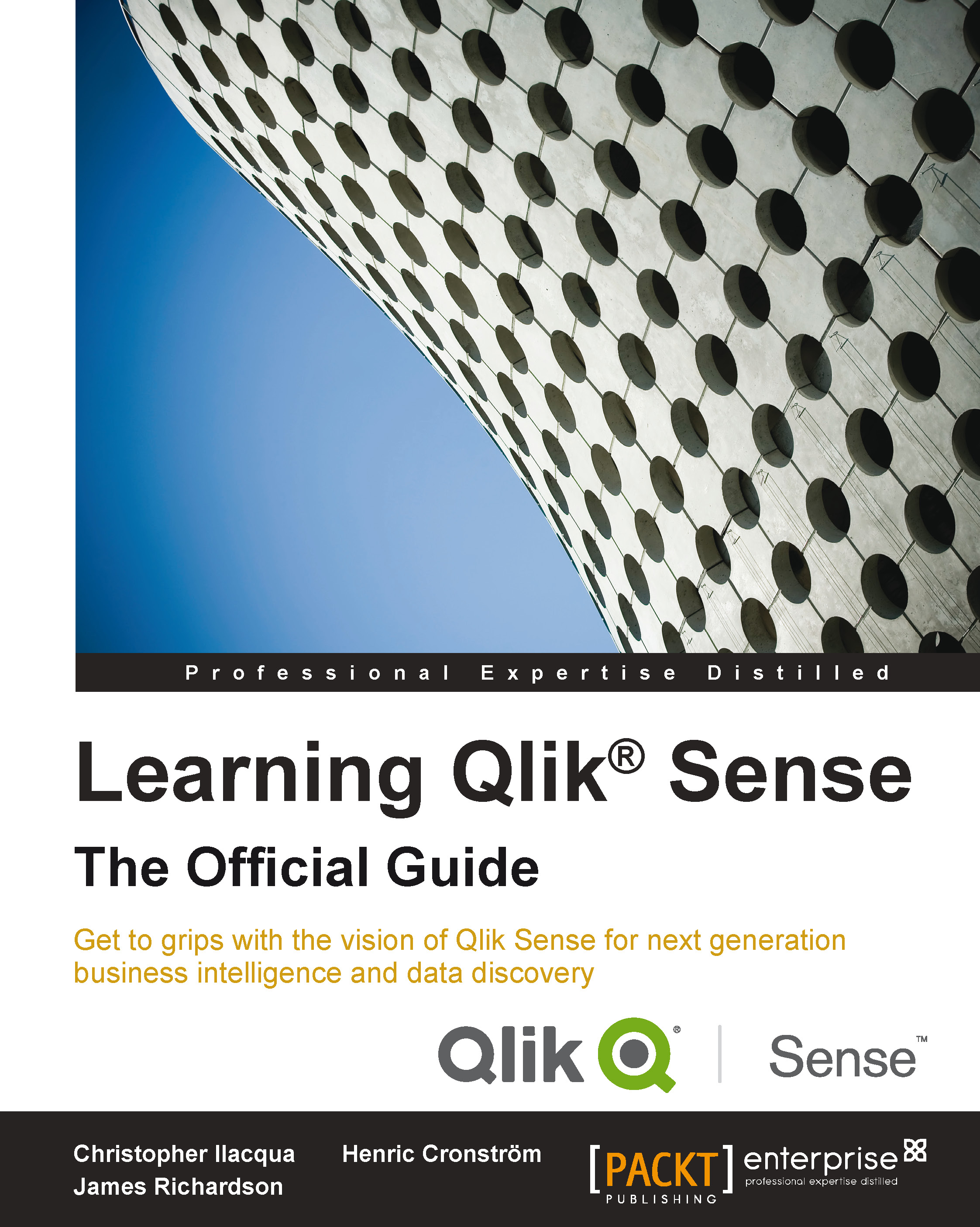
-
Table Of Contents
-
Feedback & Rating
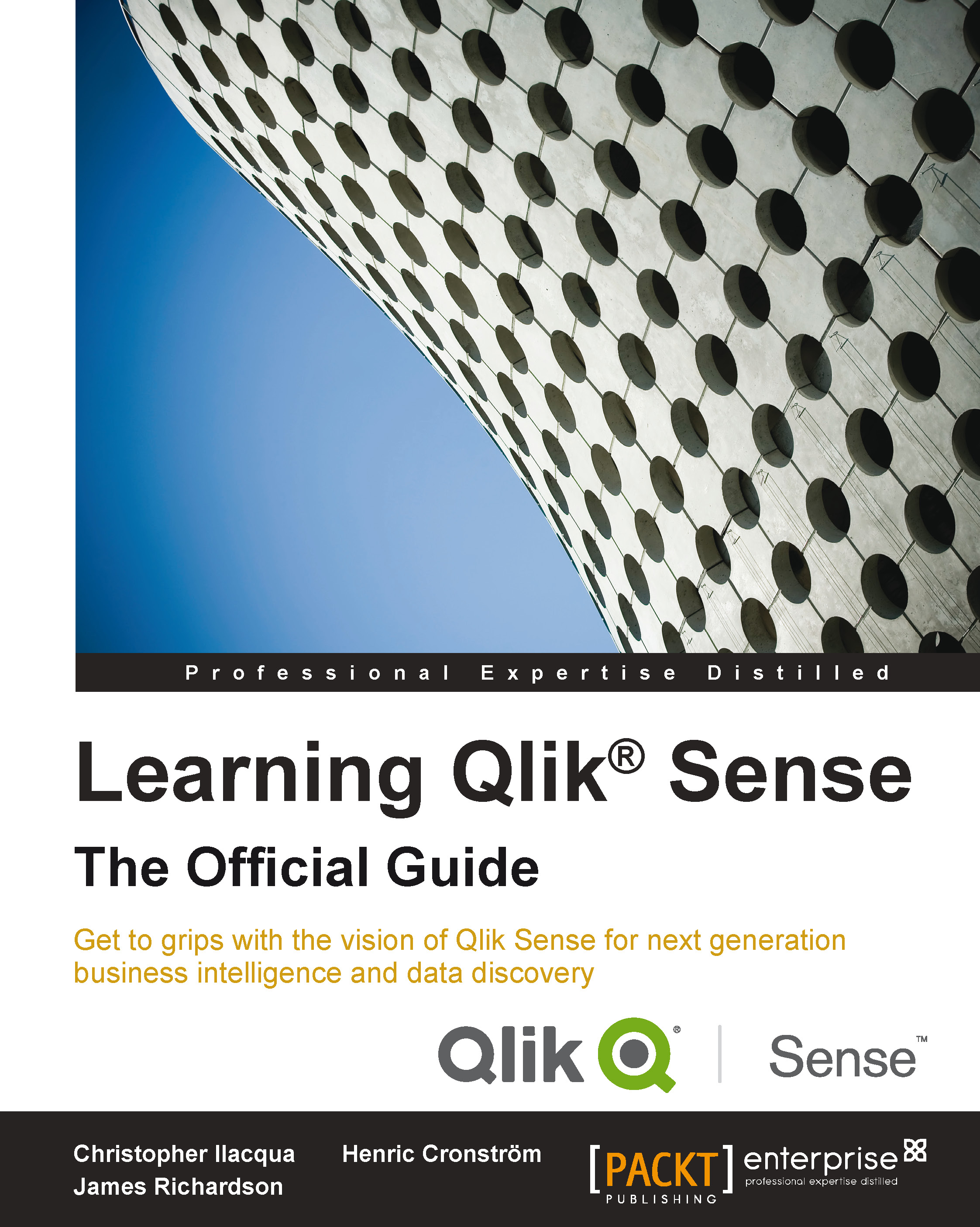
Learning Qlik Sense: The Official Guide
By :
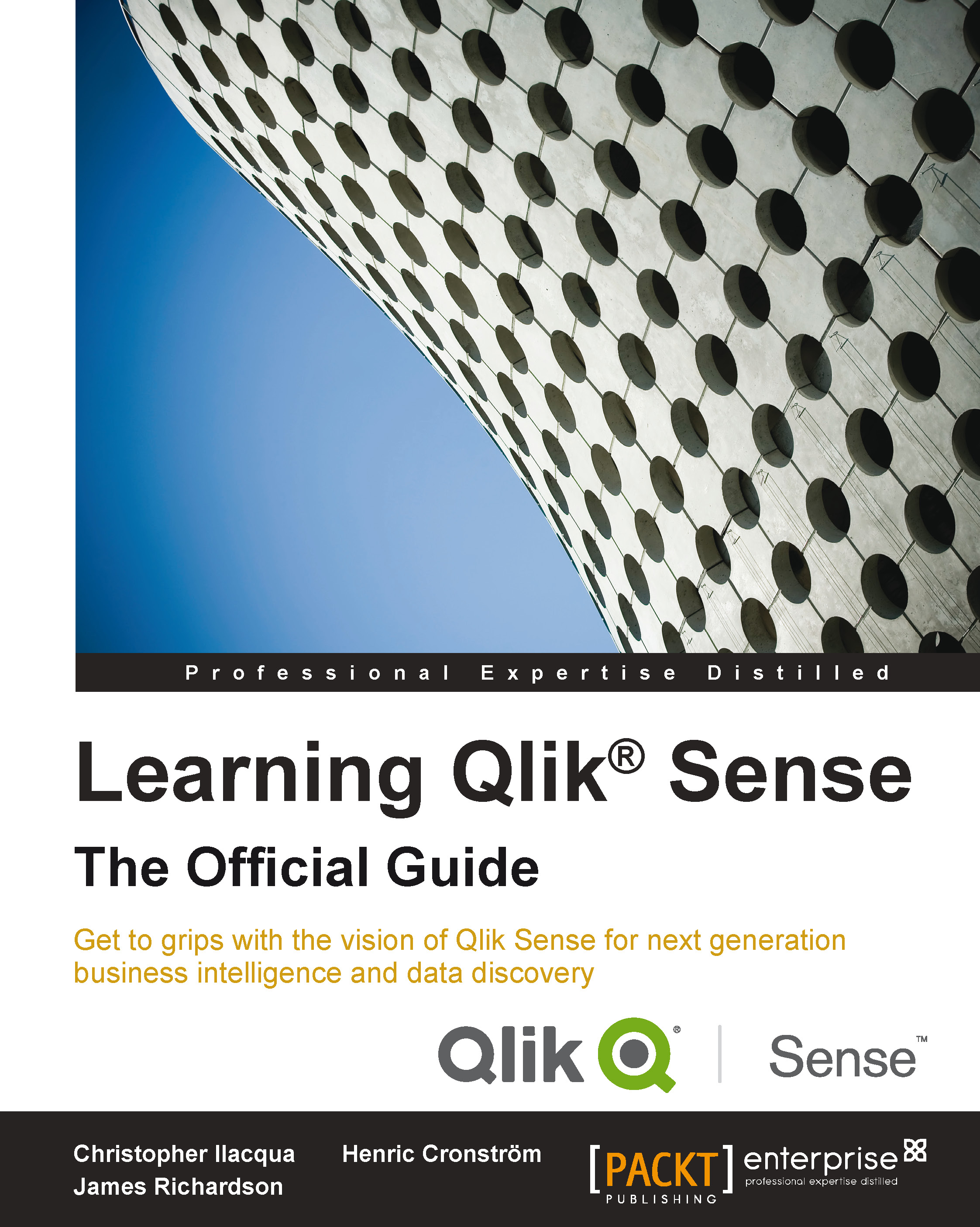
Learning Qlik Sense: The Official Guide
By:
Overview of this book
Learning Qlik® Sense is for anyone seeking to understand and utilize the revolutionary new approach to business intelligence offered by Qlik Sense. Familiarity with the basics of business intelligence will be helpful when picking up this book, but not essential.
Table of Contents (14 chapters)
Preface
 Free Chapter
Free Chapter
1. Coding with C++
2. Variables and Memory
3. If, Else, and Switch
4. Looping
5. Functions and Macros
6. Objects, Classes, and Inheritance
7. Dynamic Memory Allocation
8. Actors and Pawns
9. Templates and Commonly Used Containers
10. Inventory System and Pickup Items
11. Monsters
12. Spell Book
Index
Customer Reviews

