Overview of this book
„While 3D technology can be intimidating, DAZ Studio provides a perfect entry point for anybody interested in it. DAZ Studio is designed to empower the readers with tools to manipulate "ready to use" models and figures. With DAZ Studio, you can use thousands of pre-made 3D models and create fantastic scenes without any hassle. Embark on a journey through the amazing world of 3Ddesigning and create great 3D art with DAZ Studio. This book will show you the way!The Complete Guide to DAZ Studio 4 shows you how to effectively use DAZ Studio 4 from start to finish. This guide takes you on a fun journey into the world of 3D art with DAZ Studio. Using everyday situations and practical examples, this book leads you from understanding the basics of 3D to the exploration of all the relevant topics, including posing, lighting, rendering, and content installation. You will follow step-by-step examples that will show you how to create great 3D art with fun and ease.With a free download code for Dawn: the brand new and hugely anticipated 3D figure by Hivewire3D and two free environments by renowned 3D artist Jack Tomalin, this book is a must-read for all aspiring 3D artists.
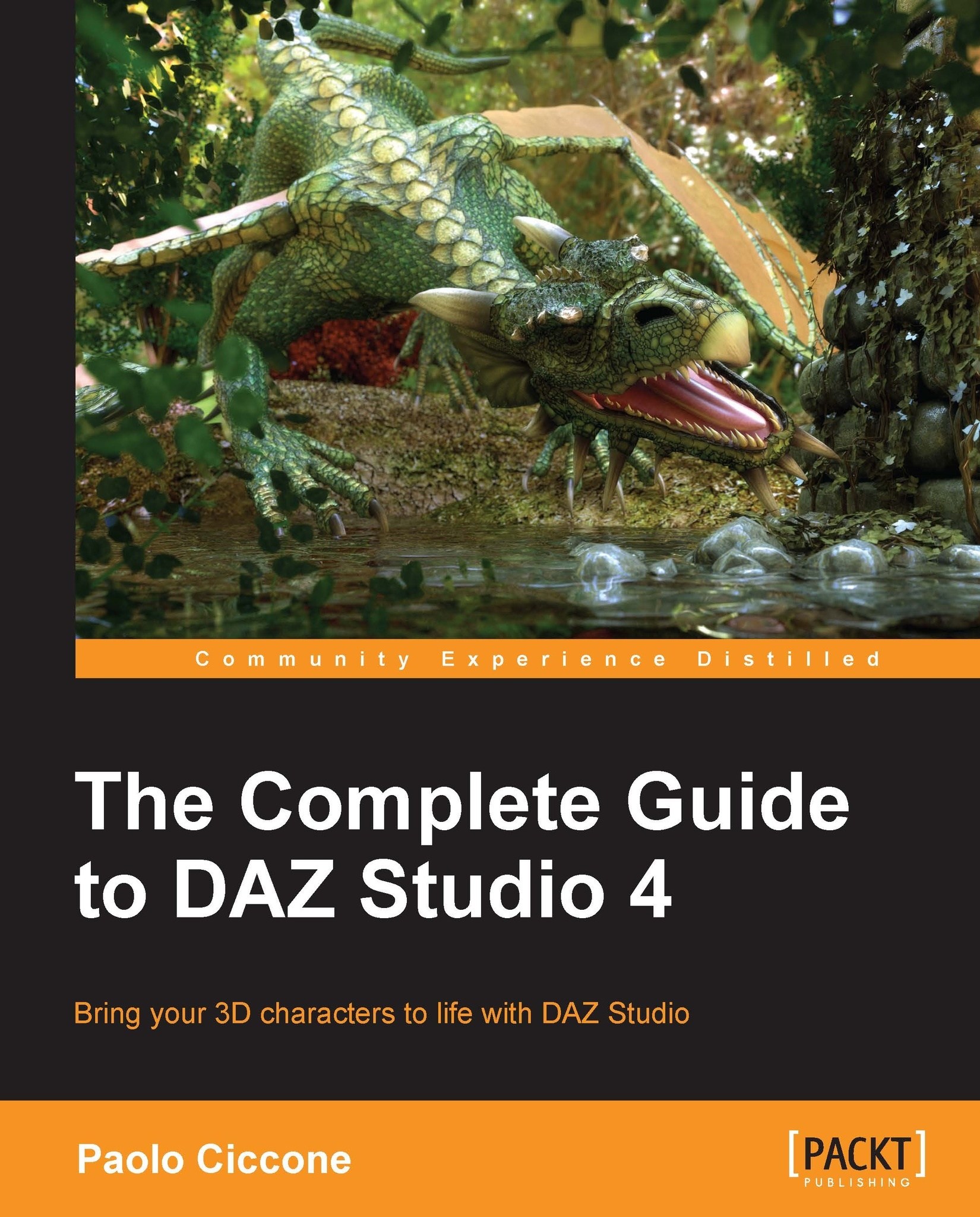
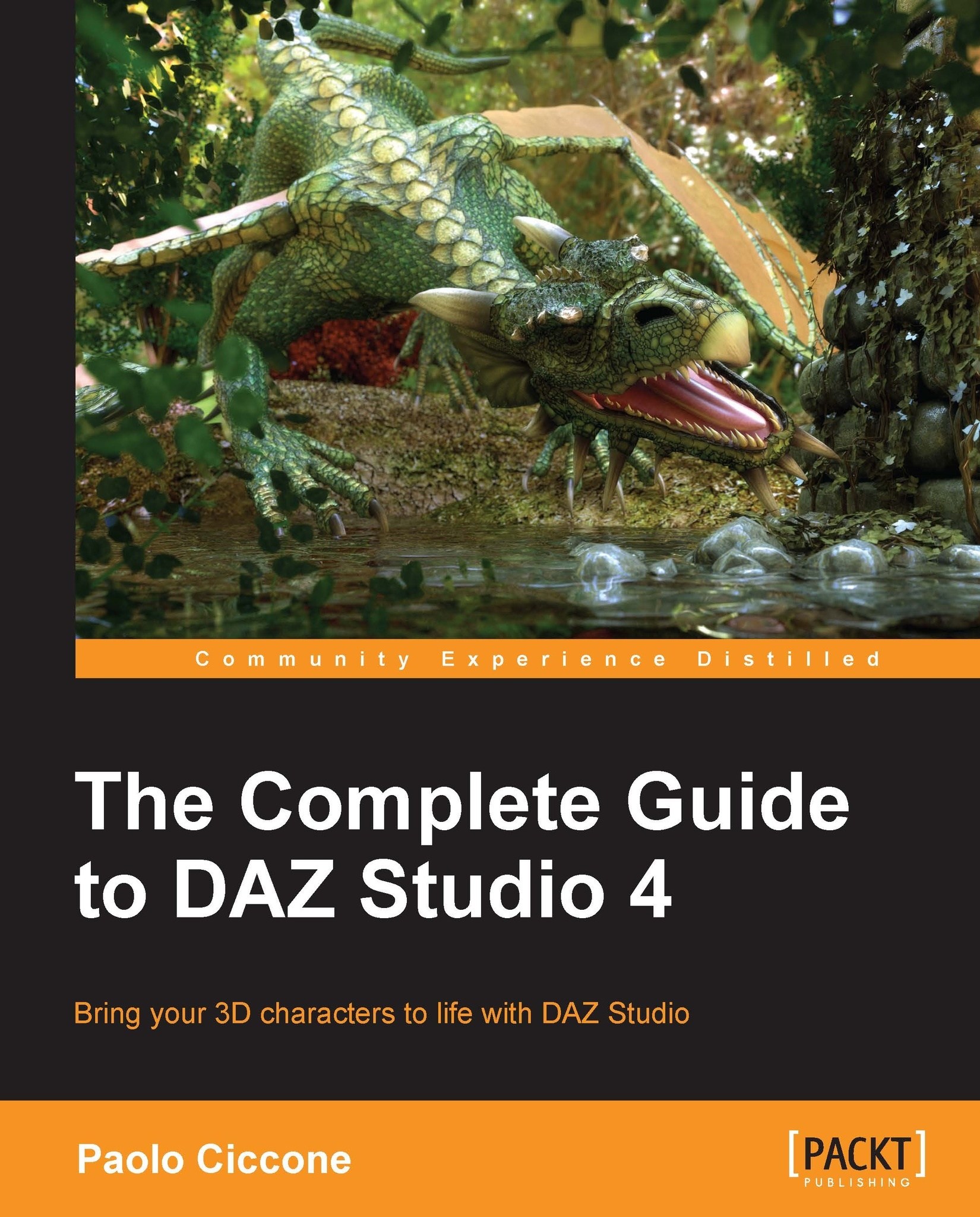
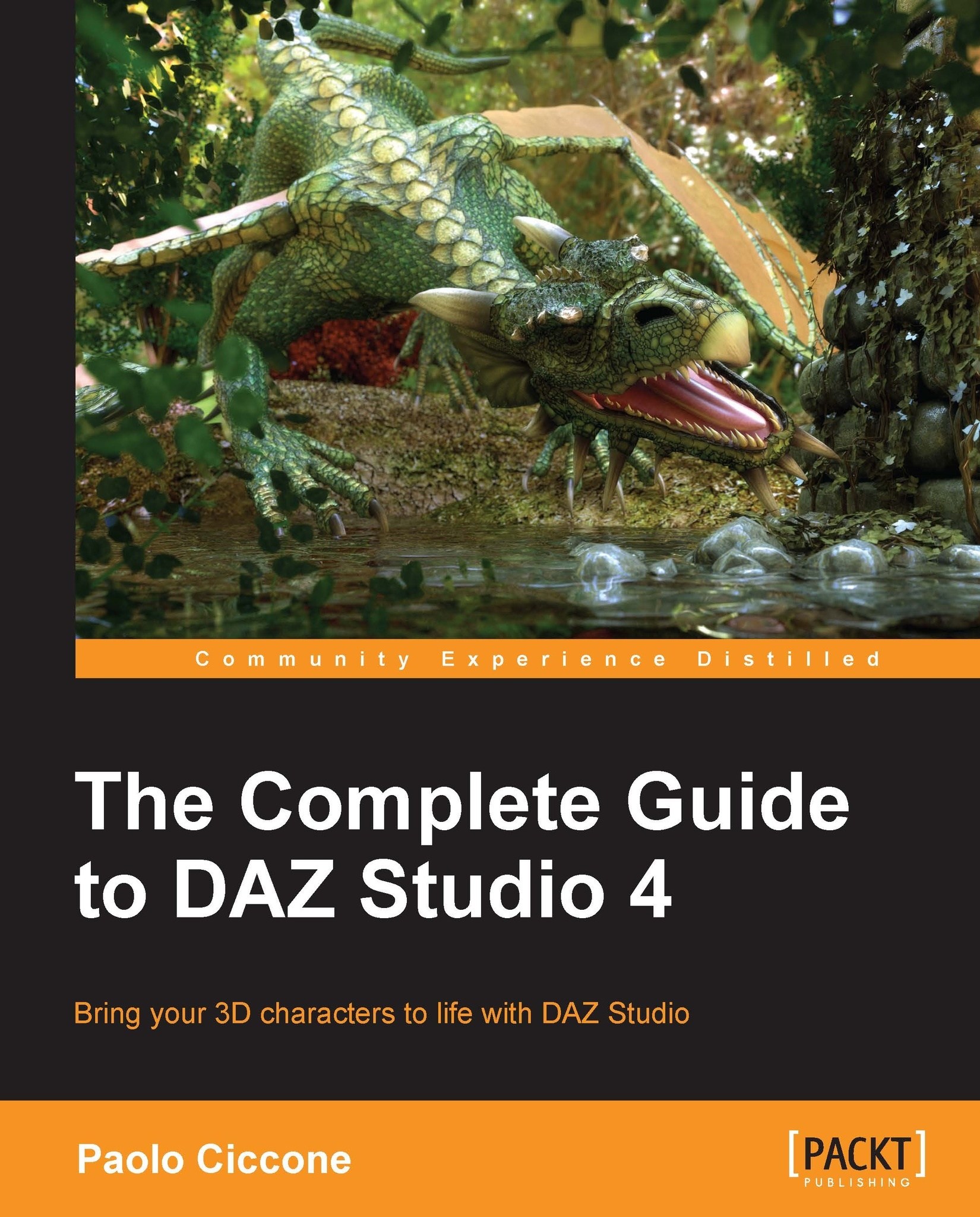
 Free Chapter
Free Chapter
