Overview of this book
Microsoft Dynamics GP is a complete ERP solution that is extremely beneficial for small to midsize organizations in helping them grow exponentially.
The book shows you in detail how to build great-looking dashboards with Microsoft Dynamics GP that enhance a company’s decision-making processes.
This guide will take you from the basics of setting up and deploying to creating secure, refreshable Excel reports. Using a whole host of tools available within Microsoft Dynamics GP and Excel, this tutorial will show you how to visualize your data using simple conditional formatting techniques and easy-to-read charts, and allow you to make your data interactive with slicers.
We will also cover core topics such as Business Analyzer, Microsoft SQL Reporting services reports, BI360, and more. You will find out to use Power BI, share and refresh data and dashboards in Power BI, and use Power BI Query Editor.
By the end of this book, you will have all the information required to build interactive dashboards using Dynamics GP.
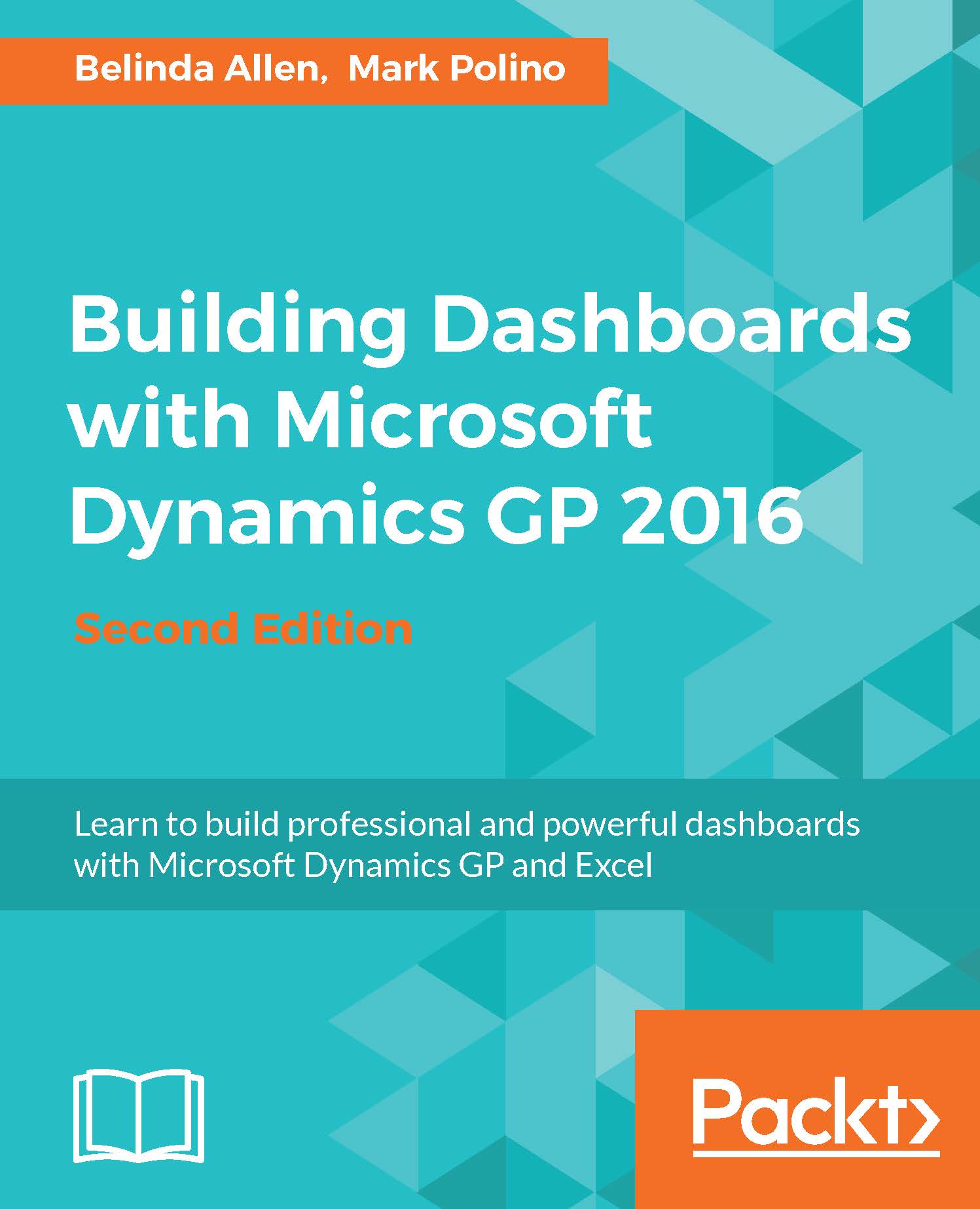
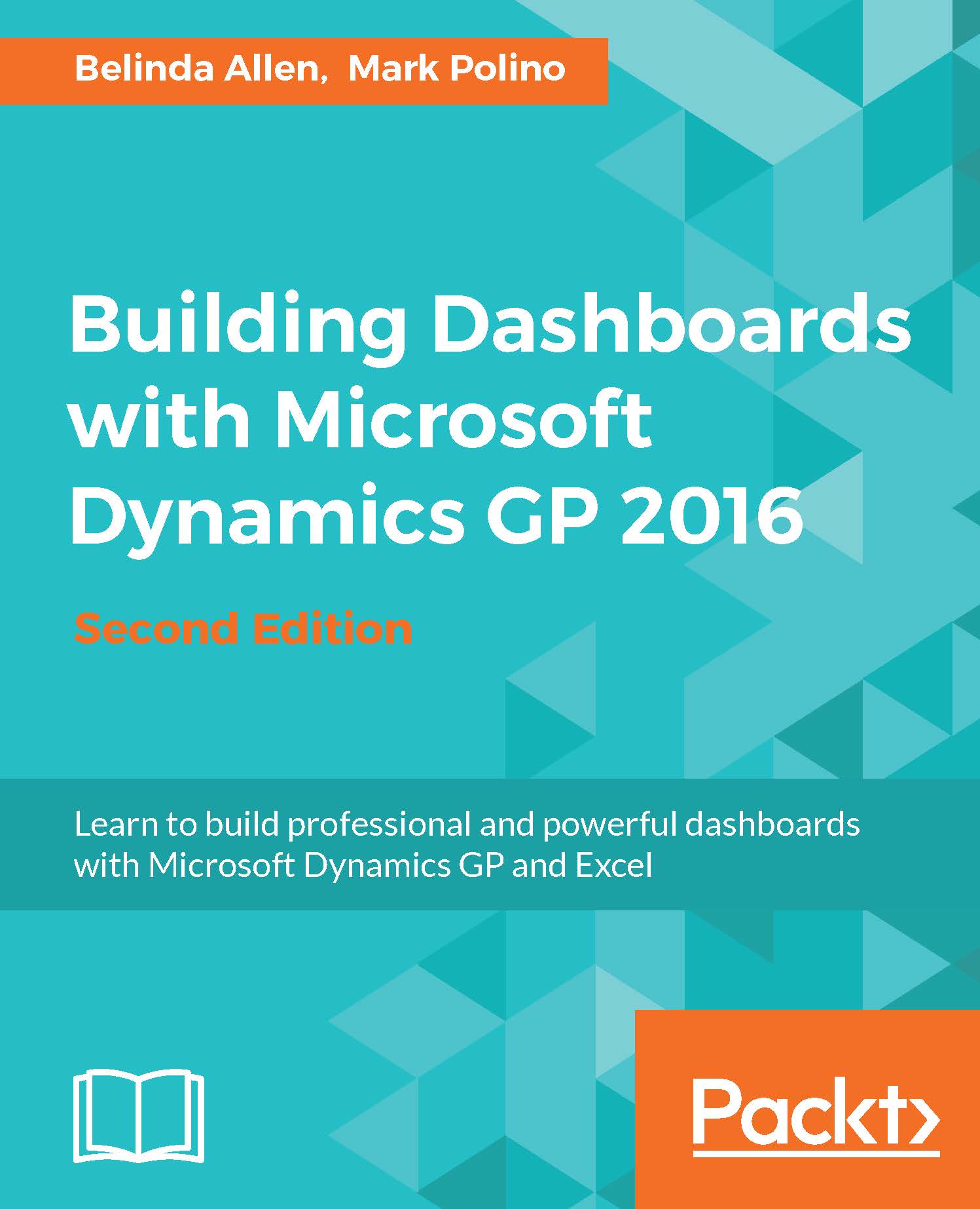
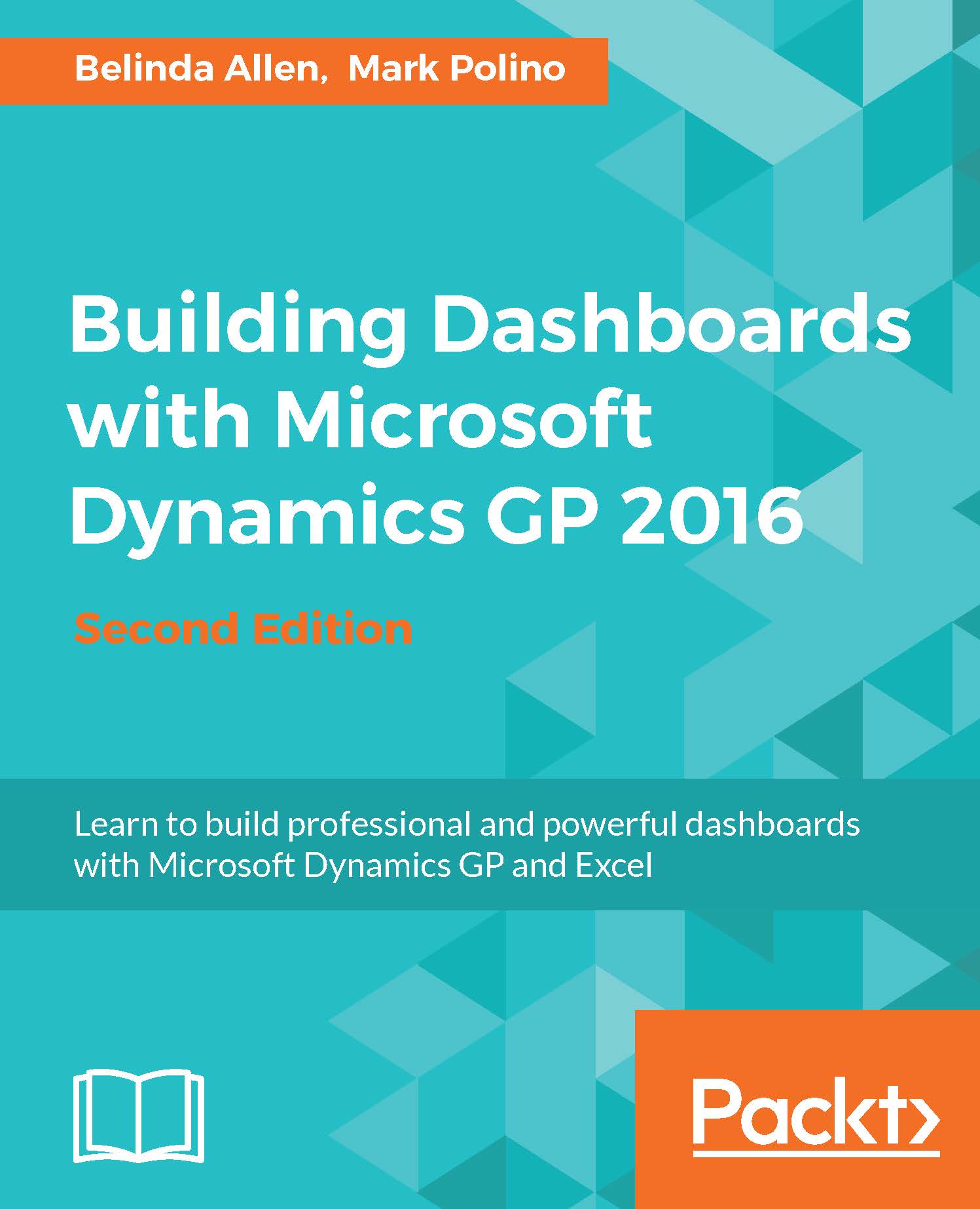
 Free Chapter
Free Chapter
