All of the solutions we have discussed so far are either included with Microsoft Dynamics GP 2016 or are available as additional software from Microsoft. However, if you want to work with Microsoft Dynamics GP 2016 and Microsoft Excel, there are also a number of third-party solutions available. Selecting a third-party solution can be a challenging proposition.
It seems like every vendor remotely connected to reporting and Excel has put out what they term a
Business Intelligence (BI) solution for Dynamics GP. Microsoft even referred to FRx, the financial reporting forerunner to Management Reporter, as a BI solution. This may be technically true, but when you say BI, the average user thinks of a dashboard, not a financial-reporting package.
The market has finally shaken out into a few categories with a lot of overlap. The options break down into reporting solutions that can produce dashboards. These are generally known as Corporate Performance Management (CPM) solutions and are more dashboard-focused solutions that can produce financial reports. For our purposes, I'm labeling these solutions as BI. It's really about where the vendor places the emphasis.
Additionally, the choices break down into those that report directly off data in Dynamics GP, those that use a just a data warehouse, and those that use OLAP cubes for their underlying data sources.
The continuum for costs and sophistication generally breaks down the same way. Solutions that report directly off GP data tend to be the least sophisticated and the cheapest. Solutions using a cube tend to be more expensive and more powerful.
We have an entire section of this book Section 3, Microsoft Power BI focusing on Microsoft's own Power BI. This is a simple and inexpensive dashboarding tool. It doesn't cover every company's needs, but it's certainly worth learning for your company's self-service business intelligence needs.
For the purposes of this book, we use the term data warehouse. Some vendors use the term data mart. Generally, a data mart is a specific subset of information in a data warehouse. For example, we might have a data warehouse of operational and financial information, but we segregate just the vendor and AP information into a data mart for use by the purchasing group. Vendors seem to use them interchangeably, with little regard for specific definitions, so for this book, we will use the term data warehouse for both.
The techniques shown in this book work pretty much the same whether you are reporting off a live connection to Dynamics GP, a data warehouse, or a multidimensional cube. Live reporting provides instant gratification. The use of a data warehouse improves the ability to scale reporting without increasing the load on the Dynamics GP server.
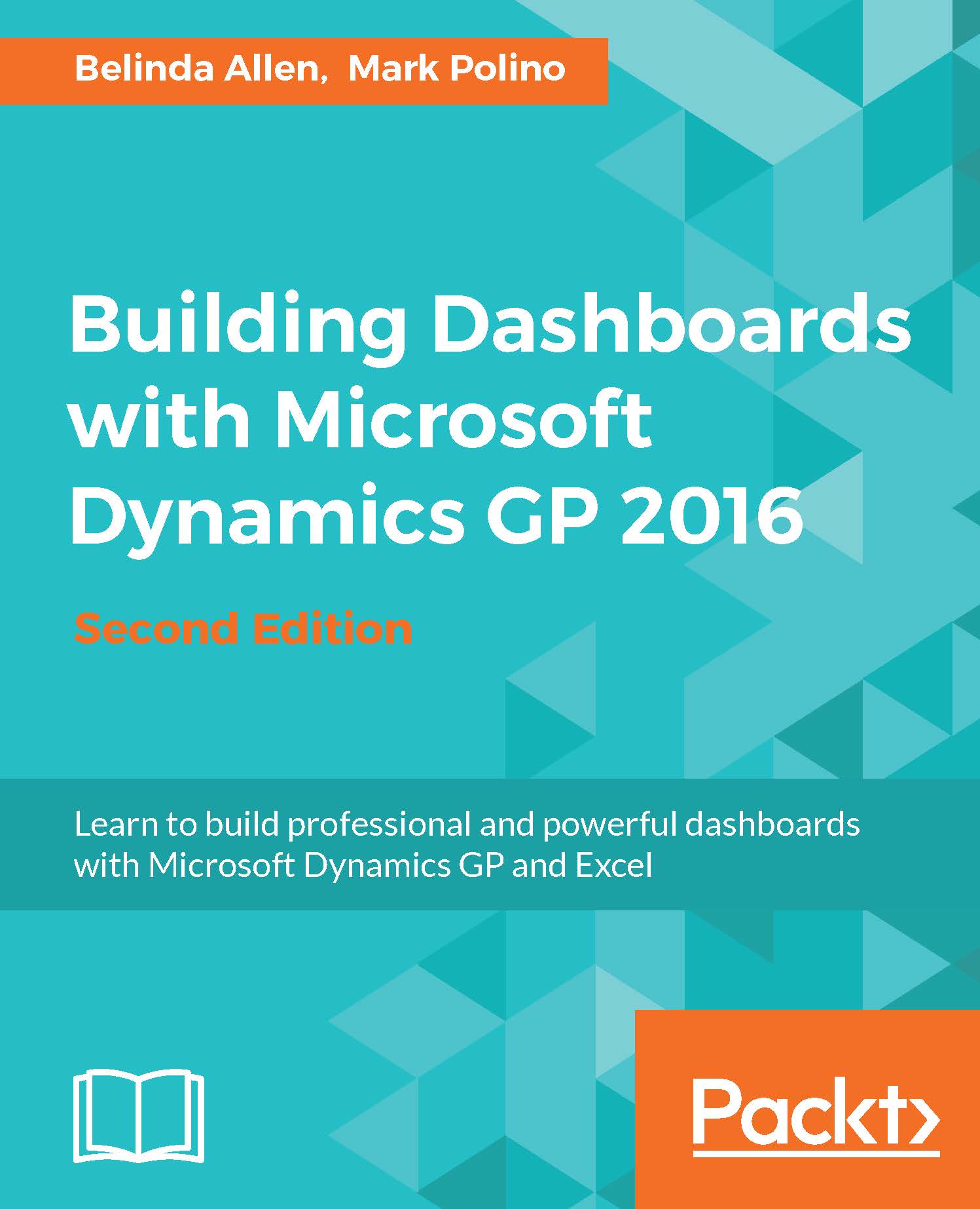
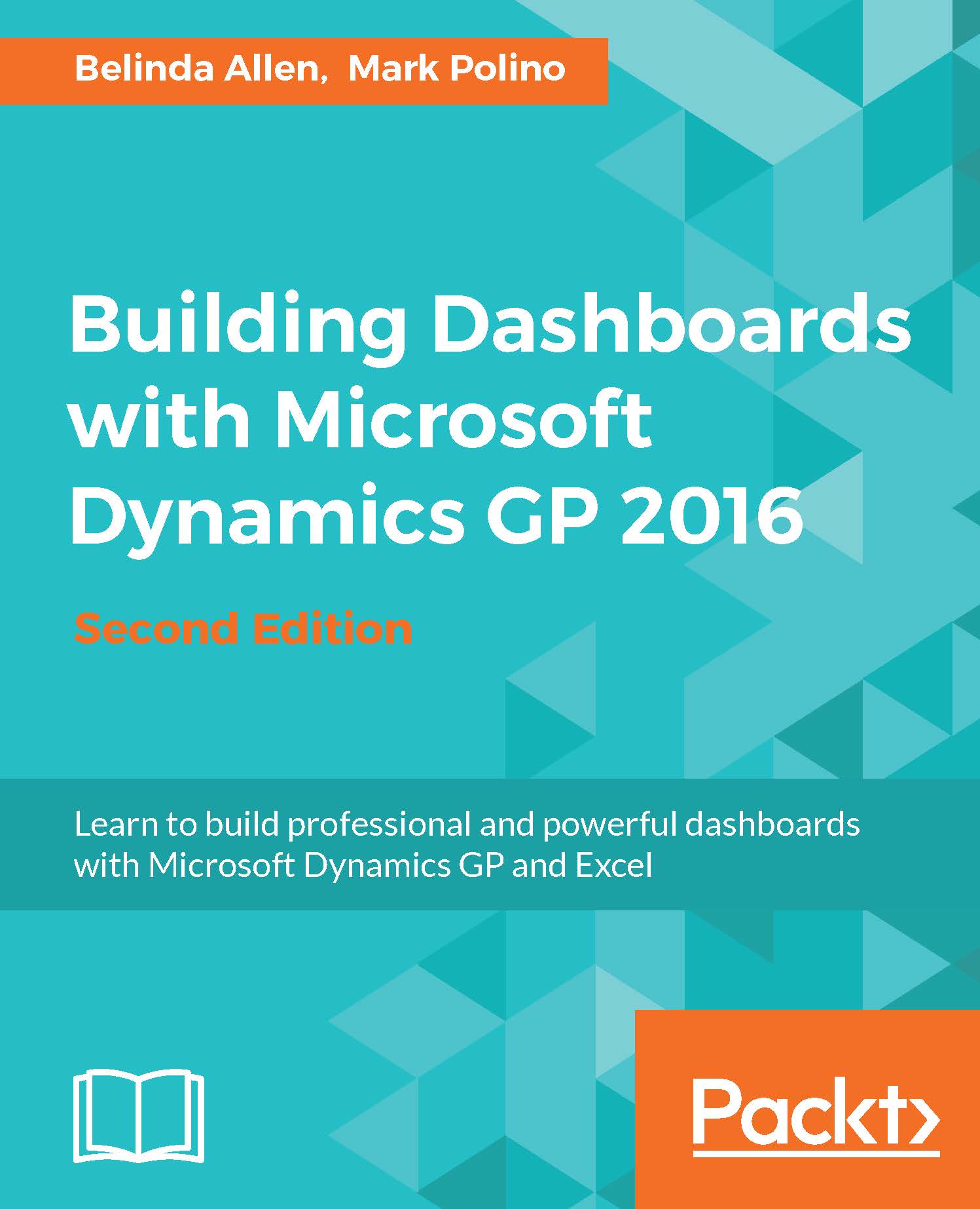
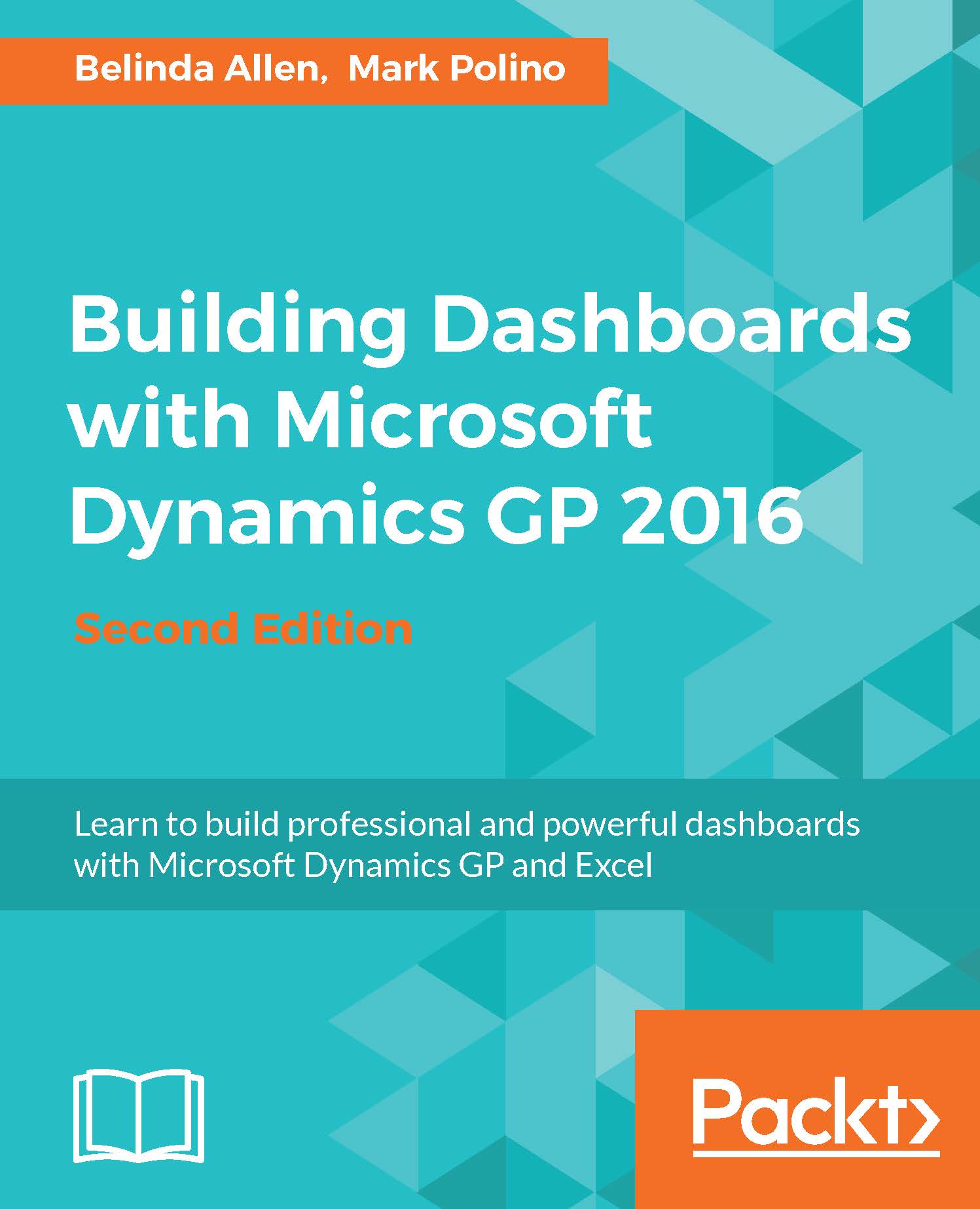
 Free Chapter
Free Chapter
