Overview of this book
The book begins by giving you a brief introduction to setting up your NAV environment and shows you how to install and configure it according to your requirements. You will then dive deep into the latest design patterns, network architecture, and topologies. We will show you how you can integrate NAV with the Microsoft platform, and secure your deployment by managing roles and permissions.
Moving on, we will explain how to monitor and manage server instances using the Administration tool. We’ll discuss how you can take advantage of the expanded extensibility and connectivity capabilities for a tighter integration with the cloud as well as handheld devices. Then, we’ll show you how you can make use of the PowerBI capabilities that have been built into Dynamics NAV.
By the end of the book, you will be confident in developing and administering a Dynamics NAV implementation that will leverage all of the new features.
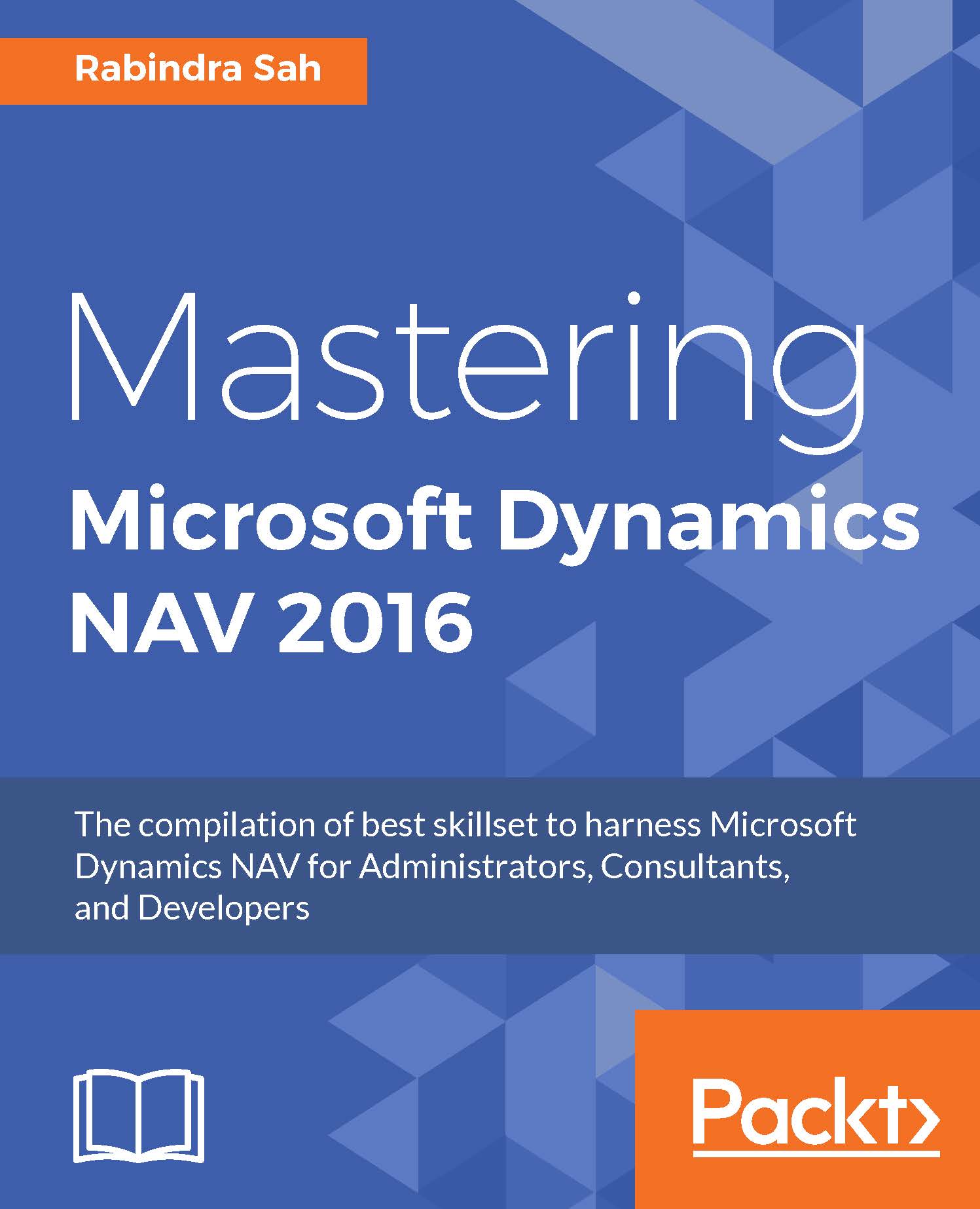
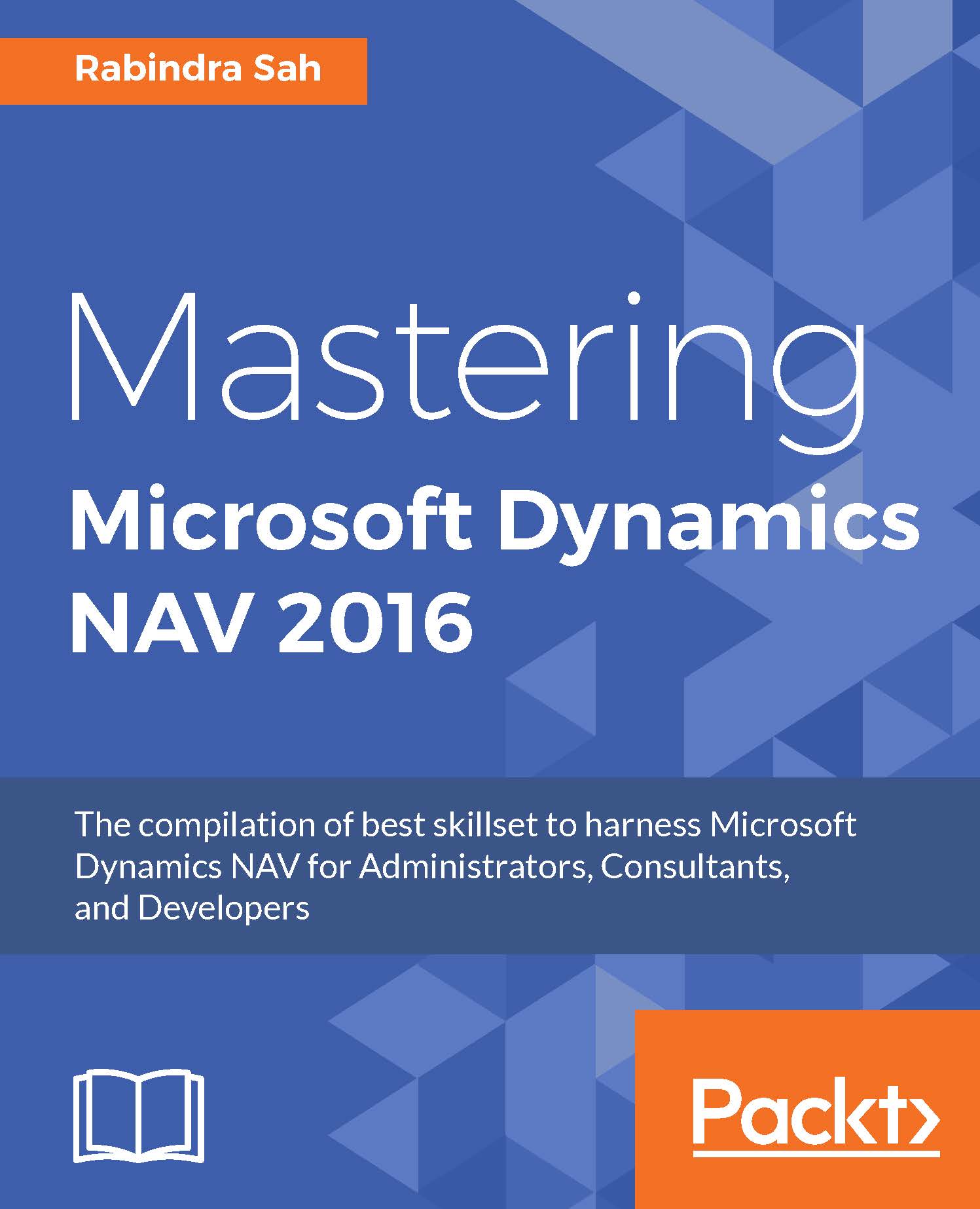
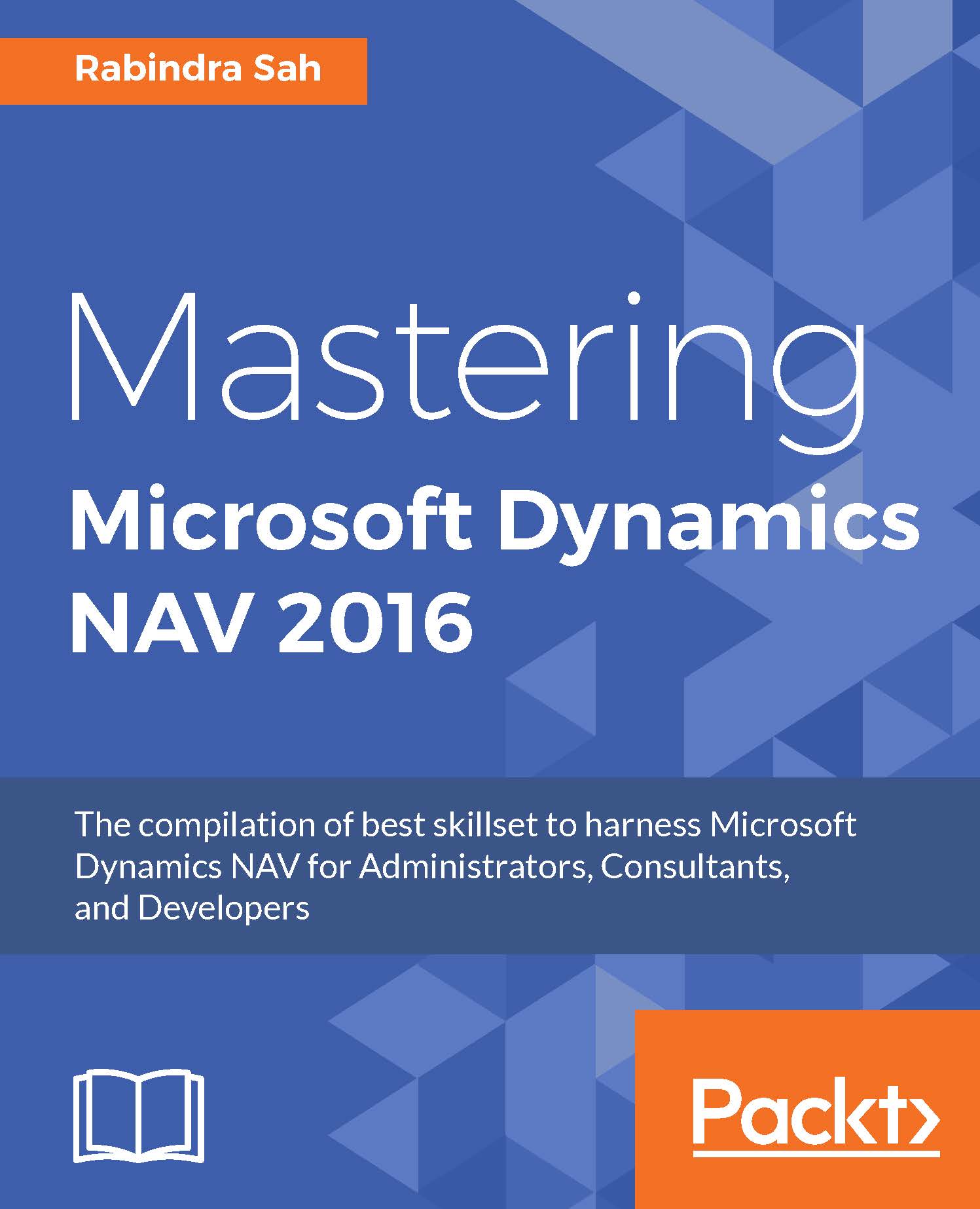
 Free Chapter
Free Chapter
