The background- before we start
Microsoft Dynamics NAV 2016 is a Microsoft Product, which delivers a complete ERP Business solution for small- and medium-sized organizations. You might want to know why this software package is not suitable for large industries; let's investigate this.
First, let's understand the difference between a large customer (Enterprise-level industry) and a smaller customer (Small and Medium business) from the ERP perspective. The ERP software sees a customer as a large enterprise if the number of employees is over 5,000. A company with lesser number of employees but a greater turnover can also be taken as an Enterprise-level customer. Another key factor in determining the size of a company is the size of data, whether it is high or low.
There are cases where Microsoft Dynamics NAV has been implemented in companies with 500, 1000, and even a couple of thousand users. But the main idea behind choosing the right ERP Software depends on many factors such as the following:
- Functionality
- Performance
- Interface and integration
- Out-of-the-box features
- Future customization requirement
- Cost
- Maintenance
As a consultant, our duty is to determine the best solution, and convince the customer on that. We must make sure that the system covers all the functionalities, or most of it. The performance should be within the acceptance limit. Their system should be equipped with sufficient interfacing API and services so as to integrate the updates and third-party integration, as the customer might like to integrate some in the future. It should provide out-of-the box customization features so that the client does not have to rely heavily on the developers for small changes. This, in turn, can be one of the most decisive factors, as modern users want some level of control with themselves. The system should guarantee easy and cost-effective customization if requested by the user. It should not be rigid. The cost of the system should be within an acceptable range, since clients have a budget for the product implementation. Last but not least is the maintenance cost; if the cost of maintaining the software is too high, then it is less likely that the customer is going to choose the product. Most of the customers also want to know the maintenance time requirement of the system.
Here we can conclude that there is a very thin line when we want to select the right product, since some of the products have a stronghold in some of the aforementioned points, while others have advantages regarding other points. We should spend an ample amount of time determining the right product for our client. Thankfully, Microsoft Dynamics NAV fulfills most of the criteria mentioned here, and so, it is the leader in the Dynamics family when it comes to the number of satisfied customers and number of implementations.
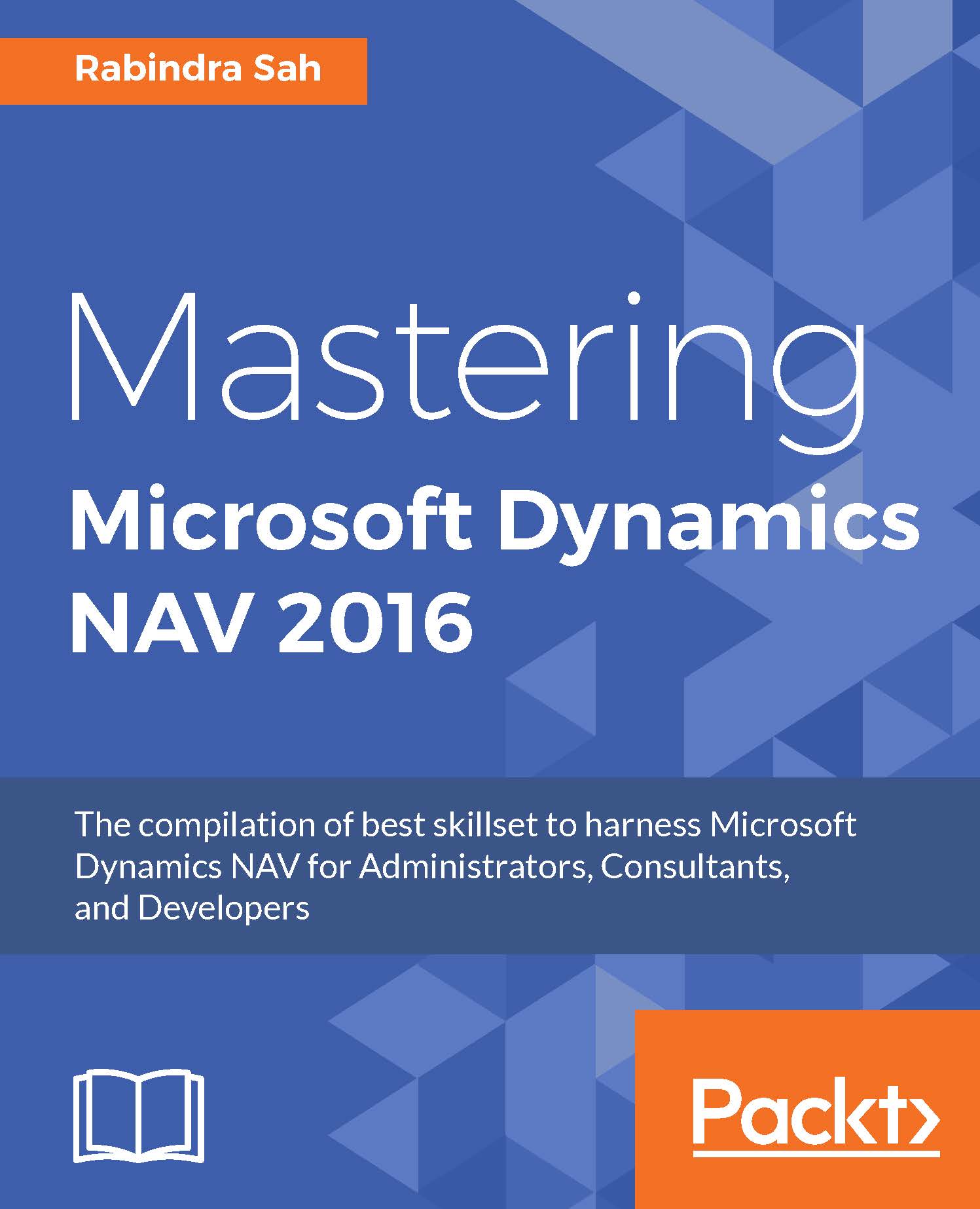
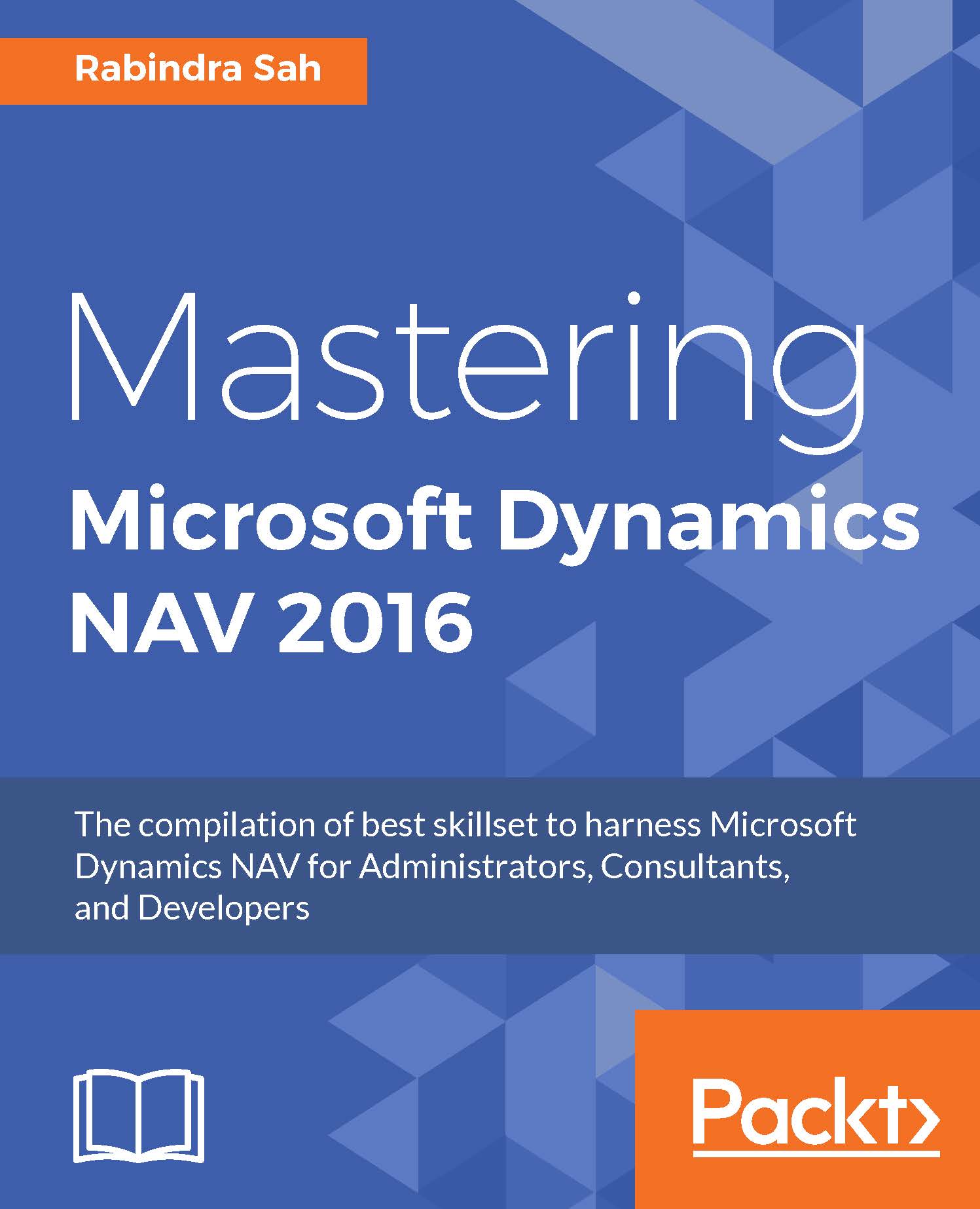
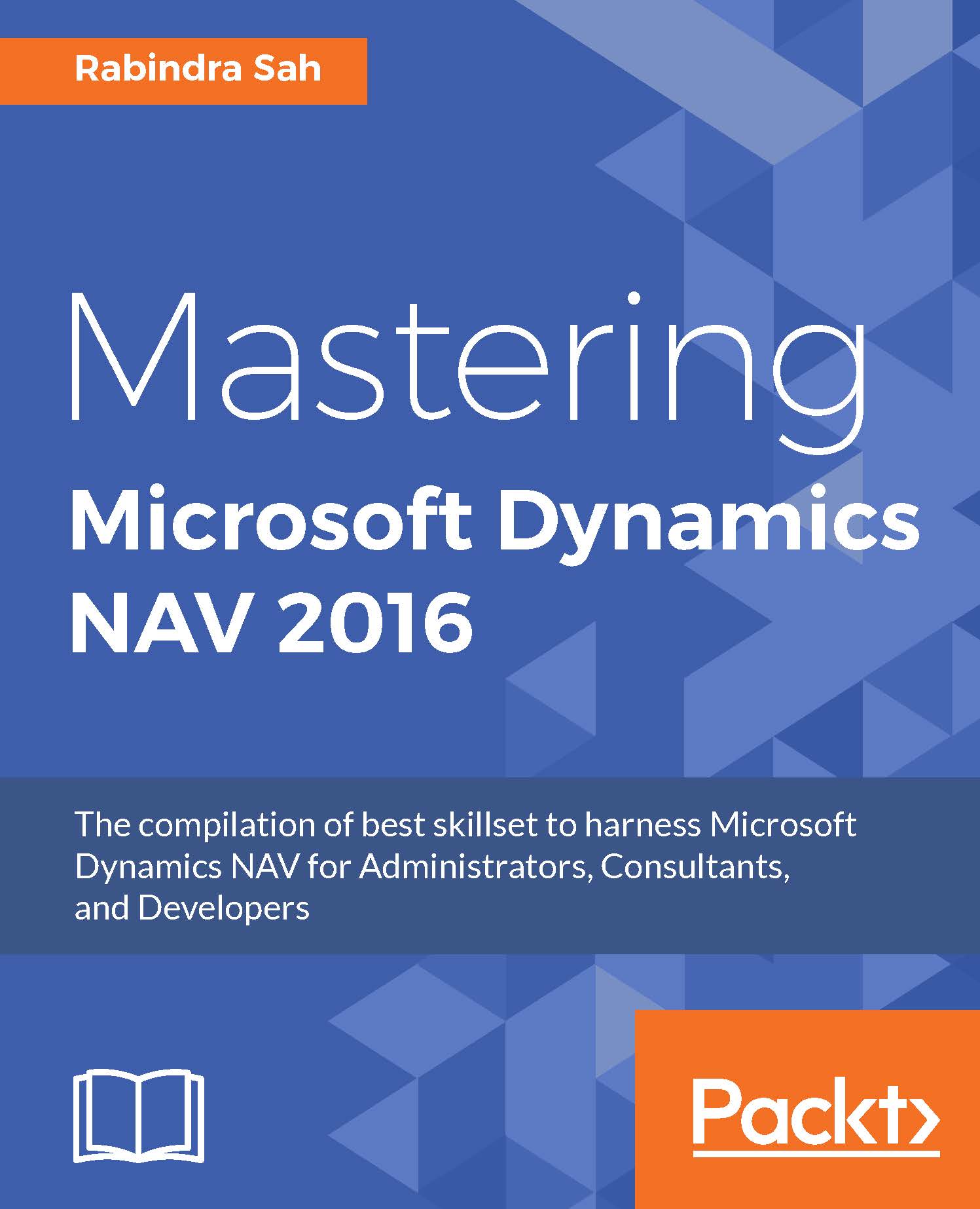
 Free Chapter
Free Chapter
