Graphical View of the Alfresco Content Model
Sometimes it is helpful to be able to trace the inheritance of types in a model, or identify how objects are related to each other through associations. The definitive reference for this type of information is the set of *Model.xml files distributed with the Alfresco web application. This section shows the content of those files graphically, with one diagram for each model file.
The diagram syntax is essentially UML. The following image shows the bpm:task from the bpmModel.xml file:
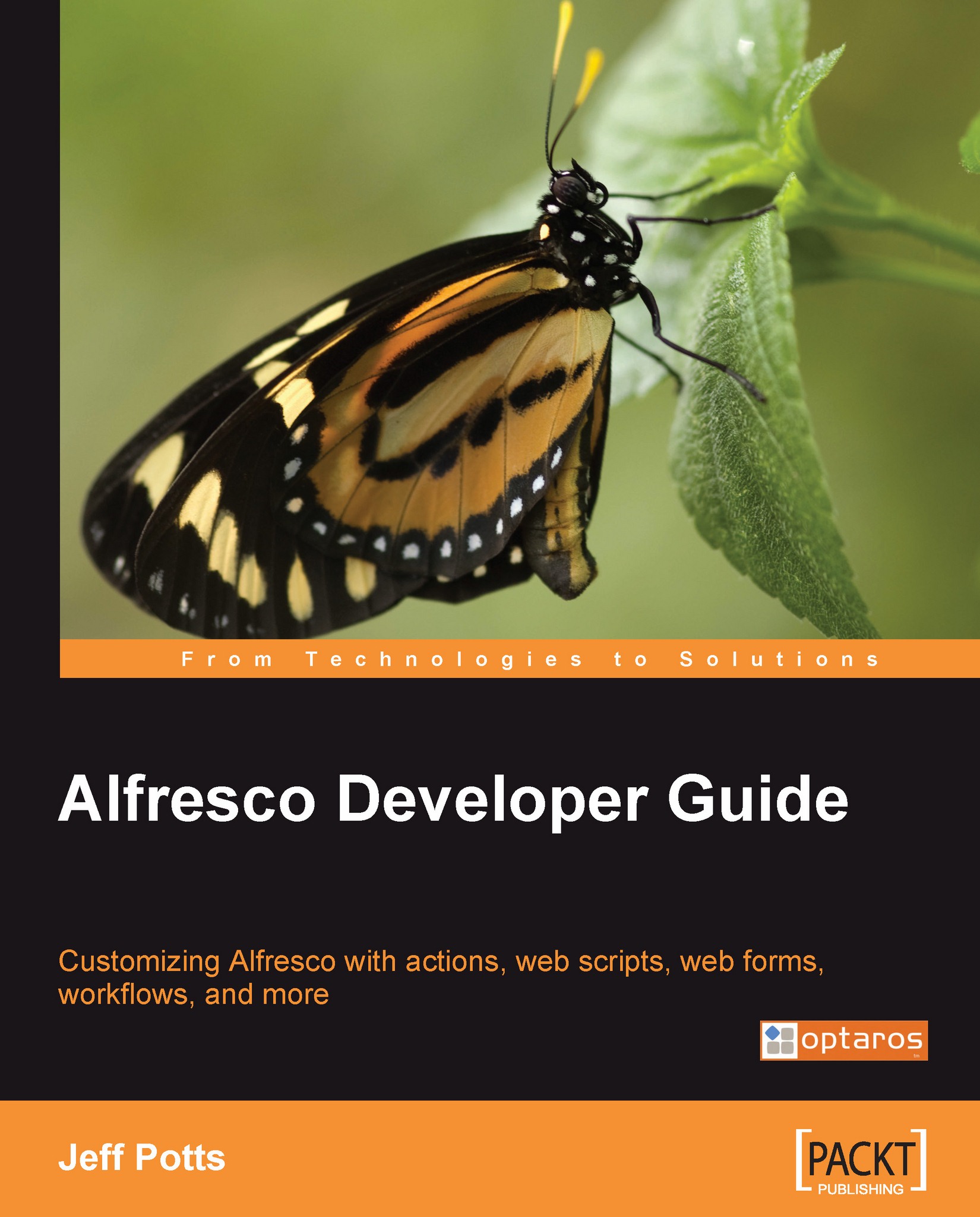
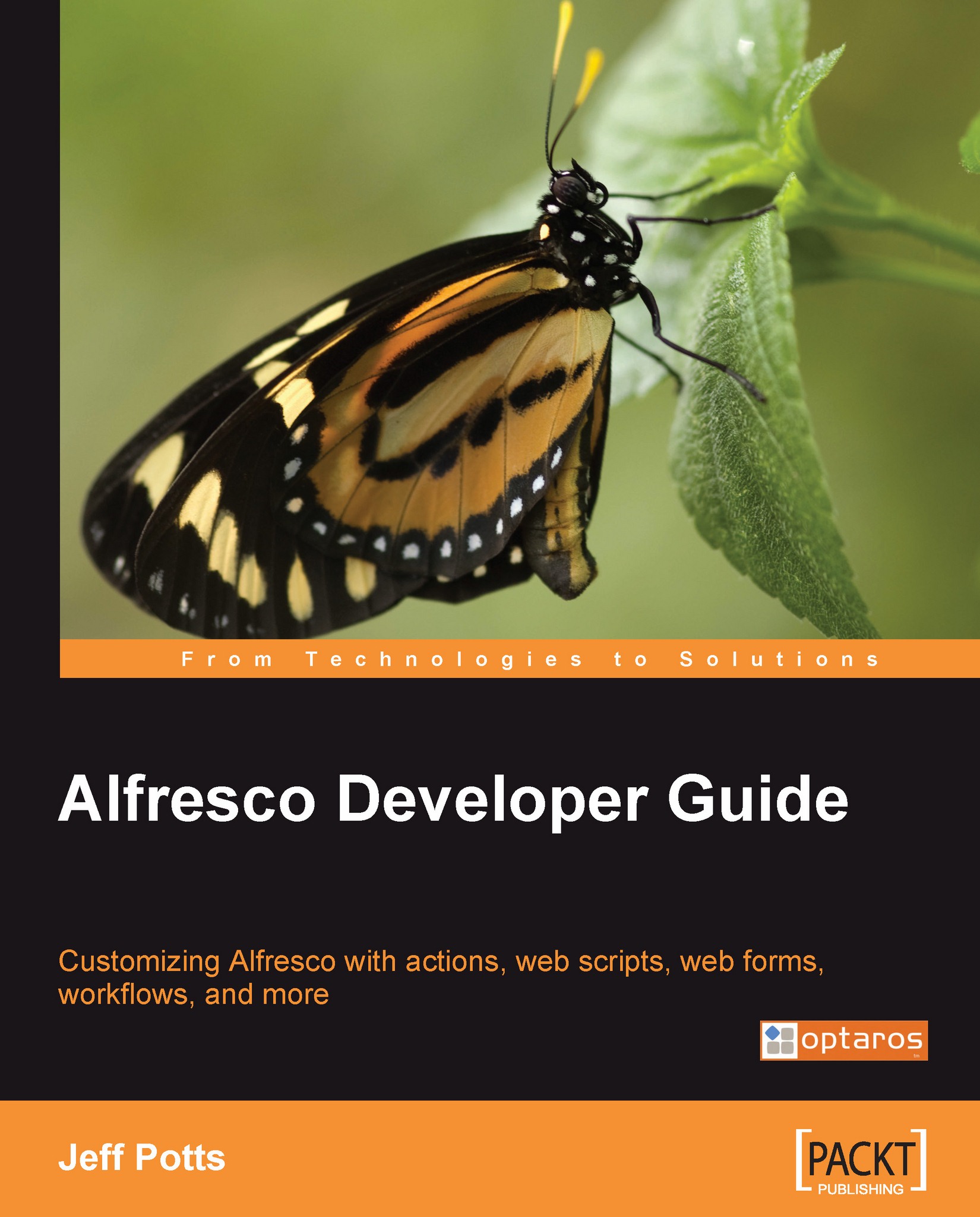
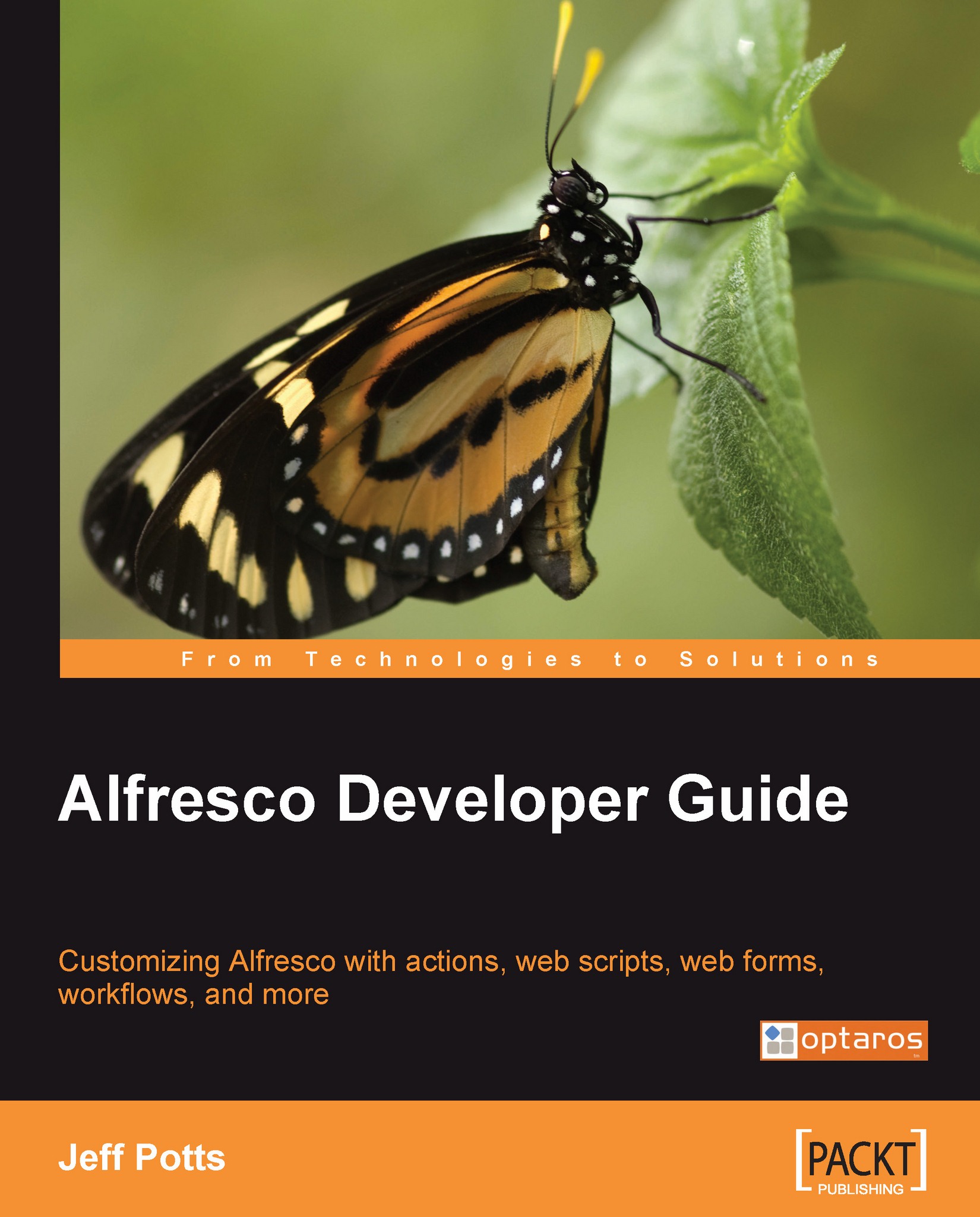
 Free Chapter
Free Chapter










