Encapsulating Content Operations in Actions
As you might suspect, an action or a rule action is something a user can do to a piece of content. Actions are discrete units of work and can optionally be configured at runtime by the user. Some of the out of the box actions are Check-out, Check-in, Update, Cut, Copy, Edit, and Delete.
In the last chapter, SomeCo created some metadata related to publishing Whitepapers on the Web. The sc:webable aspect included a flag to identify whether or not a piece of content should show up on the Web as well as a published date that captures when the flag was set.
The sc:isActive flag was configured to be read-only, so SomeCo needs a way to set that flag. They might want to do it automatically when content is added to a folder, they might want to set it during a step in a workflow, or through a link in one of the web client menus. By using an action, you can write the code once and call it from all of those places.
Step-by-Step: Creating a Basic Action
At its...
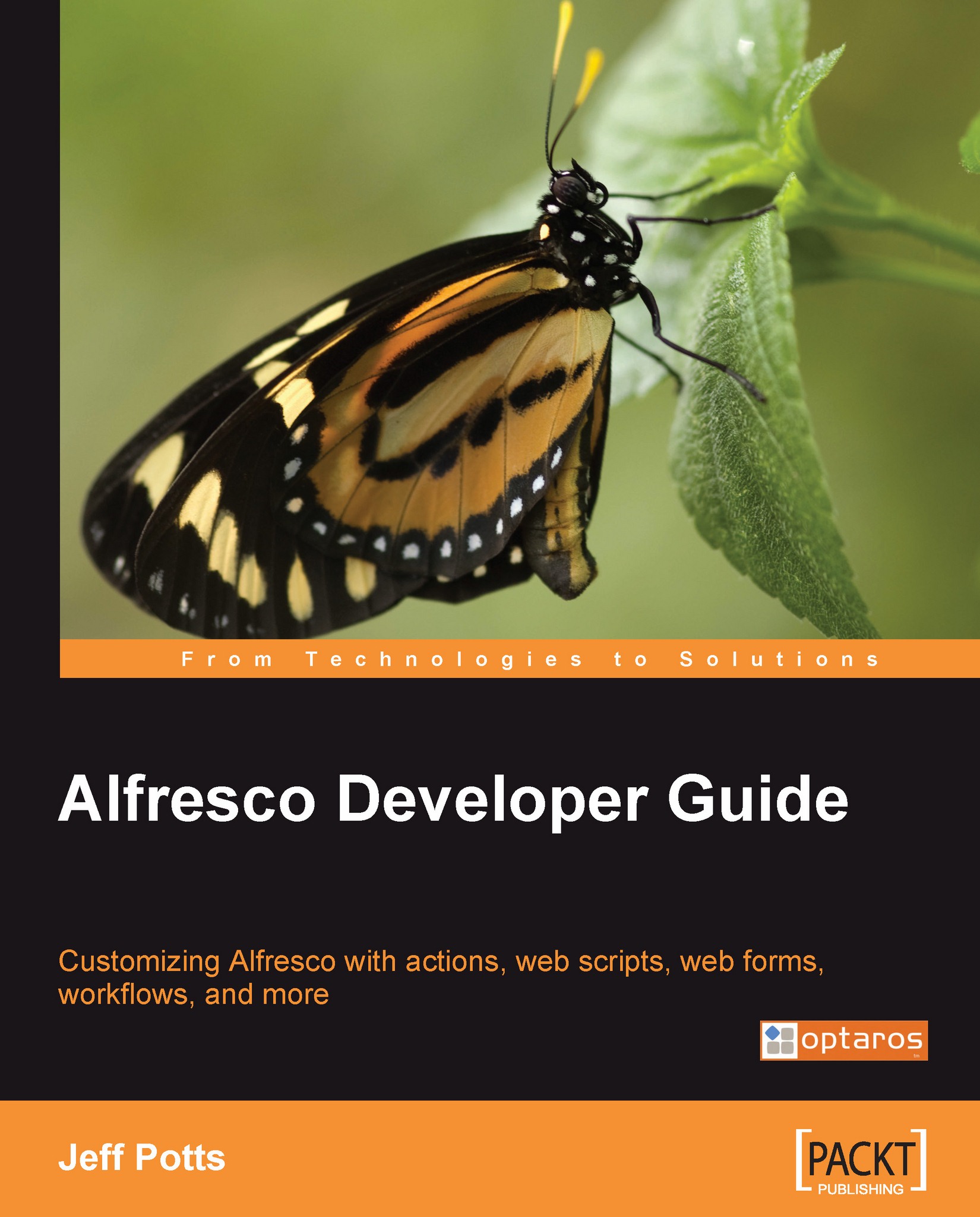
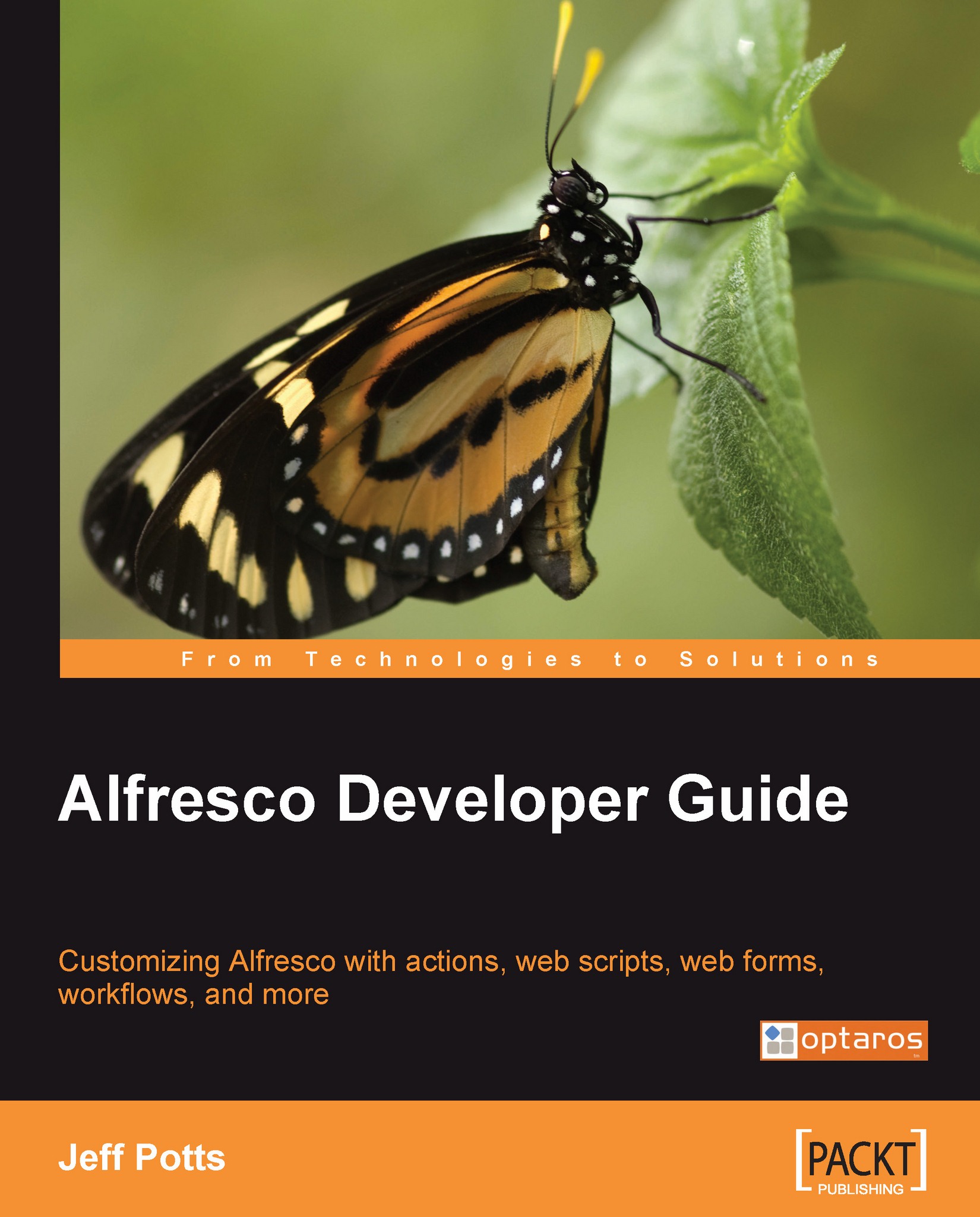
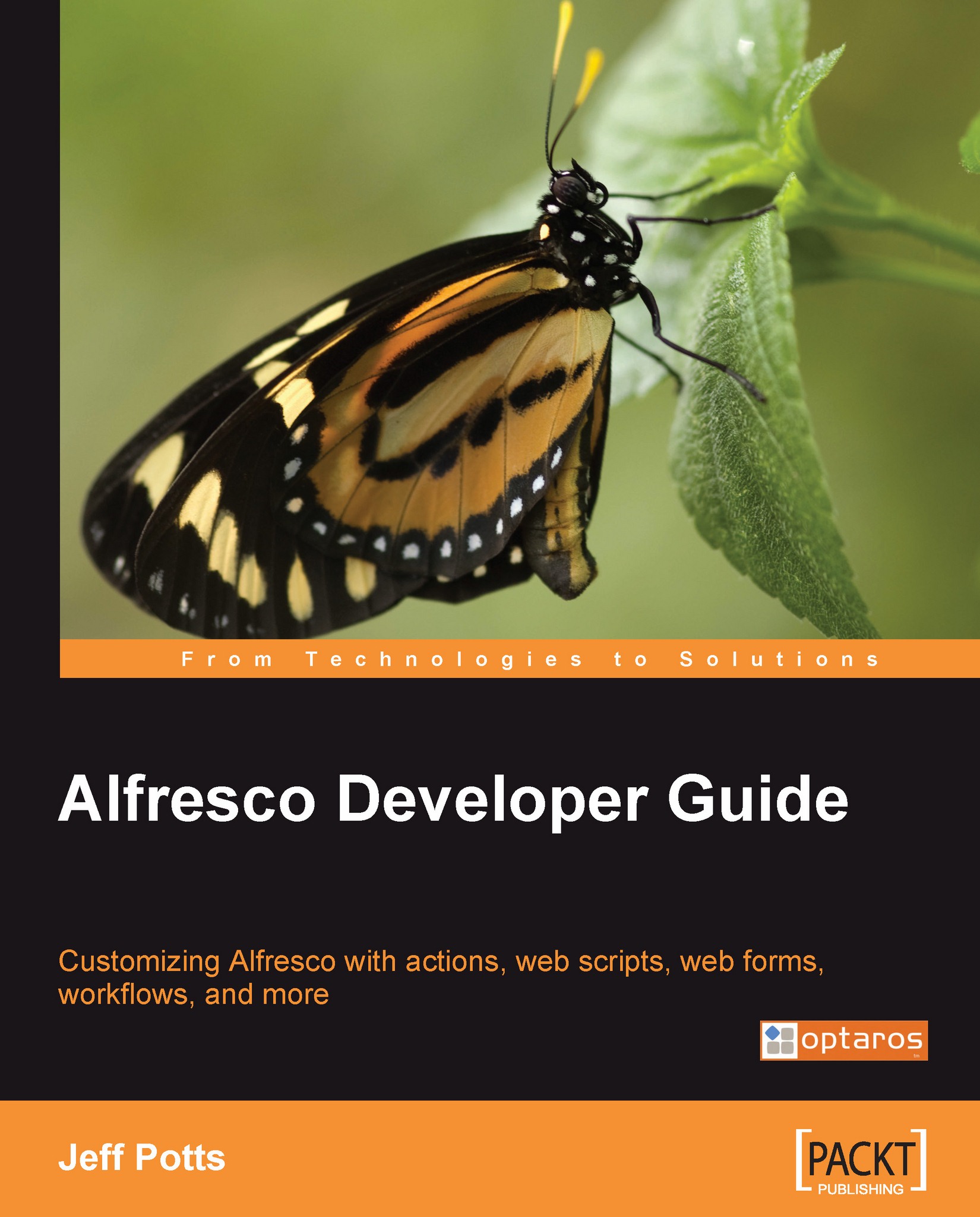
 Free Chapter
Free Chapter
