Transforming Content from One Format to Another
A content transformer is used to transform content from one format to another. Content transformers are implemented as a Java class configured as a Spring bean. Alfresco finds the appropriate transformer based on source and target MIME type. There are two important use cases for transformers. The first is when an end user triggers a transformation, usually through an action. The most well-known out of the box example is converting Microsoft Office documents to PDF. Other out of the box transformers include:
See the Appendix for further details on the out of the box transformers.
The second key transformer use case involves the Lucene full-text search engine. Lucene indexes content when it is added to the repository. But it only understands plain text. When a binary...
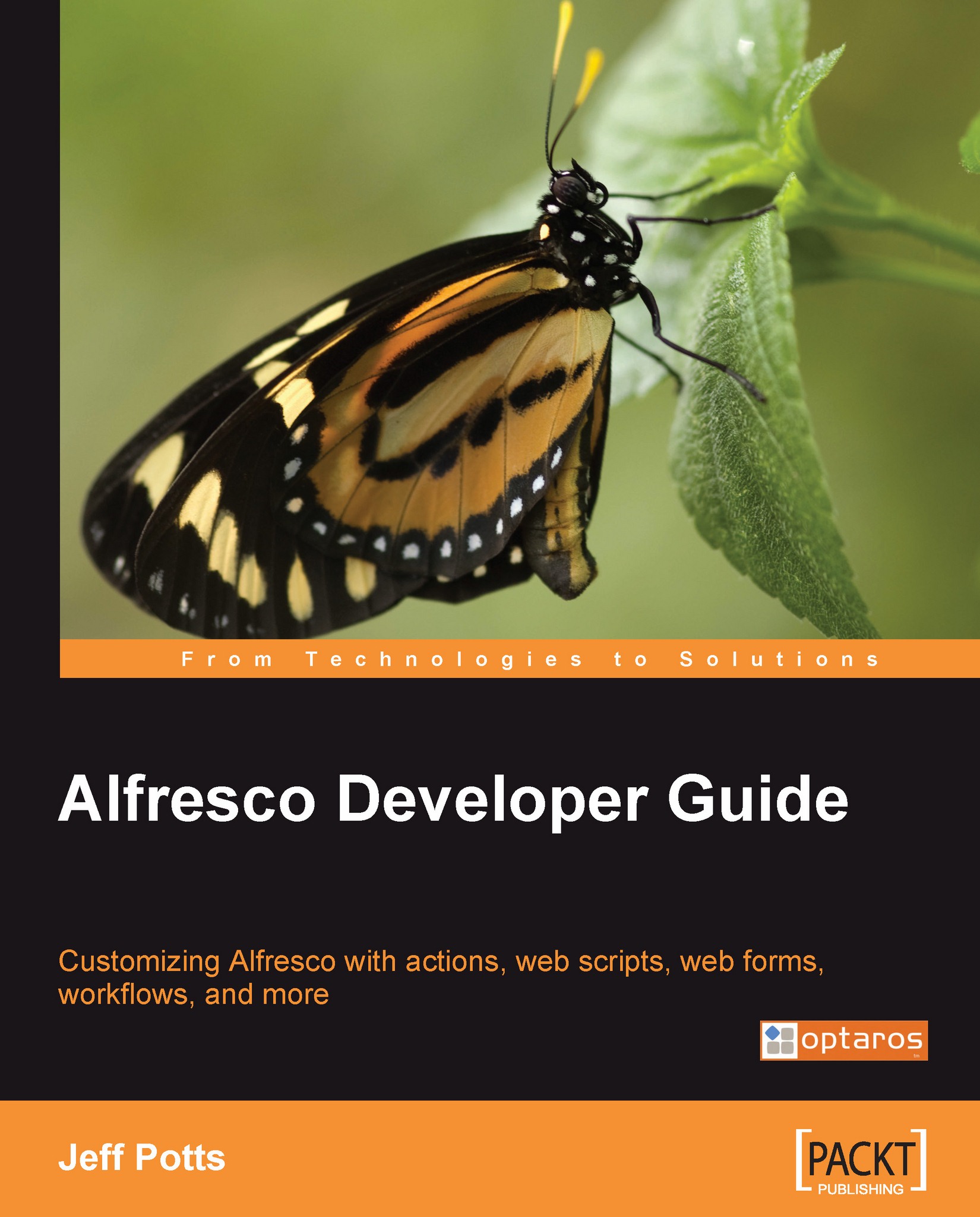
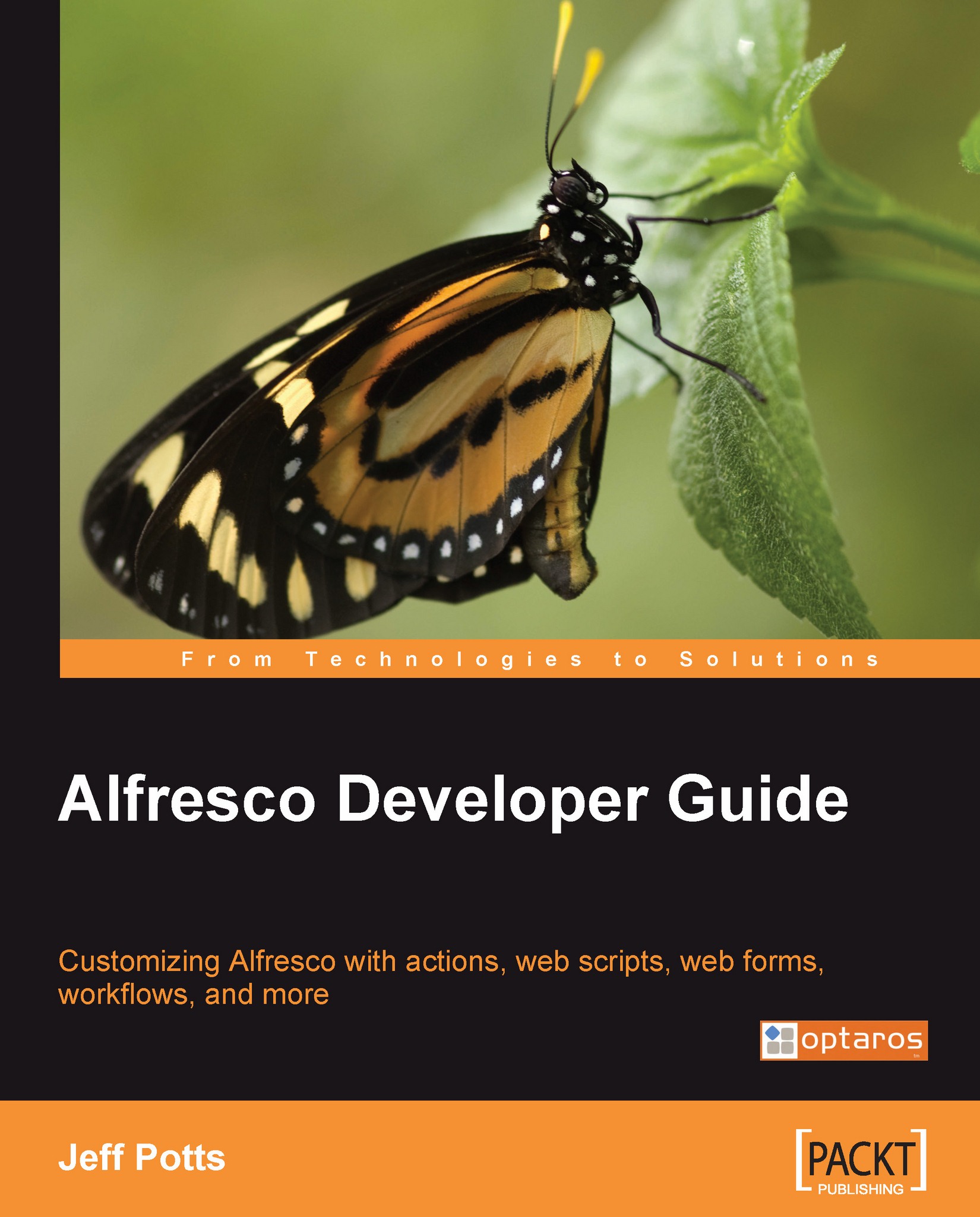
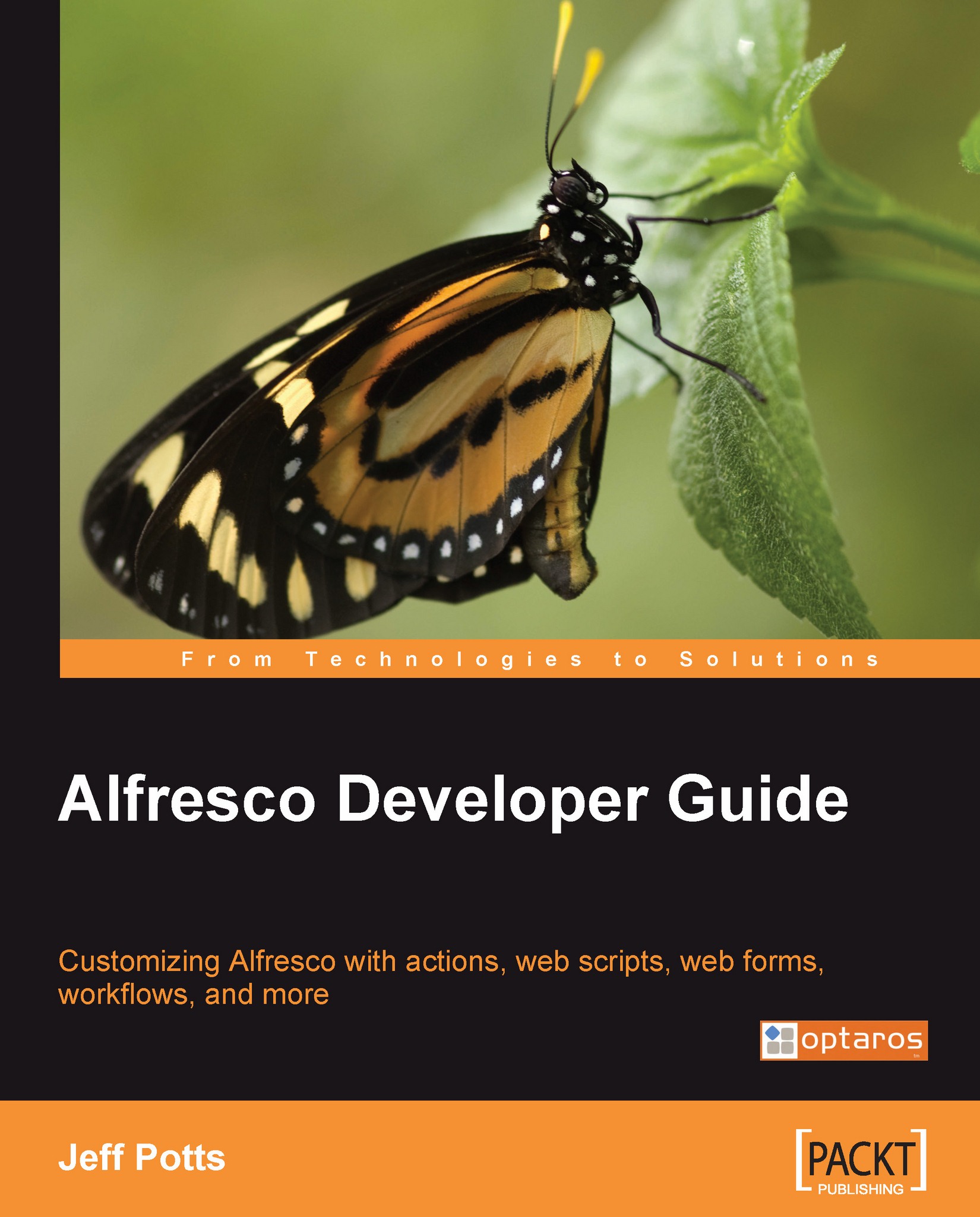
 Free Chapter
Free Chapter
