-
Book Overview & Buying
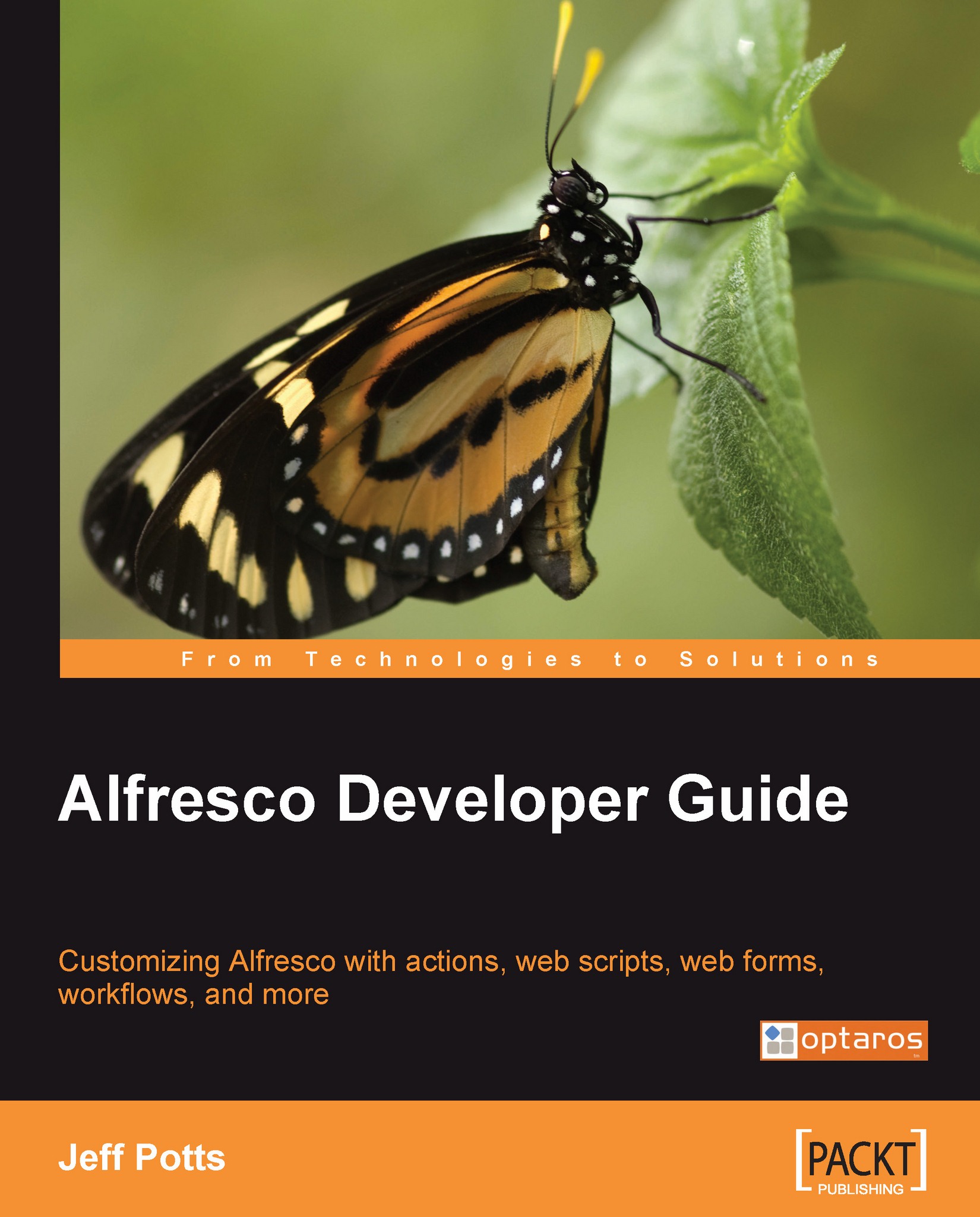
-
Table Of Contents
-
Feedback & Rating
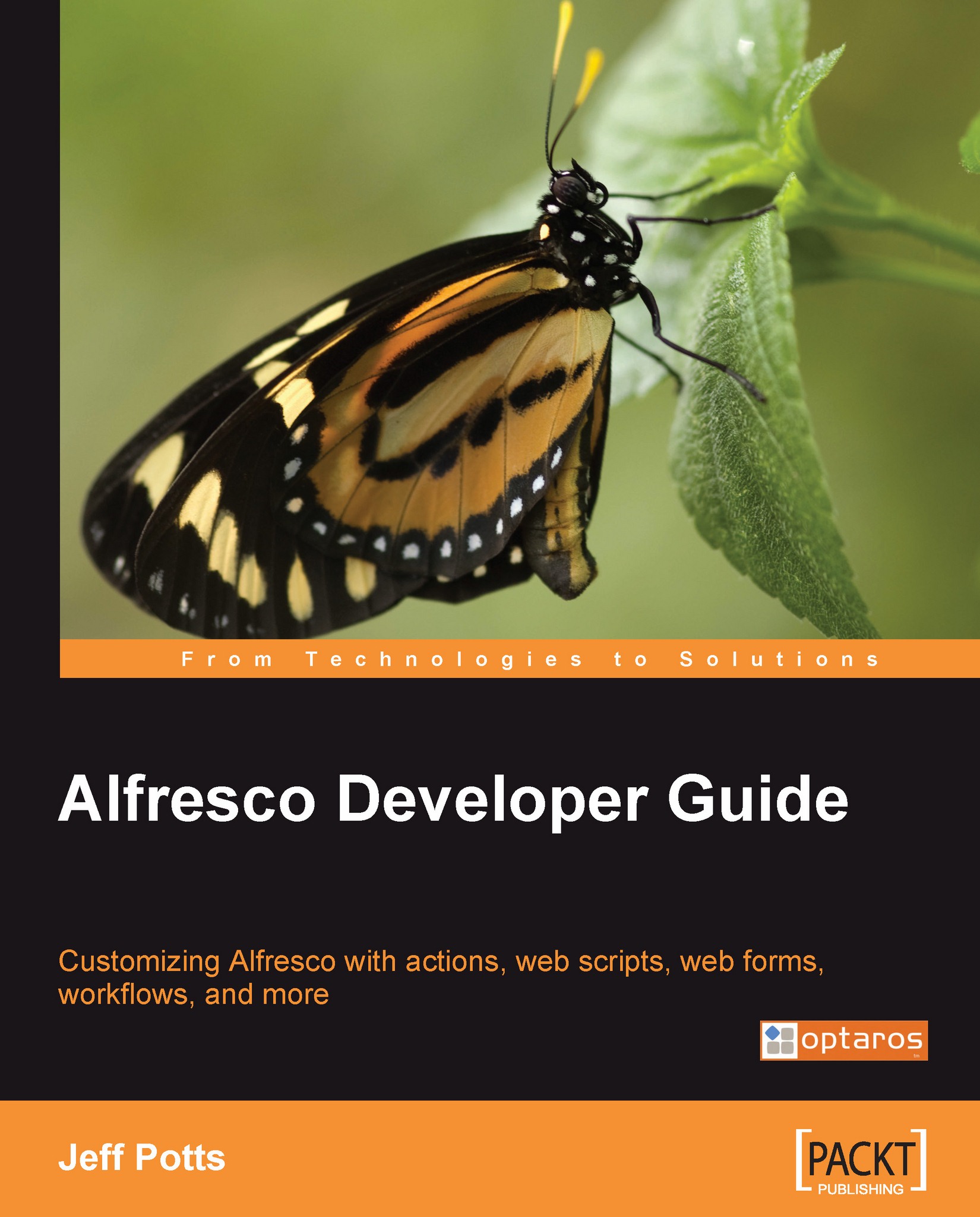
Alfresco Developer Guide
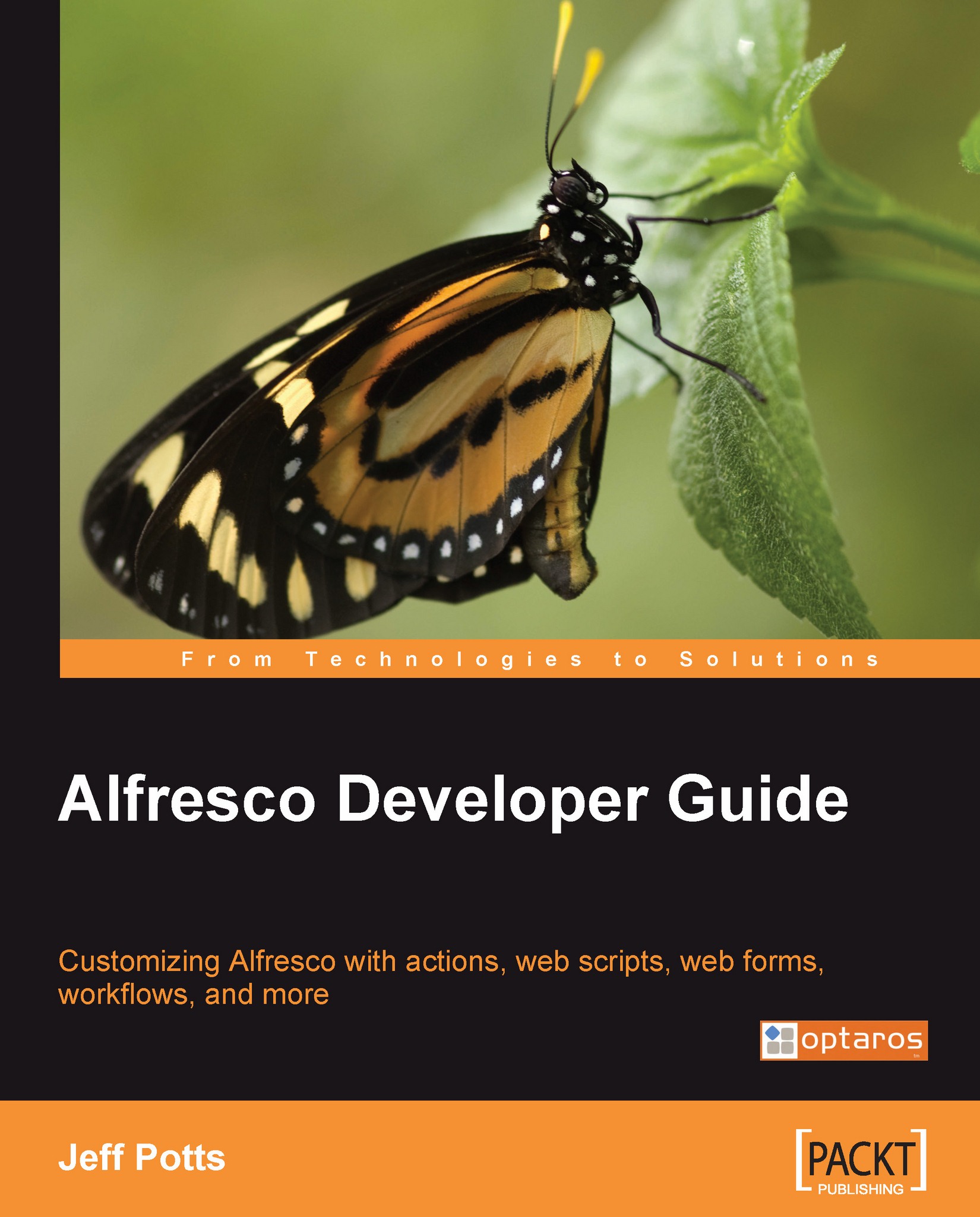
Alfresco Developer Guide
Overview of this book
 Free Chapter
Free Chapter
