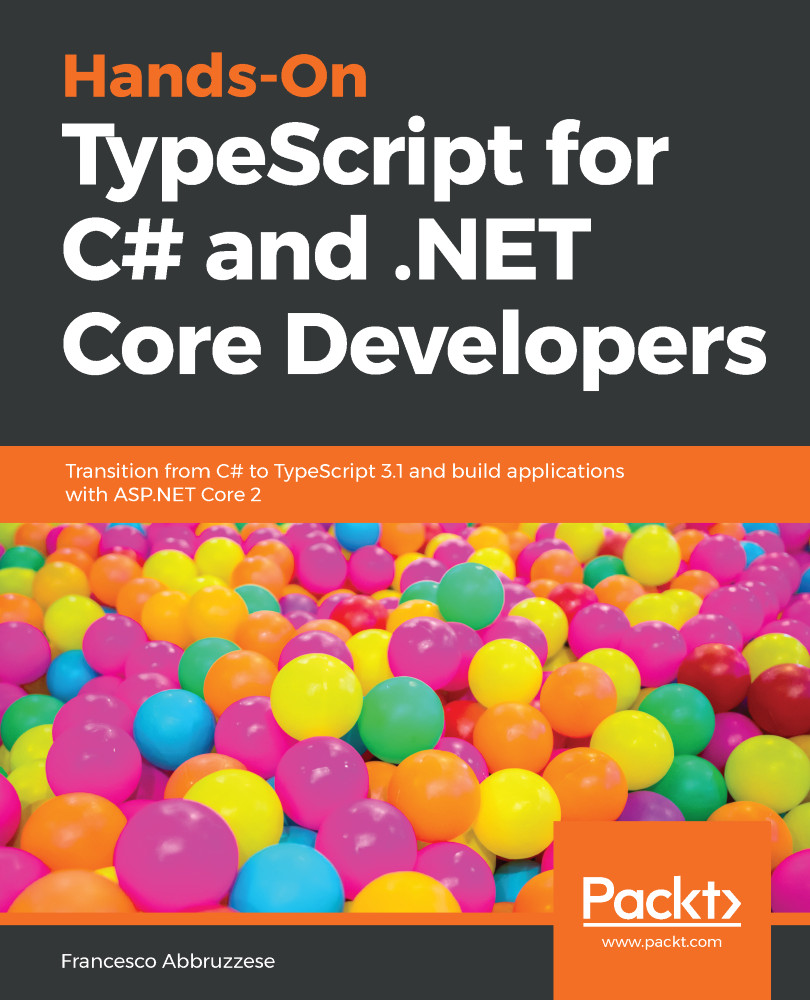Chapter 1, Introduction to TypeScript, explains how to install and configure TypeScript transpiler, TypeScript base types, variable declarations, and scoping. It also discusses TypeScript's mission, and how TypeScript types can help you to write, debug, and maintain your code bases.
Chapter 2, Complex Types and Functions, explains the basics of the language: arrays, tuples, interfaces, and function declarations. It also explains how to define new types by performing operations on existing types, and how to simplify your code with ECMAScript 6 destructuring and spread.
Chapter 3, DOM Manipulation, covers TypeScript types used to describe and manipulate the DOM, and how to use JavaScript libraries such as jQuery from TypeScript.
Chapter 4, Using Classes and Interfaces, covers TypeScript object programming, classes, interfaces, inheritance, and interface implementations. A complete code example explains how to architect a modular application with the help of abstract classes, interfaces, and inheritance.
Chapter 5, Generics, covers TypeScript generics, and how to define constraints on generics and type-mappings based on generics. TypeScript generics mimic C# generics, but, like C++ generics, they disappear in the compiled code.
Chapter 6, Namespaces and Modules, covers TypeScript's modular organization of code based either on namespaces, or on ECMAScript 6 modules. While TypeScript modules are completely based on ECMAScript 6 modules, they may run also in environments that do not support ECMAScript 6 modules, since ECMAScript 6 syntax may be processed by JavaScript bundlers such as WebPack, or transpiled in the syntax of AMD, CommonJS, or SystemJS loaders, that run on all platforms/browsers.
Chapter 7, Bundling with WebPack, contains a quite complete and practical description of WebPack, and of its more frequently used modules and loaders. Here, the reader can learn everything that is worth knowing in terms of using WebPack with most modern JavaScript frameworks/libraries.
Chapter 8, Building TypeScript Libraries, describes how to develop a TypeScript library package with Visual Studio Code, how to test it with Jasmine, and how to package it as an npm package.
Chapter 9, Decorators and Advanced ES6 Features, covers all ECMAScript 6 features, such as Symbols, Iterators/Generators, and Promises, that were not covered in previous chapters. The chapter also covers TypeScript's async/await notation, which is transpiled to Promise-based code, and TypeScript decorators and metadata that are important Angular building blocks.
Chapter 10, Angular ASP.NET Core Project Template, introduces Angular architecture, and describes all the parts an Angular CLI project is composed of, and how to configure a project. The chapter then lists all Angular building blocks, focusing on modules, components, and data binding.
Chapter 11, Input and Interactions, explains how to take and validate user input, and how to customize standard data binding behavior with pipes and life cycle hooks. The chapter also covers the interaction of components through JavaScript and custom events.
Chapter 12, Angular Advanced Features, covers the details of attribute and structural directive usage and definition. The chapter also explains how to customize components with content projection (that is, filling predefined holes with input content), and how to improve the user interface with Angular animations, giving all details of Angular animation syntax.
Chapter 13, Navigation and Services, covers all Angular features conceived for complex applications, navigation among application pages, and how to dynamically load Angular modules. It also covers how components can communicate with the server using Angular HTTP Client class, and how HTTP Client and other services can be injected into components' constructors with the help of dependency injection. It also describes how to test components and other Angular classes.