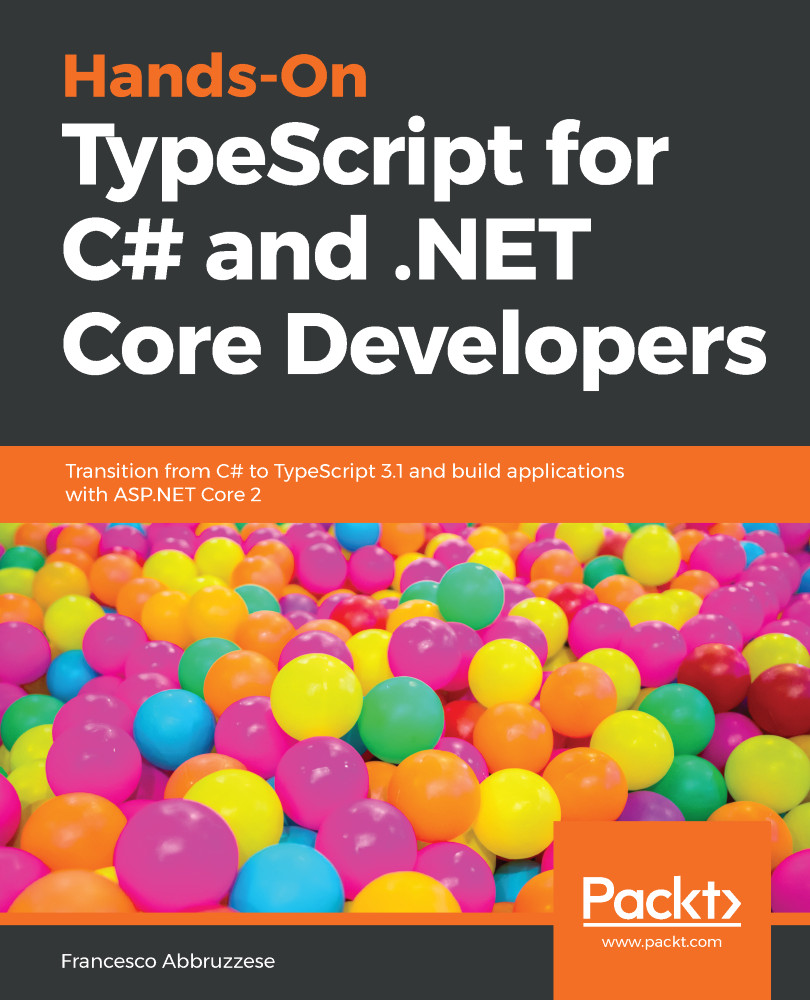We need the following tools and packages in this chapter:
- Node.js and npm package manager
- VS Code
Node.js and npm are both contained in Node.js installation packages, which you may find at https://nodejs.org/en/. Please select the recommended version and follow the simple steps contained at the beginning of the Installation of Node.js-based TypeScript compiler sub-section of Chapter 1, Introduction to TypeScript, in order to verify that both Node.js and npm were properly installed.
The VS Code installer may be found at https://code.visualstudio.com/. Please download it, run the installer, and follow the simple installation instructions.
All the code used in this chapter can be downloaded from the following GitHub link: https://github.com/PacktPublishing/Hands-On-TypeScript-for-CSharp-and-.NET-Core-Developers.
Check out the following video to see the Code...