At present, you can run your JRNL app in Simulator running iOS or iPadOS. You can even run it in Simulator running visionOS, but this will not take advantage of all the features that visionOS has to offer. For the best experience, you’ll need to add a visionOS target to your project.
You may find that when you try to build your app, build errors will appear. This is because some iOS and iPadOS APIs are not available on visionOS. Two common areas to watch out for are APIs that have been deprecated (such as APIs prior to iOS 14) and APIs that don’t work well in visionOS. Examples of the latter are UIDeviceOrientation and UIScreen. To resolve this, it is best you use the latest available APIs or use APIs that are known to work well with visionOS.
Let’s add a visionOS target to your app and modify it to make it run on visionOS. Follow these steps:
- Open the completed Xcode project in the
Chapter22...
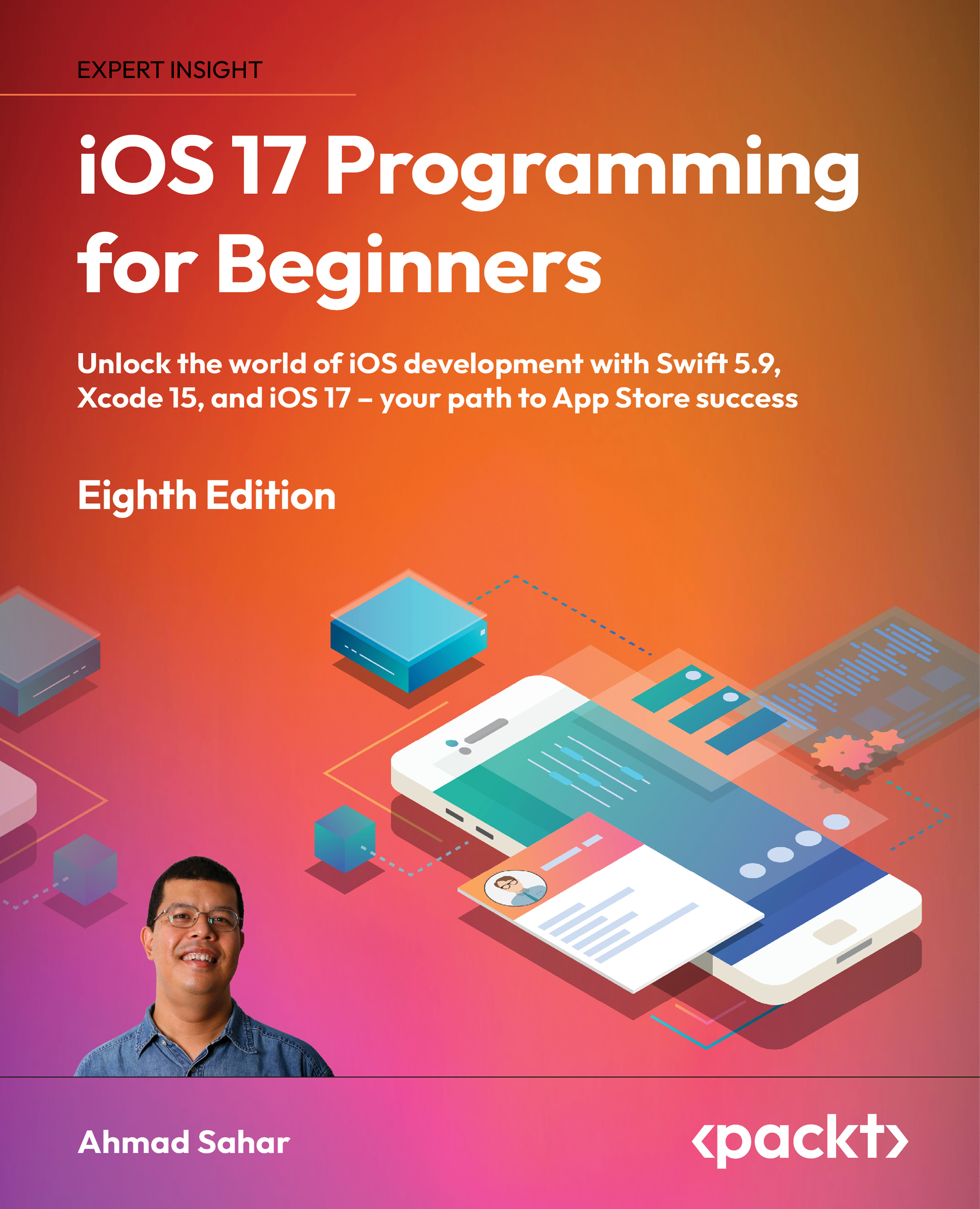
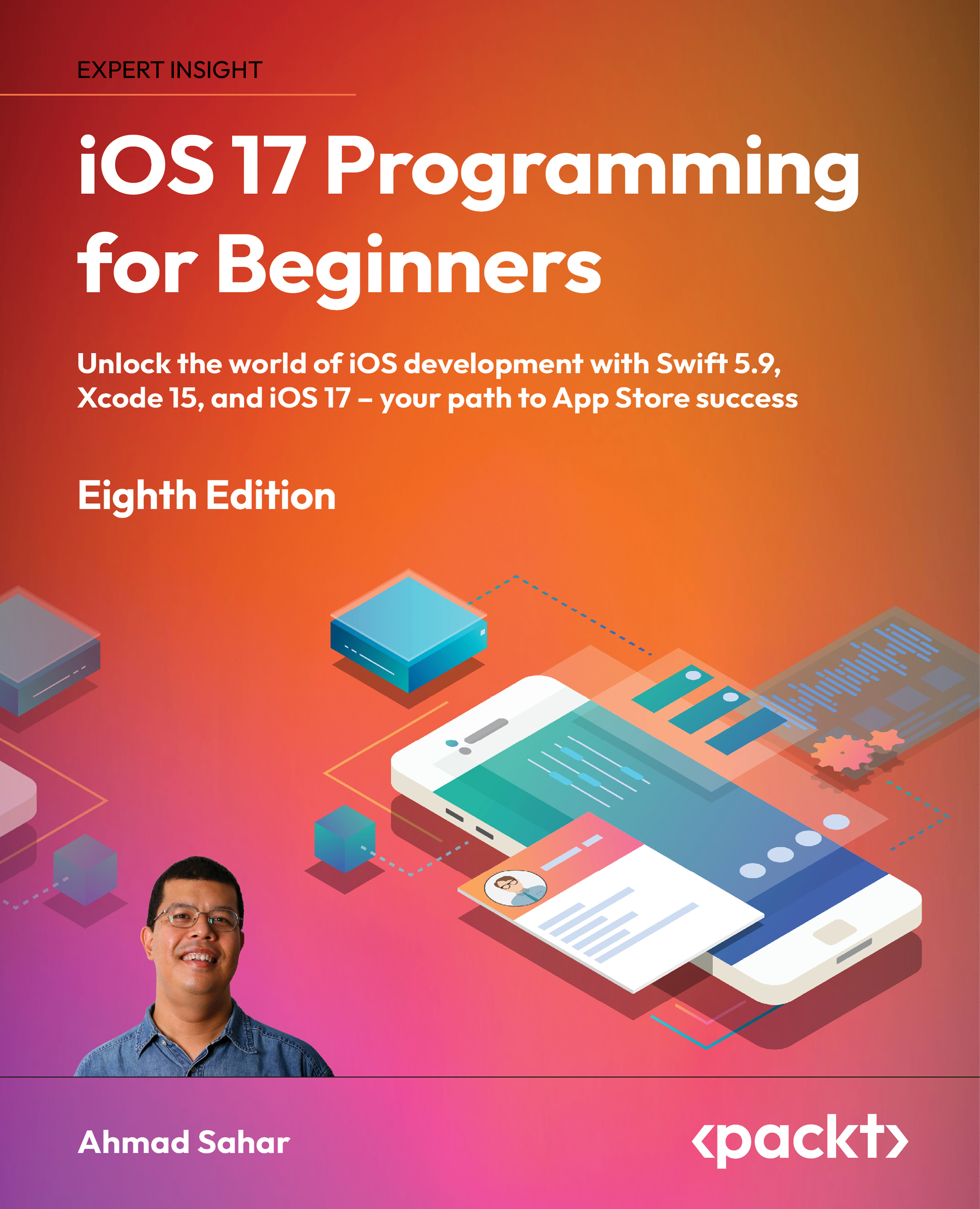
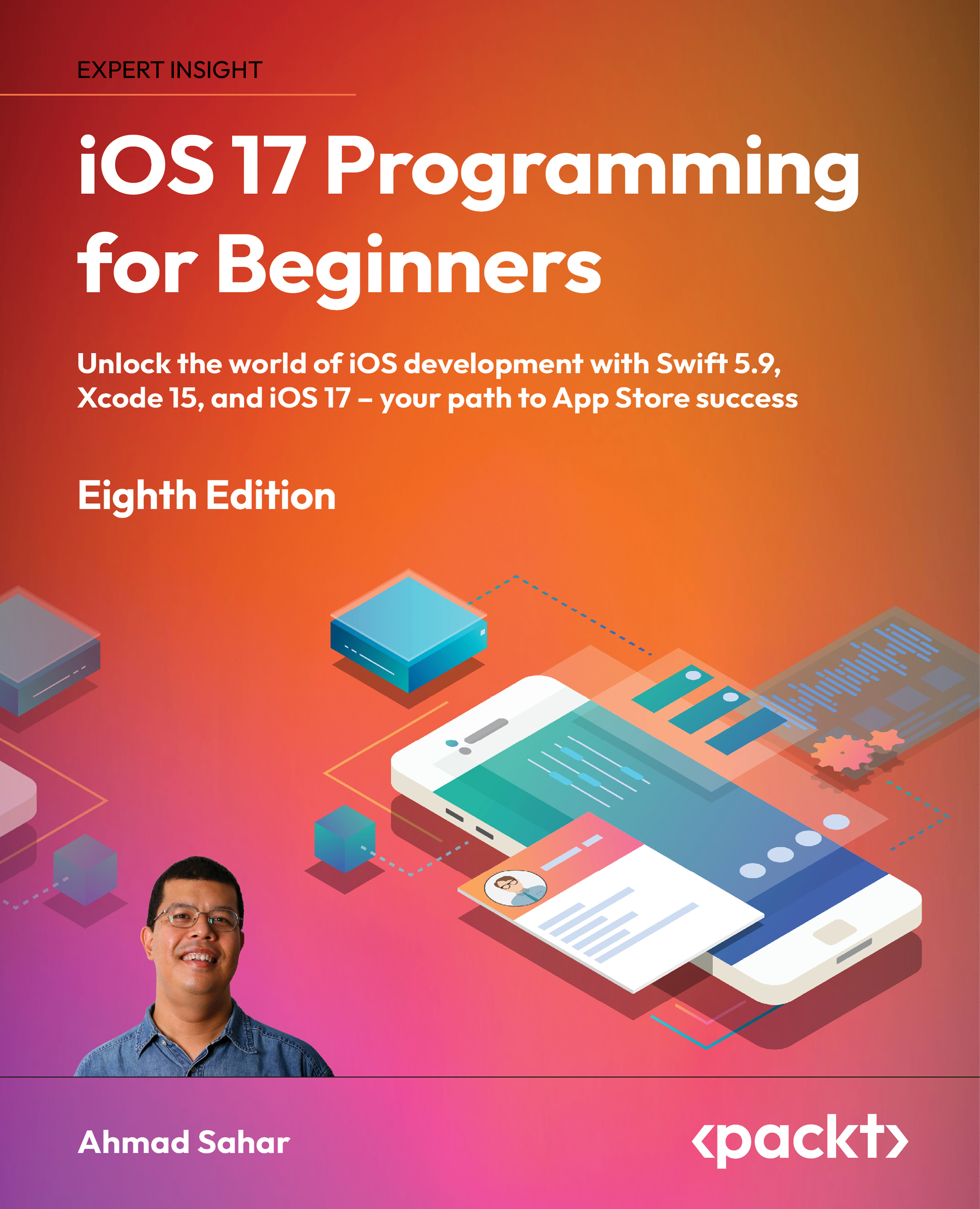
 Free Chapter
Free Chapter
