Overview of this book
In a world with nearly 2 million apps on the App Store, the demand for skilled iOS developers has never been higher. "iOS 17 Programming for Beginners, Eighth Edition" is your gateway to this lucrative and dynamic field. This hands-on guide is tailored for those who are new to iOS and takes you on a journey from learning the Swift language to crafting your own app and seeing it thrive on the App Store.
Our approach is hands-on and practical. Each chapter is designed to be a stepping stone in your development journey, providing step-by-step tutorials, real-life examples, and clear explanations of complex concepts. As you progress, you'll not only be skilled in Swift but also incorporate cutting-edge technologies into your apps. You'll learn how to publish your creations and harness the power of iOS 17 through a straightforward and easy to program example app divided into manageable parts.
By the time you've completed this book, you'll possess the skills and knowledge to not only develop and publish captivating apps but also leverage online resources to continually enhance your app development prowess.
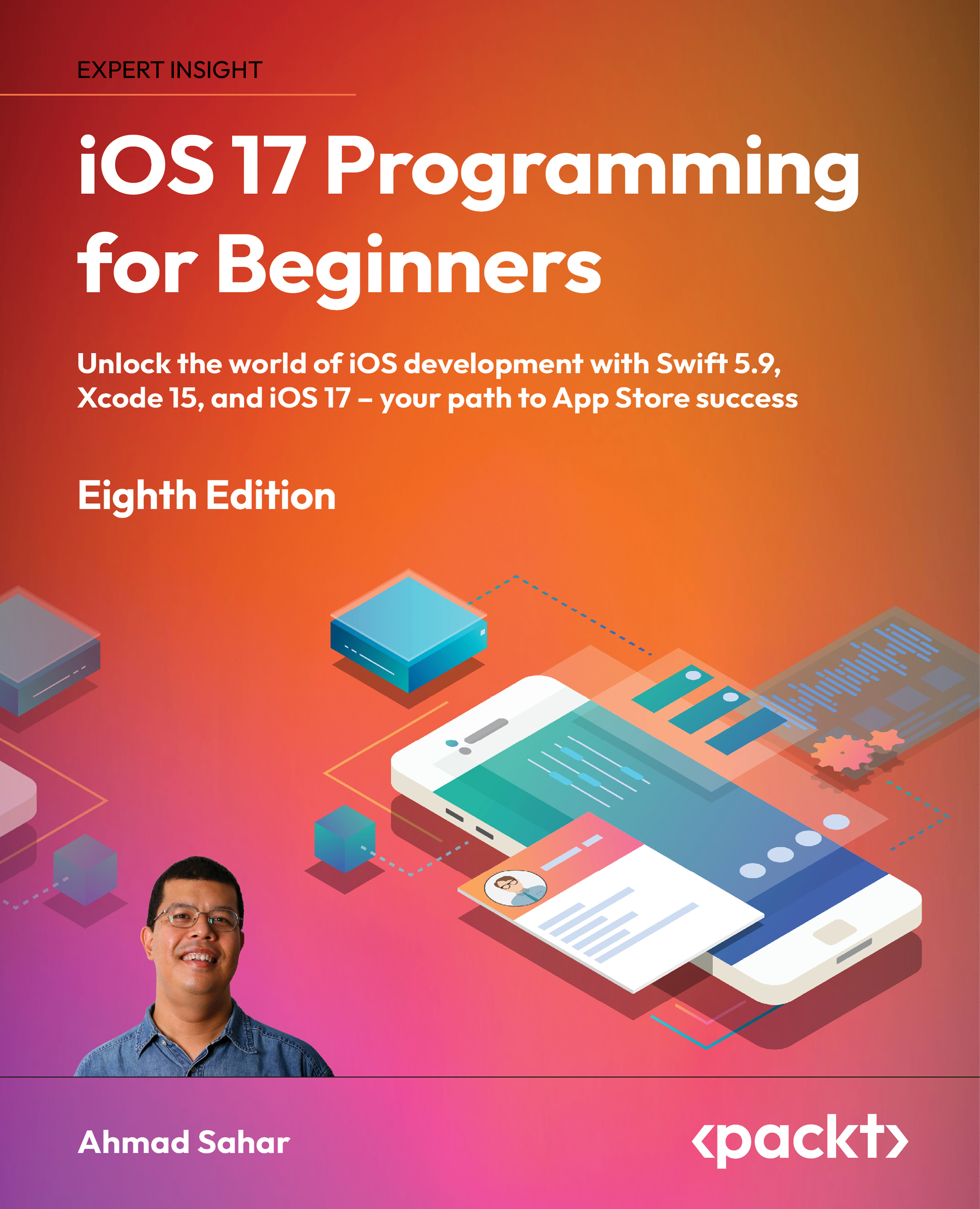
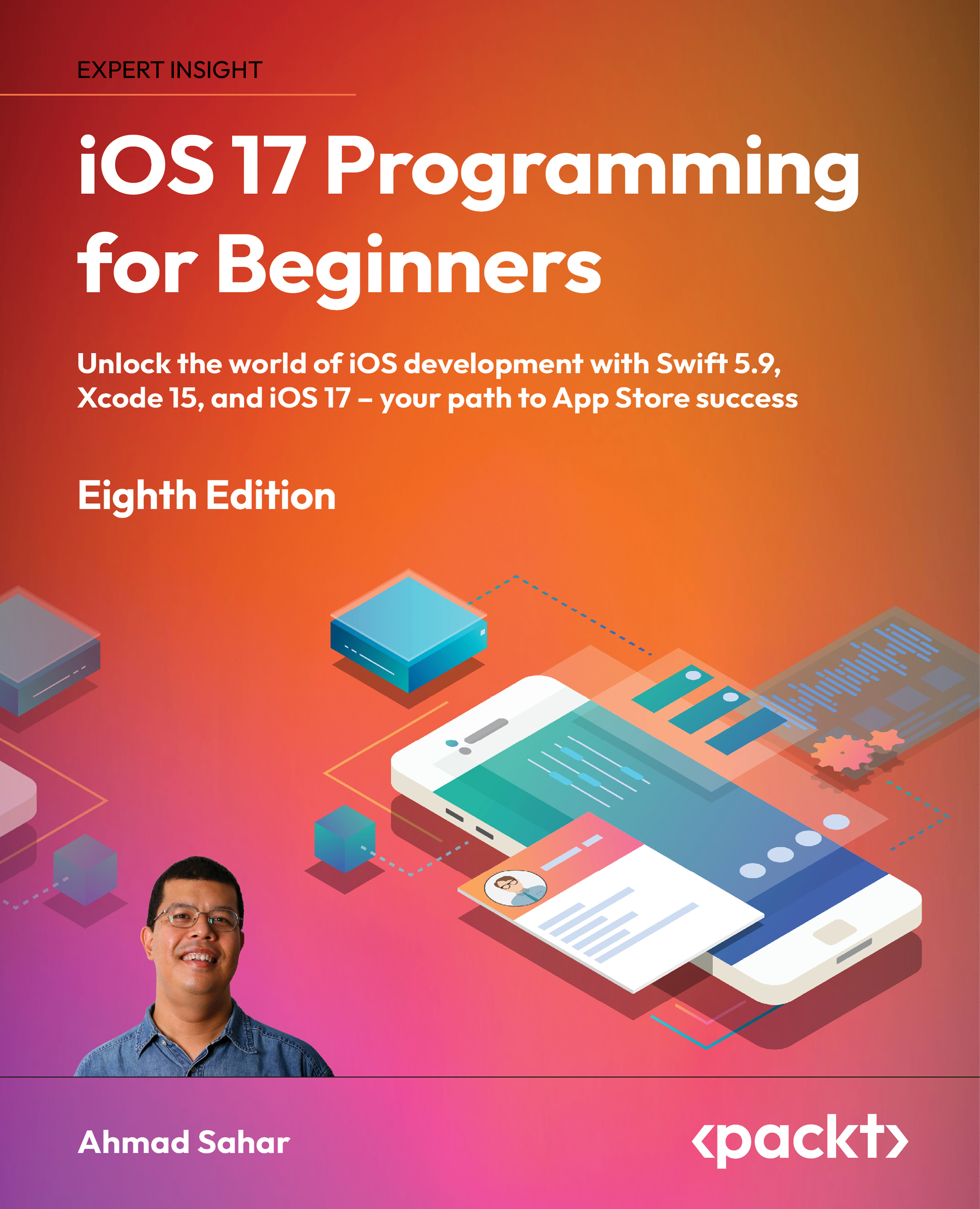
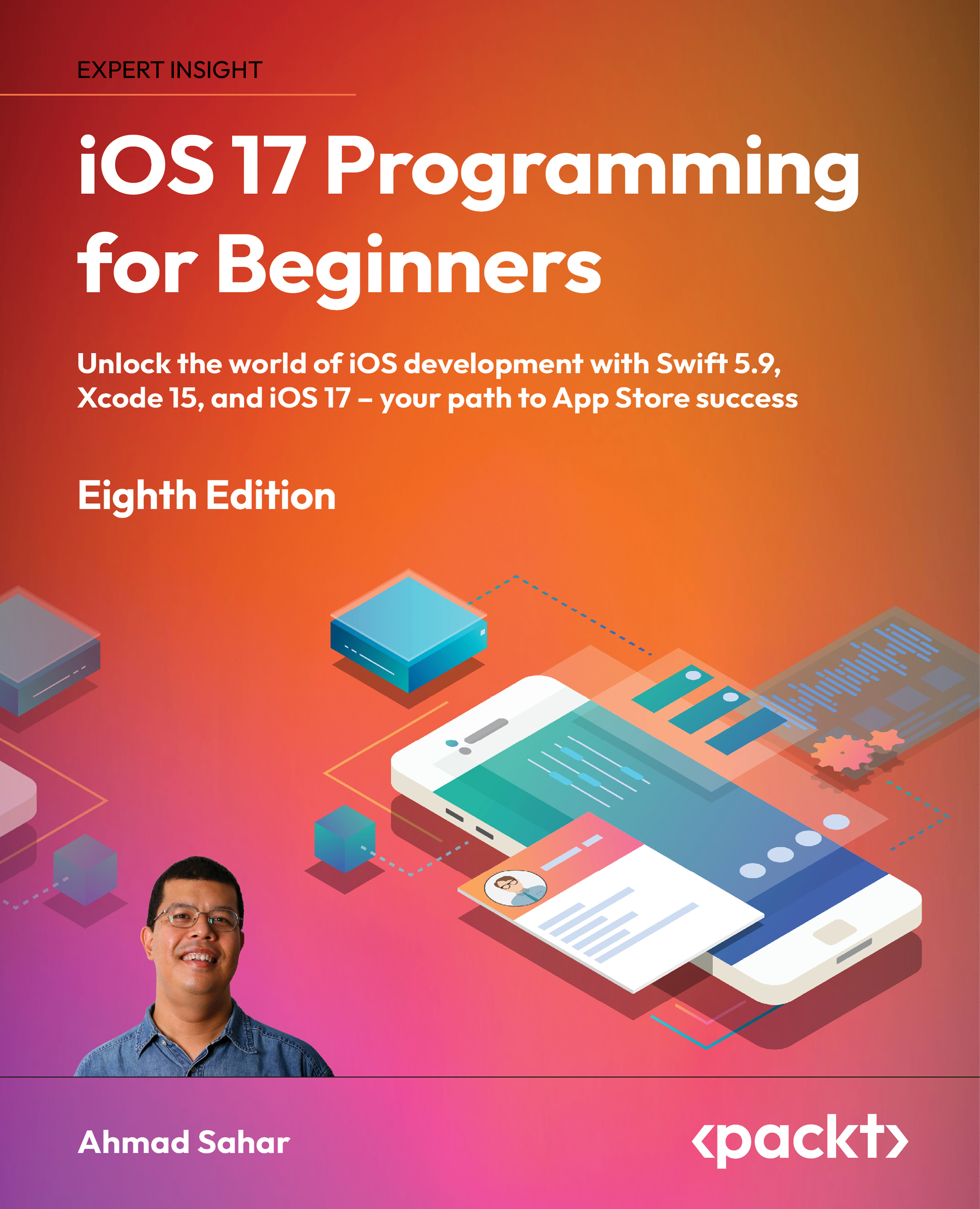
 Free Chapter
Free Chapter



