Chapter 1, Look-and-Feel Customization with Qt Designer, shows you how to design your program’s user interface using both Qt Creator and Qt Design Studio.
Chapter 2, Event Handling – Signals and Slots, covers topics related to the signals and slots mechanism provided by Qt 6, which allows you to handle your program’s event callbacks with ease.
Chapter 3, States and Animations with Qt and QML, explains how to animate your user interface widgets by empowering the state machine framework and the animation framework.
Chapter 4, QPainter and 2D Graphics, covers how to draw vector shapes and bitmap images on screen using Qt’s built-in classes.
Chapter 5, OpenGL Implementation, demonstrates how to render 3D graphics in your program by integrating OpenGL into your Qt project.
Chapter 6, Transitioning from Qt5 to Qt6, covers how you can transition your Qt 5 project to Qt 6 and discusses the differences between the two versions.
Chapter 7, Using Network and Managing Large Documents, shows you how to set up an FTP file server and then create a program that helps you to transfer files to and from it.
Chapter 8, Threading Basics – Asynchronous Programming, covers how to create multithreading processes in your Qt 6 application and run them simultaneously to process heavy calculations.
Chapter 9, Building a Touchscreen Application with Qt 6, explains how to create a program that works on a touchscreen device.
Chapter 10, JSON Parsing Made Easy, shows how to process data in the JSON format and use it together with the Google Geocoding API to create a simple address finder.
Chapter 11, Conversion Library, covers how to convert between different variable types, image formats, and video formats using Qt’s built-in classes as well as third-party programs.
Chapter 12, Accessing Databases with SQL Driver and Qt, explains how to connect your program to a SQL database using Qt.
Chapter 13, Develop Web Applications Using Qt WebEngine, covers how to use the web rendering engine provided by Qt and develop programs that empower web technology.
Chapter 14, Performance Optimization, shows you how to optimize your Qt 6 application and speed up its processing.
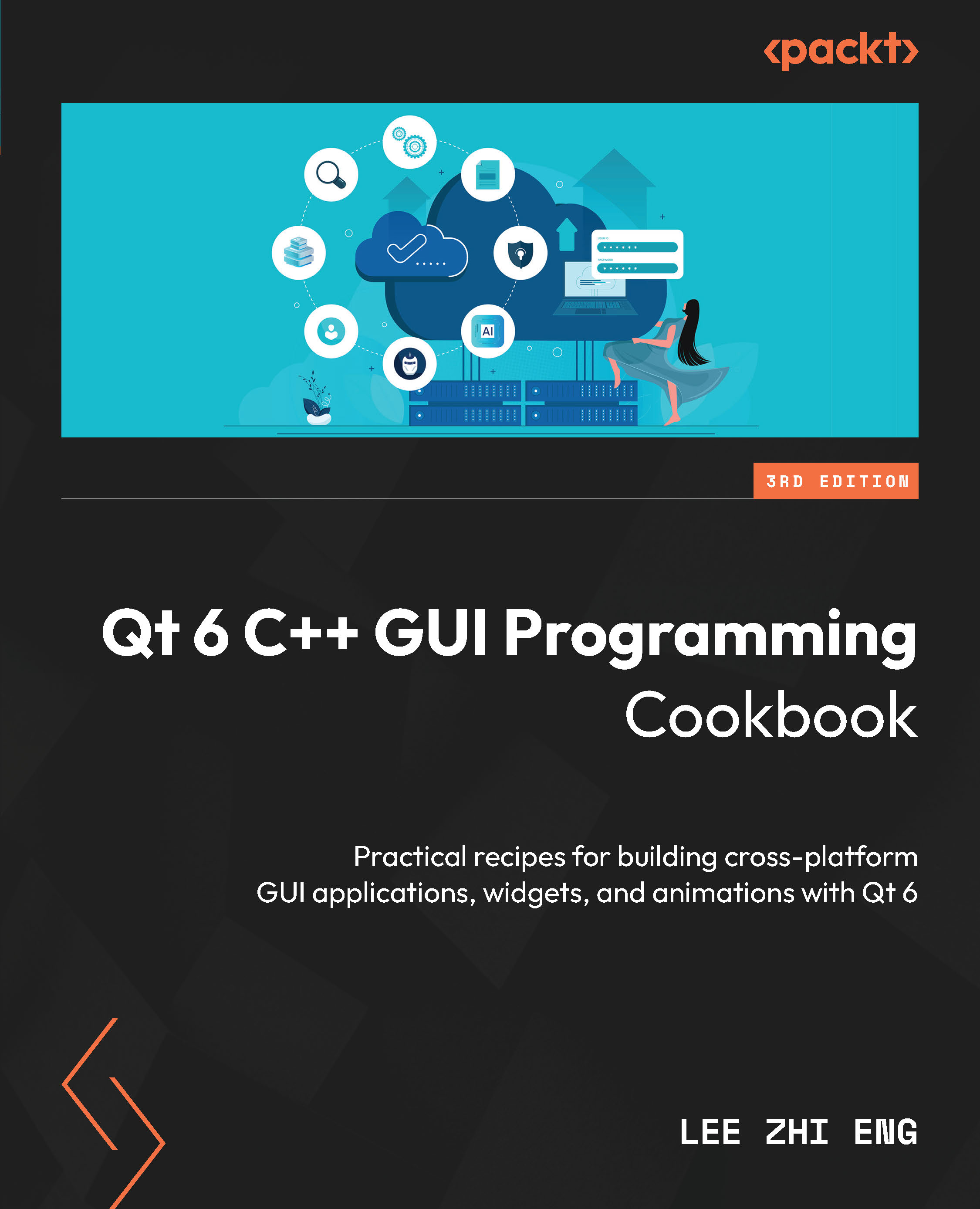
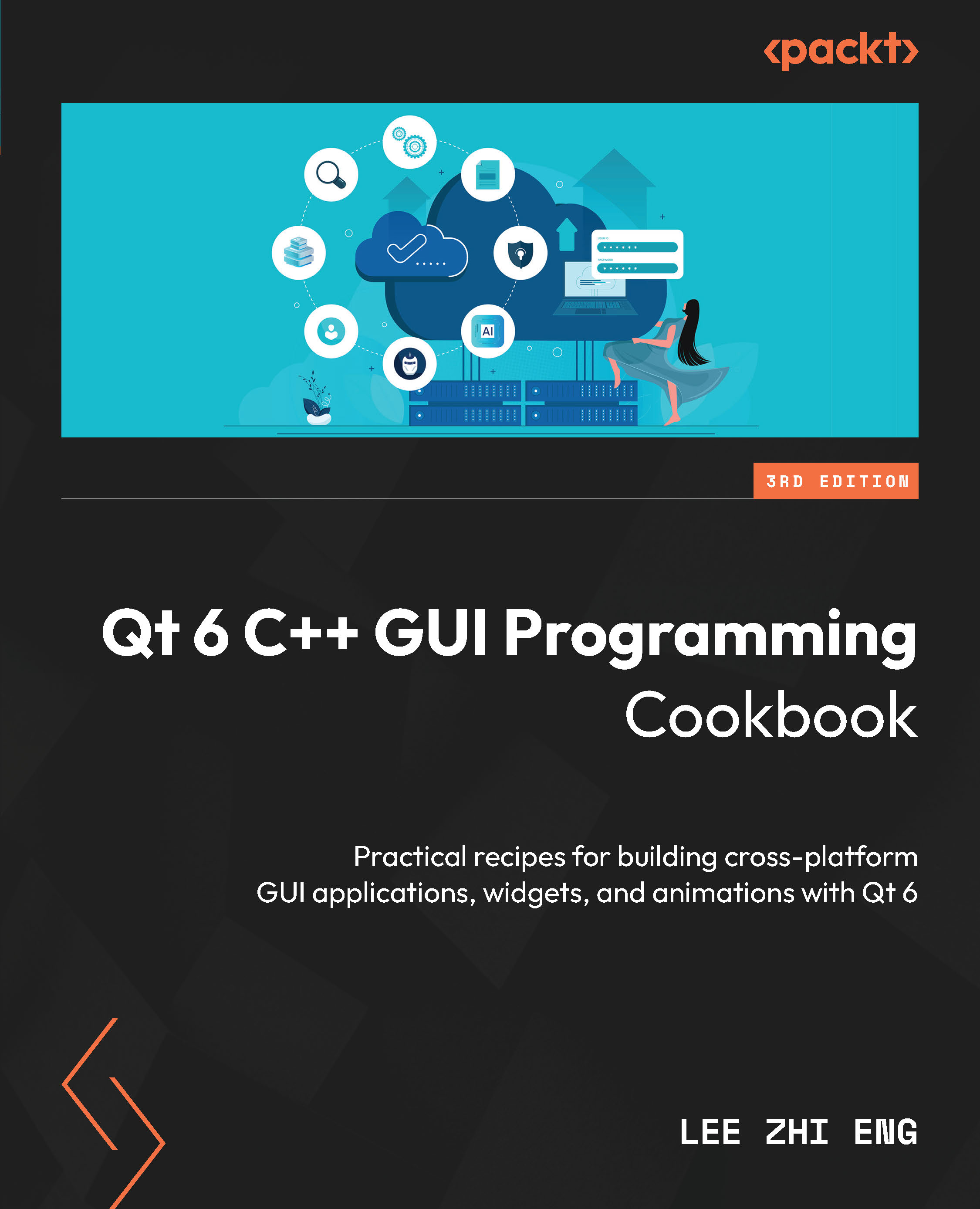
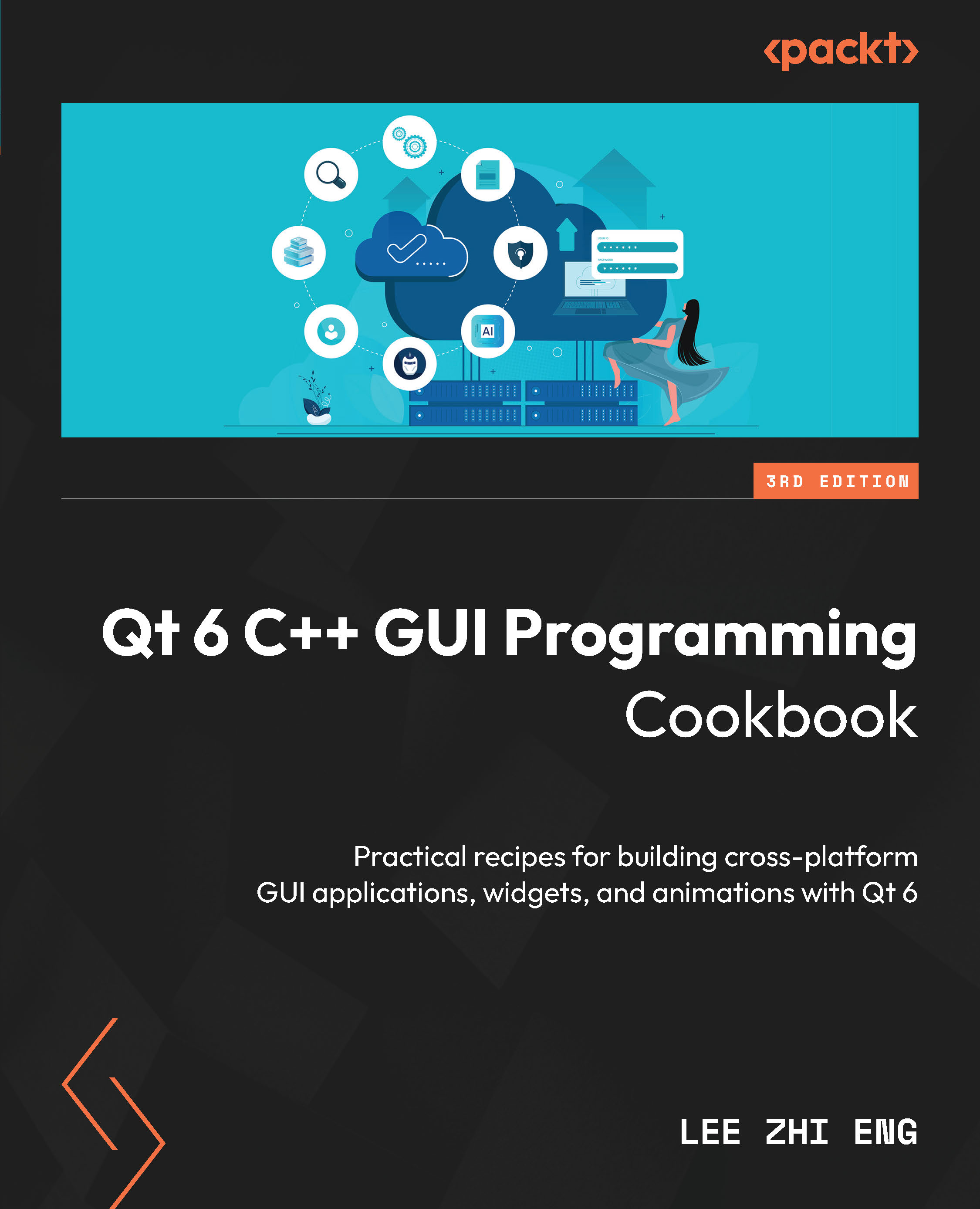
 Free Chapter
Free Chapter
