Overview of this book
Augmented reality applications allow people to interact meaningfully with the real world through digitally enhanced content.
The book starts by helping you set up for AR development, installing the Unity 3D game engine, required packages, and other tools to develop for Android (ARCore) and/or iOS (ARKit) mobile devices. Then we jump right into the building and running AR scenes, learning about AR Foundation components, other Unity features, C# coding, troubleshooting, and testing. We create a framework for building AR applications that manages user interaction modes, user interface panels, and AR onboarding graphics that you will save as a template for reuse in other projects in this book. Using this framework, you will build multiple projects, starting with a virtual photo gallery that lets you place your favorite framed photos on your real-world walls, and interactively edit these virtual objects. Other projects include an educational image tracking app for exploring the solar system, and a fun selfie app to put masks and accessories on your face. The book provides practical advice and best practices that will have you up and running quickly.
By the end of this AR book, you will be able to build your own AR applications, engaging your users in new and innovative ways.
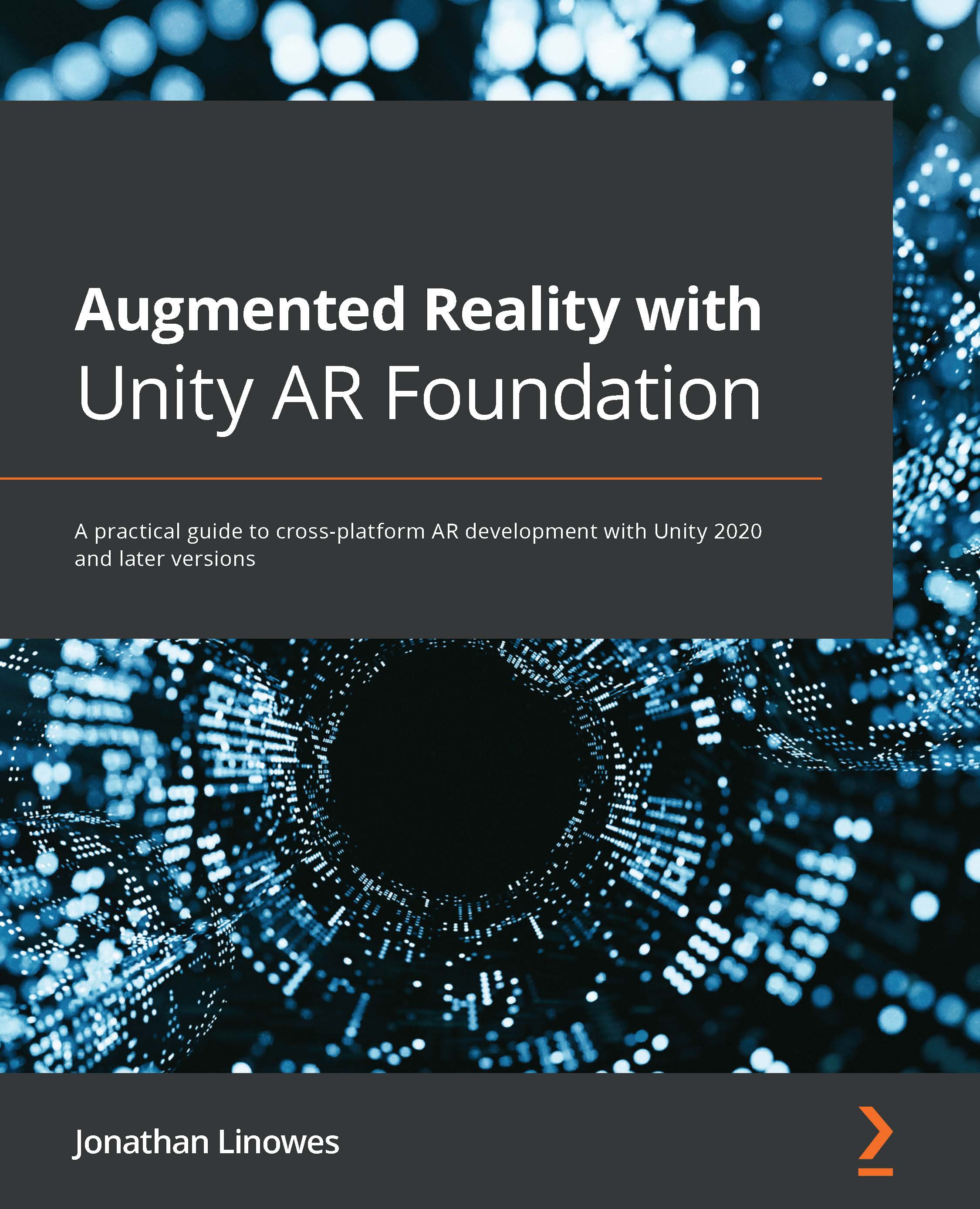
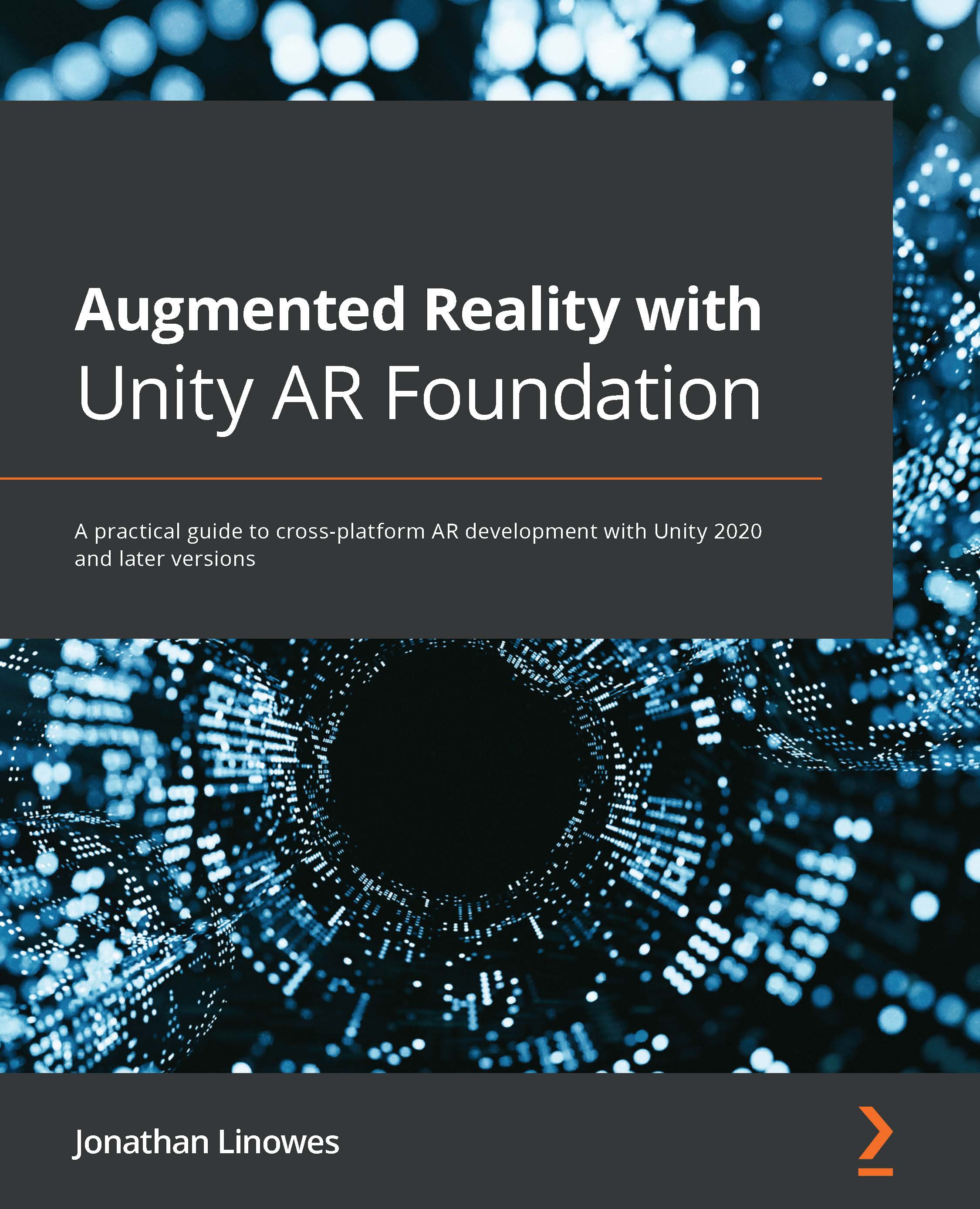
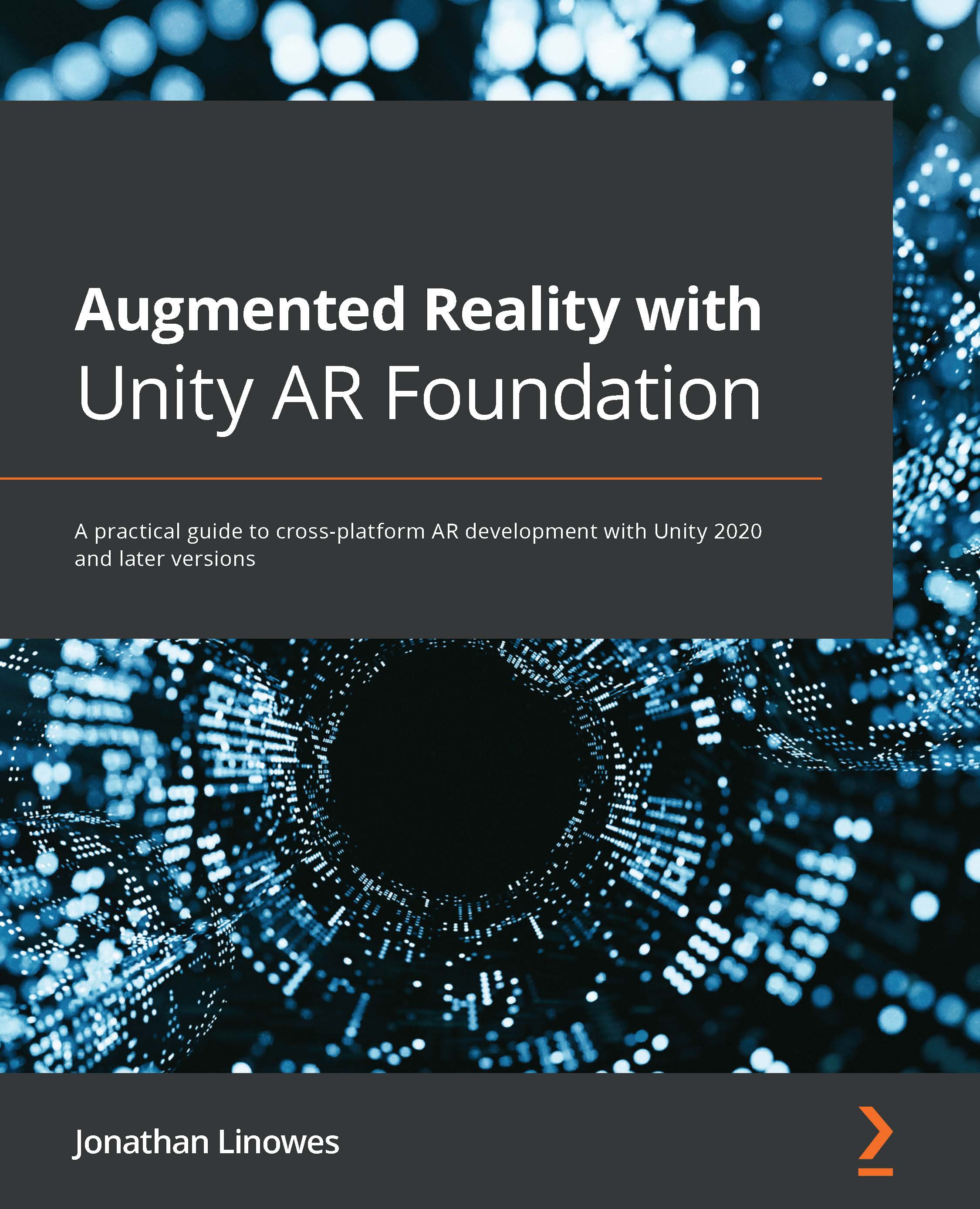
 Free Chapter
Free Chapter
