-
Book Overview & Buying
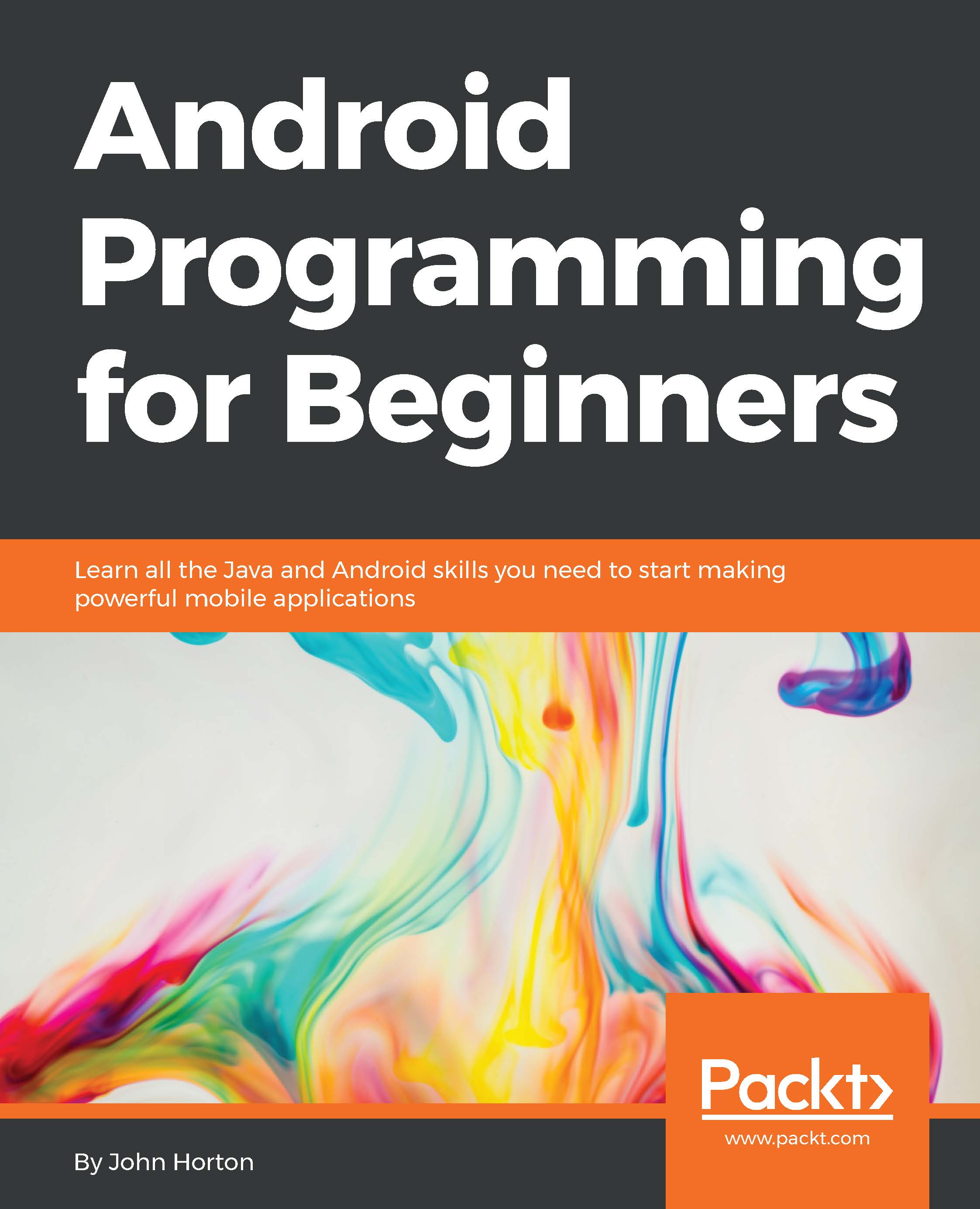
-
Table Of Contents
-
Feedback & Rating
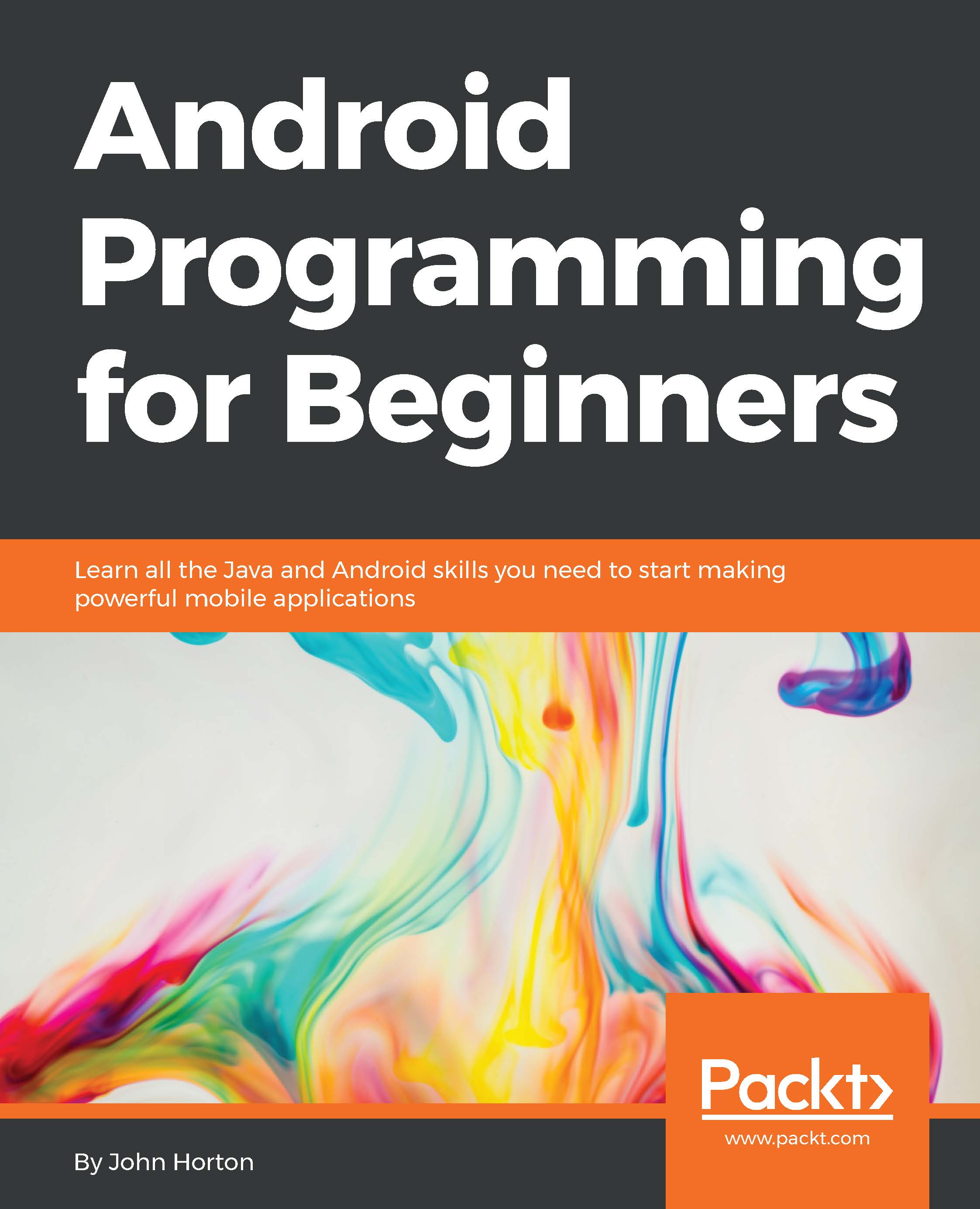
Android Programming for Beginners
By :
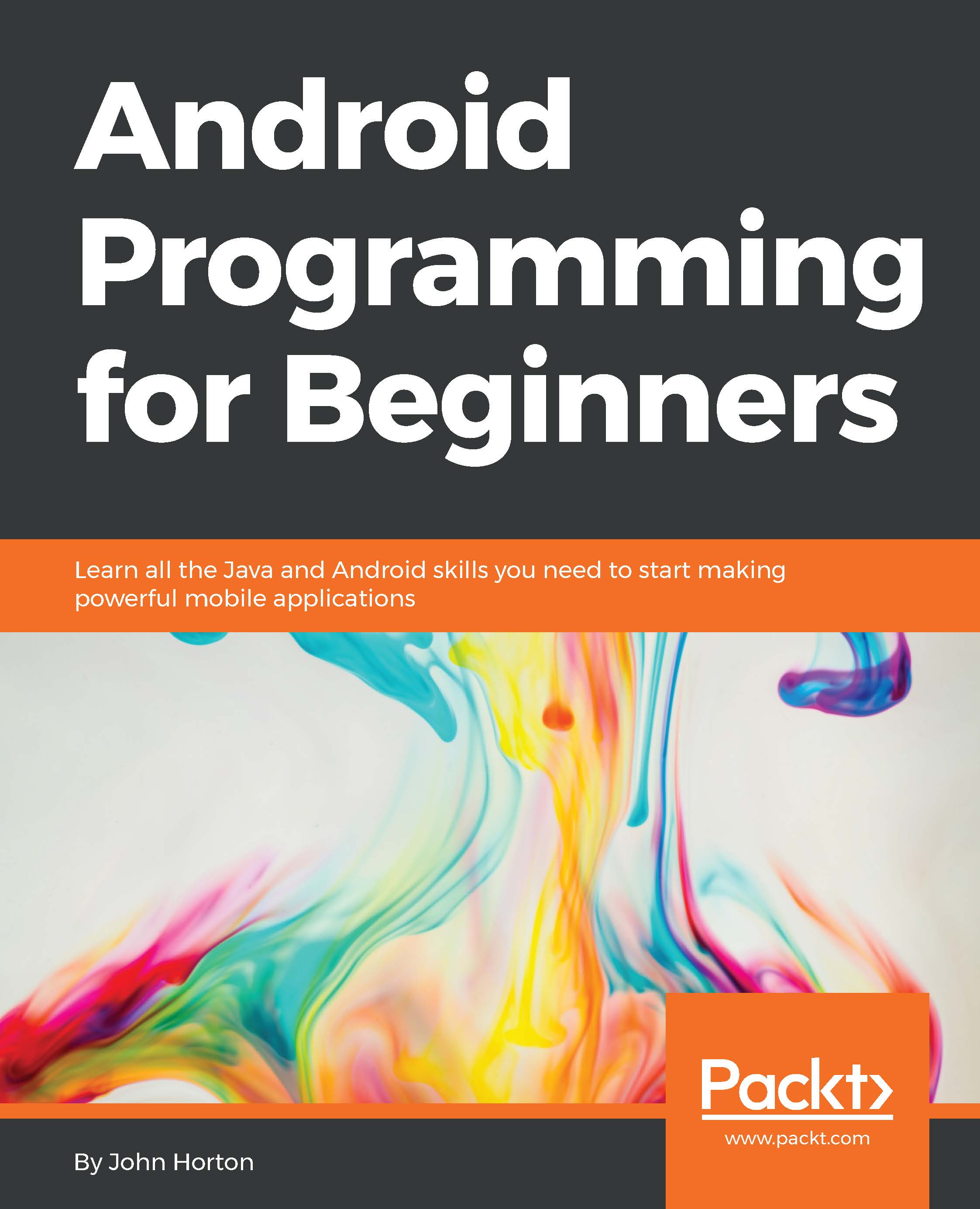
Android Programming for Beginners
By:
Overview of this book
Android is the most popular OS in the world. There are millions of devices accessing tens of thousands of applications. It is many people's entry point into the world of technology; it is an operating system for everyone. Despite this, the entry-fee to actually make Android applications is usually a computer science degree, or five years’ worth of Java experience.
Android Programming for Beginners will be your companion to create Android applications from scratch—whether you’re looking to start your programming career, make an application for work, be reintroduced to mobile development, or are just looking to program for fun. We will introduce you to all the fundamental concepts of programming in an Android context, from the Java basics to working with the Android API. All examples are created from within Android Studio, the official Android development environment that helps supercharge your application development process.
After this crash-course, we’ll dive deeper into Android programming and you’ll learn how to create applications with a professional-standard UI through fragments, make location-aware apps with Google Maps integration, and store your user’s data with SQLite. In addition, you’ll see how to make your apps multilingual, capture images from a device’s camera, and work with graphics, sound, and animations too.
By the end of this book, you’ll be ready to start building your own custom applications in Android and Java.
Table of Contents (32 chapters)
Preface
 Free Chapter
Free Chapter
1. The First App
2. Java – First Contact
3. Exploring Android Studio
4. Designing Layouts
5. Real-World Layouts
6. The Life and Times of an Android App
7. Coding in Java Part 1 – Variables, Decisions, and Loops
8. Coding in Java Part 2 – Methods
9. Object-Oriented Programming
10. Everything's a Class
11. Widget Mania
12. Having a Dialogue with the User
13. Handling and Displaying Arrays of Data
14. Handling and Displaying Notes in Note To Self
15. Android Intent and Persistence
16. UI Animations
17. Sound FX and Supporting Different Versions of Android
18. Design Patterns, Fragments, and the Real World
19. Using Multiple Fragments
20. Paging and Swiping
21. Navigation Drawer and Where It's Snap
22. Capturing Images
23. Using SQLite Databases in Our Apps
24. Adding a Database to Where It's Snap
25. Integrating Google Maps and GPS Locations
26. Upgrading SQLite – Adding Locations and Maps
27. Going Local – Hola!
28. Threads, Touches, Drawing, and a Simple Game
29. Publishing Apps
30. Before You Go
Index
Customer Reviews
