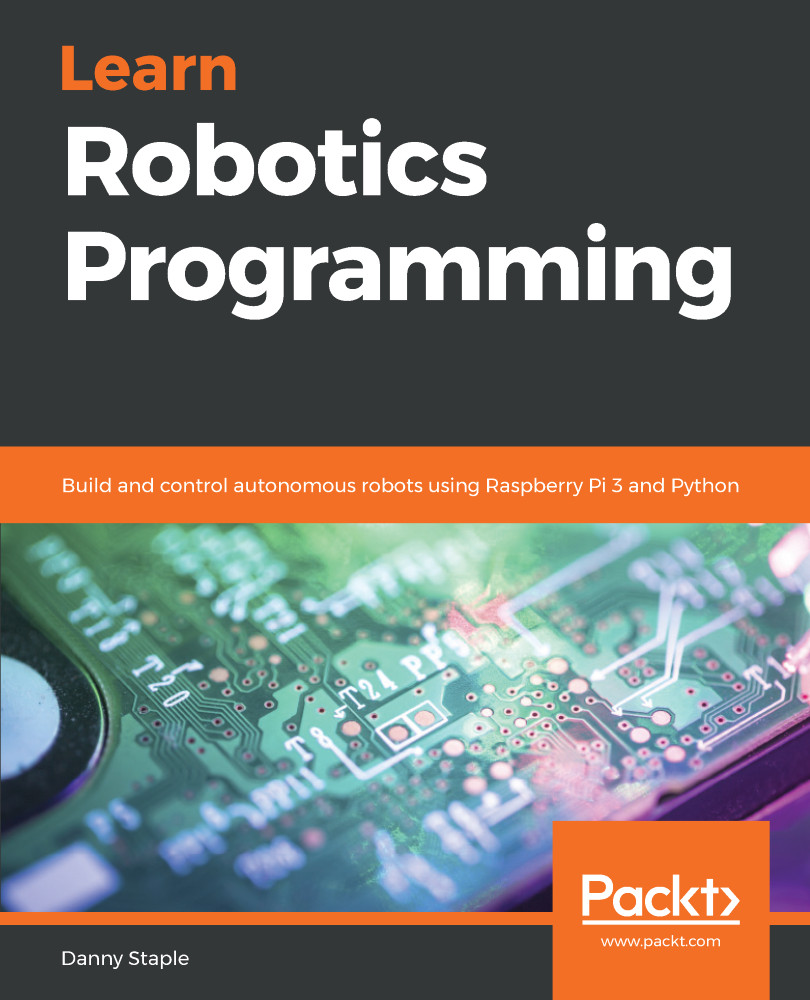Now you have a sketch of roughly what it will look like, recall how in Chapter 2, Exploring Robot Building Blocks - Code and Electronics and throughout the book we created block diagrams showing the robot we built there. Any robot can be represented this way. This is where you would have a block for each input and output, and then create controller and interface blocks to connect them to. Don't worry at this stage about the diagram being perfect, the main point is it conveys an idea of what will probably be connected to what. It's also quite likely that the initial diagram will need some change as you build a robot and come across constraints that you were not aware of.
Here are two stages of a block diagram for SpiderBot. I knew going in that each leg had three motors, but not a lot else. The next image shows the diagram showing rough connections...