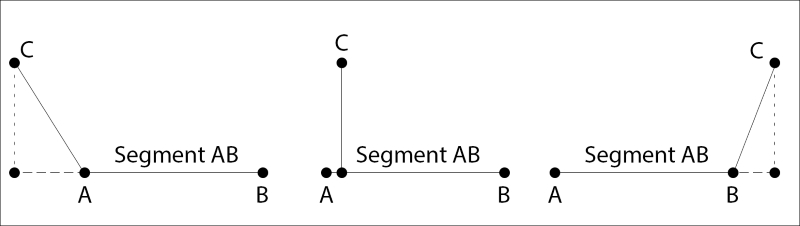Overview of this book
Physics is really important for game programmers who want to add realism and functionality to their games. Collision detection in particular is a problem that affects all game developers, regardless of the platform, engine, or toolkit they use.
This book will teach you the concepts and formulas behind collision detection. You will also be taught how to build a simple physics engine, where Rigid Body physics is the main focus, and learn about intersection algorithms for primitive shapes.
You’ll begin by building a strong foundation in mathematics that will be used throughout the book. We’ll guide you through implementing 2D and 3D primitives and show you how to perform effective collision tests for them. We then pivot to one of the harder areas of game development—collision detection and resolution.
Further on, you will learn what a Physics engine is, how to set up a game window, and how to implement rendering. We’ll explore advanced physics topics such as constraint solving. You’ll also find out how to implement a rudimentary physics engine, which you can use to build an Angry Birds type of game or a more advanced game.
By the end of the book, you will have implemented all primitive and some advanced collision tests, and you will be able to read on geometry and linear Algebra formulas to take forward to your own games!
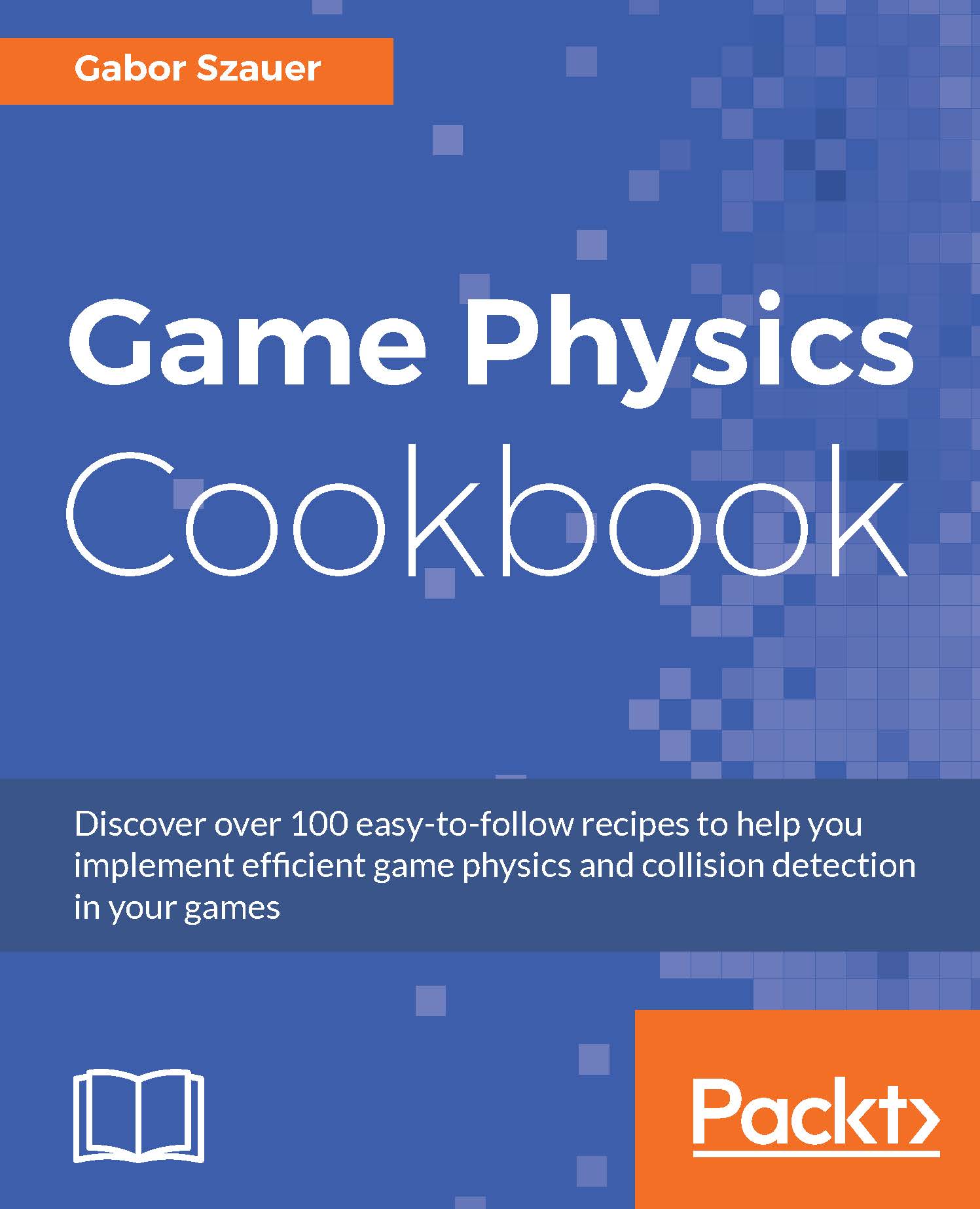
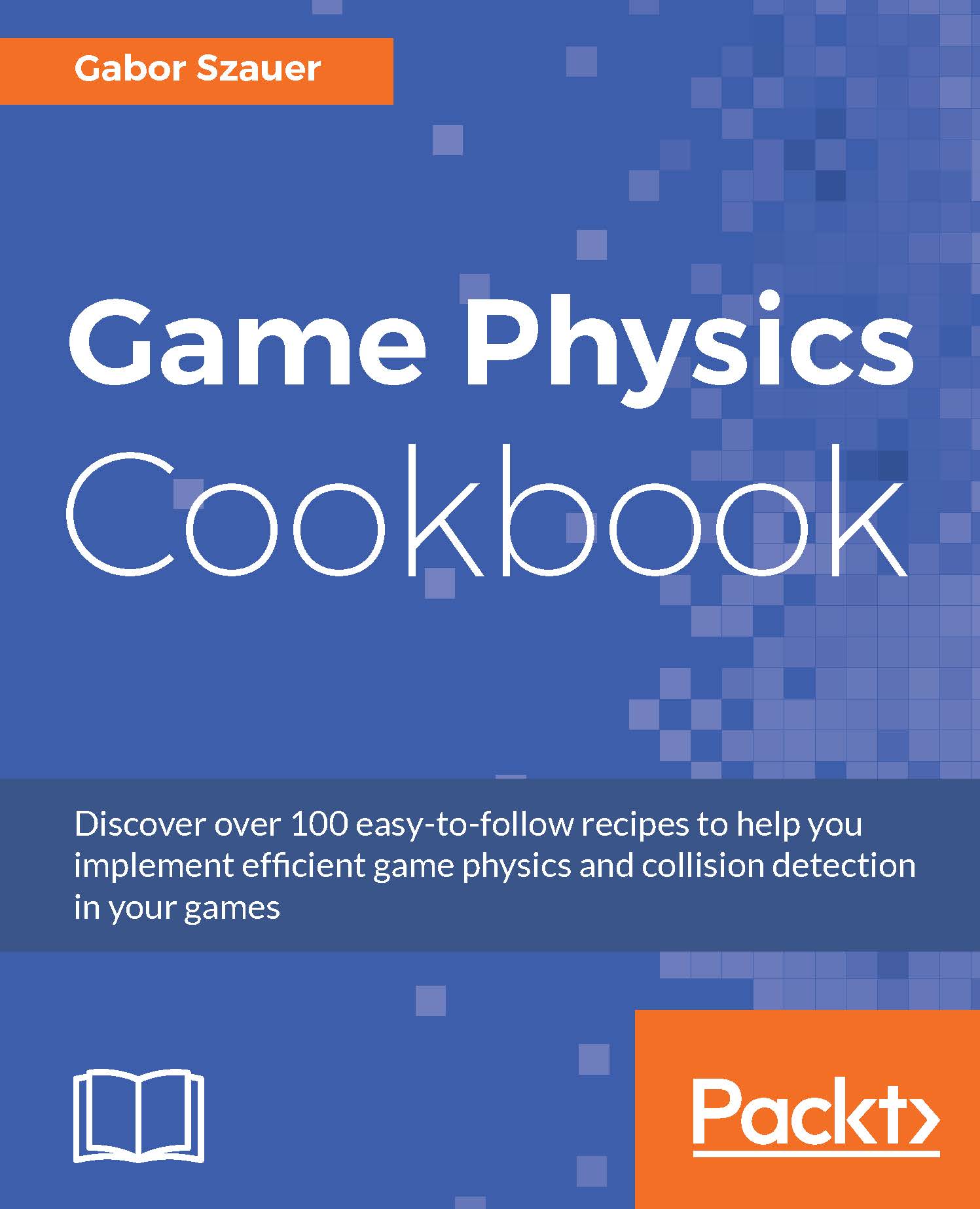
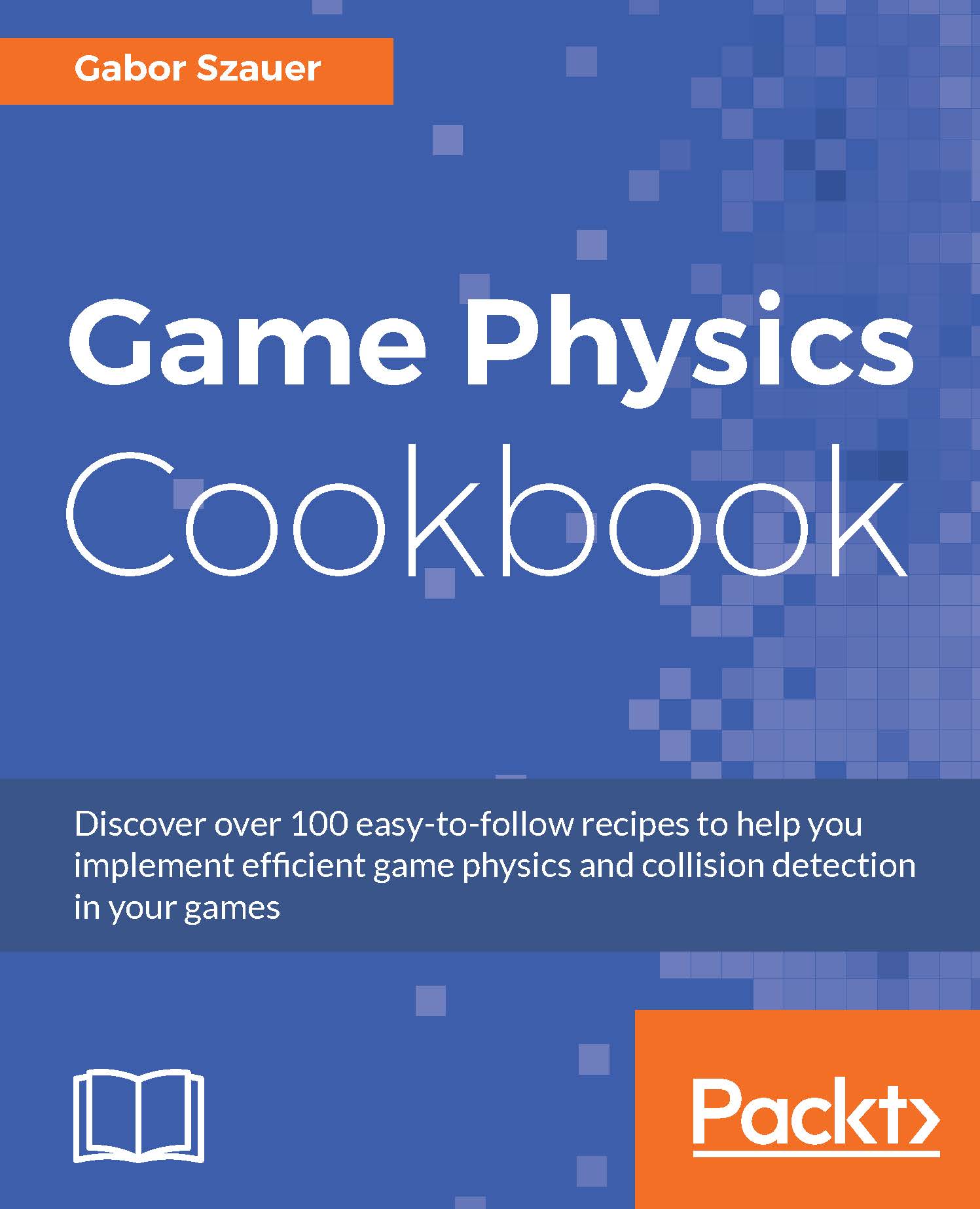
 Free Chapter
Free Chapter