What you need for this book
Before we get started, there are a few things that you'll need. Grab a snack, a bottle of water, or a cup of coffee. Besides this, you'll need a PC (Windows or Mac) with the Unity 3D game engine installed.
You don't need a superpowerful rig. While Unity can be a beast that can render complex scenes and Oculus has published recommended specifications for PC hardware, you can get by with less. Even a laptop will do for the projects in this book.
To get Unity, go to https://unity3d.com/get-unity/, select the version that you want, click on Download Installer, and continue following the instructions. The free Personal Edition version of Unity is fine.
We can also optionally use the Blender open source project for 3D modeling. This book isn't about Blender, but we'll use it if you want. To get Blender, go to http://www.blender.org/download/ and follow the instructions for your platform.
Access to a virtual reality head-mounted display (HMD) is recommended in order to try out your builds and get first-hand experience of the projects developed in this book. It's entirely possible to build and run all the projects on a desktop monitor, but where's the fun in that? This book addresses the details of both Google Cardboard and Oculus Rift.
Google Cardboard is an example of Mobile VR, where you use your smartphone to run the VR apps. If you have an Android smartphone, you'll also need the Android development tools from Google. If you have an iOS device, you'll also need the Xcode development tools (and license) from Apple. The details are covered in Chapter 3, VR Build and Run.
Oculus Rift is an example of Desktop VR. Presently, Unity has built-in support for the Rift. However, if you have a different head-mounted display (HMD), you may also need to download a Unity interface package from the device manufacturer. Again, the details are covered in Chapter 3, VR Build and Run.
This should just about do it—a PC, the Unity software, a HMD, and we're good to go!
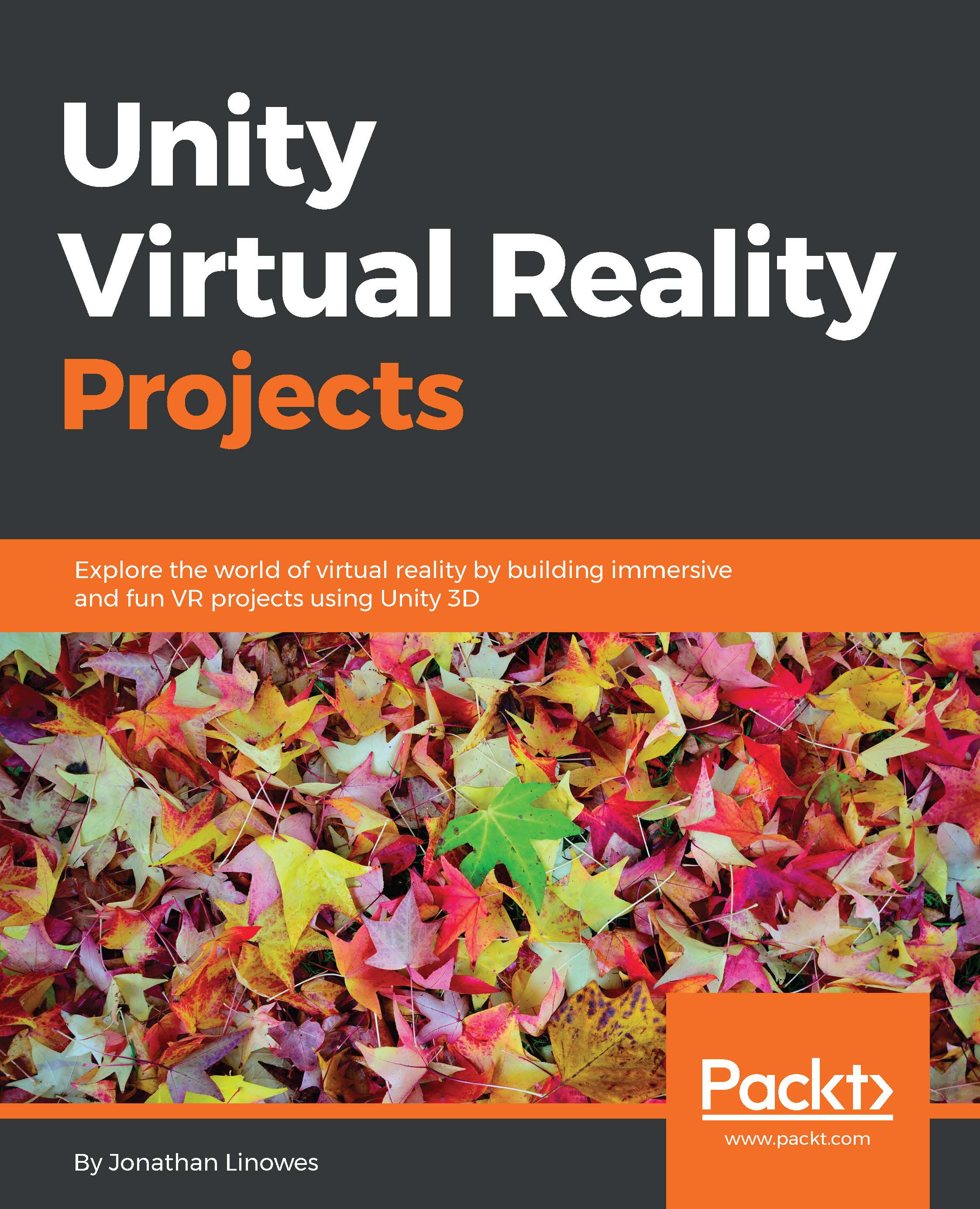
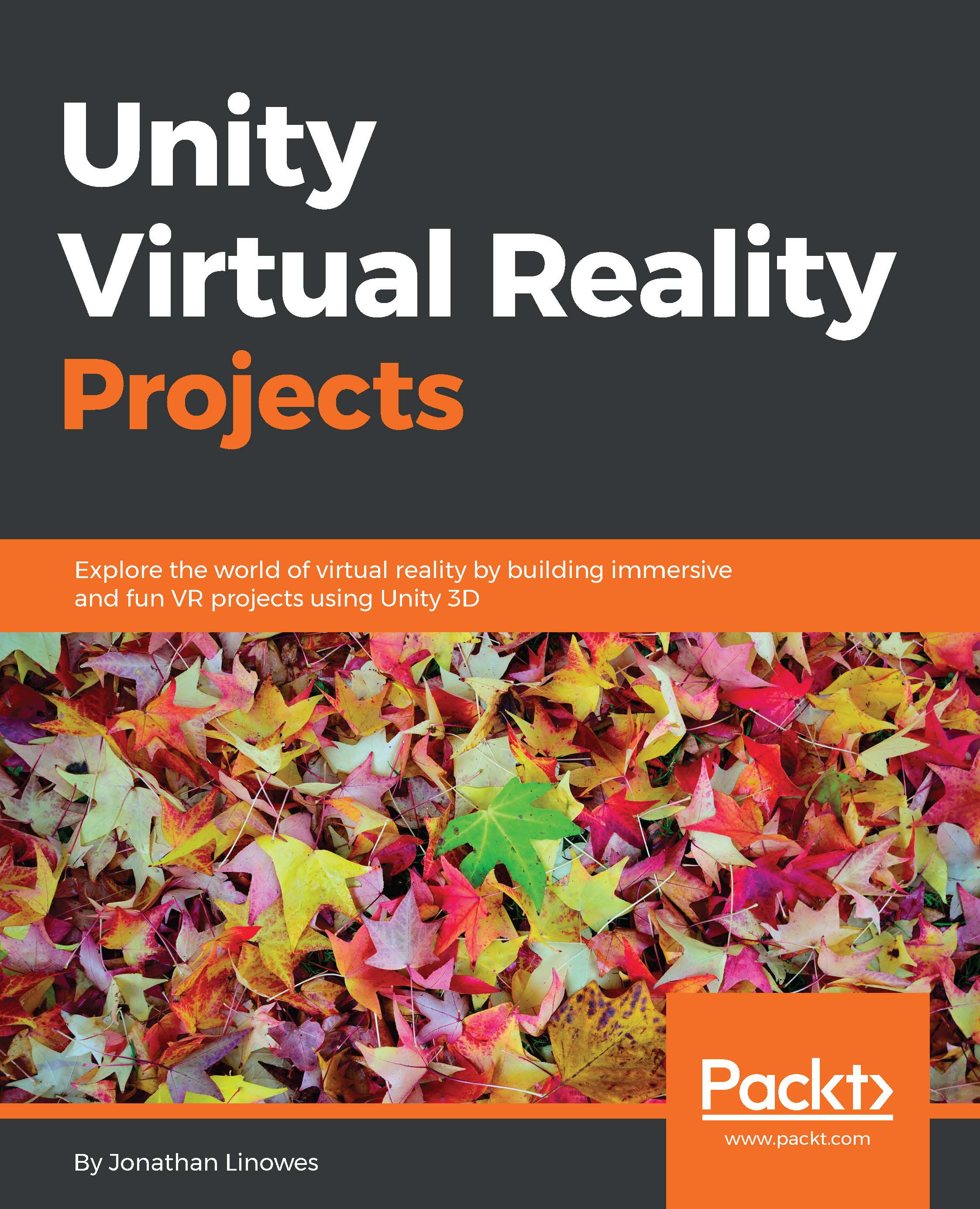
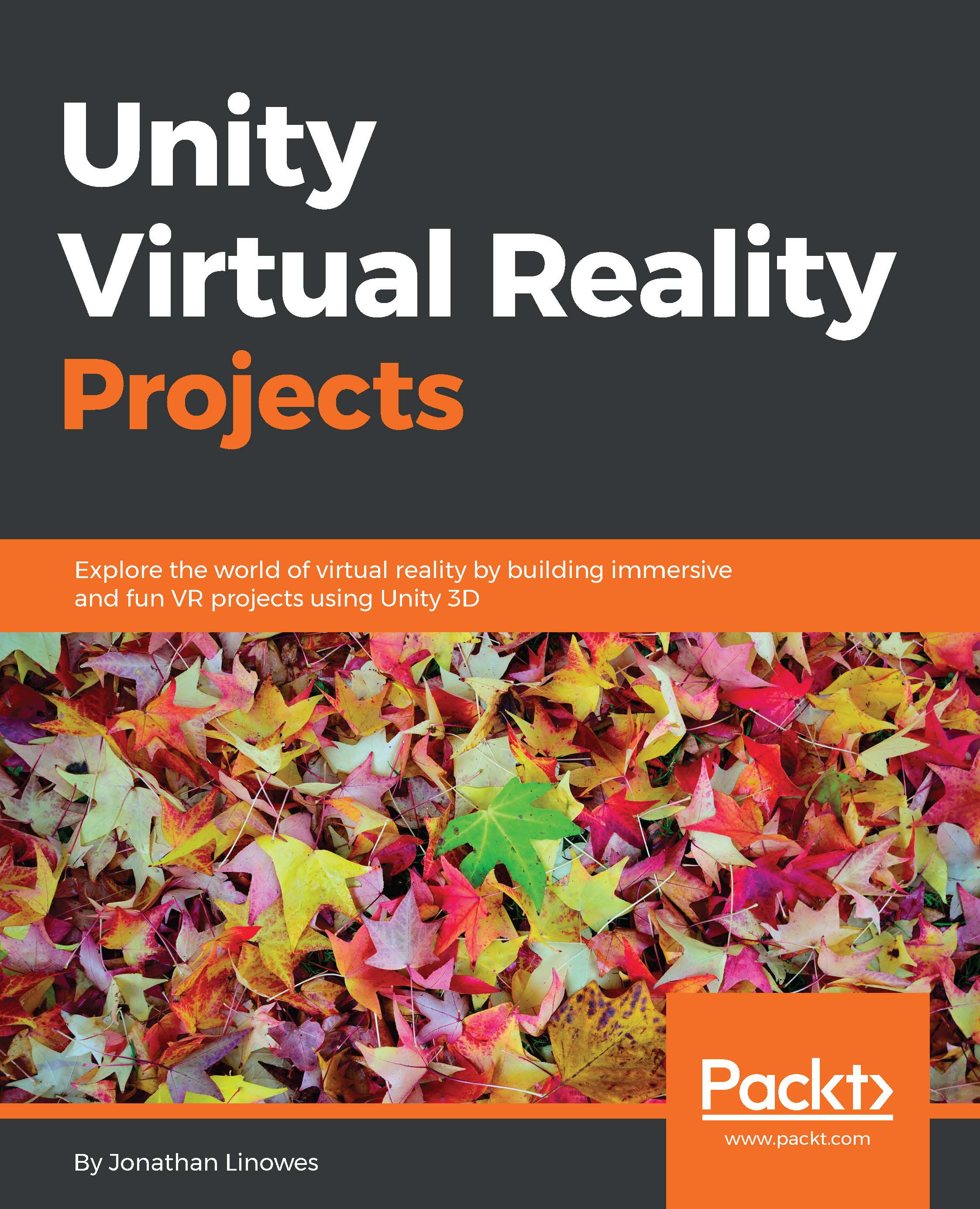
 Free Chapter
Free Chapter
