-
Book Overview & Buying
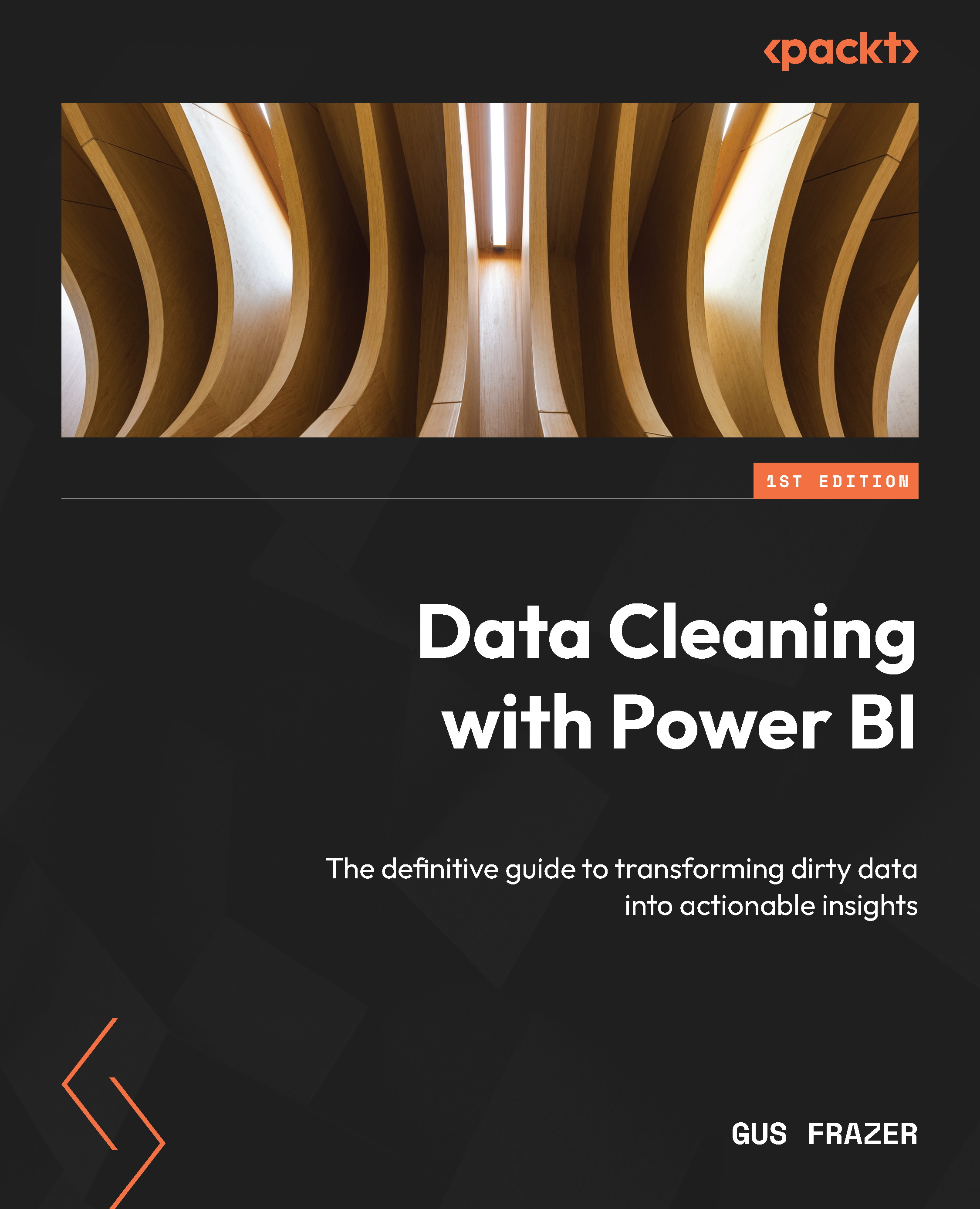
-
Table Of Contents
-
Feedback & Rating
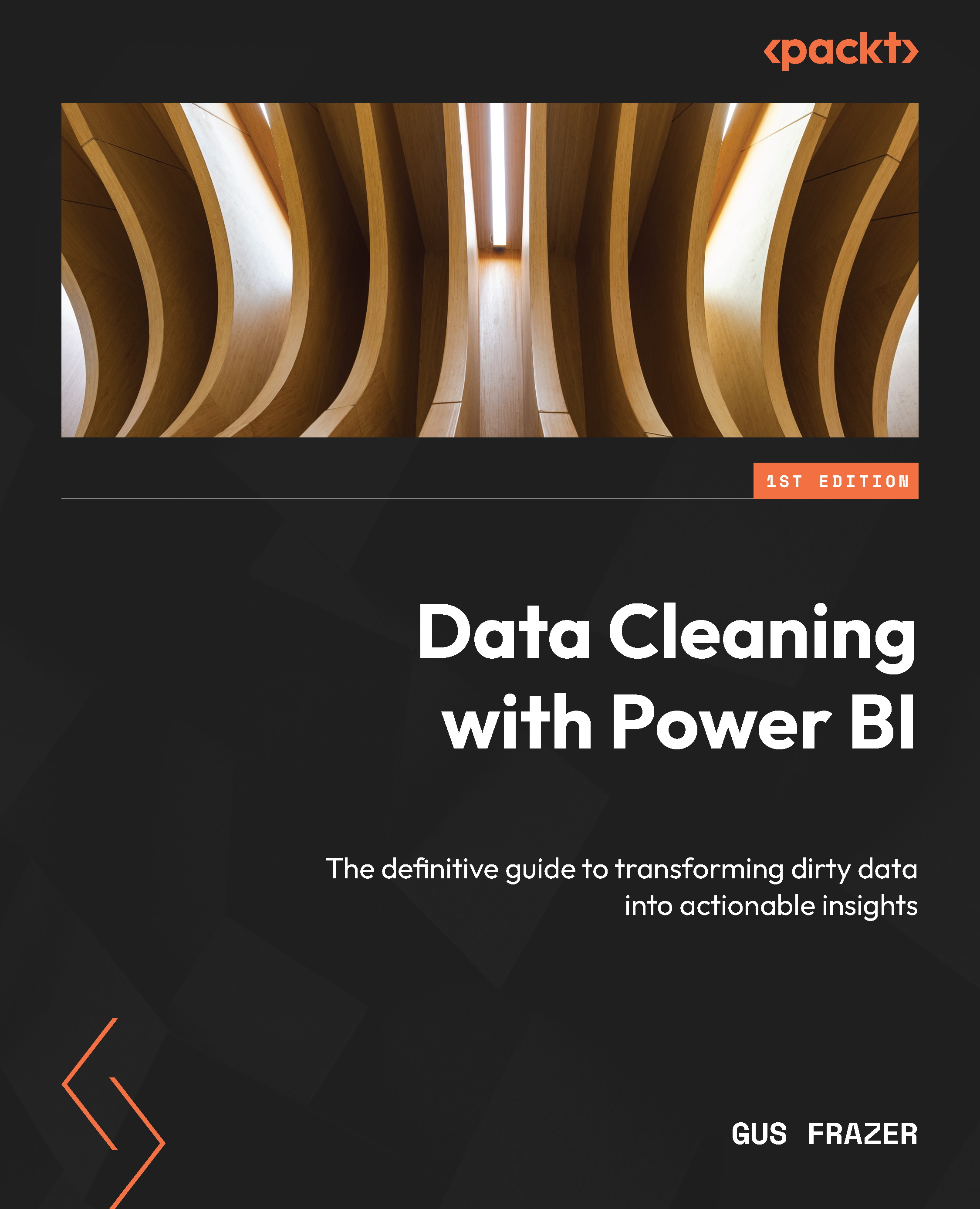
Data Cleaning with Power BI
By :
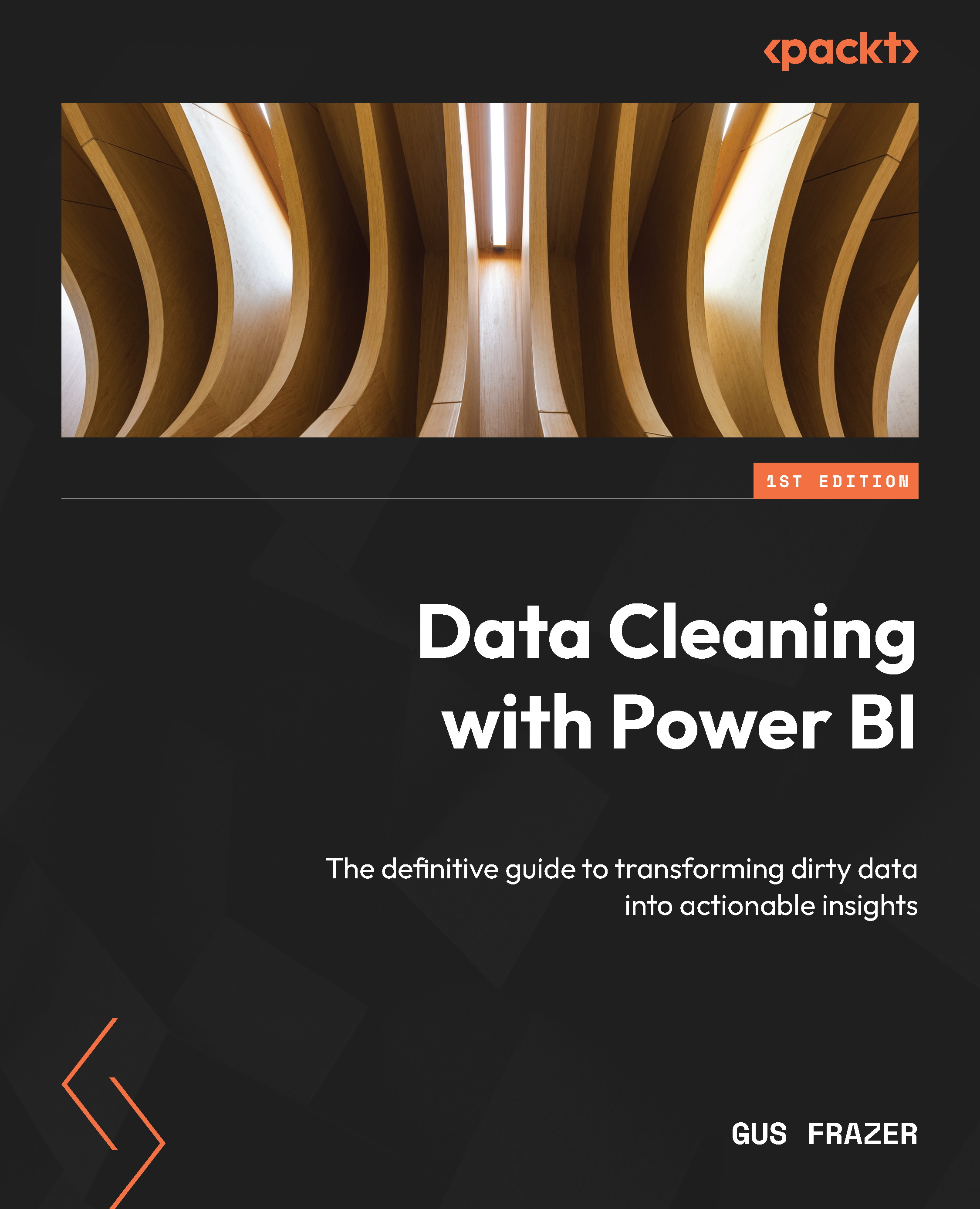
 Sign In
Start Free Trial
Sign In
Start Free Trial
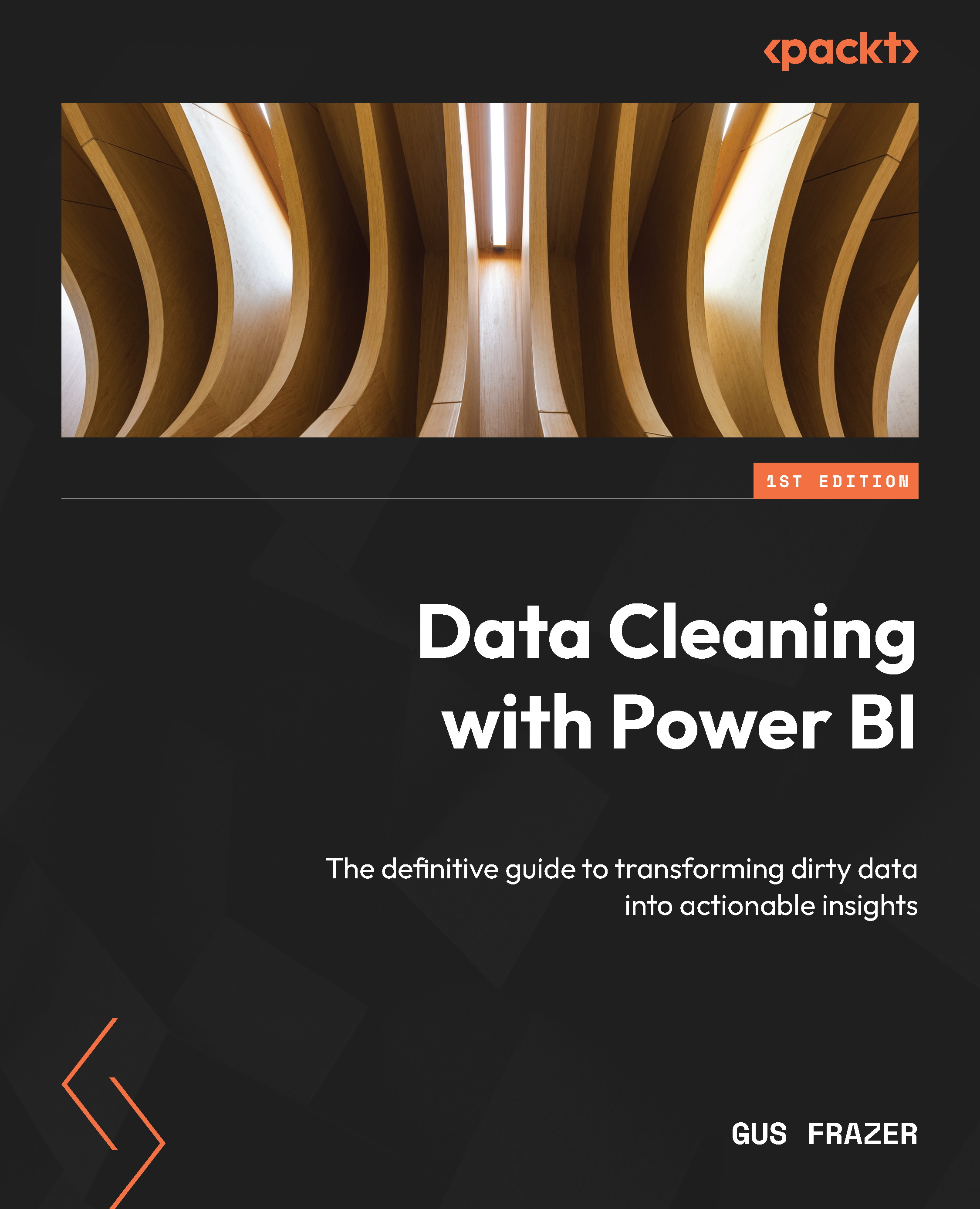
In this chapter, we explored aspects of data quality assessment and preparation during the process of importing data into Power BI. The chapter began with an understanding of the significance of clean data and the need to address data quality concerns. It emphasized that the top three factors to consider are data completeness, accuracy, and consistency, as they lay the foundation for reliable analyses and visualizations.
You learned about using Power BI’s data profiling capabilities to assess data completeness. By visualizing missing values and identifying columns that demand attention, you gained the skills to ensure a thorough and complete dataset.
Moving forward, your exploration of data accuracy unfolded with Power BI’s versatile tools such as conditional formatting and data profiling. These tools empower you to validate accuracy, detect errors, and pinpoint outliers.
Delving into data consistency, Power BI’s strong data modeling capabilities...