-
Book Overview & Buying
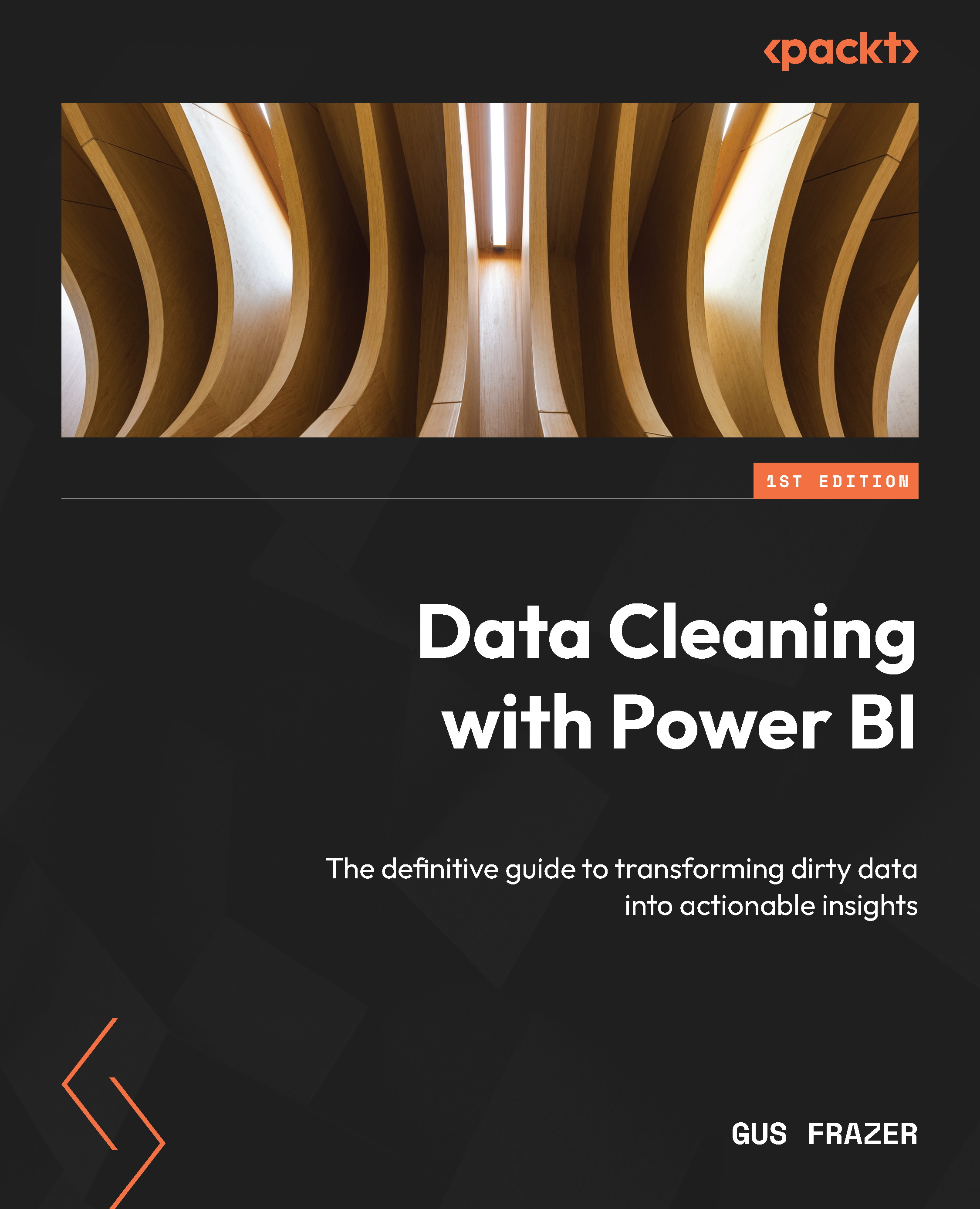
-
Table Of Contents
-
Feedback & Rating
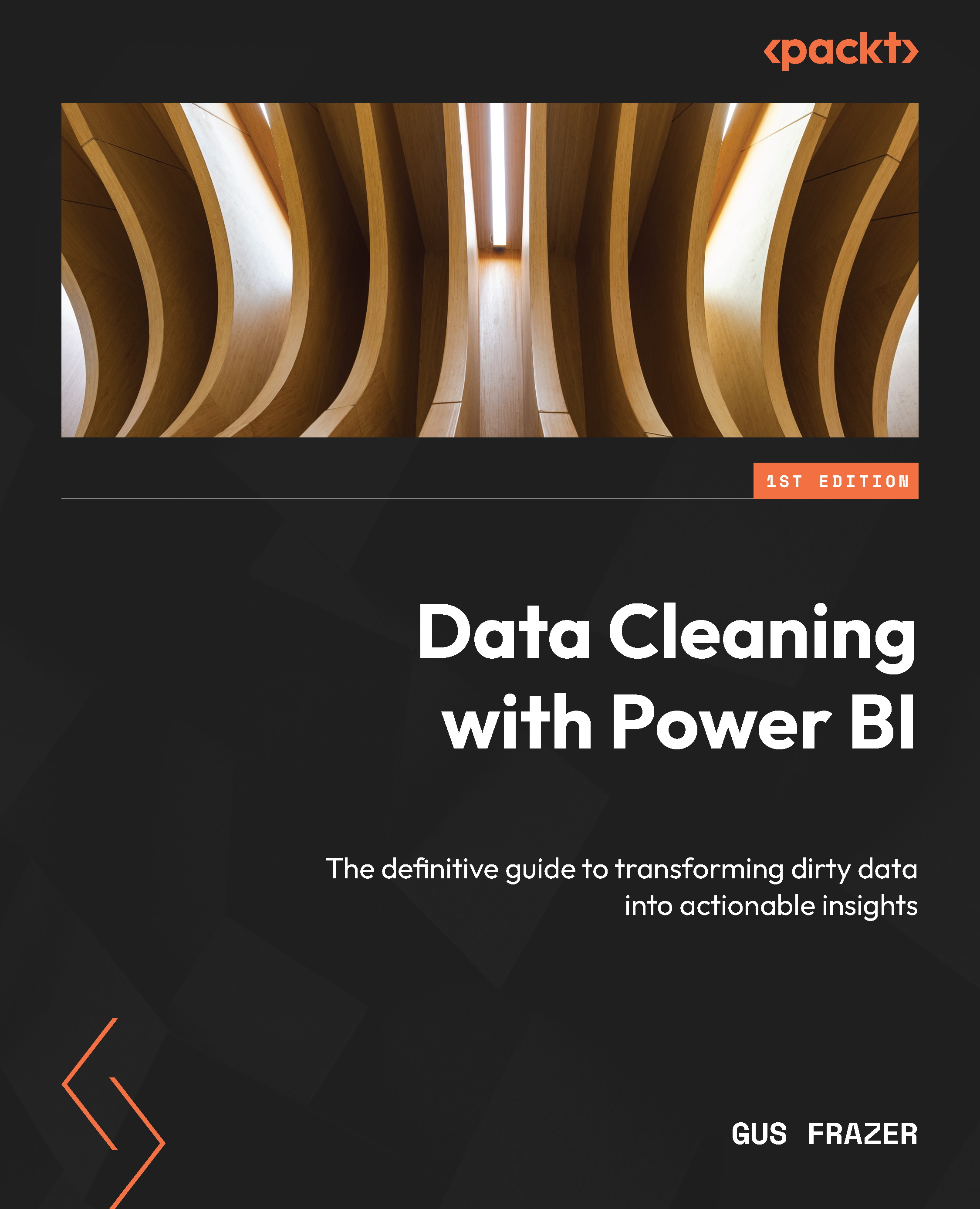
Data Cleaning with Power BI
By :
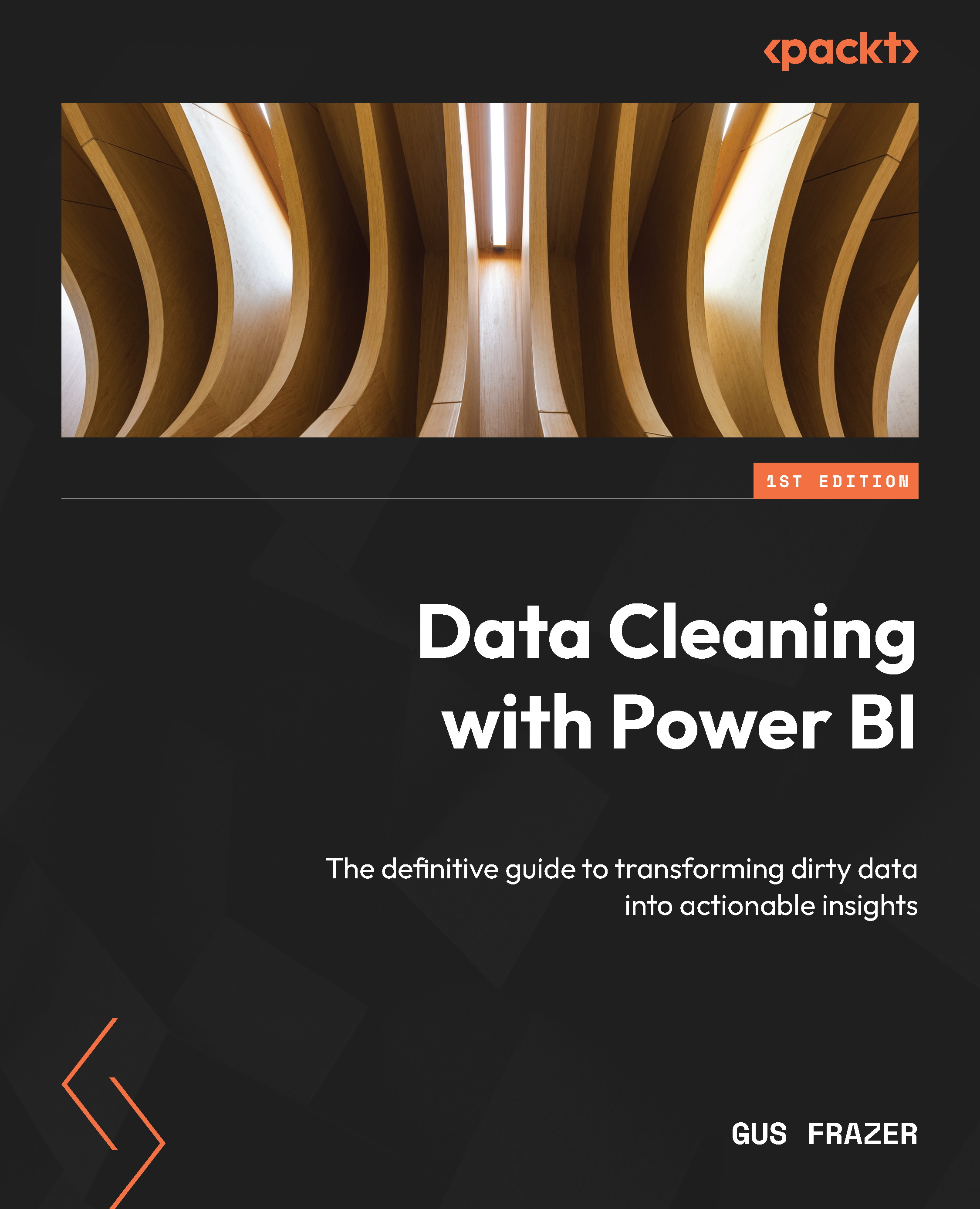
 Sign In
Start Free Trial
Sign In
Start Free Trial
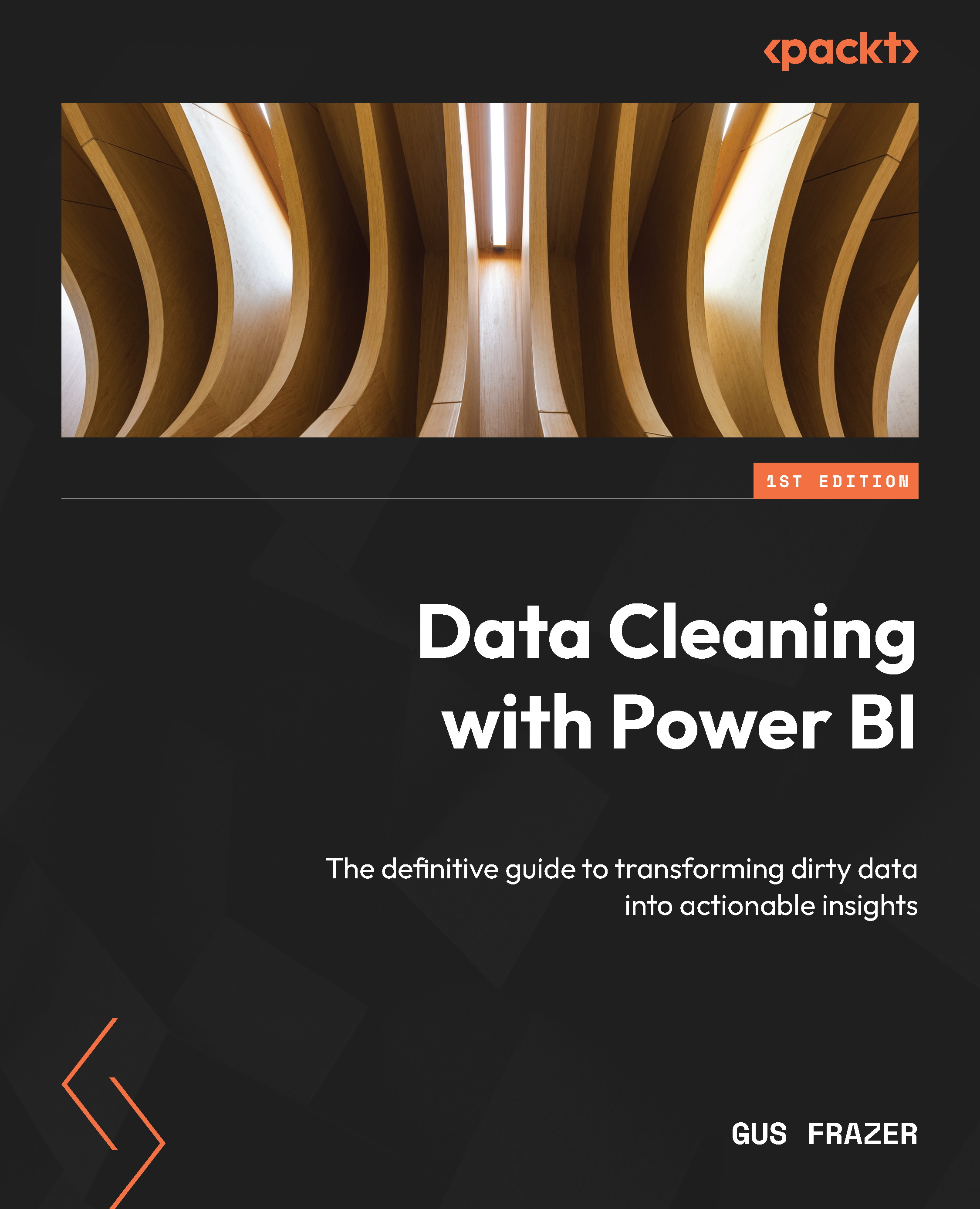
To follow along with the AutoML example and walk-through, you will require access to Dataflow Gen1 and a Power BI premium workspace.
To utilize R scripts within Power BI Desktop, it’s essential to have R installed on your local machine. Fortunately, you can easily download and install R for free. Visit the official R project website (https://www.r-project.org/) to access the latest version of R. Once on the website, navigate to the CRAN (Comprehensive R Archive Network) section, and choose a mirror location close to you. From there, select the appropriate version of R for your operating system (Windows, macOS, or Linux) and initiate the download.
After downloading the installer, follow the installation instructions provided to complete the setup process. Once R is successfully installed on your local machine, you’ll be equipped to seamlessly run R scripts in conjunction with Power BI Desktop for enhanced data analysis and visualization capabilities...