In this first recipe, we will present some very basic low-pass filters. In the introductory section of this chapter, we learned that the objective of such filters is to reduce the amplitude of the image variations. One simple way to achieve this goal is to replace each pixel by the average value of the pixels around it. By doing this, the rapid intensity variations will be smoothed out and thus replaced by a more gradual transition.
-
Book Overview & Buying
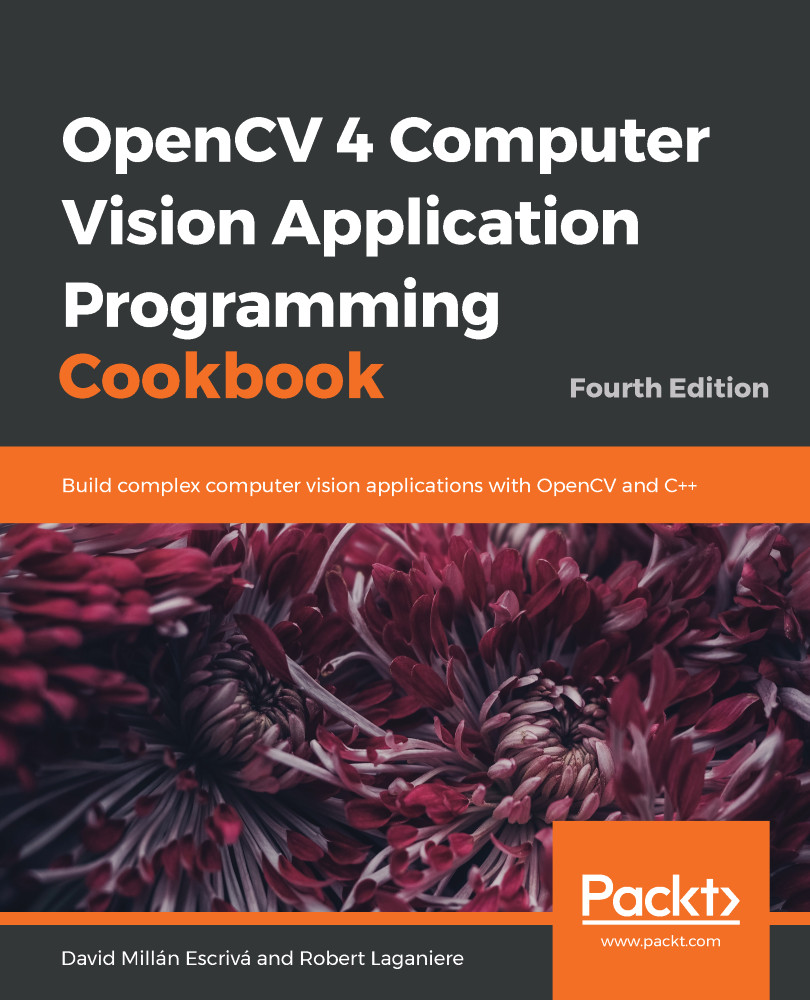
-
Table Of Contents
-
Feedback & Rating
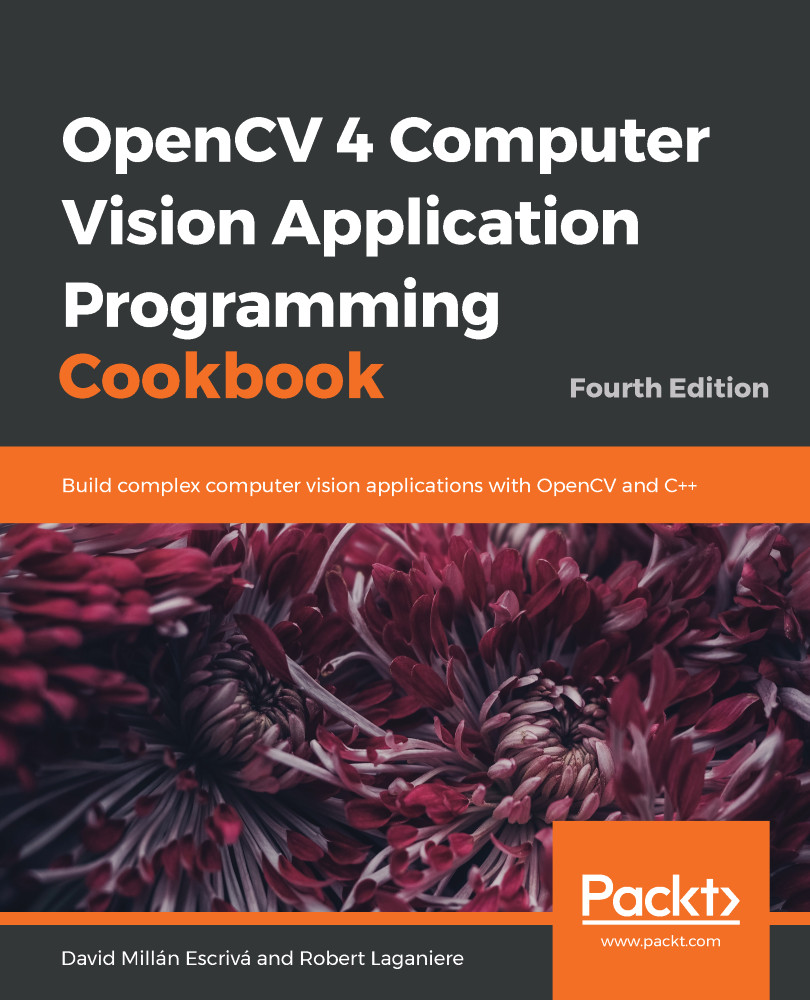
OpenCV 4 Computer Vision Application Programming Cookbook
By :
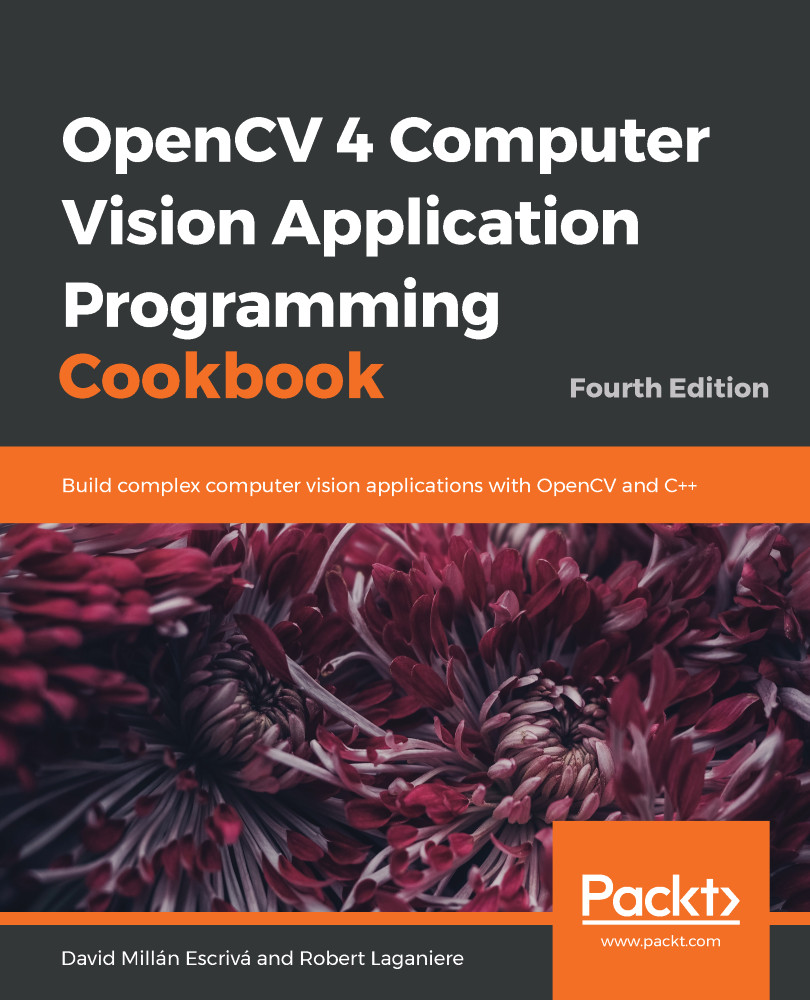
OpenCV 4 Computer Vision Application Programming Cookbook
By:
Overview of this book
OpenCV is an image and video processing library used for all types of image and video analysis. Throughout the book, you'll work with recipes to implement a variety of tasks. With 70 self-contained tutorials, this book examines common pain points and best practices for computer vision (CV) developers. Each recipe addresses a specific problem and offers a proven, best-practice solution with insights into how it works, so that you can copy the code and configuration files and modify them to suit your needs.
This book begins by guiding you through setting up OpenCV, and explaining how to manipulate pixels. You'll understand how you can process images with classes and count pixels with histograms. You'll also learn detecting, describing, and matching interest points. As you advance through the chapters, you'll get to grips with estimating projective relations in images, reconstructing 3D scenes, processing video sequences, and tracking visual motion. In the final chapters, you'll cover deep learning concepts such as face and object detection.
By the end of this book, you'll have the skills you need to confidently implement a range of computer vision algorithms to meet the technical requirements of your complex CV projects.
Table of Contents (17 chapters)
Preface
 Free Chapter
Free Chapter
Playing with Images
Manipulating the Pixels
Processing Color Images with Classes
Counting the Pixels with Histograms
Transforming Images with Morphological Operations
Filtering the Images
Extracting Lines, Contours, and Components
Detecting Interest Points
Describing and Matching Interest Points
Estimating Projective Relations in Images
Reconstructing 3D Scenes
Processing Video Sequences
Tracking Visual Motion
Learning from Examples
OpenCV Advanced Features
Other Books You May Enjoy
Customer Reviews
