Overview of this book
This hands-on tutorial, filled with exercises and examples, introduces the reader to a variety of concepts within Pentaho Reporting. With screenshots that show you how reports look at design time as well as how they should look when rendered as PDF, Excel, HTML, Text, Rich-Text-File, XML, and CSV, this book also contains complete example source code that you can copy and paste into your environment to get up-and-running quickly. Updated to cover the features of Pentaho 8, this book will teach you everything you need to know to build fast, efficient reports using Pentaho. If your interest lies in the technical details of creating reports and you want to see how to solve common reporting problems with a minimum of fuss, this is the book for you.
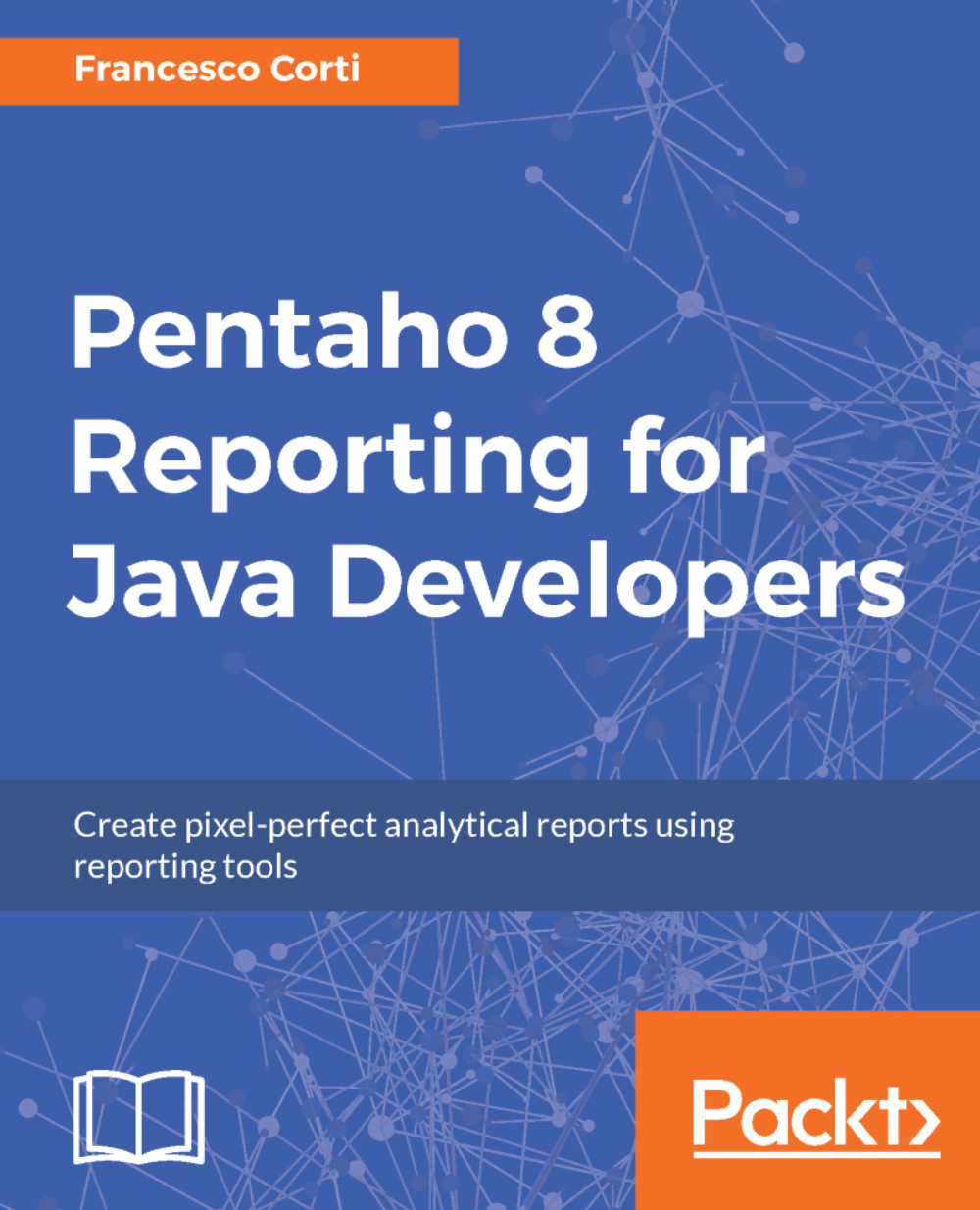
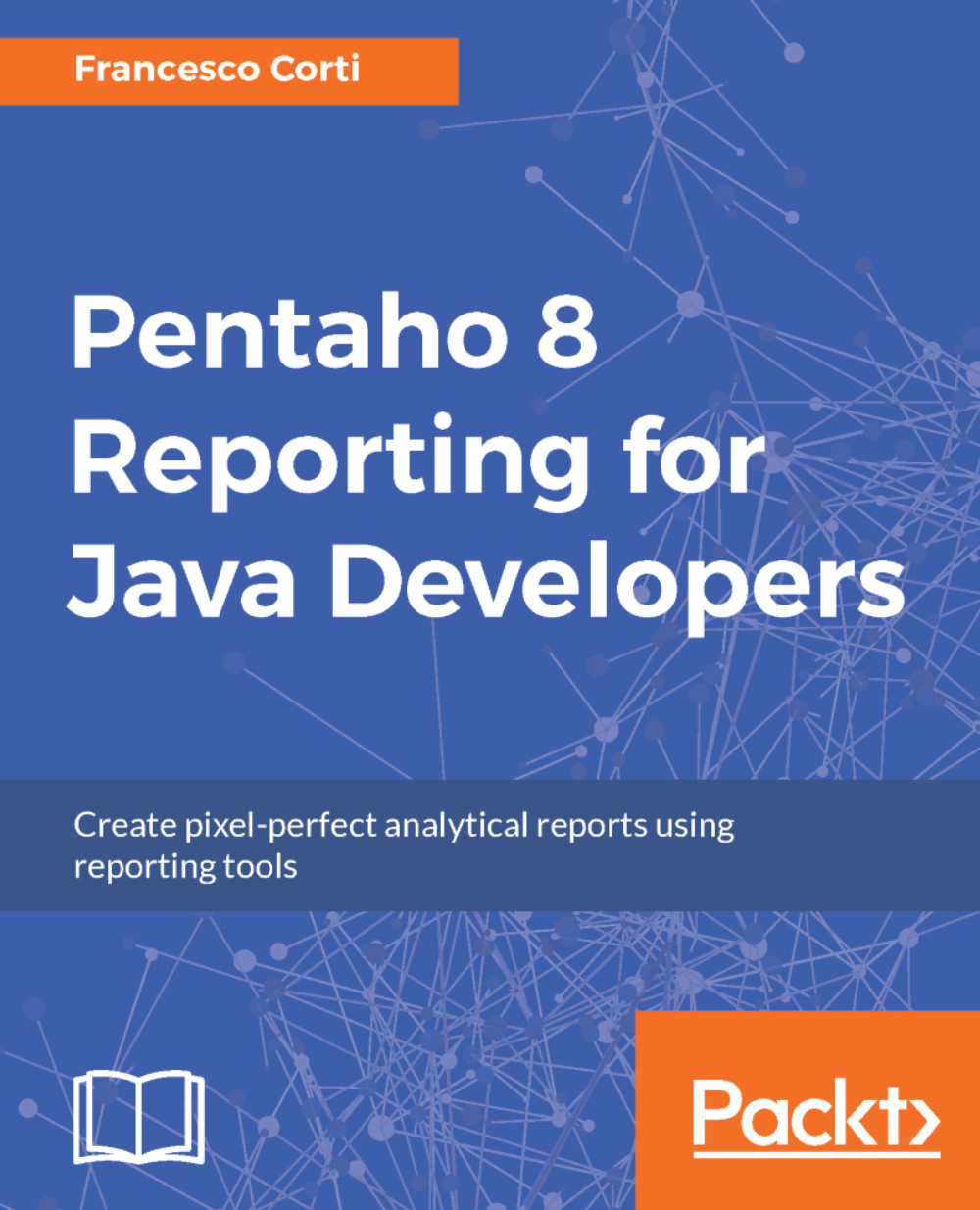
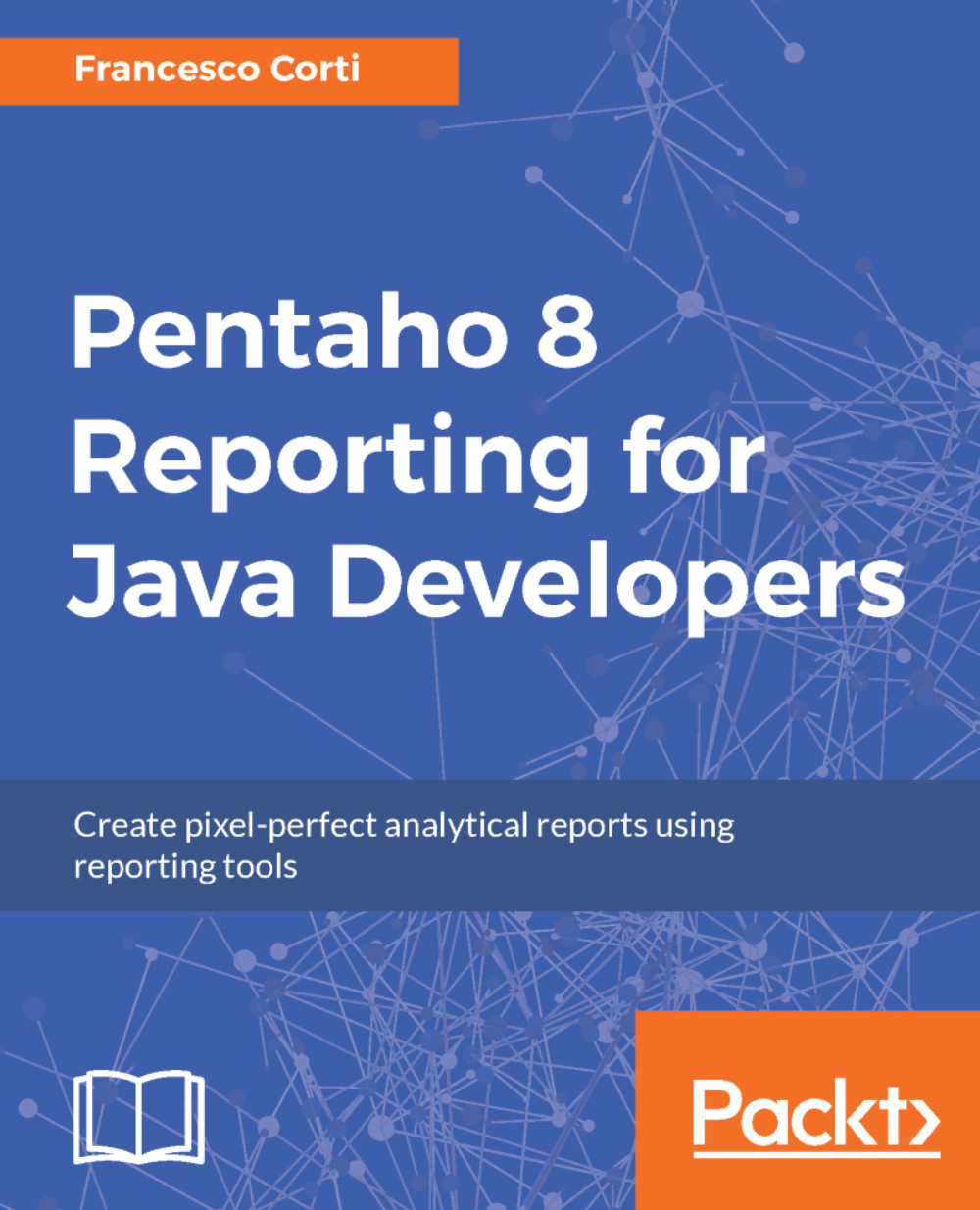
 Free Chapter
Free Chapter

