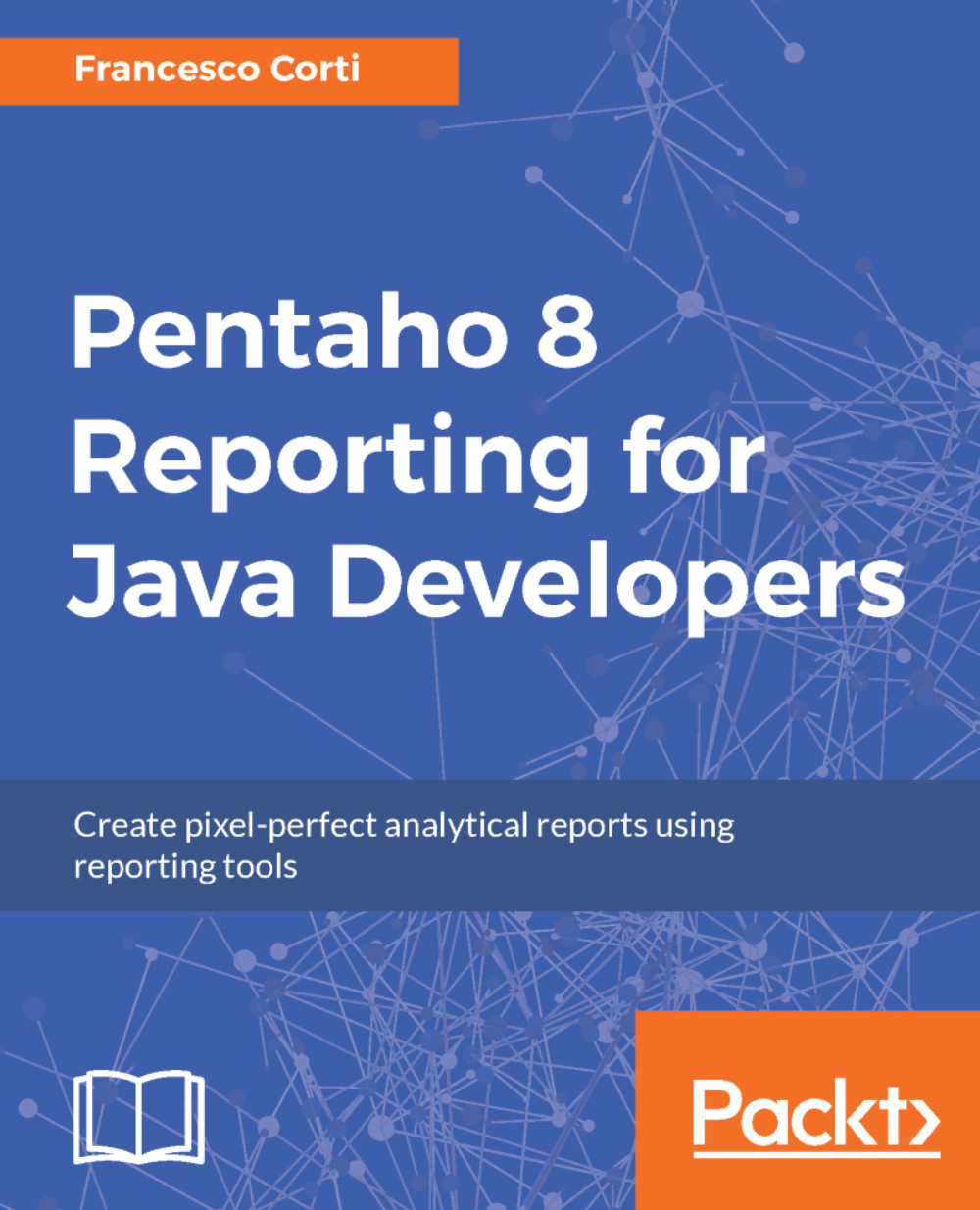Now that a first version of the report is developed (and tested using the preview), it's time to think about a second iteration, with the goal of enriching it by adding complexity to the layout with new elements. Before starting this new task, let's duplicate the previous report with a different name.
Duplicating an existing report is really straightforward: copy the report_01.prpt file as report_02.prpt in the my_reports folder. Once copied, open the report using the Pentaho Report Designer. Opening a report has been introduced in Chapter 1, Introduction to Pentaho Reporting with more details, but it can be easily done using the folder icon ( ) in the toolbar of the Pentaho Report Designer or the upper menu in the File group (using the Open item).
) in the toolbar of the Pentaho Report Designer or the upper menu in the File group (using the Open item).