Overview of this book
Machine learning, at its core, is concerned with transforming data into actionable knowledge. R offers a powerful set of machine learning methods to quickly and easily gain insight from your data.
Machine Learning with R, Third Edition provides a hands-on, readable guide to applying machine learning to real-world problems. Whether you are an experienced R user or new to the language, Brett Lantz teaches you everything you need to uncover key insights, make new predictions, and visualize your findings.
This new 3rd edition updates the classic R data science book to R 3.6 with newer and better libraries, advice on ethical and bias issues in machine learning, and an introduction to deep learning. Find powerful new insights in your data; discover machine learning with R.
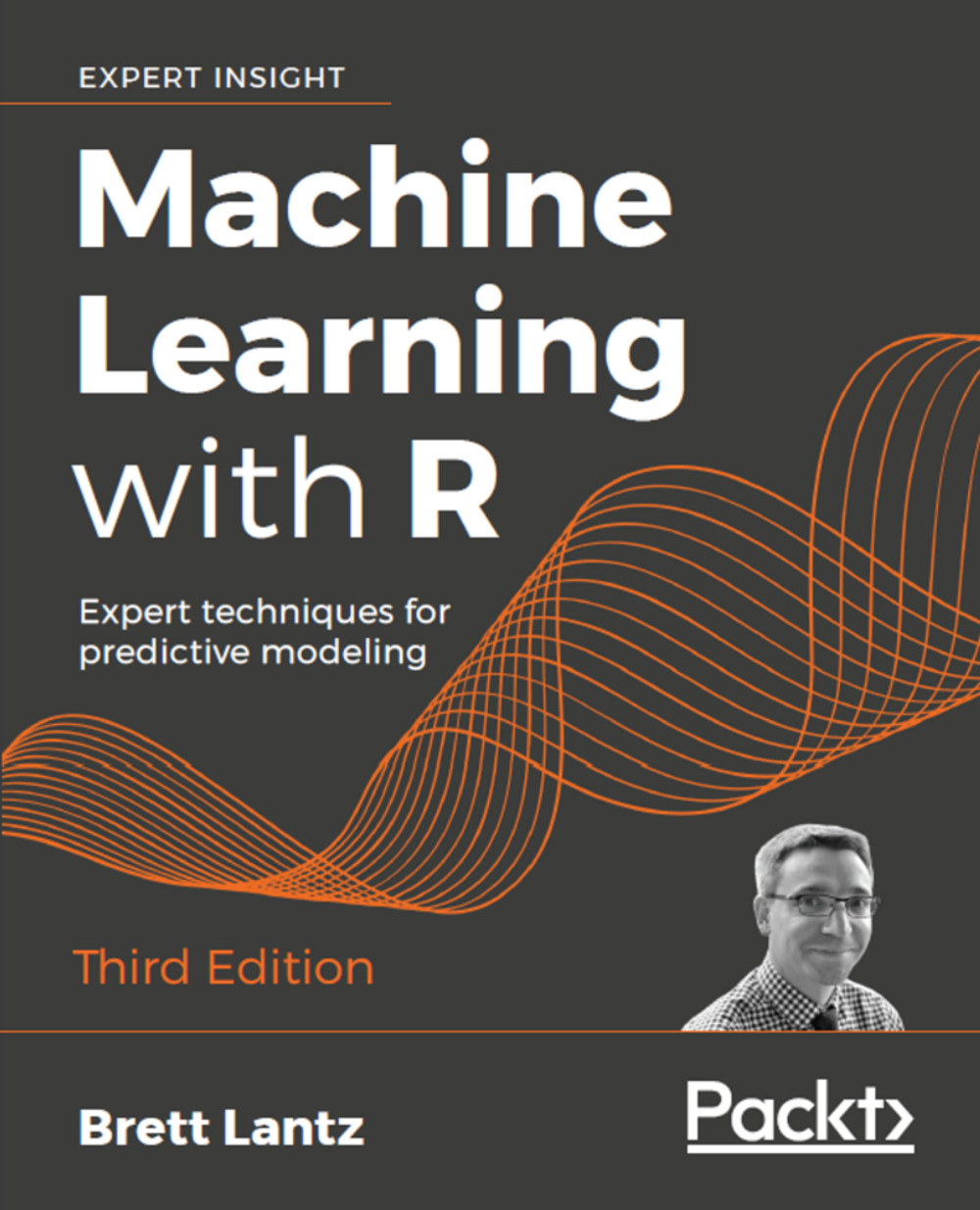
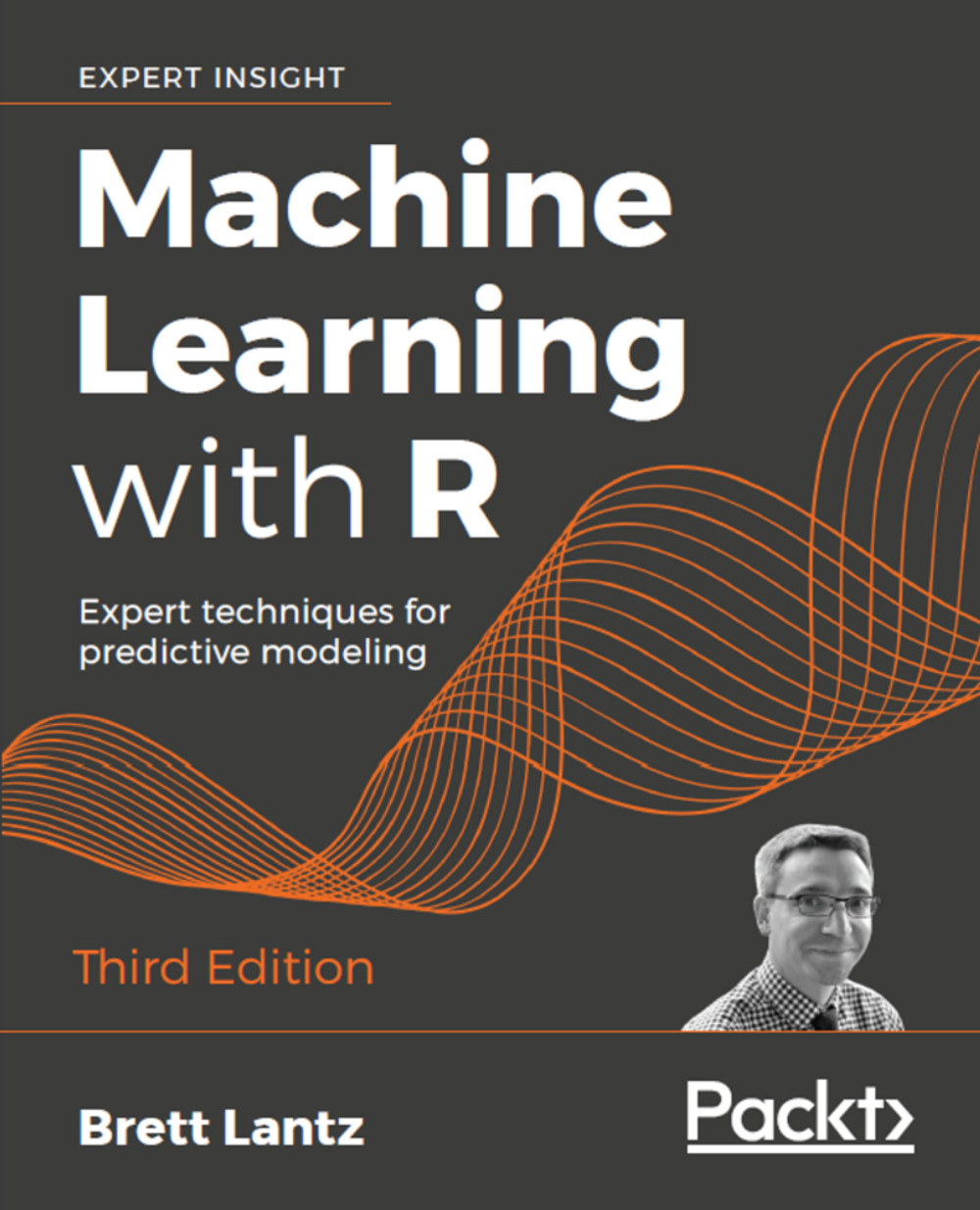
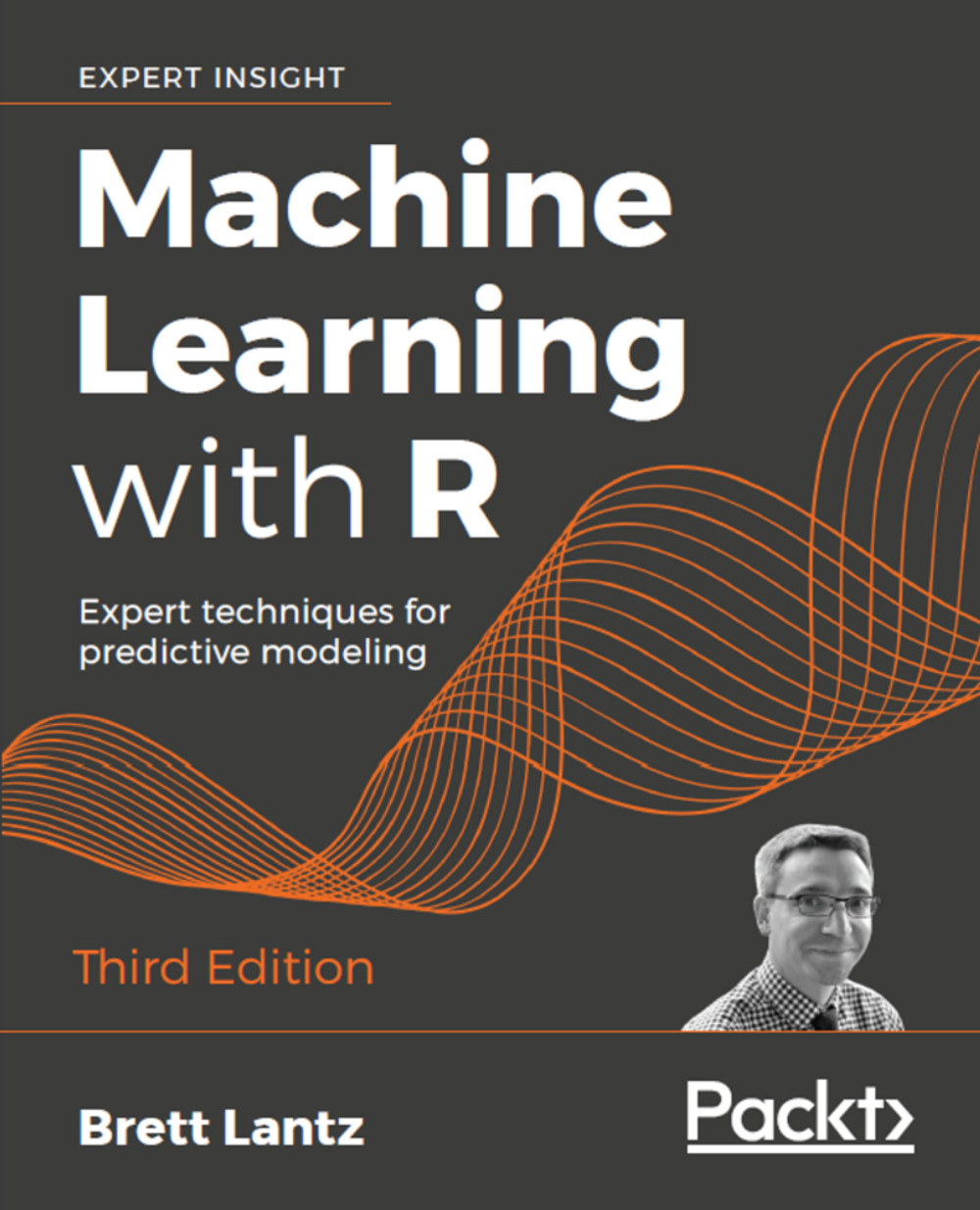
 Free Chapter
Free Chapter
