-
Book Overview & Buying
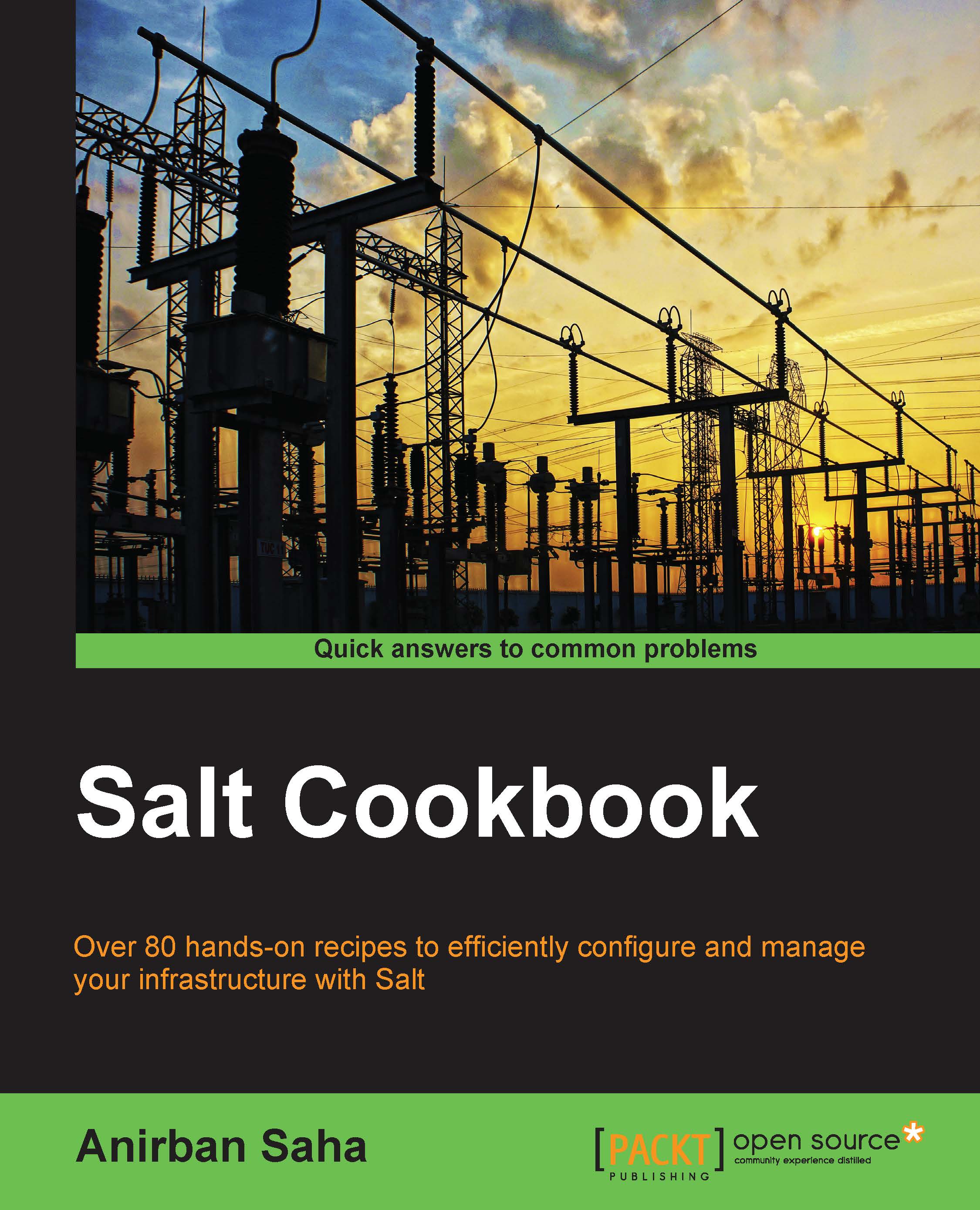
-
Table Of Contents
-
Feedback & Rating
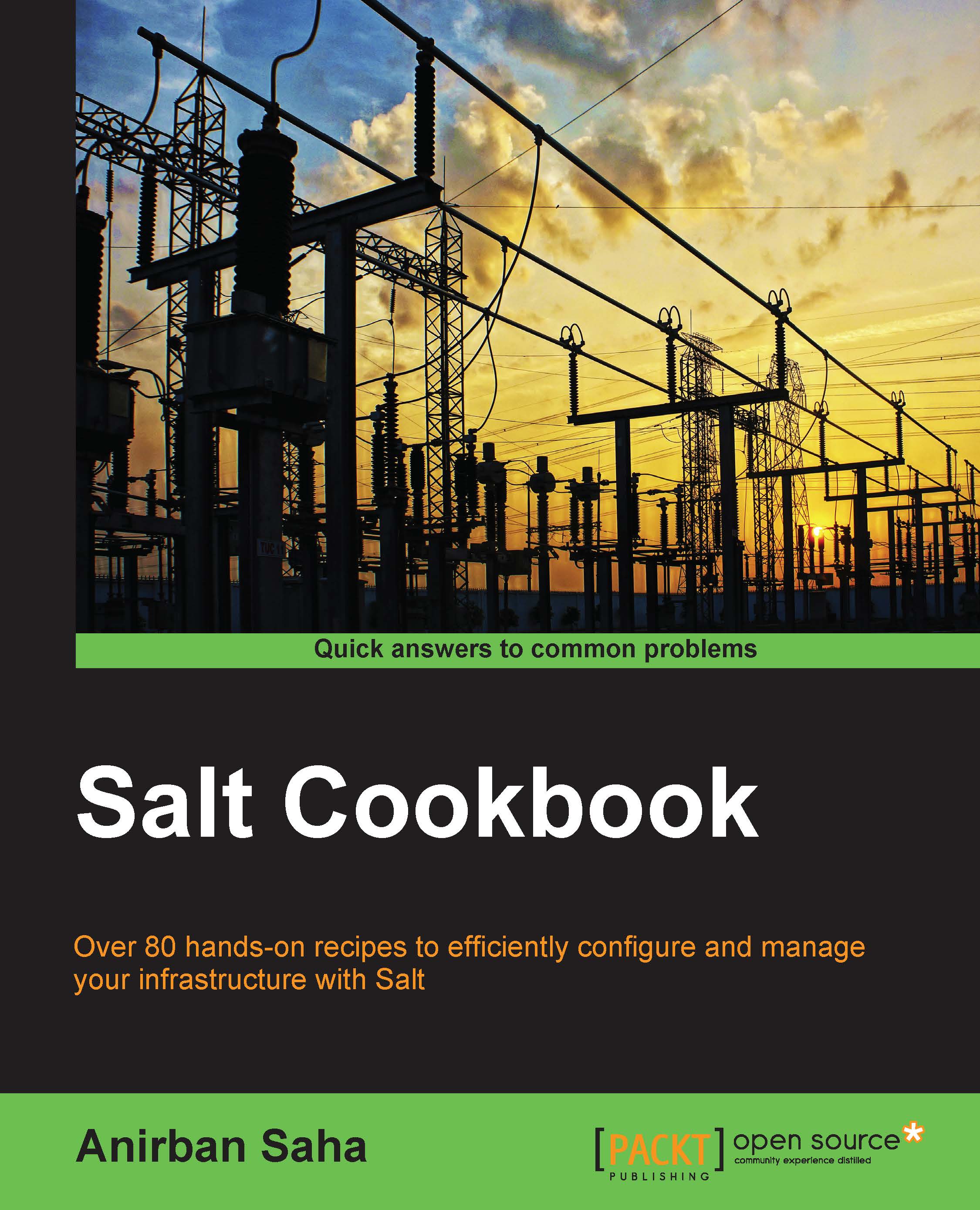
Salt Cookbook
By :
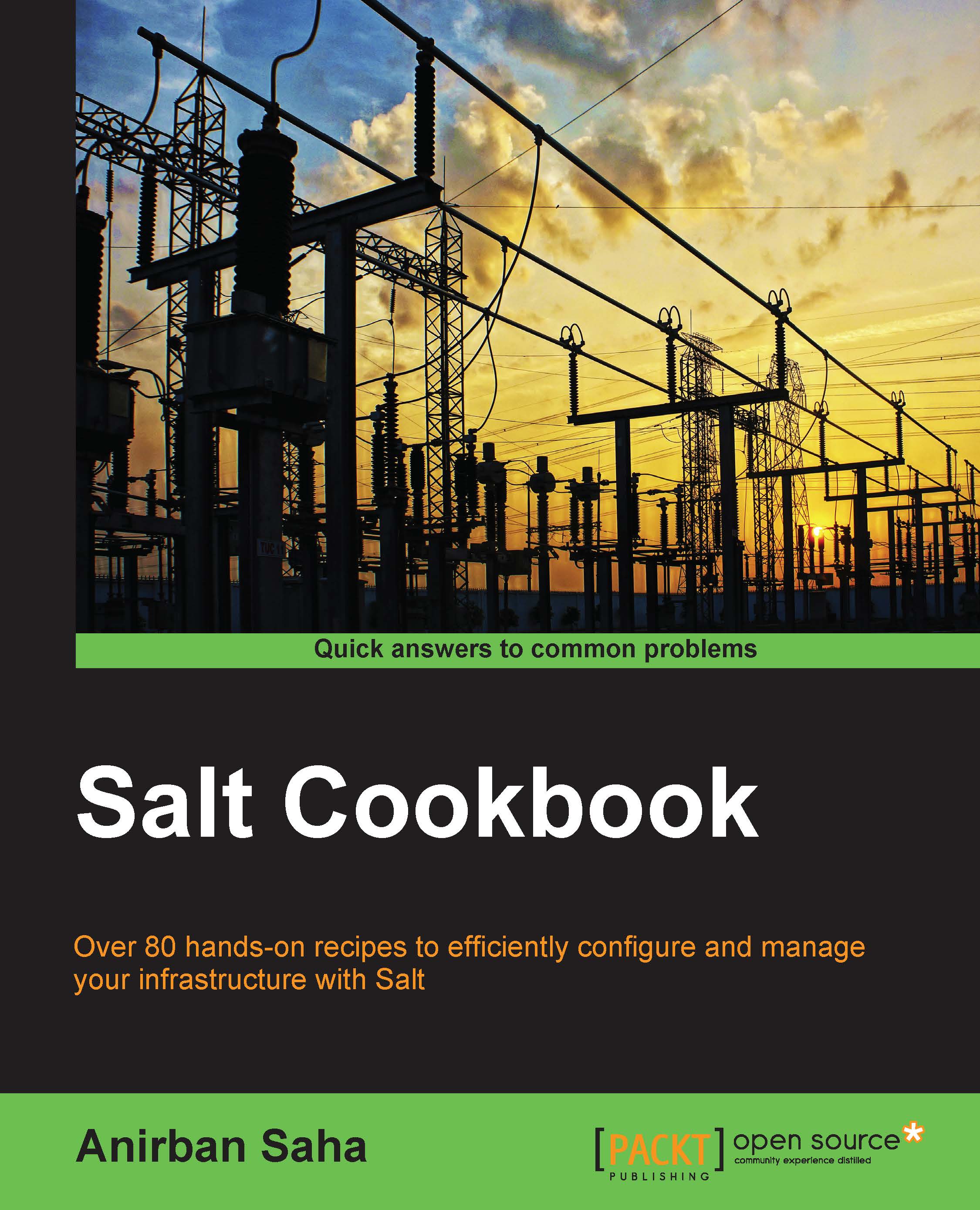
Salt Cookbook
By:
Overview of this book
If you are a professional associated with system and infrastructure management, looking at automated infrastructure and deployments, then this book is for you. No prior experience of Salt is required.
Table of Contents (13 chapters)
Preface
 Free Chapter
Free Chapter
1. Salt Architecture and Components
2. Writing Advanced Salt Configurations
3. Modules, Orchestration, and Scaling Salt
4. General Administration Tasks
5. Advanced Administration Tasks
6. Managing Application Servers
7. Managing Databases
8. Configuring Salt Cloud
9. Managing Amazon Web Services
10. Salt Event and Reactor System
11. Troubleshooting
Index
Customer Reviews
