Overview of this book
Microsoft Project is one of the most popular project management tools for enterprises of all sizes thanks to its wide variety of features such as project scheduling, project budgeting, built-in templates, and reporting tools. Learning Microsoft Project 2019 will get you started with the basics and gradually guide you through the complete project life cycle.
Starting with an overview of Microsoft Project 2019 and a brief introduction to project management concepts, this book will take you through the different phases of project management – initiation, planning, execution, control, and closure. You will then learn how to identify and handle problems related to scheduling, costing, resourcing, and work allocation. Understand how to use dynamic reports to create powerful, automated reports and dashboards at the click of a button. This Microsoft Project book highlights the pitfalls of overallocation and demonstrates how to avoid and resolve these issues using a wide spectrum of tools, techniques, and best practices. Finally, you will focus on executing Agile projects efficiently and get to grips with using Kanban and Scrum features.
By the end of this book, you will be well-versed with Microsoft Project and have the skills you need to use it effectively in every stage of project management.
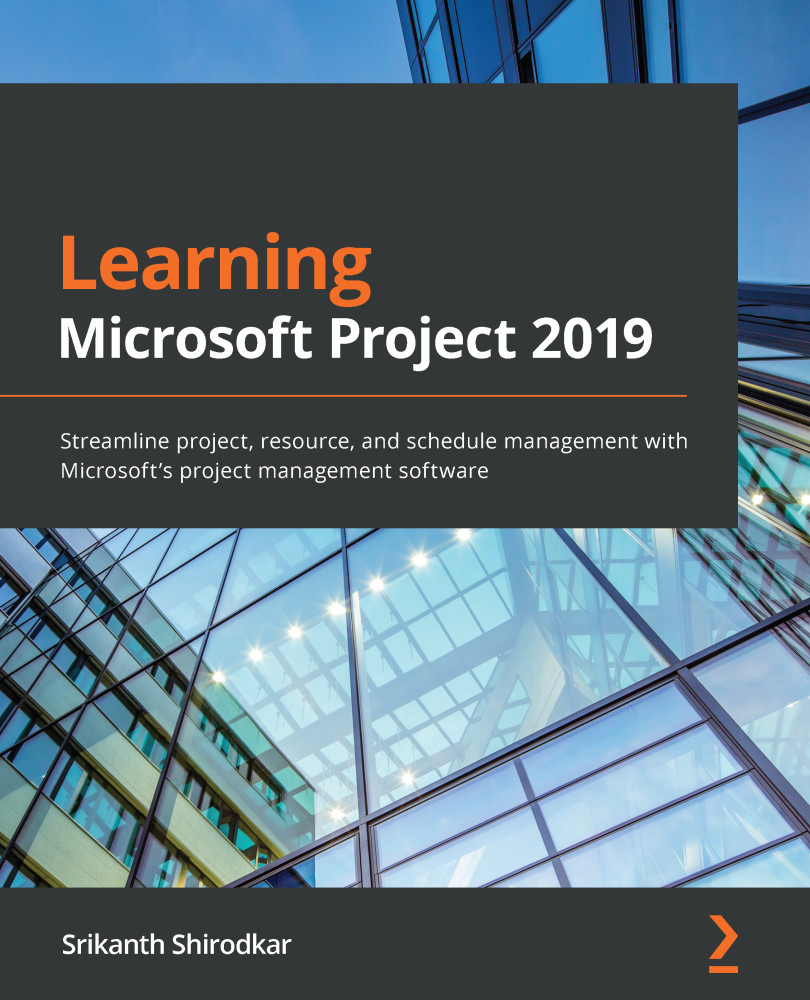
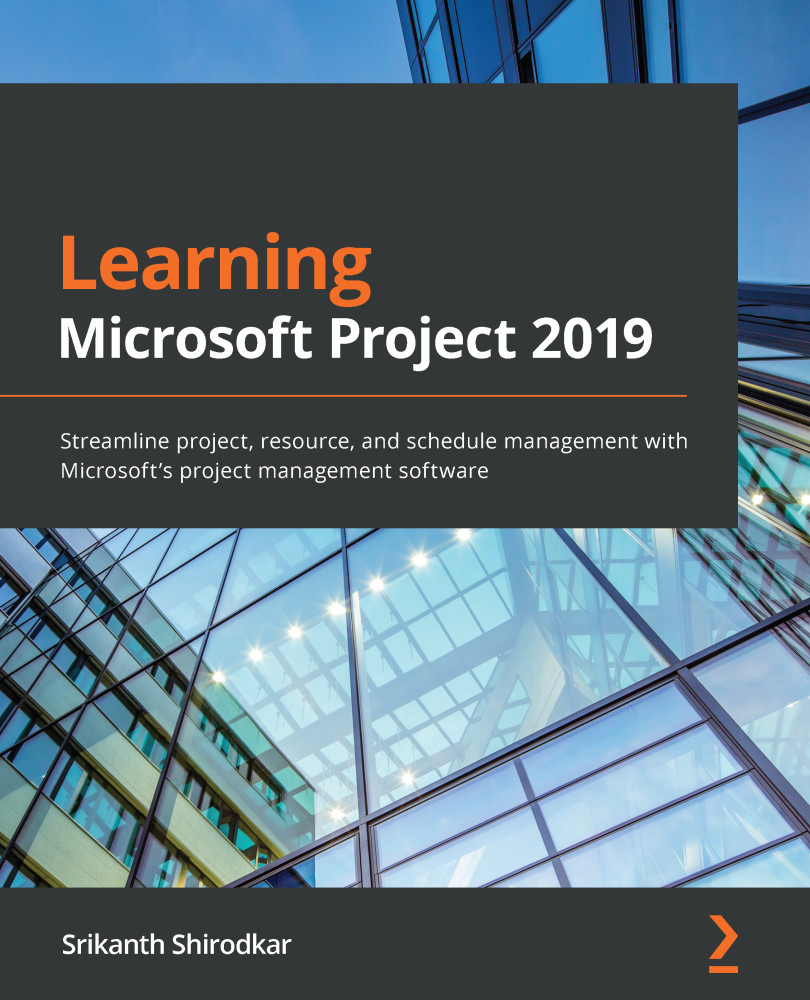
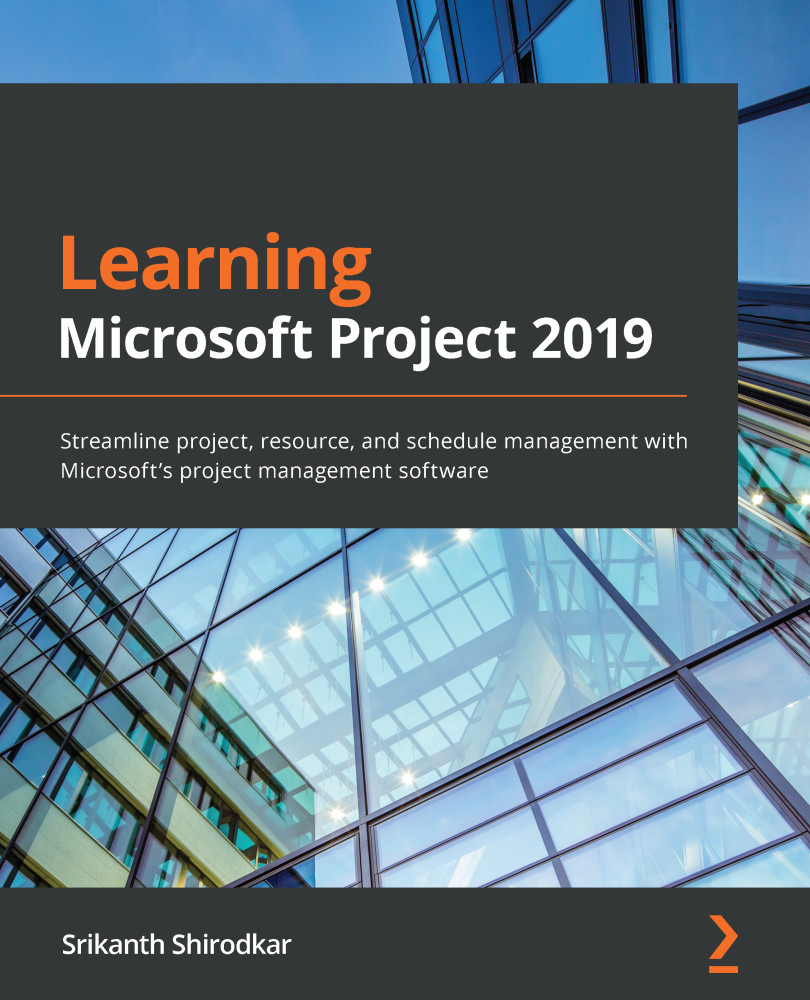
 Free Chapter
Free Chapter
