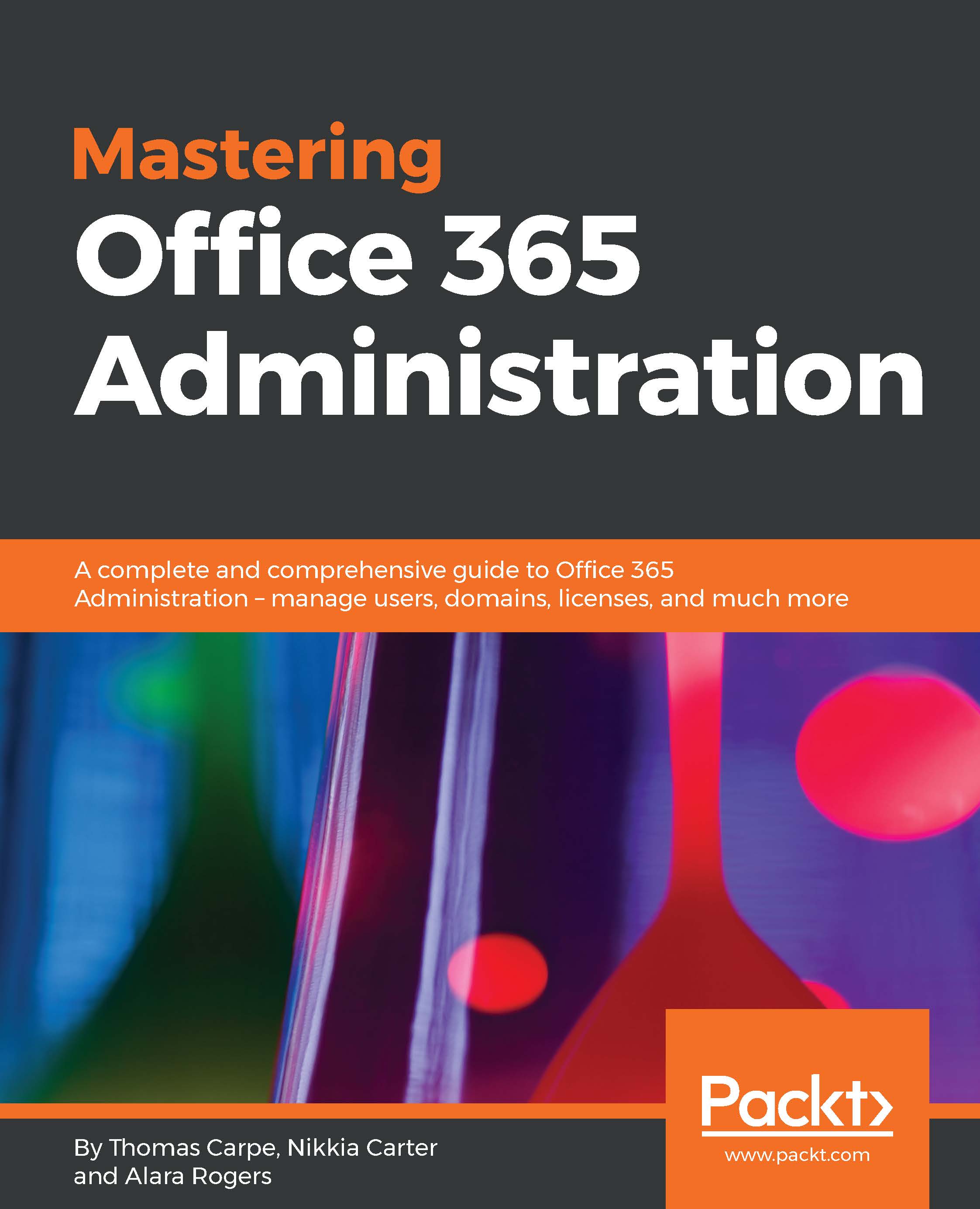The topics in this book assume that you have some knowledge of Office 365 and have used it as an end user. We assume that you know what the main components are in Office 365. We also assume that you are not already an advanced administrator of Office 365 who is looking for a book entirely comprising master's-level topics and techniques. Although, in some chapters, some techniques are of the master's level, most range from basic to advanced skills.
In order to perform the techniques in this book, we suggest setting up an Office 365 tenant that you can play around with before applying your newly acquired skills to your actual organizational tenant.
You can sign up for a free 30-day trial tenant at https://products.office.com/en-us/business/compare-more-office-365-for-business-plans. We highly recommend signing up for the E3 or E5 subscription and making yourself the global administrator (this happens automatically if you sign up with your info). You may also want to set up multiple users at different administration levels to test them out. You get 25 user licenses with every trial. You will also need PowerShell, SharePoint Online PowerShell, and Exchange PowerShell in order to execute the scripts.