Overview of this book
In today's world, every organization aims to migrate to the cloud in order to become more efficient by making full use of the latest technologies. Office 365 is your one-stop solution to making your organization reliable, scalable, and fast.
This book will start with an overview of Office 365 components, and help you learn how to use the administration portal, and perform basic administration. It then goes on to cover common management tasks, such as managing users, admin roles, groups, securing Office 365, and enforcing compliance. In the next set of chapters, you will learn about topics including managing Skype for Business Online, Yammer, OneDrive for Business, and Microsoft Teams. In the final section of the book, you will learn how to carry out reporting and monitor Office 365 service health.
By the end of this book, you will be able to implement enterprise-level services with Office 365 based on your organization's needs.
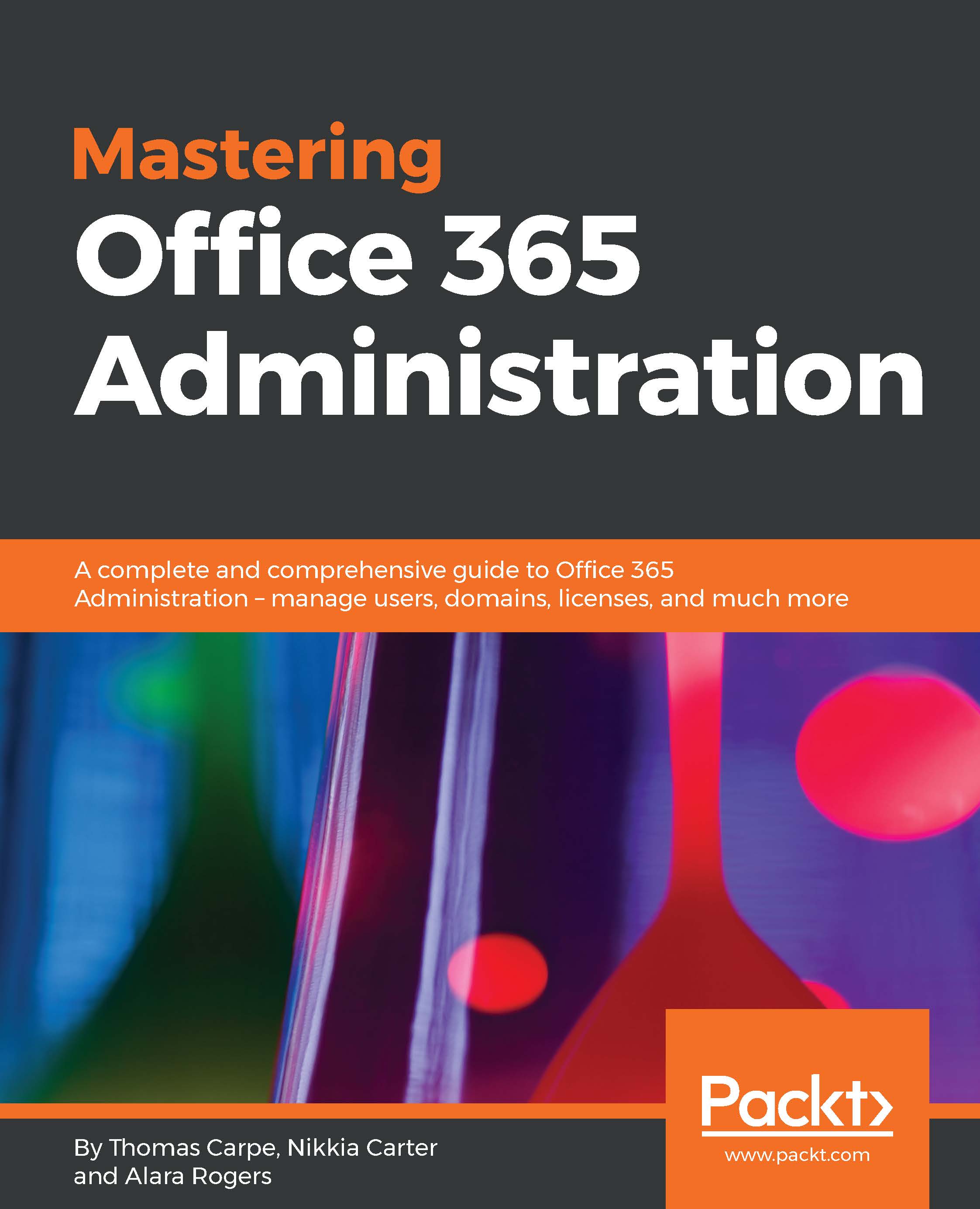
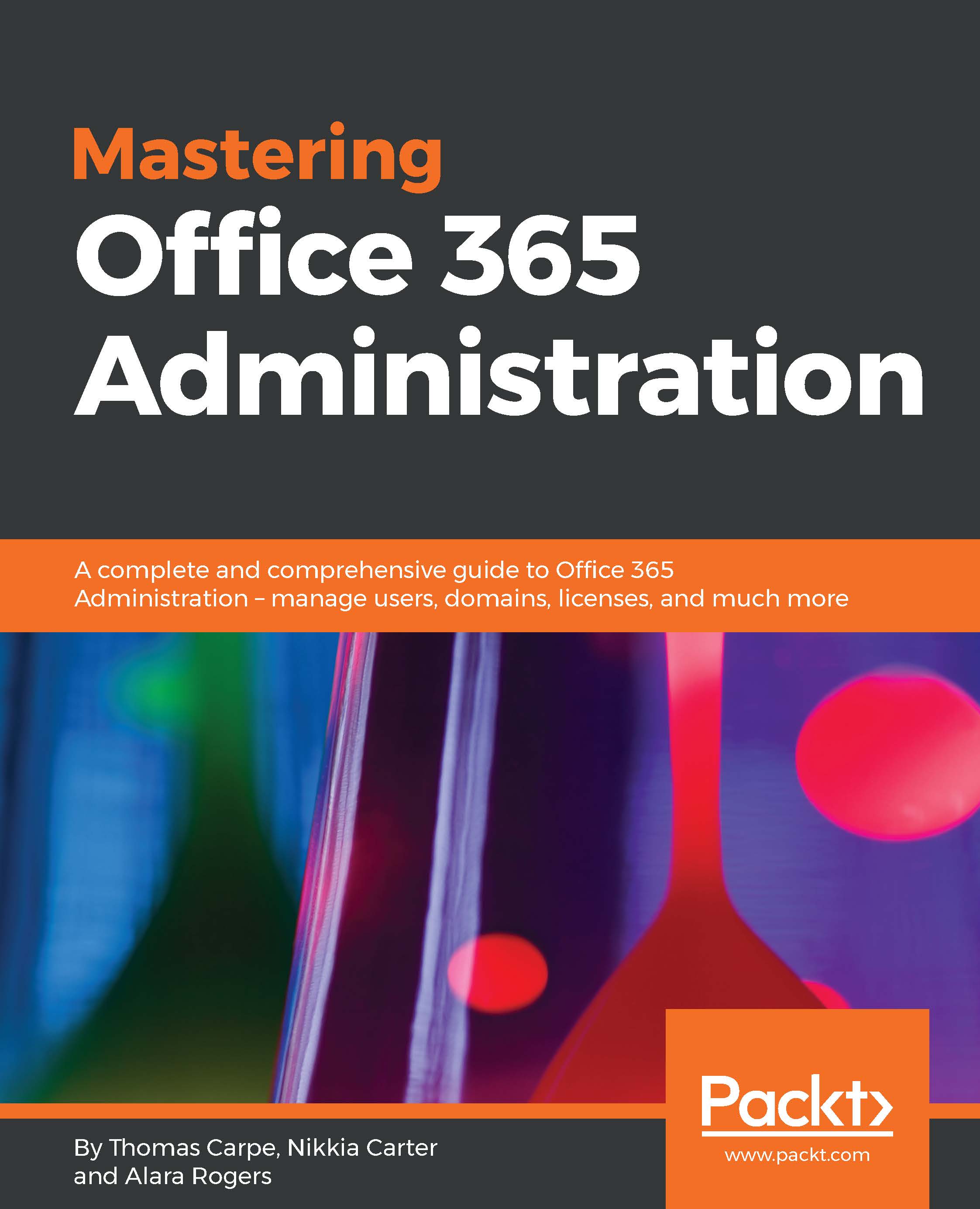
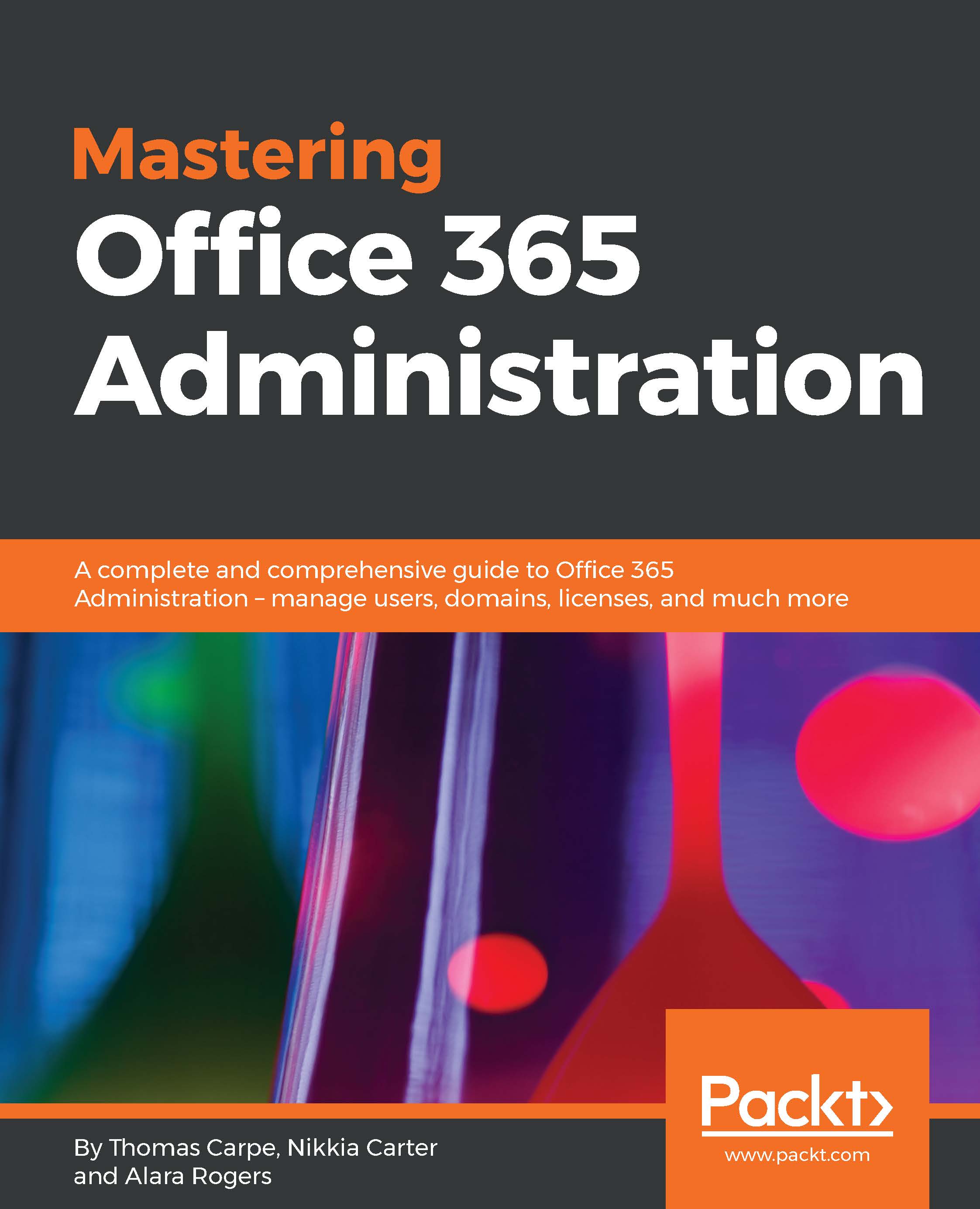
 Free Chapter
Free Chapter
