- No software or hardware is needed; just bring your brain and we'll do the rest. All of the activities we describe are easy for you to replicate yourselves, using everyday materials such as coins, spaghetti, and marshmallows.
- To create your visible workspaces and run a few of the activities, you will need the following in your Agile toolkit: a near unlimited supply of Post-it notes, Sharpies (black markers), index cards, a whiteboard and whiteboard markers, and maybe sticky tape for marking areas on your board.
-
Book Overview & Buying
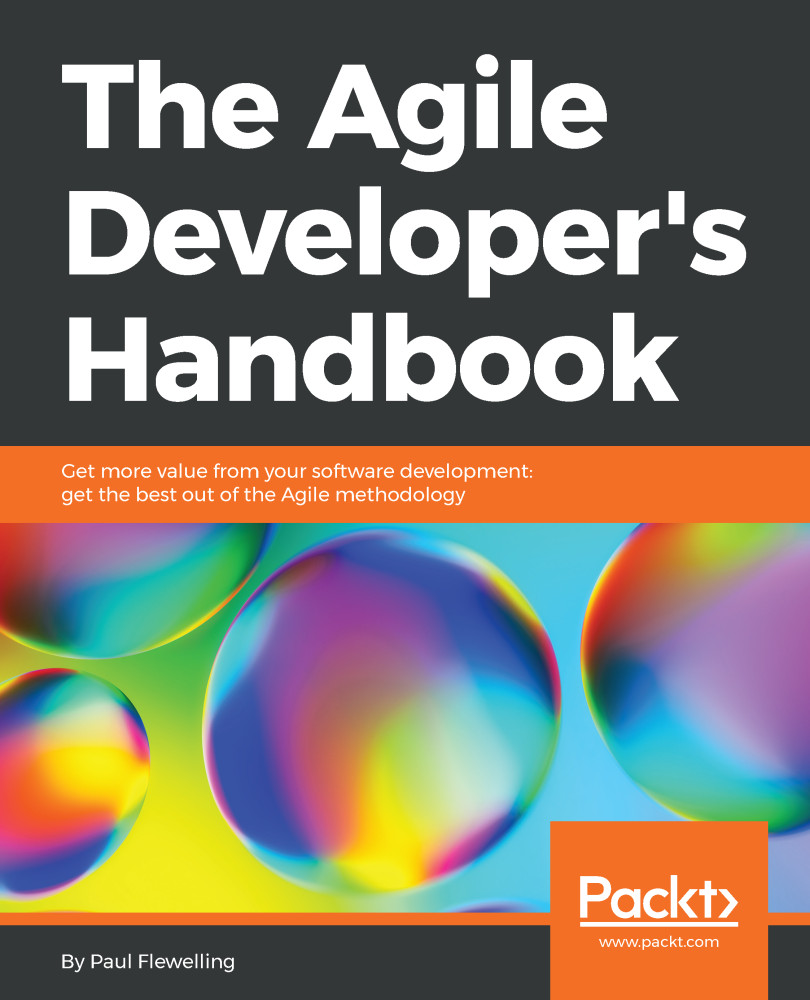
-
Table Of Contents
-
Feedback & Rating
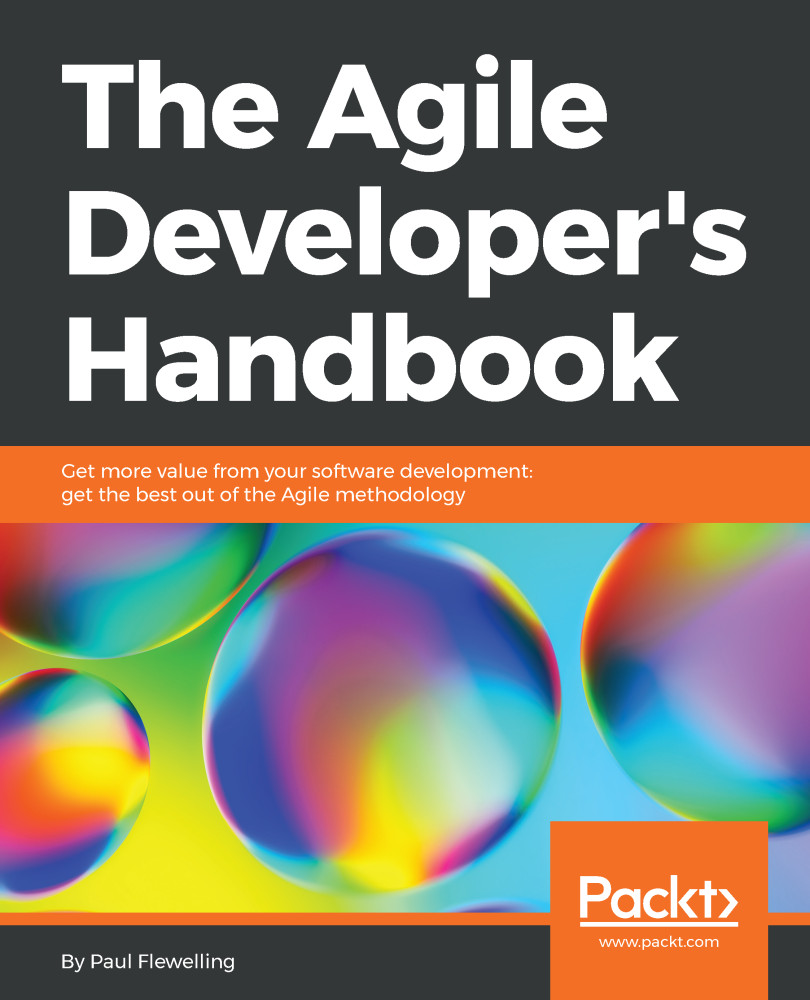
The Agile Developer's Handbook
By :
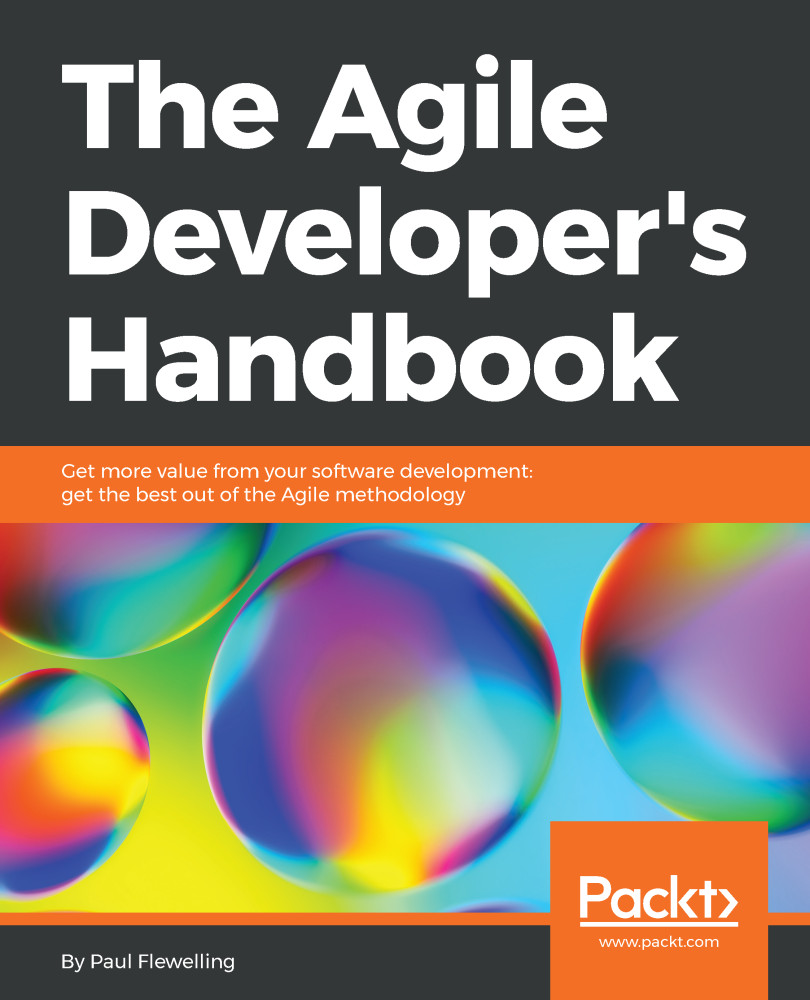
The Agile Developer's Handbook
By:
Overview of this book
This book will help you overcome the common challenges you’ll face when transforming your working practices from waterfall to Agile. Each chapter builds on the last, starting with easy-to-grasp ways to get going with Agile. Next you’ll see how to choose the right Agile framework for your organization. Moving on, you’ll implement systematic product delivery and measure and report progress with visualization. Then you’ll learn how to create high performing teams, develop people in Agile, manage in Agile, and perform distributed Agile and collaborative governance.
At the end of the book, you’ll discover how Agile will help your company progressively deliver software to customers, increase customer satisfaction, and improve the level of efficiency in software development teams.
Table of Contents (16 chapters)
Preface
 Free Chapter
Free Chapter
The Software Industry and the Agile Manifesto
Agile Software Delivery Methods and How They Fit the Manifesto
Introducing Scrum to your Software Team
Gathering Agile User Requirements
Bootstrap Teams with Liftoffs
Metrics that will Help your Software Team Deliver
Software Technical Practices are the Foundation of Incremental Software Delivery
Tightening Feedback Loops in the Software Development Life Cycle
Seeking Value – How to Deliver Better Software Sooner
Using Product Roadmaps to Guide Software Delivery
Improving Our Team Dynamics to Increase Our Agility
Baking Quality into Our Software Delivery
The Ultimate Software Team Member
Moving Beyond Isolated Agile Teams
Other Books You May Enjoy
Customer Reviews
