Overview of this book
Moodle is a learning platform or Course Management System (CMS) that is easy to
install and use, but the real challenge is in developing a learning process that leverages its power and maps the learning objectives to content and assessments for an integrated and effective course. Moodle 3 E-Learning Course Development guides you through meeting that challenge in a practical way.
This latest edition will show you how to add static learning material, assessments, and social features such as forum-based instructional strategy, a chat module, and forums to your courses so that students reach their learning potential. Whether you want to
support traditional class teaching or lecturing, or provide complete online and distance
e-learning courses, this book will prove to be a powerful resource throughout
your use of Moodle.
You’ll learn how to create and integrate third-party plugins and widgets in your Moodle app, implement site permissions and user accounts, and ensure the security of content and test papers. Further on, you’ll implement PHP scripts that will help you create customized UIs for your app. You’ll also understand how to create your first Moodle VR e-learning app using the latest VR learning experience that Moodle 3 has to offer.
By the end of this book, you will have explored the decisions, design considerations, and
thought processes that go into developing a successful course.
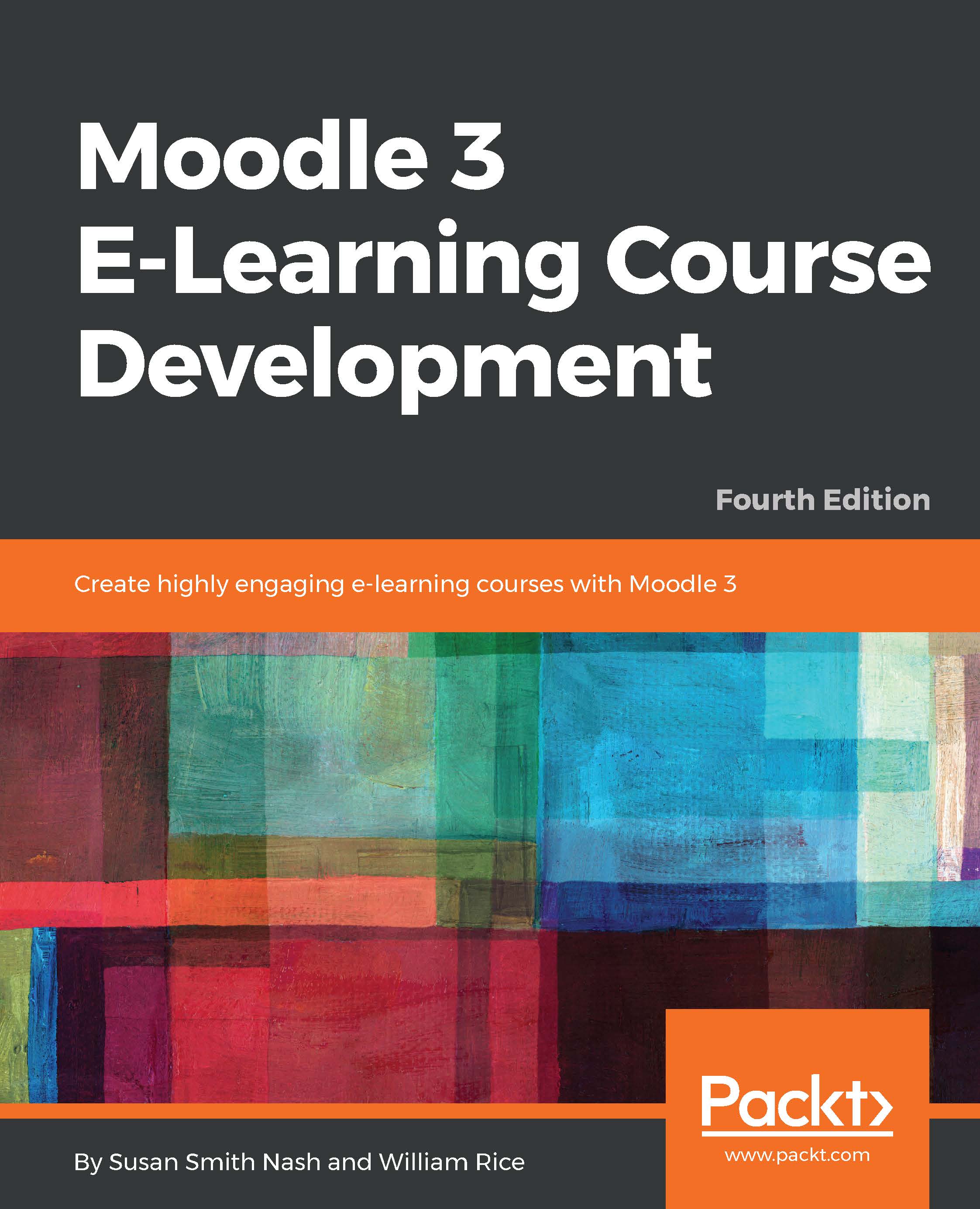
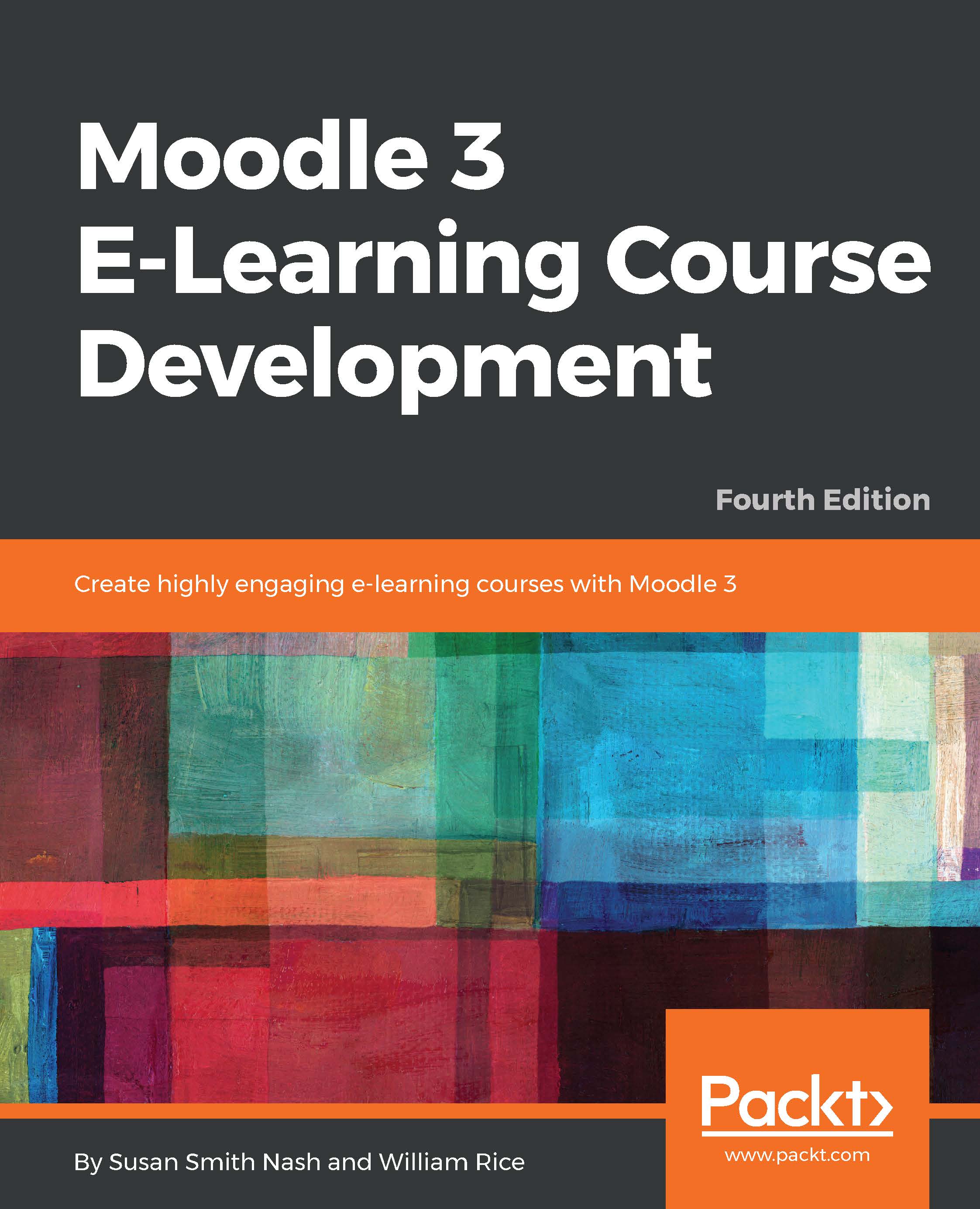
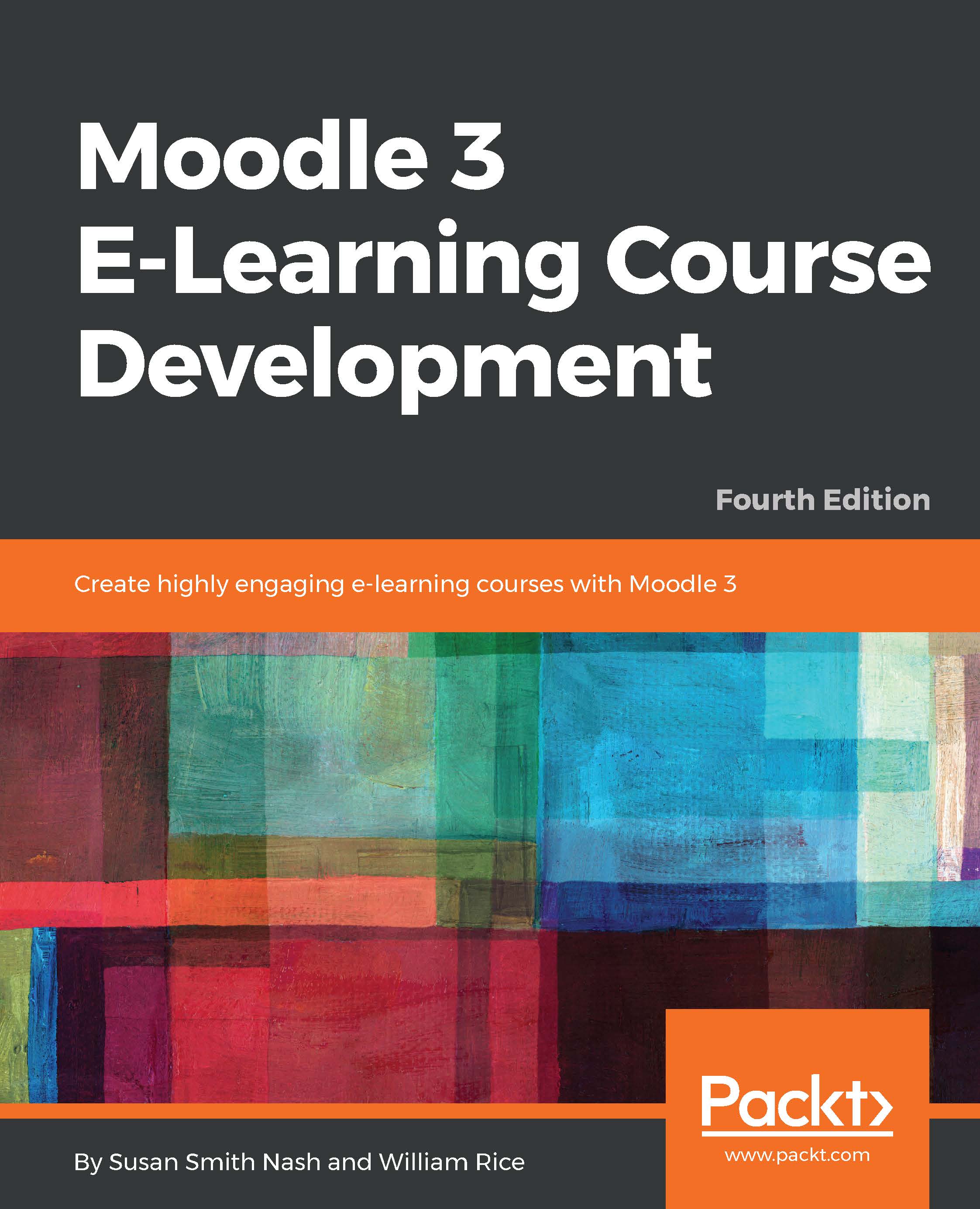
 Free Chapter
Free Chapter
