-
Book Overview & Buying
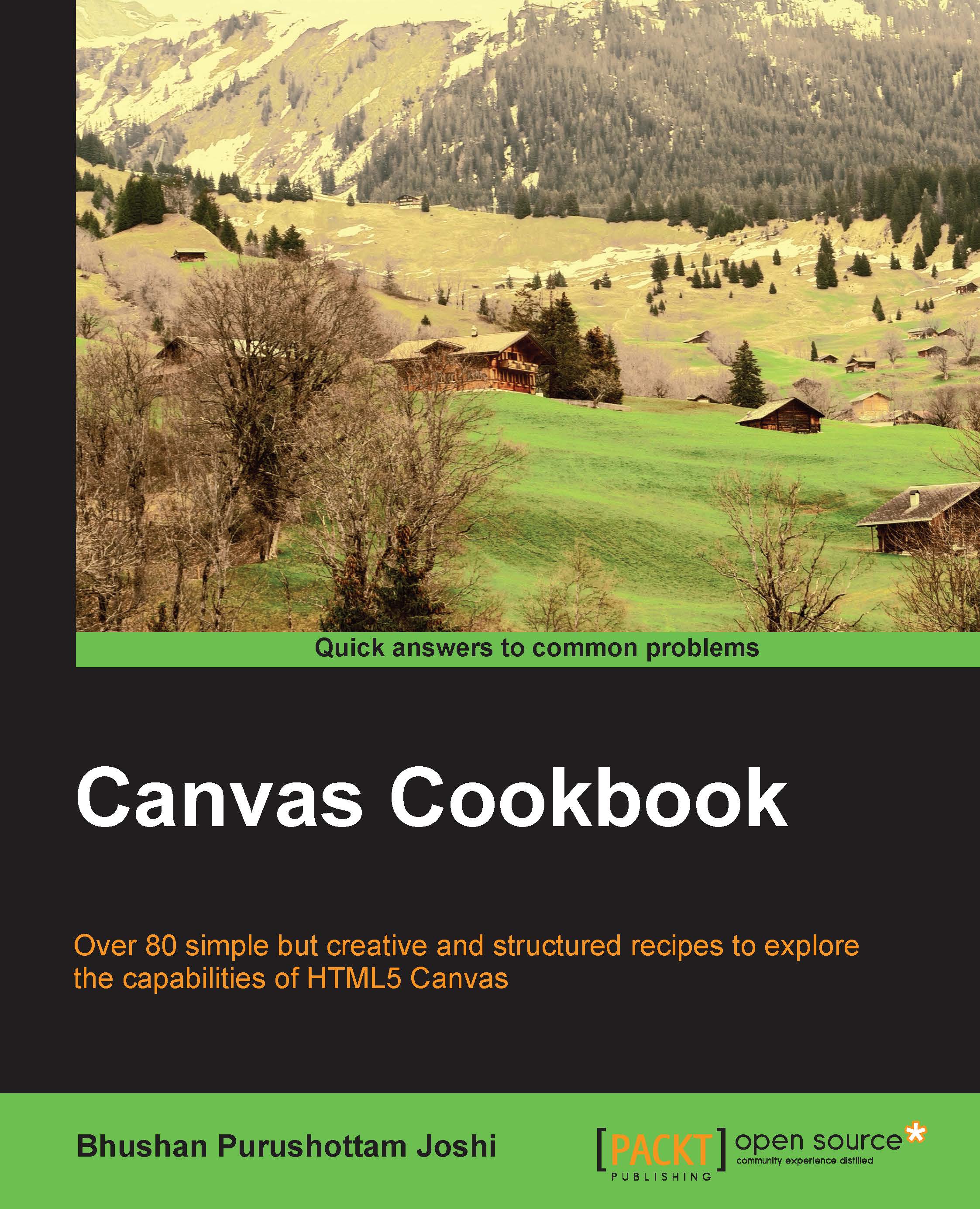
-
Table Of Contents
-
Feedback & Rating
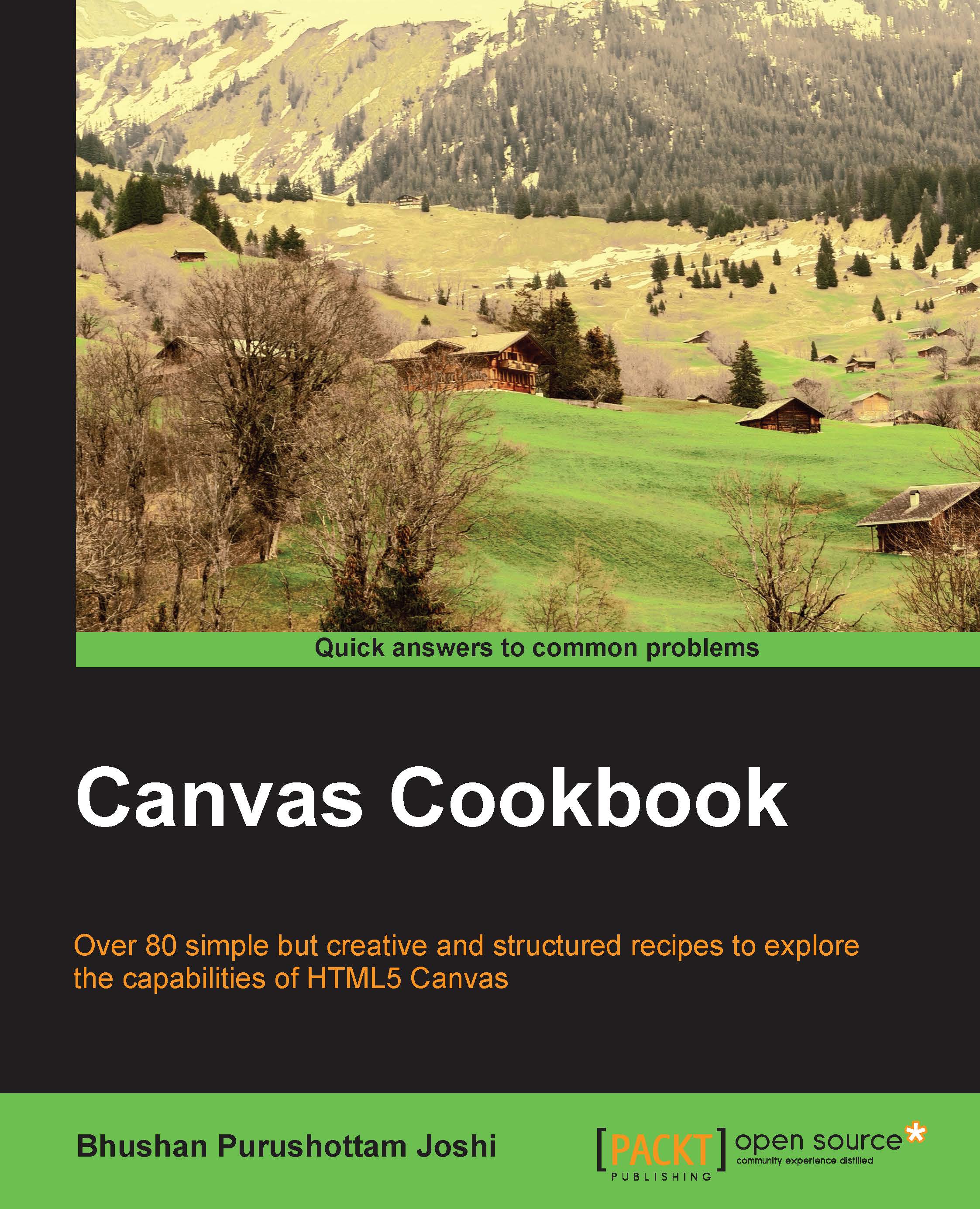
Canvas Cookbook
By :
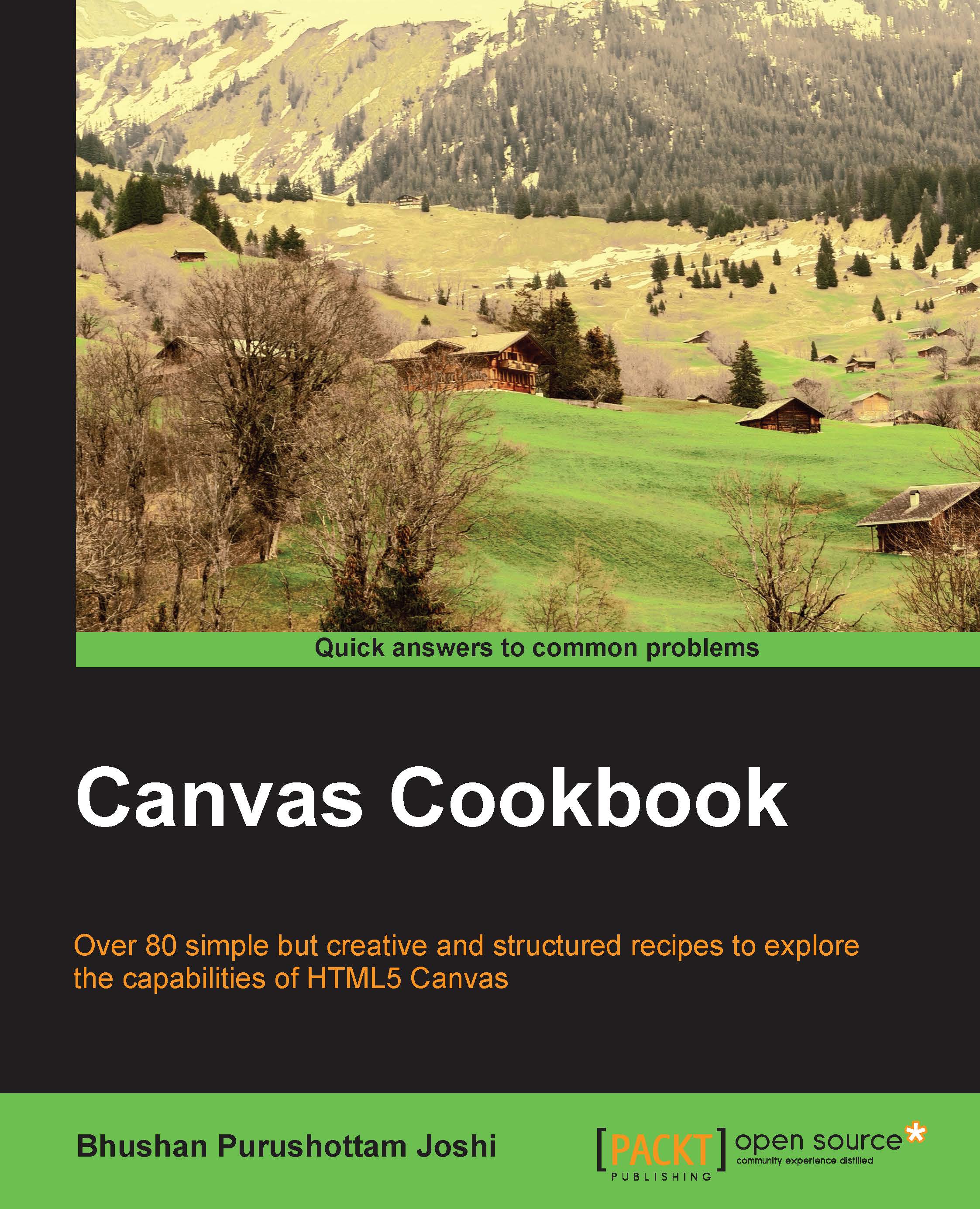
Canvas Cookbook
By:
Overview of this book
With the growing popularity of HTML5 Canvas, this book offers tailored recipes to help you develop portable applications, presentations, and games.
The recipes are simple yet creative and build on each other. At every step, the book inspires the reader to develop his/her own recipe. From basic to advanced, every aspect of Canvas API has been covered to guide readers to develop their own application, presentation, or game.
Table of Contents (11 chapters)
Preface
 Free Chapter
Free Chapter
1. Paths and Text
2. Shapes and Composites
3. Animation
4. Images and Videos
5. Interactivity through Events
6. Creating Graphs and Charts
7. 3D Modeling
8. Game Development
9. Interoperability and Deployment
Index
Customer Reviews

