<html>
<head>
<title>A 3D Text</title>
<script>
function init()
{
can = document.getElementById("MyCanvasArea");
ctx = can.getContext("2d");
var X=Math.round(can.width/2);
drawLine(X,10,X,390,2,'black','butt');
draw3dText(X,50,'Sujata-An Architect & an Entrepreneur','center','top','blue',1);
draw3dText(X,100,'Prashant-An MBA','left','middle','green',2);
draw3dText(X,150,'Amit-An Engineer','right','bottom','red',3);
draw3dText(X,200,'Sampada-An Engineer','start','alphabetic','orange',4);
draw3dText(X,250,'Sukhada-A Classical Singer','end','hanging','aqua',5);
draw3dText(X,300,'Kalyani-A Chartered Accountant','center','ideographic','magenta',6);
ctx.direction="rtl";
draw3dText(X,350,'Vivek-An IITian','start','alphabetic','navy',7);
}
function draw3dText(X,Y,message,align,baseline,color,depth)
{
ctx.beginPath();
var i=0;
ctx.font='20pt Arial';
ctx.textAlign=align;
ctx.textBaseLine=baseline;
ctx.fillStyle=color;
ctx.fillText(message,X,Y);
ctx.shadowColor="lightgrey";
ctx.shadowBlur=5;
while(i<=depth)
{
ctx.shadowOffsetX=depth+1;
ctx.shadowOffsetY=depth+2;
ctx.fillText(message,X,Y);
i++;
}
ctx.closePath();
}
function drawLine(xstart,ystart,xend,yend,width,color,cap)
{
//refer the first recipe
//....
}
</script>
</head>
<body onload="init()">
<canvas id="MyCanvasArea" width ="800" height="400" style="border:2px solid black">
Your browser doesn't currently support HTML5 Canvas.
</canvas>
</body>
</html>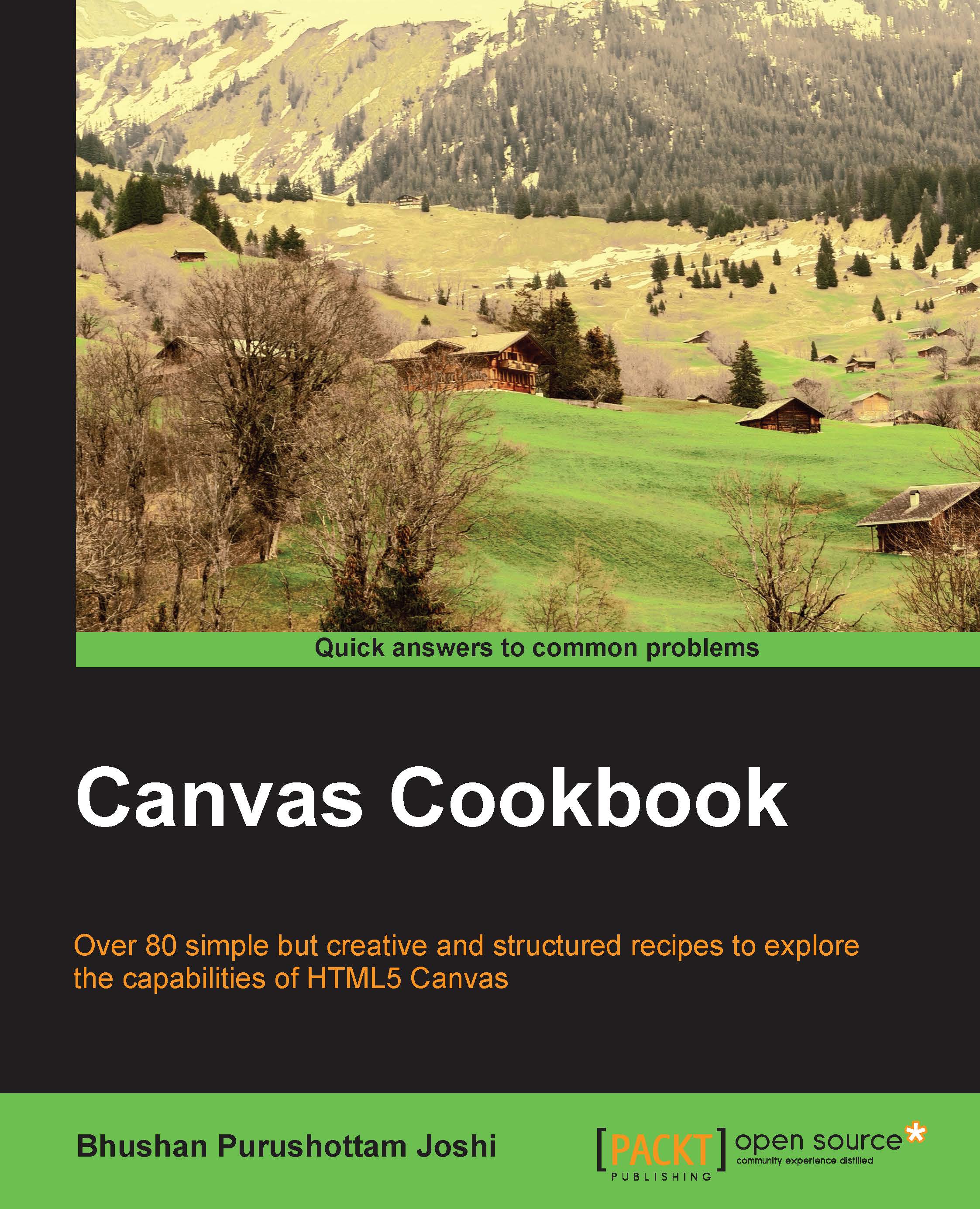
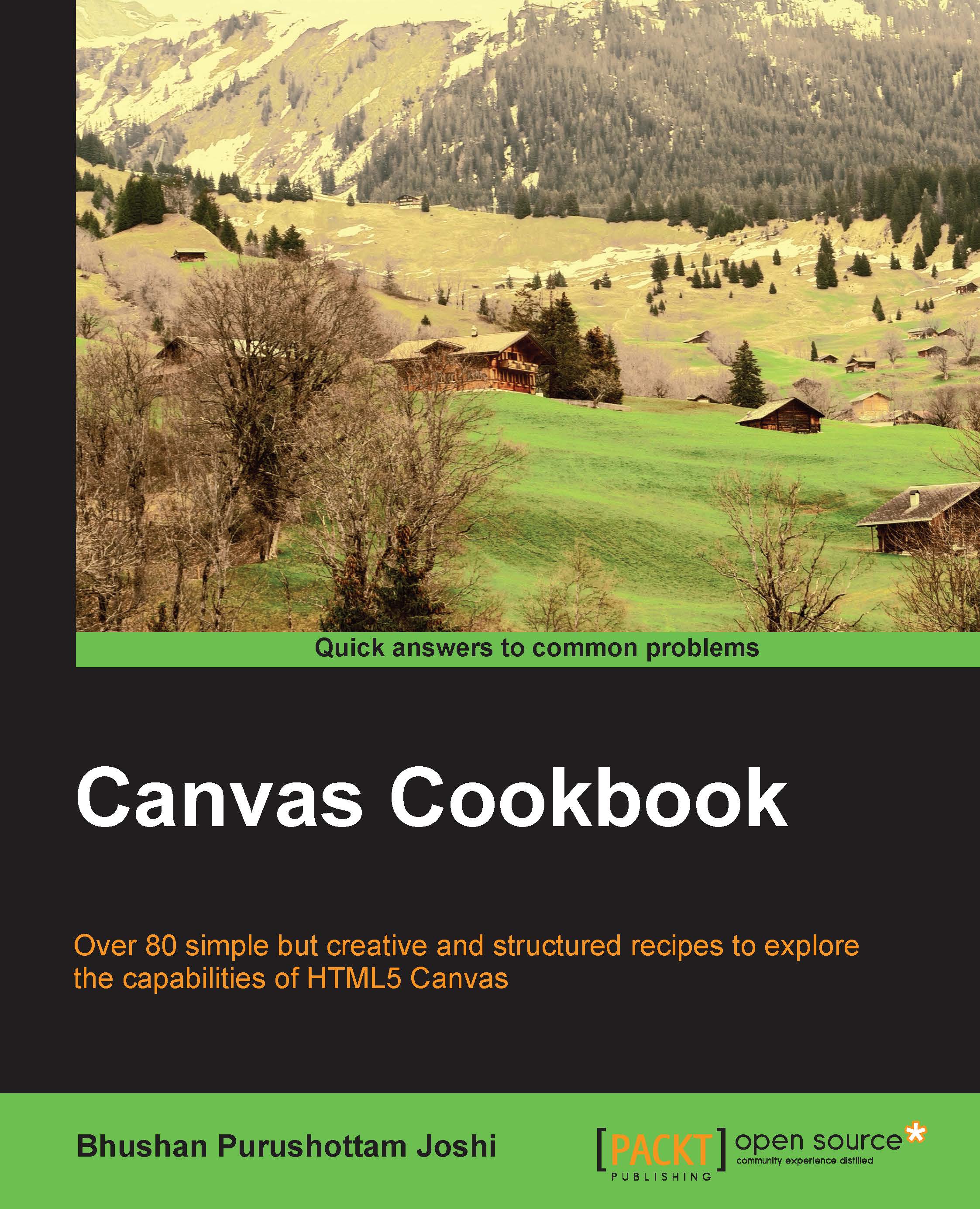
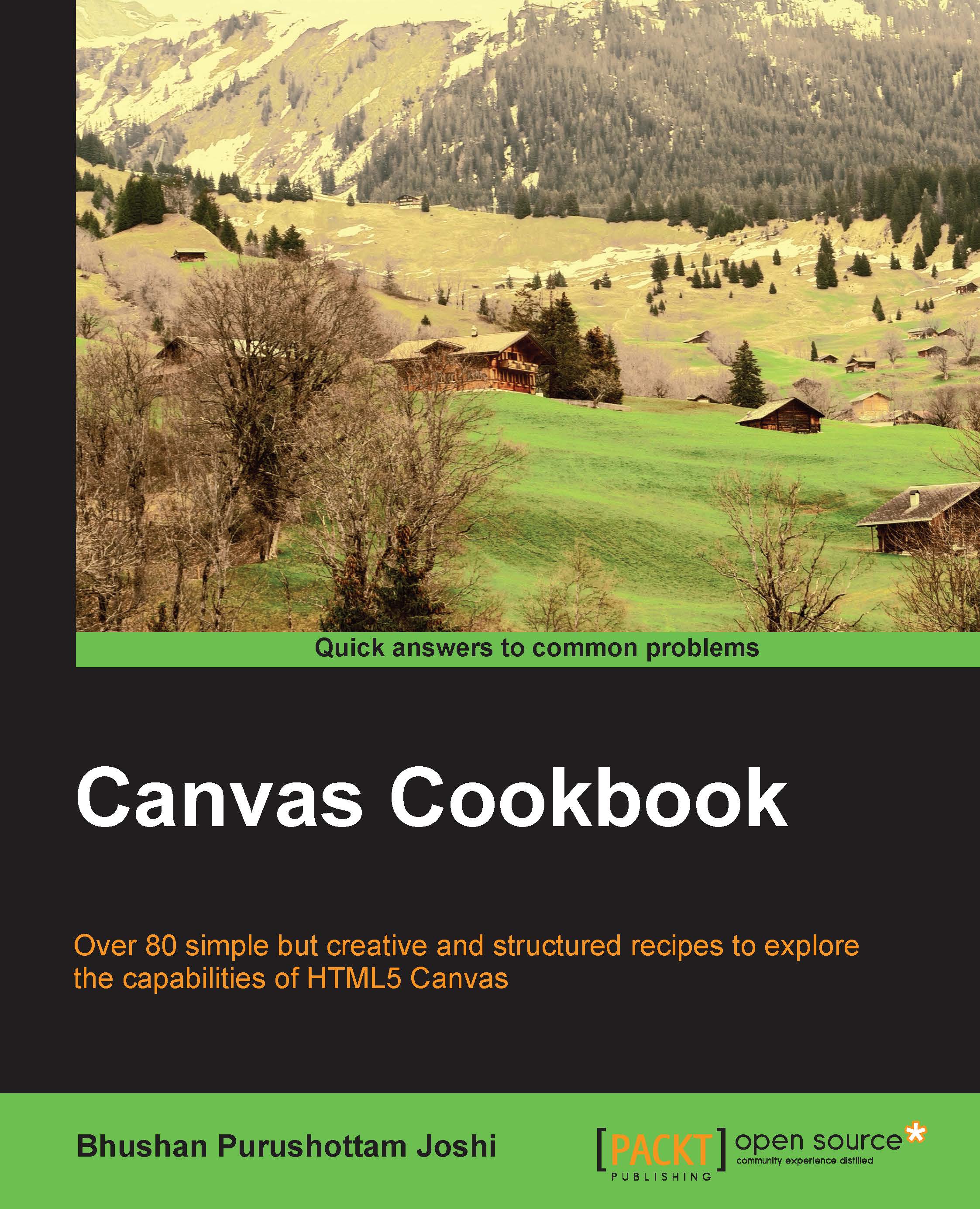
 Free Chapter
Free Chapter

